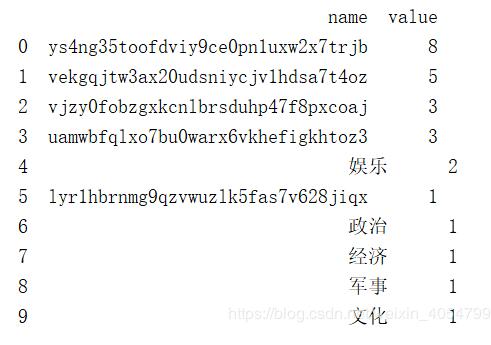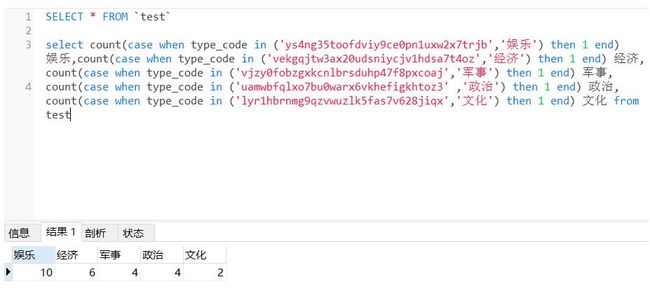fetchone()
返回单个的元组,也就是一条记录(row),如果没有结果 则返回 None
fetchall()
返回多个元组,即返回多个记录(rows),如果没有结果 则返回 ()
需要注明:在MySQL中是NULL,而在Python中则是None
补充知识:python之cur.fetchall与cur.fetchone提取数据并统计处理
数据库中有一字段type_code,有中文类型和中文类型编码,现在对type_code字段的数据进行统计处理,编码对应的字典如下:
{'ys4ng35toofdviy9ce0pn1uxw2x7trjb':'娱乐',
'vekgqjtw3ax20udsniycjv1hdsa7t4oz':'经济',
'vjzy0fobzgxkcnlbrsduhp47f8pxcoaj':'军事',
'uamwbfqlxo7bu0warx6vkhefigkhtoz3':'政治',
'lyr1hbrnmg9qzvwuzlk5fas7v628jiqx':'文化',
}
其中数据库的32位随机编码生成程序如下:
string.ascii_letters 对应字母(包括大小写), string.digits(对应数字) ,string.punctuation(对应特殊字符)
import string import random def get_code(): return ''.join(random.sample(string.ascii_letters + string.digits + string.punctuation, 32)) print(get_code()) def get_code1(): return ''.join(random.sample(string.ascii_letters + string.digits, 32)) testresult= get_code1() print(testresult.lower()) print(type(testresult))
结果:
)@+t37/b|UQ[K;!spj<(>%r9"PokwTe= igwle98kgqtcprke7byvq12xnhucmz4v
cur.fetchall:
import pymysql
import pandas as pd
conn = pymysql.Connect(host="127.0.0.1",port=3306,user="root",password="123456",charset="utf8",db="sql_prac")
cur = conn.cursor()
print("连接成功")
sql = "SELECT type_code,count(1) as num FROM test GROUP BY type_code ORDER BY num desc"
cur.execute(sql)
res = cur.fetchall()
print(res)
(('ys4ng35toofdviy9ce0pn1uxw2x7trjb', 8), ('vekgqjtw3ax20udsniycjv1hdsa7t4oz', 5), ('vjzy0fobzgxkcnlbrsduhp47f8pxcoaj', 3), ('uamwbfqlxo7bu0warx6vkhefigkhtoz3', 3), ('娱乐', 2), ('lyr1hbrnmg9qzvwuzlk5fas7v628jiqx', 1), ('政治', 1), ('经济', 1), ('军事', 1), ('文化', 1))
res = pd.DataFrame(list(res), columns=['name','value'])
print(res)
dicts = {'ys4ng35toofdviy9ce0pn1uxw2x7trjb':'娱乐',
'vekgqjtw3ax20udsniycjv1hdsa7t4oz':'经济',
'vjzy0fobzgxkcnlbrsduhp47f8pxcoaj':'军事',
'uamwbfqlxo7bu0warx6vkhefigkhtoz3':'政治',
'lyr1hbrnmg9qzvwuzlk5fas7v628jiqx':'文化',
}
res['name'] = res['name'].map(lambda x:dicts[x] if x in dicts else x)
print(res)
name value 0 娱乐 8 1 经济 5 2 军事 3 3 政治 3 4 娱乐 2 5 文化 1 6 政治 1 7 经济 1 8 军事 1 9 文化 1
#分组统计 result = res.groupby(['name']).sum().reset_index() print(result)
name value 0 军事 4 1 娱乐 10 2 政治 4 3 文化 2 4 经济 6
#排序
result = result.sort_values(['value'], ascending=False)
name value 1 娱乐 10 4 经济 6 0 军事 4 2 政治 4 3 文化 2
#输出为list,前端需要的数据格式 data_dict = result.to_dict(orient='records') print(data_dict)
[{'name': '娱乐', 'value': 10}, {'name': '经济', 'value': 6}, {'name': '军事', 'value': 4}, {'name': '政治', 'value': 4}, {'name': '文化', 'value': 2}]
cur.fetchone
先测试SQL:
代码:
import pymysql
import pandas as pd
conn = pymysql.Connect(host="127.0.0.1",port=3306,user="root",password="123456",charset="utf8",db="sql_prac")
cur = conn.cursor()
print("连接成功")
sql = "select count(case when type_code in ('ys4ng35toofdviy9ce0pn1uxw2x7trjb','娱乐') then 1 end) 娱乐," \
"count(case when type_code in ('vekgqjtw3ax20udsniycjv1hdsa7t4oz','经济') then 1 end) 经济," \
"count(case when type_code in ('vjzy0fobzgxkcnlbrsduhp47f8pxcoaj','军事') then 1 end) 军事," \
"count(case when type_code in ('uamwbfqlxo7bu0warx6vkhefigkhtoz3' ,'政治') then 1 end) 政治," \
"count(case when type_code in ('lyr1hbrnmg9qzvwuzlk5fas7v628jiqx','文化') then 1 end) 文化 from test"
cur.execute(sql)
res = cur.fetchone()
print(res)
返回结果为元组:
(10, 6, 4, 4, 2)
data = [
{"name": "娱乐", "value": res[0]},
{"name": "经济", "value": res[1]},
{"name": "军事", "value": res[2]},
{"name": "政治", "value": res[3]},
{"name": "文化", "value": res[4]}
]
result = sorted(data, key=lambda x: x['value'], reverse=True)
print(result)
结果和 cur.fetchall返回的结果经过处理后,结果是一样的:
[{'name': '娱乐', 'value': 10}, {'name': '经济', 'value': 6}, {'name': '军事', 'value': 4}, {'name': '政治', 'value': 4}, {'name': '文化', 'value': 2}]
以上这篇python 操作mysql数据中fetchone()和fetchall()方式就是小编分享给大家的全部内容了,希望能给大家一个参考,也希望大家多多支持脚本之家。