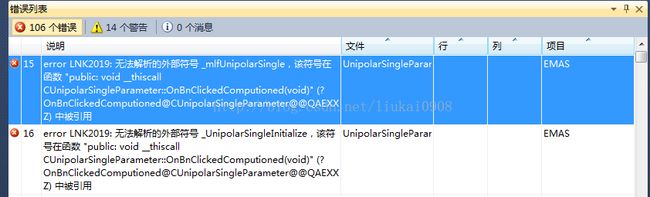2015 0201 错误 困扰
解决方法:在连接器中添加 UnipolarSingle.lib
http://blog.csdn.net/ithzhang/article/category/1120011
来源:http://www.360doc.com/content/12/0111/16/5864603_178760432.shtml
首先,配置MATLAB
用如下命令:
mex –setup
mbuild -setup
例一:将m文件转化成库文件使用
1、建立一个名为ceshidll.m的M函数文件,该函数的功能是输入两组数完成两组数据的插值拟合,并将结果用图形表示:
ceshidll.m文件内容如下:
2、在MATLAB Command中用如下命令编译函数ceshidll.m:mcc -t -W libhg:dlltest -T link:lib -h libmmfile.mlib ceshidll.m
编译完成后在MATLAB当前目录下会生成以下文件: ceshidll.c、ceshidll.h 、dlltest.c 、dlltest.exports、dlltest.h、dlltest.mlib、dlltest.exp、dlltest.lib、dlltest.dll。其中dlltest.h 、dlltest.lib和dlltest.dll
使用方法:
#include "matlab.h"
关键代码:
UpdateData(TRUE); //刷新输入数据mlfEnterNewContext(0, 0); //自动管理内存dlltestInitialize(); mlfCeshidll(A,B); //调用dll文件中函数mxDestroyArray(A); //释放矩阵内存mxDestroyArray(B);
例二:将m文件 转换成对应的C\C++文件
1、在MATLAB中编写如下函数: function [x]=gjfcz(A,b)
2、在MATLAB的命令窗口输入以下命令:mcc –m gjfcz.m
该命令用来生成对应的C文件和可执行程序。在MATLAB工作目录下(一般是MATLAB\work)将会生成如下文件:gjfcz.exe,gjfcz.c,gjfcz.h,gjfcz_main.c,其中gjfcz.c,gjfcz.h是我们需要的文件。
3、新建名为JXXFC基于对话框的工程,面板上添加一个按扭。
4、拷贝gjfcz.c,gjfcz.h两文件到工程目录下,并将文件引入工程(Project->Add to Project->Files)。
5、为按扭添加如下响应代码:
void CJXXFCDlg::OnButton1() mxArray *A = NULL;//赋初值 /* 使用自动内存管理*/ //创建矩阵 mlfAssign(&A, mlfDoubleMatrix(3, 3, Adata, NULL)); InitializeModule_gjfcz(); memcpy(Xdata,mxGetPr(x),3*sizeof(double)); // mxGetPr(x)用来得到x的地址,从而获得matlab输出 /* 释放矩阵所占的内存*/ /* 禁用自动内存管理*/
例三:利用图形库画图
写一个简单的m函数:
function y=huatu_test()
文件保存为huatu_test.m。
mcc -t -W libhg:dlltest -T link:lib -h libmmfile.mlib huatu_test.m
#include "dlltest.h"
打开dlltest.h文件,里面有有关函数的定义,找到其中三个函数:
extern mxArray * mlfHuatu_test(void);
从函数意思不难知道它们的作用,dlltestInitialize用来初始化dll库,dlltestTerminate用来结束调用dll,mlfHuatu_test为主程序执行函数。将三个函数拷贝到button响应代码中,进行修改:
void CCeshiDlg::OnButton1()
利用mcc命令,通过不同的参数设置可以生成不同的文件,例如:
mcc -B sgl myfun 将myfun.m文件生成对应的c文件和使用c图形库的可执行程序
mcc -t -W main -L C -T link:exe -h libmmfile.mlib myfun
该命令是将myfun.m生成可执行c程序
为了简化选项设置,编译器提供了宏选项,实际上上述命令利用一个参数就可以了:
mcc -m myfun
该命令和上述命令是等价的,也是用来生成可执行c程序。关于mcc命令详细参数设置可以参考MATLAB帮助文档。
大家在使用VC调用MATLAB中遇到什么问题,可以发电子邮件到[email protected] ,把遇到的问题说清楚,正在写书,同时有什么好的建议,也欢迎发邮件来。
关于程序运行的说明:
1、根据实际情况修改VC中头文件和库文件的路径;
2、如果自己编写的程序图形不能显示菜单栏和工具栏,拷贝文件夹bin到当前目录下
MCC MATLAB to C/C++ Compiler (Version 3.0). Specify annotation. The following table shows valid [:[,]] Specify bundle file. is a text file containing" were replaced by the contents of the bundle file. Newlinescsglsharedlib cpplib csharedlib csglsharedlib sgl sglcpp c "-T codegen " as the Output directory. All generated files will be put in.s available in the next form of the command, : Typesetting format options. Assign the value to. See "F list" for s. Use the specified options file when calling MEX orh Include path. Add to the list of paths to search forL Language. Specifies target language. can be "C" for C, "Cpp" for C++ /toolbox/compiler/bundles/macro_option_m. " Pass to the MBUILD or MEX script used to build an Output name. Set the name of the final executable output. A suitable, Optimization. There are three possibilities::[on|off] - Turns the class on or off - Uses a bundle file called to determine which optimizations are on or off./toolbox/compiler/bundles/macro_option_p. /toolbox/compiler/bundles/macro_option_S. t T Specify target phase and type. The following table shows valid strings and their effects:codegen - translate M-files to C/C++ files and generate a This is the default -T setting compile:mex - same as codegen, plus compile C/C++ files to objectcompile:mexlibrary - same as codegen, plus compile C/C++ files to object form suitable for linking into an ordinary (non-S-function) MEX-file.compile:exe - same as codegen, plus compile C/C++ files to object form suitable for linking into a stand-alone executable.compile:lib - same as codegen, plus compile C/C++ files to object form suitable for linking into a shared library/DLL.link:mex - same as compile:mex, plus link object files into a Simulink S-function MEX-file.link:lib - same as compile:lib, plus link object files into a shared library/DLL. Specify that the number of inputs to a generated Simulink. Valid only if either "-S" or "-W strings allowed in the next form of the command,[:] Warnings. The possible options are "enable", "disable"," or "disable:" is specified, enable. If "error:" is and treat any but not ":"W Wrapper functions. Specify which type of wrapper file should be generated by the Compiler. can be one of "mex",","com:,,", or "none"(default). For the lib wrapper, contains the name of the shared library to build. When generating a "lib" wrapper, MCC also creates an MLIB file describing the functions in the shared library.x /toolbox/compiler/bundles/macro_option_x. Note: the absence of "-h" means that helper functions will not be included. Specify that the number of outputs from a generated Simulink. Valid only if either "-S" or Override default license.dat file with specified Specify the path to use for library and include files.