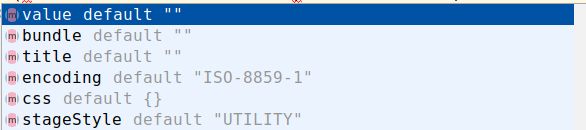使用springboot开发JavaFX
使用springboot开发JavaFX
参考:
文档:https://springboot-javafx-support.readthedocs.io/en/latest/#
所需的jar包:https://github.com/roskenet/springboot-javafx-support,
官方参考代码:https://github.com/roskenet/spring-javafx-examples,
其他文章:https://blog.csdn.net/shadow_zed/article/details/80379874
1、创建springboot项目(略 本例使用idea创建springboot项目,而非使用idea直接创建javafx)
2、导入jar包
org.springframework.boot
spring-boot-starter
de.roskenet
springboot-javafx-support
2.1.6
de.roskenet
springboot-javafx-test
1.3.0
test
org.springframework.boot
spring-boot-starter-test
test
对于Spring Boot 1.5.x是1.4.5。(生命尽头!)
对于Spring Boot 2.x是2.1.6。
spring-boot-starter和spring-boot-starter-test是springboot需要的,springboot-javafx-support和springboot-javafx-test是javafx整合springboot所需要的,其中test是测试需要的包。
3、基本使用
(1)application的配置
从springboot-javafx-support源码可以看到可以配置的内容包括舞台风格、icons、长宽等(application的javafx.title只在主窗口显示)
package de.felixroske.jfxsupport;
class Constant {
public final static String KEY_STAGE_STYLE = "javafx.stage.style";
public final static String KEY_TITLE = "javafx.title";
public final static String KEY_STAGE_WIDTH = "javafx.stage.width";
public final static String KEY_STAGE_HEIGHT = "javafx.stage.height";
public final static String KEY_STAGE_RESIZABLE = "javafx.stage.resizable";
public final static String KEY_APPICONS = "javafx.appicons";
}(2)启动类
以下是最简单的启动方式
注意:@SpringBootApplication注解,跟普通的springboot一样,然后是需要extends AbstractJavaFxApplicationSupport
在main方法里面的是launch(Main.class, LoginView.class, args);第一个参数是启动类的class类型,第二个是要启动的与fxml关联的FxmlView类,第三个是jvm启动参数
package cn.cjx913.javafx_springboot;
import cn.cjx913.javafx_springboot.view.LoginFxmlView;
import de.felixroske.jfxsupport.AbstractJavaFxApplicationSupport;
import org.springframework.boot.autoconfigure.SpringBootApplication;
@SpringBootApplication
public class Main extends AbstractJavaFxApplicationSupport {
public static void main(String[] args) {
launch(Main.class, LoginFxmlView.class, args);
}
}(SplashScreen 是与启动动画相关的,因为springboot启动需要一定的时间,可以设置启动动画)
源码:可以知道默认启动的动画位置,visible()可以设置是否需要启动动画,getImagePath()设置自定义动画位置
我们需要extends SplashScreen 重写 以上两个方法就可以,再使用上图第二个方法启动。
package de.felixroske.jfxsupport;
import javafx.scene.Parent;
import javafx.scene.control.ProgressBar;
import javafx.scene.image.ImageView;
import javafx.scene.layout.VBox;
/**
* A default standard splash pane implementation Subclass it and override it's
* methods to customize with your own behavior. Be aware that you can not use
* Spring features here yet.
*
* @author Felix Roske
* @author Andreas Jay
*/
public class SplashScreen {
private static String DEFAULT_IMAGE = "/splash/javafx.png";
/**
* Override this to create your own splash pane parent node.
*
* @return A standard image
*/
public Parent getParent() {
final ImageView imageView = new ImageView(getClass().getResource(getImagePath()).toExternalForm());
final ProgressBar splashProgressBar = new ProgressBar();
splashProgressBar.setPrefWidth(imageView.getImage().getWidth());
final VBox vbox = new VBox();
vbox.getChildren().addAll(imageView, splashProgressBar);
return vbox;
}
/**
* Customize if the splash screen should be visible at all.
*
* @return true by default
*/
public boolean visible() {
return true;
}
/**
* Use your own splash image instead of the default one.
*
* @return "/splash/javafx.png"
*/
public String getImagePath() {
return DEFAULT_IMAGE;
}
}
(3)@FXMLView和@FXMLController
下面简单的代码就可以使类与fxml关联,首先可以在view包创建一个class extends AbstractFxmlView,加上@FXMLView注解,注解的属性有fxml文件的位置value,绑定i18n资源文件位置的bundle,和编码格式encoding,css样式文件位置的css和舞台风格stageStyle还有title
package cn.cjx913.javafx_springboot.view;
import de.felixroske.jfxsupport.AbstractFxmlView;
import de.felixroske.jfxsupport.FXMLView;
@FXMLView(value = "/fxml/index.fxml",title = "index",bundle = "i18n.index",encoding = "utf-8")
public class IndexFxmlView extends AbstractFxmlView {
}@FXMLController,没什么多说的该注解使spring容器管理controller,跟普通的一样。fxml文件通过fx:controller与该Controller绑定
如果implements Initializable需要实现void initialize(URL location, ResourceBundle resources);可以通过参数获取@FXMLView绑定的fxml文件的URL和i18n资源,所以可以在类中使用i18n资源
@FXML(可以不写)成员变量可以关联fxml的控件,变量类型与控件类型匹配与变量名与fxml的控件fx:id匹配
在fxml的控件可以使用i18n资源,添加各种事件,例如
%submit表示在fxml中使用i18n资源键为submit的值,#btnClick表示在Controller类中要有btnClick()的方法来响应事件处理。
package cn.cjx913.javafx_springboot.controller;
import cn.cjx913.javafx_springboot.Main;
import cn.cjx913.javafx_springboot.view.LoginFxmlView;
import de.felixroske.jfxsupport.FXMLController;
import javafx.event.ActionEvent;
import javafx.fxml.FXML;
import javafx.fxml.Initializable;
import javafx.scene.control.Button;
import javafx.scene.control.Label;
import java.net.URL;
import java.util.ResourceBundle;
@FXMLController
public class IndexController implements Initializable {
@FXML
private Button btn;
@FXML
private Label tx;
private ResourceBundle resourceBundle;
@Override
public void initialize(URL location, ResourceBundle resources) {
resourceBundle = resources;
}
@FXML
public void btnClick(ActionEvent actionEvent) {
tx.setText(resourceBundle.getString("helloWorld"));
}
@FXML
public void btnLoginClick(ActionEvent actionEvent) {
Main.showView(LoginFxmlView.class);
}
}
如需要在view之间跳转,可以通过启动类(extends AbstractJavaFxApplicationSupport)的showView(...)实现,要跳转到那个View以及Modality
例如上面的启动类是Main ---------------可以Main.showView(LoginFxmlView.class);
注:第一个方法是不会新建窗口的,第二个是会弹出窗口的(这时@FXMLView的title属性才会显示)
4、如何使用属性绑定
参考:http://www.javafxchina.net/blog/2015/08/javafx-properties-binding/
注意成员变量的类型和实例化
package cn.cjx913.javafx_springboot.entity;
import javafx.beans.property.SimpleStringProperty;
import javafx.beans.property.StringProperty;
public class User {
private StringProperty username = new SimpleStringProperty();
private StringProperty password = new SimpleStringProperty();
public User() {
}
public User(String username, String password) {
setUsername(username);
setPassword(password);
}
public String getUsername() {
return username.get();
}
public StringProperty usernameProperty() {
return username;
}
public void setUsername(String username) {
this.username.set(username);
}
public String getPassword() {
return password.get();
}
public StringProperty passwordProperty() {
return password;
}
public void setPassword(String password) {
this.password.set(password);
}
}
注意属性initialize(...)和控件值的绑定方法,还有很多的内容自行查阅
package cn.cjx913.javafx_springboot.controller;
import cn.cjx913.javafx_springboot.entity.User;
import de.felixroske.jfxsupport.FXMLController;
import javafx.event.ActionEvent;
import javafx.fxml.FXML;
import javafx.fxml.Initializable;
import javafx.scene.control.Button;
import javafx.scene.control.TextField;
import java.net.URL;
import java.util.ResourceBundle;
@FXMLController
public class LoginController implements Initializable {
@FXML
private TextField tfUsername;
@FXML
private TextField tfPassword;
@FXML
private Button btnReset;
@FXML
private Button btnLogin;
private User user = new User();
@Override
public void initialize(URL location, ResourceBundle resources) {
tfUsername.textProperty().bindBidirectional(user.usernameProperty());
tfPassword.textProperty().bindBidirectional(user.passwordProperty());
}
@FXML
public void login(ActionEvent actionEvent) {
System.out.println(user.getUsername() + "-" + user.getPassword());
}
public void reset(ActionEvent actionEvent) {
tfUsername.clear();
tfPassword.clear();
}
}
5、关于测试
JavaFX控件的单元测试的测试类是需要extends GuiTest,并加上@RunWith(SpringRunner.class) @SpringBootTest整合springboot启动测试。
注意:@PostConstruct和@After,在@PostConstruct注解的方法里调用init(View类.class);@After注解的方法在官方的例子里是清空或者回复默认值的,其实就是测试完之后要处理的。以下是我自定义的JavaFX控件测试的父类,使用泛型自动实现@PostConstruct注解的方法。并且要求子类自定义@After要处理的
package cn.cjx913.chitchat;
import de.felixroske.jfxsupport.AbstractFxmlView;
import de.roskenet.jfxsupport.test.GuiTest;
import javafx.application.Platform;
import org.junit.After;
import org.junit.runner.RunWith;
import org.springframework.boot.test.context.SpringBootTest;
import org.springframework.test.context.junit4.SpringRunner;
import javax.annotation.PostConstruct;
import java.lang.reflect.ParameterizedType;
import java.lang.reflect.Type;
@RunWith(SpringRunner.class)
@SpringBootTest
public abstract class ChitchatApplicationGuiTests extends GuiTest {
protected Class clazz;
public ChitchatApplicationGuiTests() {
Class c = this.getClass();
Type t = c.getGenericSuperclass();
if (t instanceof ParameterizedType) {
Type[] p = ((ParameterizedType) t).getActualTypeArguments();
this.clazz = (Class ) p[0];
}
}
@PostConstruct
public final void init() throws Exception {
init(this.clazz);
}
@After
public final void resetValues() {
// You are responsible for cleaning up your Beans!
Platform.runLater(() -> {
/*
maybe like this
TextField helloLabel = (TextField) find("#nameField");
helloLabel.setText("");
*/
reset();
});
}
public abstract void reset();
}
子类的实例:
通过泛型在@PostConstruc注解的方法调用init(LoginFxmlView.class);
find("#nameField")可以找到fx:id为nameField的控件,
click("#nameField")可以实现模拟单击fx:id为nameField的控件。
clickOn("#nameField").write("Anton").clickOn("#helloButton");先获取nameField的焦点再输入Anton再单击helloButton
assert相关类似的方法 assertThat(labelText(), is("Hello Anton!"));
package cn.cjx913.chitchat.view;
import cn.cjx913.chitchat.ChitchatApplicationGuiTests;
import org.junit.Test;
public class LoginViewTests extends ChitchatApplicationGuiTests {
@Override
public void reset() {
}
@Test
public void testClickButton_Anton() {
clickOn("#btn");
}
}