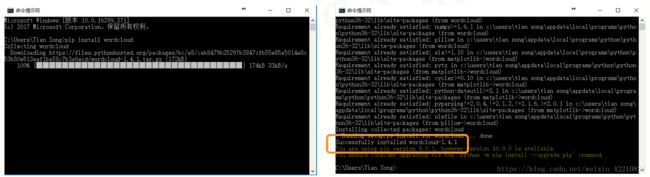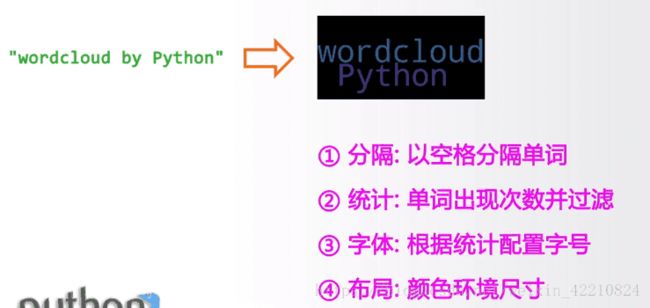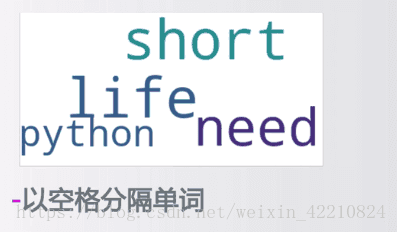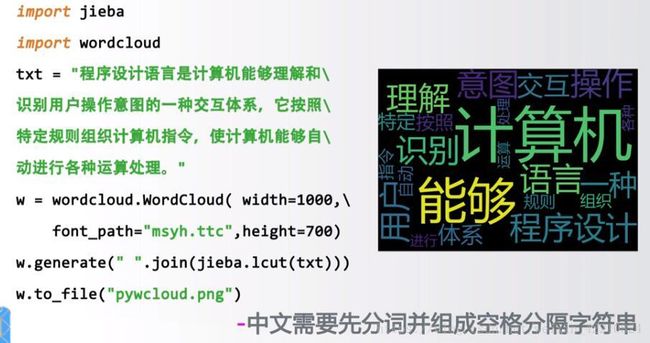Python模块:wordcloud库的使用
Python模块:wordcloud库的使用
wordcloud库基本介绍
wordcloud库的使用说明
- wordcloud库把词云当作一个WordCloud对象
-
wordcloud.WordCloud()代表一个文本对应的词云
可以根据文本中词语出现的频率等参数绘制词云
绘制词云的形状、尺寸和颜色都可以设定 - w=wordcloud.WordCloud()
-
以WordCloud对象为基础
配置参数、加载文本、输出文件 - 方法:w.generate(txt)、w.to_file(filename)
-
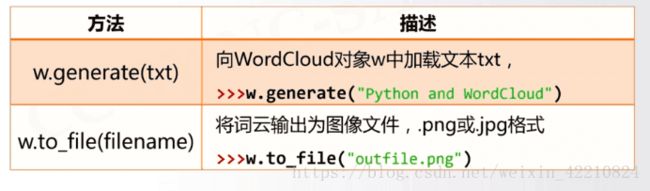
- 绘制步骤
-
步骤1:配置对象参数
:步骤2:加载词云文本
:步骤3:输出词云文件
import wordcloud
c = wordcloud.WordCloud()
c.generate("wordcloud by Python")
c.to_file("pywordcloud.png")- 配置对象参数
-
w = wordcloud.WordCloud(<参数>)、min_font_size、max_font_size、font_step、font_path、max_words、stop_words、mask、background_color
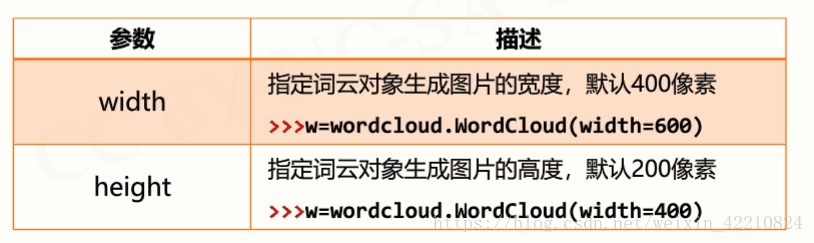
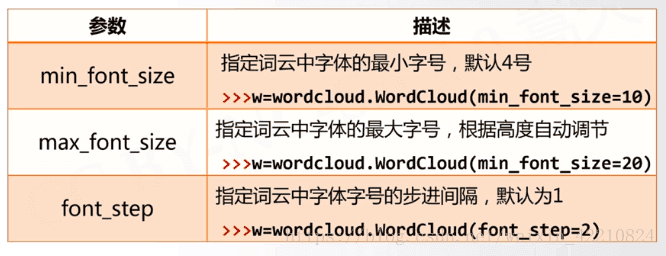
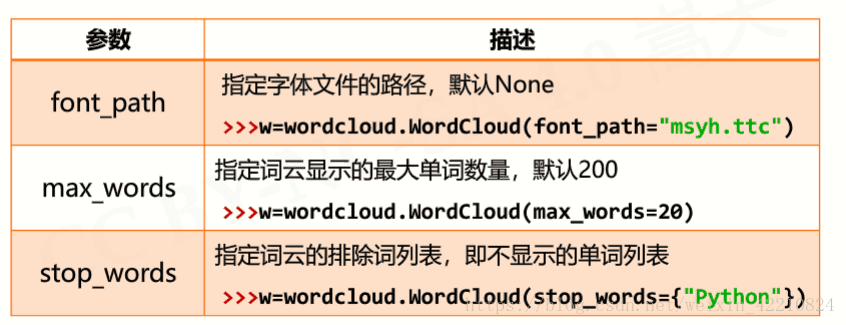
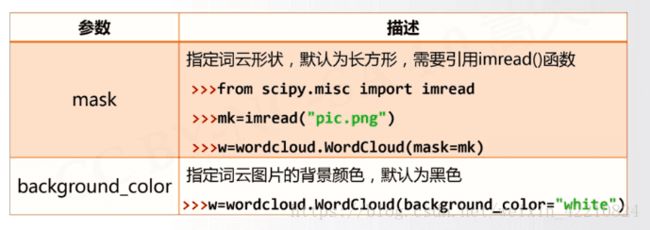
import wordcloud
txt = "life is short,you need python"
w = wordcloud.WordCloud(background_color = "white")
w.generate(txt)
w.to_file("pywcloud.png")