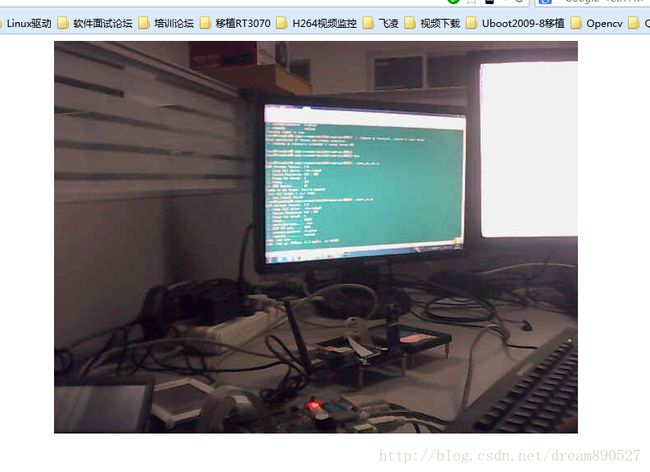基于mini2440的WEB远程视频实时监控系统
基于mini2440的WEB远程视频实时监控系统
2014年3月2号
1 本项目是基于申嵌实践项目中的一个
由于官方提供的(光盘)编译之后的代码有问题,在这花费了不少的时间,再次写这篇博客,希望大家在以后的学习中少走弯路,
参考:http://blog.csdn.net/opencpu/article/details/7016904
2 开发环境;
编译器版本 :4.3.2
ubuntu 12.04
摄像头中星微Z301p(YUYV) 和 Pixarrt() (这个免驱动的,因为内核2.6以后已经包含了功能驱动,选中相应的模块编进内核即可)
3 第一需要首先确定摄像头可以被正常的识别到
显示信息:
[root@FriendlyARM /]# usb 1-1: USB disconnect, address 2
usb 1-1: new full speed USB device using s3c2410-ohci and address 3
usb 1-1: New USB device found, idVendor=093a, idProduct=2700
usb 1-1: New USB device strings: Mfr=16, Product=96, SerialNumber=0
usb 1-1: Product: USB2.0_Camera
usb 1-1: Manufacturer: PixArt Imaging Inc.
usb 1-1: configuration #1 chosen from 1 choice
uvcvideo: Found UVC 1.00 device USB2.0_Camera (093a:2700)
Pixarrt() 摄像头正常识别
[root@FriendlyARM /]# usb 1-1: new full speed USB device using s3c2410-ohci and address 2
usb 1-1: New USB device found, idVendor=0ac8, idProduct=301b
usb 1-1: New USB device strings: Mfr=1, Product=2, SerialNumber=0
usb 1-1: Product: PC Camera
usb 1-1: Manufacturer: Vimicro Corp.
usb 1-1: configuration #1 chosen from 1 choice
gspca: probing 0ac8:301b
zc3xx: probe 2wr ov vga 0x0000
zc3xx: probe sensor -> 0011
zc3xx: Find Sensor HV7131R(c)
gspca: probe ok
中星微摄像头正常识别
4 测试 Pixarrt() 摄像头
运行./start_uvc.sh
打印错误信息:
[root@FriendlyARM mjpg-streamer-mini2440-read-only]# ./start_uvc.sh
MJPG Streamer Version.: 2.0
i: Using V4L2 device.: /dev/video0
i: Desired Resolution: 640 x 480
i: Frames Per Second.: 5
i: Format............: YUV
i: JPEG Quality......: 80
Unable to set format: Invalid argument
Init v4L2 failed !! exit fatal
i: init_VideoIn failed
[root@FriendlyARM mjpg-streamer-mini2440-read-only]# ./start_uvc_yuv.sh
MJPG Streamer Version.: 2.0
i: Using V4L2 device.: /dev/video0
i: Desired Resolution: 640 x 480
i: Frames Per Second.: 5
i: Format............: YUV
i: JPEG Quality......: 80
Unable to set format: Invalid argument
Init v4L2 failed !! exit fatal
i: init_VideoIn failed
[root@FriendlyARM mjpg-streamer-mini2440-read-onlyMPEG]# ./start_uvc.sh
MJPG Streamer Version.: 2.0
i: Using V4L2 device.: /dev/video0
i: Desired Resolution: 640 x 480
i: Frames Per Second.: 5
i: Format............: MJPEG
o: www-folder-path...: ./www/
o: HTTP TCP port.....: 8080
o: username:password.: disabled
o: commands..........: enabled
正常显示
[root@FriendlyARM mjpg-streamer-mini2440-read-onlyMPEG]# ./start_uvc_yuv.sh
MJPG Streamer Version.: 2.0
i: Using V4L2 device.: /dev/video0
i: Desired Resolution: 640 x 480
i: Frames Per Second.: 5
i: Format............: YUV
i: JPEG Quality......: 80
Unable to set format: Invalid argument
Init v4L2 failed !! exit fatal
i: init_VideoIn failed
[root@FriendlyARM mjpg-streamer-mini2440-read-onlyYUV]# ./start_uvc.sh
MJPG Streamer Version.: 2.0
i: Using V4L2 device.: /dev/video0
i: Desired Resolution: 640 x 480
i: Frames Per Second.: 5
i: Format............: YUV
i: JPEG Quality......: 80
Unable to set format: Invalid argument
Init v4L2 failed !! exit fatal
i: init_VideoIn failed
[root@FriendlyARM mjpg-streamer-mini2440-read-onlyYUV]# ./start_uvc_yuv.sh
MJPG Streamer Version.: 2.0
i: Using V4L2 device.: /dev/video0
i: Desired Resolution: 640 x 480
i: Frames Per Second.: 5
i: Format............: YUV
i: JPEG Quality......: 80
Unable to set format: Invalid argument
Init v4L2 failed !! exit fatal
i: init_VideoIn failed
[root@FriendlyARM mjpg-streamer-mini2440-read-only301p]# ./start_uvc.sh
MJPG Streamer Version.: 2.0
i: Using V4L2 device.: /dev/video0
i: Desired Resolution: 640 x 480
i: Frames Per Second.: 5
i: Format............: MJPEG
o: www-folder-path...: ./www/
o: HTTP TCP port.....: 8080
o: username:password.: disabled
o: commands..........: enabled
正常显示
[root@FriendlyARM mjpg-streamer-mini2440-read-only301p]# ./start_uvc_yuv.sh
MJPG Streamer Version.: 2.0
i: Using V4L2 device.: /dev/video0
i: Desired Resolution: 640 x 480
i: Frames Per Second.: 5
i: Format............: YUV
i: JPEG Quality......: 80
Unable to set format: Invalid argument
Init v4L2 failed !! exit fatal
i: init_VideoIn failed
5 测试测试 中星微摄像头
[root@FriendlyARM mjpg-streamer-mini2440-read-only]# ./start_uvc.sh
MJPG Streamer Version.: 2.0
i: Using V4L2 device.: /dev/video0
i: Desired Resolution: 640 x 480
i: Frames Per Second.: 5
i: Format............: YUV
i: JPEG Quality......: 80
o: www-folder-path...: ./www/
o: HTTP TCP port.....: 8080
o: username:password.: disabled
o: commands..........: enabled
zc3xx: probe 2wr ov vga 0x0000
WEB显示花屏:说明文件格式不正确
[root@FriendlyARM mjpg-streamer-mini2440-read-only]# ./start_uvc_yuv.sh
MJPG Streamer Version.: 2.0
i: Using V4L2 device.: /dev/video0
i: Desired Resolution: 640 x 480
i: Frames Per Second.: 5
i: Format............: YUV
i: JPEG Quality......: 80
o: www-folder-path...: ./www/
o: HTTP TCP port.....: 8080
o: username:password.: disabled
o: commands..........: enabled
zc3xx: probe 2wr ov vga 0x0000
WEB显示花屏:说明文件格式不正确
[root@FriendlyARM mjpg-streamer-mini2440-read-onlyMPEG]# ./start_uvc.sh
MJPG Streamer Version.: 2.0
i: Using V4L2 device.: /dev/video0
i: Desired Resolution: 640 x 480
i: Frames Per Second.: 5
i: Format............: MJPEG
Pixel format is unavailable, using JPEG
WARNING: unknown frame format, expect wiered results!
o: www-folder-path...: ./www/
o: HTTP TCP port.....: 8080
o: username:password.: disabled
o: commands..........: enabled
zc3xx: probe 2wr ov vga 0x0000
WEB显示花屏:说明文件格式不正确
[root@FriendlyARM mjpg-streamer-mini2440-read-onlyMPEG]# ./start_uvc_yuv.sh
MJPG Streamer Version.: 2.0
i: Using V4L2 device.: /dev/video0
i: Desired Resolution: 640 x 480
i: Frames Per Second.: 5
i: Format............: YUV
i: JPEG Quality......: 80
Pixel format is unavailable, using JPEG
WARNING: unknown frame format, expect wiered results!
o: www-folder-path...: ./www/
o: HTTP TCP port.....: 8080
o: username:password.: disabled
o: commands..........: enabled
zc3xx: probe 2wr ov vga 0x0000
WEB显示花屏:说明文件格式不正确
[root@FriendlyARM mjpg-streamer-mini2440-read-onlyYUV]# ./start_uvc.sh
MJPG Streamer Version.: 2.0
i: Using V4L2 device.: /dev/video0
i: Desired Resolution: 640 x 480
i: Frames Per Second.: 5
i: Format............: YUV
i: JPEG Quality......: 80
Pixel format is unavailable, using JPEG
WARNING: unknown frame format, expect wiered results!
o: www-folder-path...: ./www/
o: HTTP TCP port.....: 8080
o: username:password.: disabled
o: commands..........: enabled
zc3xx: probe 2wr ov vga 0x0000
WEB显示花屏:说明文件格式不正确
[root@FriendlyARM mjpg-streamer-mini2440-read-onlyYUV]# ./start_uvc_yuv.sh
MJPG Streamer Version.: 2.0
i: Using V4L2 device.: /dev/video0
i: Desired Resolution: 640 x 480
i: Frames Per Second.: 5
i: Format............: YUV
i: JPEG Quality......: 80
Pixel format is unavailable, using JPEG
WARNING: unknown frame format, expect wiered results!
o: www-folder-path...: ./www/
o: HTTP TCP port.....: 8080
o: username:password.: disabled
o: commands..........: enabled
zc3xx: probe 2wr ov vga 0x0000
WEB显示花屏:说明文件格式不正确
[root@FriendlyARM mjpg-streamer-mini2440-read-only301p]# ./start_uvc.sh
MJPG Streamer Version.: 2.0
i: Using V4L2 device.: /dev/video0
i: Desired Resolution: 640 x 480
i: Frames Per Second.: 5
i: Format............: MJPEG
o: www-folder-path...: ./www/
o: HTTP TCP port.....: 8080
o: username:password.: disabled
o: commands..........: enabled
zc3xx: probe 2wr ov vga 0x0000
正常显示
[root@FriendlyARM mjpg-streamer-mini2440-read-only301p]# ./start_uvc_yuv.sh
MJPG Streamer Version.: 2.0
i: Using V4L2 device.: /dev/video0
i: Desired Resolution: 640 x 480
i: Frames Per Second.: 5
i: Format............: YUV
i: JPEG Quality......: 80
o: www-folder-path...: ./www/
o: HTTP TCP port.....: 8080
o: username:password.: disabled
o: commands..........: enabled
zc3xx: probe 2wr ov vga 0x0000
WEB显示花屏:说明文件格式不正确