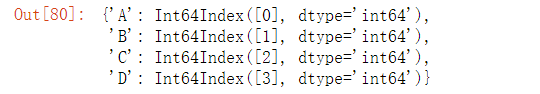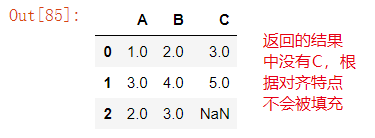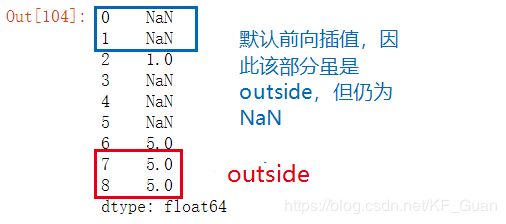Pandas学习总结——6. 缺失数据处理
目录
- 1 缺失值特性
- 1.1 三种缺失值符号
- 1.2 Nullable类型
- 1.3 convert_dtypes方法
- 2 缺失数据的运算规则
- 2.1 普通运算
- 2.2 groupby方法中的缺失值
- 3 缺失数据的一些处理方法
- 3.1 填充(fillna方法)
- 3.2 剔除(dropna方法)
- 3.3 插值(interpolation)
- 3.3.1 线性插值
- 3.3.2 高级插值方法
- 3.3.3 interpolate中的参数
内容简介: 本篇首先介绍Pandas中的三种缺失值符号,针对其弊端介绍Nullable类型和NA符号,最后讲述了填充、剔除和插值三类缺失值处理方法。
缺失数据在数据预处理过程中非常常见,针对缺失数据Pandas有一定的解决方法,下面来简单介绍。
1 缺失值特性
缺失值可以通过isna和notna方法来查看,返回布尔值或布尔表。用info可以查看缺失信息。
1.1 三种缺失值符号
(1) np.nan
- 不等与任何东西,甚至不等于自己
- 在用equals函数比较时,自动略过两侧全是np.nan的单元格
- 将原本整数的列变为浮点型
- 布尔型数据的表中若用
np.nan填充,所有值自动变为True - 修改布尔列表的值为
np.nan,改变表类型
(2) None
- 与
np.nan相比,至少等于自身,即None == None结果为True - 布尔值为False
- 修改布尔列表不会改变数据类型
- 在传入数值类型后,会自动变为np.nan
- 使用equals函数时不会被略过
(3 )NaT
- 针对时间序列的
np.nan - 与自己不等
- 使用equals是也会被跳过
1.2 Nullable类型
为了解决上面三种类型带来的混乱与缺失值处理方法不统一问题,官方库在1.0后引入了Nullable类型。
它的好处就在于:前面提到的三种缺失值都会被替换为统一的NA符号,且不改变数据类型。
(a)整形Nullable
对原来的int改为Int
s_new = pd.Series([1, 2], dtype="Int64")
s_new = pd.Series([0, 1], dtype="boolean")
(c)String类型
记号为string,可以有效区分原本含糊不清的Object类型。
- 本质上也属于Nullable类型,因为并不会因为含有缺失而改变类型
- 调用字符方法后,string类型返回的是Nullable类型,object则会根据缺失类型和数据类型而改变
s = pd.Series(['dog','cat'],dtype='string')
1.3 convert_dtypes方法
这个函数的功能往往就是在读取数据时,就把数据列转为Nullable类型,是Pandas 1.0的新函数
pd.read_csv('data/table_missing.csv').dtypes
pd.read_csv('data/table_missing.csv').convert_dtypes().dtypes
2 缺失数据的运算规则
2.1 普通运算
- 使用加法时,缺失值为0
- 使用乘法时,缺失值为1
- 使用累计函数时,缺失值自动略过
2.2 groupby方法中的缺失值
- 自动忽略为缺失值的组
df_g = pd.DataFrame({'one':['A','B','C','D',np.nan],'two':np.random.randn(5)})
df_g.groupby('one').groups
3 缺失数据的一些处理方法
3.1 填充(fillna方法)
分为值填充、前后向填充(与ffill方法和bfill方法等价)
df = pd.read_csv('data/table_missing.csv')
# 值填充
df['Physics'].fillna('missing').head()
# 前向填充:后一个值往前填
df['Physics'].fillna(method='ffill').head()
# 后向填充:下一个值往后填
df['Physics'].fillna(method='backfill').head()
值填充中需要注意对齐特性。具体见下面例子:
df_f = pd.DataFrame({'A':[1,3,np.nan],'B':[2,4,np.nan],'C':[3,5,np.nan]})
df_f.fillna(df_f.mean())
df_f = pd.DataFrame({'A':[1,3,np.nan],'B':[2,4,np.nan],'C':[3,5,np.nan]})
df_f.fillna(df_f.mean())
3.2 剔除(dropna方法)
axis参数选择剔除方向(0: 行;1: 列)how参数选择剔除方式(all: 全为缺失去除;any: 存在缺失去除)subset参数搜索范围内缺失值。
df_d = pd.DataFrame({'A':[np.nan,np.nan,np.nan],'B':[np.nan,3,2],'C':[3,2,1]})
df_d.dropna(axis=0,subset=['B','C'])
3.3 插值(interpolation)
3.3.1 线性插值
(1)默认情况下,interpolate会对缺失的值进行线性插值(与索引无关):
s = pd.Series([1,10,15,-5,-2,np.nan,np.nan,28])
s.interpolate().plot()
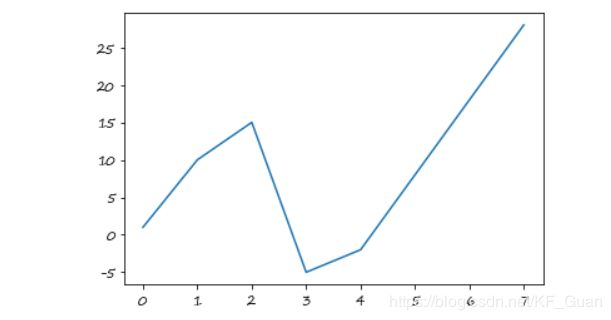
(2)method参数中的index和time选项可以使插值线性地依赖索引,即插值为索引的线性函数
s.interpolate(method='index').plot()
s_t = pd.Series([0,np.nan,10]
,index=[pd.Timestamp('2012-05-01'),pd.Timestamp('2012-05-07'),pd.Timestamp('2012-06-03')])
s_t.interpolate().plot()
s_t.interpolate(method='time').plot()
3.3.2 高级插值方法
与线性插值相比,高级插值方法包括了样条插值、多项式插值、阿基玛插值等(需要安装Scipy)
可以看官方文档了解
3.3.3 interpolate中的参数
(1)limit表示插值数的最大值
s = pd.Series([1,np.nan,np.nan,np.nan,5])
s.interpolate(limit=2)

(2)limit_direction表示插值方向,可选forward,backward,both,默认前向
s = pd.Series([np.nan,np.nan,1,np.nan,np.nan,np.nan,5,np.nan,np.nan,])
s.interpolate(limit_direction='backward')

(3)limit_area表示插值区域,可选inside,outside,默认None
s = pd.Series([np.nan,np.nan,1,np.nan,np.nan,np.nan,5,np.nan,np.nan,])
s.interpolate(limit_area='inside')
s = pd.Series([np.nan,np.nan,1,np.nan,np.nan,np.nan,5,np.nan,np.nan,])
s.interpolate(limit_area='outside')
如果您觉得文章对您有用,请给我点个赞吧!
您的肯定是对我最大的鼓励。