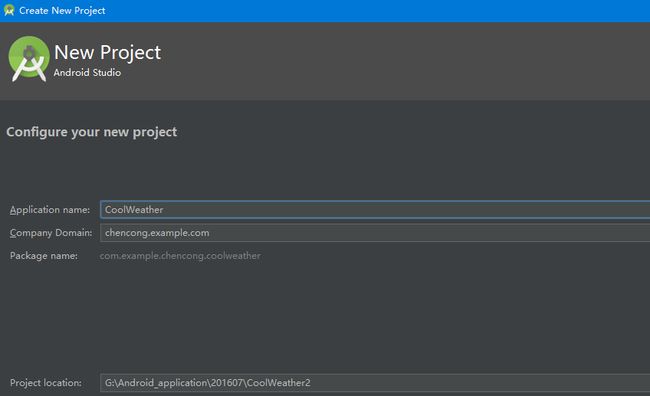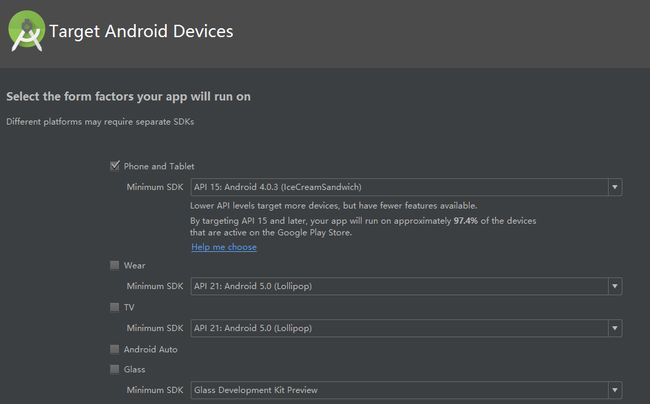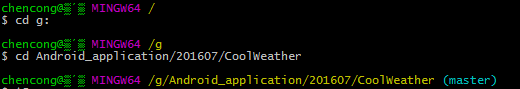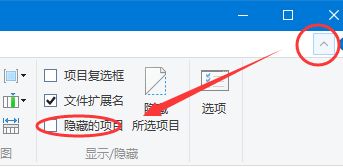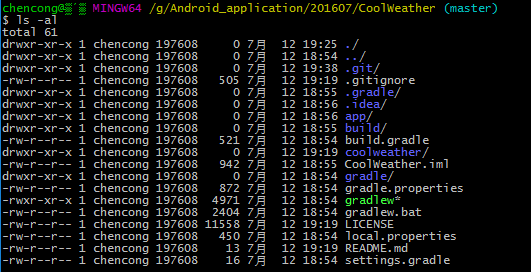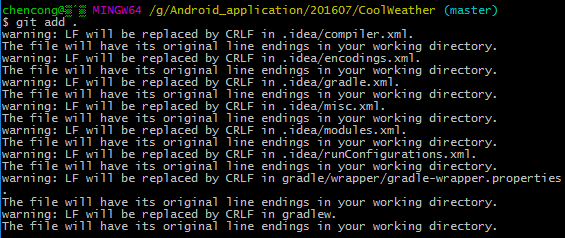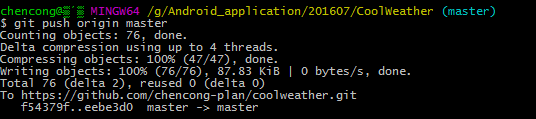利用命令行将Android studio中项目部署到github上
Github是全球最大的代码托管网站,主要是借助Git来进行版本控制的。任何开源软件都可以免费的将代码提交到GitHub上,以零成本的代价进行代码的托管,GitHub的官网地址是https://github.com
一、创建一个github的仓库
1、首先创建一个github的账号

2、然后创建一个新的免费仓库

然后“Start a project”
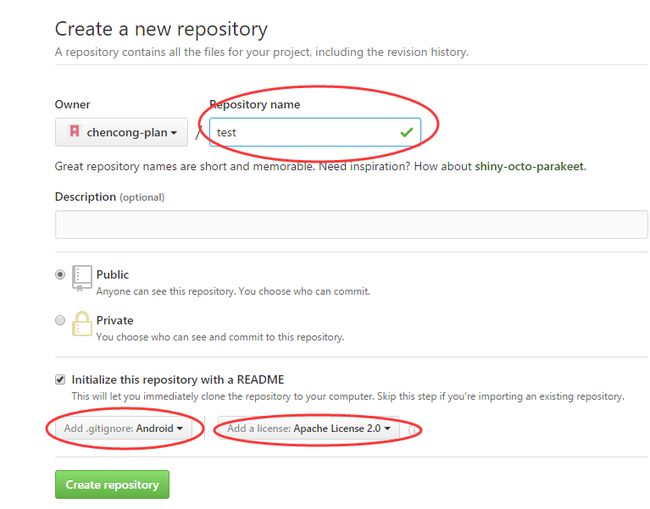
在这里版本的命名Repository name为test(这个命名可以随便来,后面的我都用coolweather,因为我部署的就是这个项目的代码)
选择一个Android项目类型的.gitignore文件,并使用Apache License 2.0来作为项目的开源协议。
然后点击Create repository按钮,那么coolweather版本库就创建完成了,如图所示(下图是我部署后的最后结果)
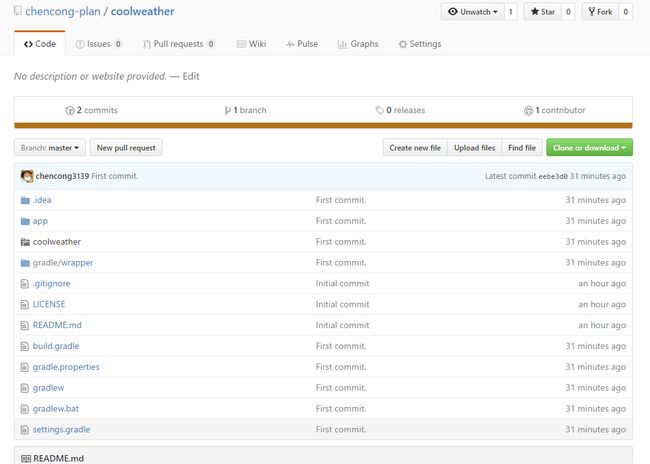
https://github.com/chencong-plan/coolweather
二、利用Android studio创建coolweather项目
三、下载安装Git工具
https://git-for-windows.github.io/ 这是官网下载

安装好后选择使用 Git Brash命令行来操作(这样有利于了解使用git的核心吧)
四、部署代码
1、查看自己用户名和邮箱,如果没有的话,添加就行
命令:$ git config --global user.name 和 $ git config --global user.email,下面是结果:

chencong@▒´▒ MINGW64 /
$ git config --global user.name
chencong
chencong@▒´▒ MINGW64 /
$ git config --global user.email
1042738887@qq.com2、进入CoolWeather的工程目录下
chencong@▒´▒ MINGW64 /
$ cd g:
chencong@▒´▒ MINGW64 /g
$ cd Android_application/201607/CoolWeather
chencong@▒´▒ MINGW64 /g/Android_application/201607/CoolWeather (master)3、将远程版本克隆到本地
接着输入 https://github.com/chencong-plan/coolweather.git,将这个远程版本库克隆到本地,
$ git clone https://github.com/chencong-plan/coolweather.git
Cloning into 'coolweather'...
remote:Counting objects: 14,done.
remote:Compressing objects:100% <13/13>,done.
remote:Total 14 5>,reused 0 0>
Unpacking objects: 100% <14/14>,done.
Checking connectivity....done 看到上面所示,就说明已经克隆成功。
可以用命令ls -al查看
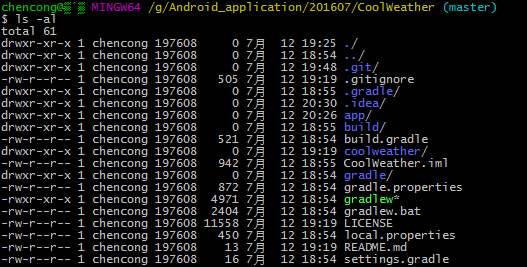
上面是我克隆成功并且部署了的代码,这一步重点是克隆
4、现在我们需要将这个目录中的所有文件全部复制到上一层目录中,这样就能够将所有的CoolWeather工程目录添加到版本控制中。
注:.git是一个隐藏目录,在复制的时候不要遗忘了,可以先显示所有隐藏文件,当.git显示出来后在复制复制完后最终的CoolWeather工程的目录结构如下:
chencong@▒´▒ MINGW64 /g/Android_application/201607/CoolWeather (master)
$ ls -al
total 61
drwxr-xr-x 1 chencong 197608 0 7月 12 19:25 ./
drwxr-xr-x 1 chencong 197608 0 7月 12 18:54 ../
drwxr-xr-x 1 chencong 197608 0 7月 12 19:38 .git/
-rw-r--r-- 1 chencong 197608 505 7月 12 19:19 .gitignore
drwxr-xr-x 1 chencong 197608 0 7月 12 18:55 .gradle/
drwxr-xr-x 1 chencong 197608 0 7月 12 18:56 .idea/
drwxr-xr-x 1 chencong 197608 0 7月 12 18:56 app/
drwxr-xr-x 1 chencong 197608 0 7月 12 18:55 build/
-rw-r--r-- 1 chencong 197608 521 7月 12 18:54 build.gradle
drwxr-xr-x 1 chencong 197608 0 7月 12 19:19 coolweather/
-rw-r--r-- 1 chencong 197608 942 7月 12 18:55 CoolWeather.iml
drwxr-xr-x 1 chencong 197608 0 7月 12 18:54 gradle/
-rw-r--r-- 1 chencong 197608 872 7月 12 18:54 gradle.properties
-rwxr-xr-x 1 chencong 197608 4971 7月 12 18:54 gradlew*
-rw-r--r-- 1 chencong 197608 2404 7月 12 18:54 gradlew.bat
-rw-r--r-- 1 chencong 197608 11558 7月 12 19:19 LICENSE
-rw-r--r-- 1 chencong 197608 450 7月 12 18:54 local.properties
-rw-r--r-- 1 chencong 197608 13 7月 12 19:19 README.md
-rw-r--r-- 1 chencong 197608 16 7月 12 18:54 settings.gradle5、将CoolWeather项目中现有的文件提交到GitHub上。
①先将所有文件添加到版本控制中;
注意:这里有个”.”不要忘记了
$ git add .结果如下所示:
chencong@▒´▒ MINGW64 /g/Android_application/201607/CoolWeather (master)
$ git add .
warning: LF will be replaced by CRLF in .idea/compiler.xml.
The file will have its original line endings in your working directory.
warning: LF will be replaced by CRLF in .idea/encodings.xml.
The file will have its original line endings in your working directory.
warning: LF will be replaced by CRLF in .idea/gradle.xml.
The file will have its original line endings in your working directory.
warning: LF will be replaced by CRLF in .idea/misc.xml.
The file will have its original line endings in your working directory.
warning: LF will be replaced by CRLF in .idea/modules.xml.
The file will have its original line endings in your working directory.
warning: LF will be replaced by CRLF in .idea/runConfigurations.xml.
The file will have its original line endings in your working directory.
warning: LF will be replaced by CRLF in gradle/wrapper/gradle-wrapper.properties .
The file will have its original line endings in your working directory.
warning: LF will be replaced by CRLF in gradlew.
The file will have its original line endings in your working directory.② 本地执行提交操作:
$ git commit -m "First commit."执行结果如下
chencong@▒´▒ MINGW64 /g/Android_application/201607/CoolWeather (master)
$ git commit -m "First commit."
[master eebe3d0] First commit.
warning: LF will be replaced by CRLF in .idea/compiler.xml.
The file will have its original line endings in your working directory.
warning: LF will be replaced by CRLF in .idea/encodings.xml.
The file will have its original line endings in your working directory.
warning: LF will be replaced by CRLF in .idea/gradle.xml.
The file will have its original line endings in your working directory.
warning: LF will be replaced by CRLF in .idea/misc.xml.
The file will have its original line endings in your working directory.
warning: LF will be replaced by CRLF in .idea/modules.xml.
The file will have its original line endings in your working directory.
warning: LF will be replaced by CRLF in .idea/runConfigurations.xml.
The file will have its original line endings in your working directory.
warning: LF will be replaced by CRLF in gradle/wrapper/gradle-wrapper.properties .
The file will have its original line endings in your working directory.
warning: LF will be replaced by CRLF in gradlew.
The file will have its original line endings in your working directory.
41 files changed, 656 insertions(+)
create mode 100644 .idea/.name
create mode 100644 .idea/compiler.xml
create mode 100644 .idea/copyright/profiles_settings.xml
create mode 100644 .idea/encodings.xml
create mode 100644 .idea/gradle.xml
create mode 100644 .idea/libraries/animated_vector_drawable_23_4_0.xml
create mode 100644 .idea/libraries/appcompat_v7_23_4_0.xml
create mode 100644 .idea/libraries/hamcrest_core_1_3.xml
create mode 100644 .idea/libraries/junit_4_12.xml
create mode 100644 .idea/libraries/support_annotations_23_4_0.xml
create mode 100644 .idea/libraries/support_v4_23_4_0.xml
create mode 100644 .idea/libraries/support_vector_drawable_23_4_0.xml
create mode 100644 .idea/misc.xml
create mode 100644 .idea/modules.xml
create mode 100644 .idea/runConfigurations.xml
create mode 100644 app/.gitignore
create mode 100644 app/build.gradle
create mode 100644 app/proguard-rules.pro
create mode 100644 app/src/androidTest/java/com/example/chencong/coolweather/Ap plicationTest.java
create mode 100644 app/src/main/AndroidManifest.xml
create mode 100644 app/src/main/java/com/example/chencong/coolweather/MainActiv ity.java
create mode 100644 app/src/main/res/layout/activity_main.xml
create mode 100644 app/src/main/res/mipmap-hdpi/ic_launcher.png
create mode 100644 app/src/main/res/mipmap-mdpi/ic_launcher.png
create mode 100644 app/src/main/res/mipmap-xhdpi/ic_launcher.png
create mode 100644 app/src/main/res/mipmap-xxhdpi/ic_launcher.png
create mode 100644 app/src/main/res/mipmap-xxxhdpi/ic_launcher.png
create mode 100644 app/src/main/res/values-w820dp/dimens.xml
create mode 100644 app/src/main/res/values/colors.xml
create mode 100644 app/src/main/res/values/dimens.xml
create mode 100644 app/src/main/res/values/strings.xml
create mode 100644 app/src/main/res/values/styles.xml
create mode 100644 app/src/test/java/com/example/chencong/coolweather/ExampleUn itTest.java
create mode 100644 build.gradle
create mode 160000 coolweather
create mode 100644 gradle.properties
create mode 100644 gradle/wrapper/gradle-wrapper.jar
create mode 100644 gradle/wrapper/gradle-wrapper.properties
create mode 100644 gradlew
create mode 100644 gradlew.bat
create mode 100644 settings.gradle
③ 将提交的内容同步到GitHub
$ git push origin master
运行结果如下:
chencong@▒´▒ MINGW64 /g/Android_application/201607/CoolWeather (master)
$ git push origin master
Counting objects: 76, done.
Delta compression using up to 4 threads.
Compressing objects: 100% (47/47), done.
Writing objects: 100% (76/76), 87.83 KiB | 0 bytes/s, done.
Total 76 (delta 2), reused 0 (delta 0)
To https://github.com/chencong-plan/coolweather.git
f54379f..eebe3d0 master -> master注意:最后一步的时候GitHub要求输入用户名和密码来进行身份验证,这里输入的是注册时填入的用户名和密码这样我们就已经完成了同步,最后我们来到GitHub里面,刷新一下我们创建的主页,就会看到提交的文件都已经存在了。如下所示

Create by chencong3139
2016年7月12日21:20:06我挥舞着键盘和本子,
发誓要把世界写个明明白白!
《第一行代码》郭霖