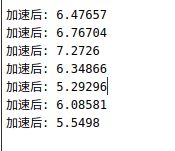realsense SDK2.0学习::(四)D435深度图片对齐到彩色图片-Eigen实现
D435深度图片对齐到彩色图片-Eigen实现
为了更深入了解深度图对齐彩色图的过程,本例将坐标变换部分使用Eigen库来实现
本例基本按上篇:Intel Realsense SDK2.0学习::(三)D435深度图片对齐到彩色图片-代码实现 ,只不过是将坐标运算部分用Eigen实现而不是直接用 rs2 库实现
原理部分见上一篇,这里直接给代码 :
一、不使用MKL加速
#define SPEED 1
#ifndef SPEED
#define EIGEN_USE_MKL_ALL
#define EIGEN_VECTORIZE_SSE4_2
#else
#endif
#include
using namespace std;
#include
#include
#include
#include
#include
#include
#include
#include
using namespace cv;
#include
#include
#include
#include
//获取深度像素对应长度单位(米)的换算比例
float get_depth_scale(rs2::device dev)
{
// Go over the device's sensors
for (rs2::sensor& sensor : dev.query_sensors())
{
// Check if the sensor if a depth sensor
if (rs2::depth_sensor dpt = sensor.as())
{
return dpt.get_depth_scale();
}
}
throw std::runtime_error("Device does not have a depth sensor");
}
//深度图对齐到彩色图函数
Mat align_Depth2Color(Mat depth,Mat color,rs2::pipeline_profile profile){
//声明数据流
auto depth_stream=profile.get_stream(RS2_STREAM_DEPTH).as();
auto color_stream=profile.get_stream(RS2_STREAM_COLOR).as();
//获取内参
const rs2_intrinsics intrinDepth=depth_stream.get_intrinsics();
const rs2_intrinsics intrinColor=color_stream.get_intrinsics();
//利用Eigen存放内参
Eigen::Matrix3d intrinDepth_matrix;
intrinDepth_matrix<(row,col);
//换算到米
float depth_m=depth_value*depth_scale;
//将深度图的像素点根据内参转换到深度摄像头坐标系下的三维点
//rs2_deproject_pixel_to_point(Pdc3,&intrinDepth,pd_uv,depth_m);
Pd_uv<depth.cols-1 ? depth.cols-1:x;
y=y<0? 0:y;
y=y>depth.rows-1 ? depth.rows-1:y;
//将成功映射的点用彩色图对应点的RGB数据覆盖
for(int k=0;k<3;k++){
//这里设置了只显示1米距离内的东西
if(depth_m<6)
result.at(y,x)[k]=
color.at(y,x)[k];
}
}
}
double endd = clock();
double thisTime = (double)(endd - start) / CLOCKS_PER_SEC;
#ifndef SPEED
cout << "加速后: " << thisTime << endl;
#else
cout << "未加速: " << thisTime << endl;
#endif // 1
return result;
}
int main()
{
const char* depth_win="depth_Image";
namedWindow(depth_win,WINDOW_AUTOSIZE);
const char* color_win="color_Image";
namedWindow(color_win,WINDOW_AUTOSIZE);
//深度图像颜色map
rs2::colorizer c; // Helper to colorize depth images
//创建数据管道
rs2::pipeline pipe;
rs2::config pipe_config;
pipe_config.enable_stream(RS2_STREAM_DEPTH,640,480,RS2_FORMAT_Z16,30);
pipe_config.enable_stream(RS2_STREAM_COLOR,640,480,RS2_FORMAT_BGR8,30);
//start()函数返回数据管道的profile
rs2::pipeline_profile profile = pipe.start(pipe_config);
//定义一个变量去转换深度到距离
float depth_clipping_distance = 1.f;
//声明数据流
auto depth_stream=profile.get_stream(RS2_STREAM_DEPTH).as();
auto color_stream=profile.get_stream(RS2_STREAM_COLOR).as();
//获取内参
auto intrinDepth=depth_stream.get_intrinsics();
auto intrinColor=color_stream.get_intrinsics();
//直接获取从深度摄像头坐标系到彩色摄像头坐标系的欧式变换矩阵
auto extrinDepth2Color=depth_stream.get_extrinsics_to(color_stream);
while (cvGetWindowHandle(depth_win)&&cvGetWindowHandle(color_win)) // Application still alive?
{
//堵塞程序直到新的一帧捕获
rs2::frameset frameset = pipe.wait_for_frames();
//取深度图和彩色图
rs2::frame color_frame = frameset.get_color_frame();//processed.first(align_to);
rs2::frame depth_frame = frameset.get_depth_frame();
rs2::frame depth_frame_4_show = frameset.get_depth_frame().apply_filter(c);
//获取宽高
const int depth_w=depth_frame.as().get_width();
const int depth_h=depth_frame.as().get_height();
const int color_w=color_frame.as().get_width();
const int color_h=color_frame.as().get_height();
//创建OPENCV类型 并传入数据
Mat depth_image(Size(depth_w,depth_h),
CV_16U,(void*)depth_frame.get_data(),Mat::AUTO_STEP);
Mat depth_image_4_show(Size(depth_w,depth_h),
CV_8UC3,(void*)depth_frame_4_show.get_data(),Mat::AUTO_STEP);
Mat color_image(Size(color_w,color_h),
CV_8UC3,(void*)color_frame.get_data(),Mat::AUTO_STEP);
//实现深度图对齐到彩色图
Mat result=align_Depth2Color(depth_image,color_image,profile);
//显示
imshow(depth_win,depth_image_4_show);
imshow(color_win,color_image);
imshow("result",result);
waitKey(10);
}
return 0;
}
运行效果:
运行十分卡顿,看来矩阵运算花费时间太长
二、EIgen使用MKL加速
(1)Intel MKL 安装 配置 (不展开)
代码部分:
//#define SPEED 1
#ifndef SPEED
#define EIGEN_USE_MKL_ALL
#define EIGEN_VECTORIZE_SSE4_2
#else
#endif
#include
using namespace std;
#include
#include
#include
#include
#include
#include
#include
#include
using namespace cv;
#include
#include
#include
#include
//获取深度像素对应长度单位(米)的换算比例
float get_depth_scale(rs2::device dev)
{
// Go over the device's sensors
for (rs2::sensor& sensor : dev.query_sensors())
{
// Check if the sensor if a depth sensor
if (rs2::depth_sensor dpt = sensor.as())
{
return dpt.get_depth_scale();
}
}
throw std::runtime_error("Device does not have a depth sensor");
}
//深度图对齐到彩色图函数
Mat align_Depth2Color(Mat depth,Mat color,rs2::pipeline_profile profile){
//声明数据流
auto depth_stream=profile.get_stream(RS2_STREAM_DEPTH).as();
auto color_stream=profile.get_stream(RS2_STREAM_COLOR).as();
//获取内参
const rs2_intrinsics intrinDepth=depth_stream.get_intrinsics();
const rs2_intrinsics intrinColor=color_stream.get_intrinsics();
//利用Eigen存放内参
Eigen::Matrix3d intrinDepth_matrix;
intrinDepth_matrix<(row,col);
//换算到米
float depth_m=depth_value*depth_scale;
//将深度图的像素点根据内参转换到深度摄像头坐标系下的三维点
//rs2_deproject_pixel_to_point(Pdc3,&intrinDepth,pd_uv,depth_m);
Pd_uv<depth.cols-1 ? depth.cols-1:x;
y=y<0? 0:y;
y=y>depth.rows-1 ? depth.rows-1:y;
//将成功映射的点用彩色图对应点的RGB数据覆盖
for(int k=0;k<3;k++){
//这里设置了只显示1米距离内的东西
if(depth_m<6)
result.at(y,x)[k]=
color.at(y,x)[k];
}
}
}
double endd = clock();
double thisTime = (double)(endd - start) / CLOCKS_PER_SEC;
#ifndef SPEED
cout << "加速后: " << thisTime << endl;
#else
cout << "未加速: " << thisTime << endl;
#endif // 1
return result;
}
int main()
{
const char* depth_win="depth_Image";
namedWindow(depth_win,WINDOW_AUTOSIZE);
const char* color_win="color_Image";
namedWindow(color_win,WINDOW_AUTOSIZE);
//深度图像颜色map
rs2::colorizer c; // Helper to colorize depth images
//创建数据管道
rs2::pipeline pipe;
rs2::config pipe_config;
pipe_config.enable_stream(RS2_STREAM_DEPTH,640,480,RS2_FORMAT_Z16,30);
pipe_config.enable_stream(RS2_STREAM_COLOR,640,480,RS2_FORMAT_BGR8,30);
//start()函数返回数据管道的profile
rs2::pipeline_profile profile = pipe.start(pipe_config);
//定义一个变量去转换深度到距离
float depth_clipping_distance = 1.f;
//声明数据流
auto depth_stream=profile.get_stream(RS2_STREAM_DEPTH).as();
auto color_stream=profile.get_stream(RS2_STREAM_COLOR).as();
//获取内参
auto intrinDepth=depth_stream.get_intrinsics();
auto intrinColor=color_stream.get_intrinsics();
//直接获取从深度摄像头坐标系到彩色摄像头坐标系的欧式变换矩阵
auto extrinDepth2Color=depth_stream.get_extrinsics_to(color_stream);
while (cvGetWindowHandle(depth_win)&&cvGetWindowHandle(color_win)) // Application still alive?
{
//堵塞程序直到新的一帧捕获
rs2::frameset frameset = pipe.wait_for_frames();
//取深度图和彩色图
rs2::frame color_frame = frameset.get_color_frame();//processed.first(align_to);
rs2::frame depth_frame = frameset.get_depth_frame();
rs2::frame depth_frame_4_show = frameset.get_depth_frame().apply_filter(c);
//获取宽高
const int depth_w=depth_frame.as().get_width();
const int depth_h=depth_frame.as().get_height();
const int color_w=color_frame.as().get_width();
const int color_h=color_frame.as().get_height();
//创建OPENCV类型 并传入数据
Mat depth_image(Size(depth_w,depth_h),
CV_16U,(void*)depth_frame.get_data(),Mat::AUTO_STEP);
Mat depth_image_4_show(Size(depth_w,depth_h),
CV_8UC3,(void*)depth_frame_4_show.get_data(),Mat::AUTO_STEP);
Mat color_image(Size(color_w,color_h),
CV_8UC3,(void*)color_frame.get_data(),Mat::AUTO_STEP);
//实现深度图对齐到彩色图
Mat result=align_Depth2Color(depth_image,color_image,profile);
//显示
imshow(depth_win,depth_image_4_show);
imshow(color_win,color_image);
imshow("result",result);
waitKey(10);
}
return 0;
}
为了方便参考,给出使用MKL的 CMAKeLIST.txt
project(depth_align2_color_with_Eigen)
cmake_minimum_required(VERSION 2.8)
aux_source_directory(. SRC_LIST)
add_executable(${PROJECT_NAME} ${SRC_LIST})
#c++ 11
set(CMAKE_CXX_FLAGS "-std=c++11")
#寻找opencv库
find_package(OpenCV REQUIRED)
#查找openmp
FIND_PACKAGE( OpenMP REQUIRED)
if(OPENMP_FOUND)
message("OPENMP FOUND")
set(CMAKE_C_FLAGS "${CMAKE_C_FLAGS} ${OpenMP_C_FLAGS}")
set(CMAKE_CXX_FLAGS "${CMAKE_CXX_FLAGS} ${OpenMP_CXX_FLAGS}")
set(CMAKE_EXE_LINKER_FLAGS "${CMAKE_EXE_LINKER_FLAGS} ${OpenMP_EXE_LINKER_FLAGS}")
set(CMAKE_SHARE_LINKER_FLAGS "${CMAKE_SHARE_LINKER_FLAGS} ${OpenMP_SHARE_LINKER_FLAGS}")
endif()
#添加头文件
include_directories(${OpenCV_INCLUDE_DIRS})
include_directories(/opt/intel/mkl/include)
INCLUDE_DIRECTORIES(/usr/include/eigen3)
#链接Opencv库
target_link_libraries(depth_align2_color_with_Eigen ${OpenCV_LIBS} )
#添加后可进行调试
#set( CMAKE_BUILD_TYPE Debug )
#realsense2 库链接
set(DEPENDENCIES realsense2 )
target_link_libraries(depth_align2_color_with_Eigen ${DEPENDENCIES})
#mkl库链接, omp加速优化等
ADD_DEFINITIONS(
-L/opt/intel/lib/intel64 -lmkl_intel_lp64 -lmkl_intel_thread -lmkl_core -liomp5 -lpthread -ldl -lm )
#g++ main.cpp -L/opt/intel/mkl/lib/intel64 -std=c++11 -lmkl_intel_lp64 -lmkl_intel_thread -lmkl_core -lrealsense2 `pkg-config --cflags --libs opencv` -L/opt/intel/lib/intel64 -liomp5 -lpthread -ldl -lm
运行效果:
真是奇怪,使用MKL后效果没有提升,反而有更慢的趋势。
总结
可能由于计算的是小矩阵,运算速度上用不用MKL其实差别不大,只是这个小矩阵的运算次数非常多,是像素点次,即640*480次,最终下来花费时间很长。 大概看了一下rs2库对应的坐标变换函数,并非用矩阵运算,而是直接四则运算,怪不得效果好那么多,而且rs2的线程优化貌似也已经很好了。
一句话:realsense sdk2.0 的四则运算实现的坐标变换比Eigen矩阵实现流畅N倍,