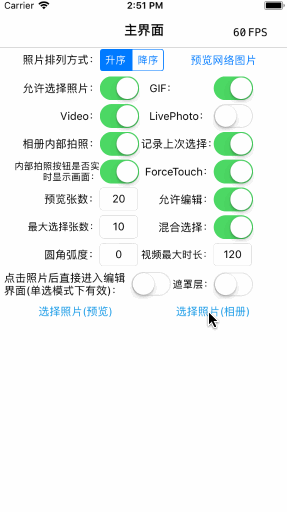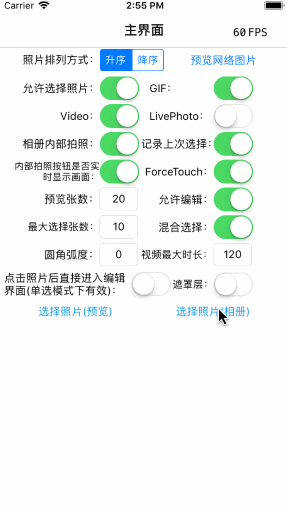iOS8.0 使用Photos.framework对相册的常用操作
自己最近抽空写了一个相册多选框架,用到对一些对相册相关的操作,使用的便是iOS8.0之后,apple推出的新框架 Photos.framework
github地址:https://github.com/longitachi/ZLPhotoBrowser 喜欢的朋友可以给个star
下载的朋友建议去git上下载,由于csdn的资源不支持实施更改,git上将持续更新
废话不多说,来干货
以下操作都需要导入
1.判断相册访问权限
首先我们访问相册,肯定有需要判断是否有访问权限的时候,然后做出相应的操作
PHAuthorizationStatus status = [PHPhotoLibrary authorizationStatus];
if (status == PHAuthorizationStatusRestricted ||
status == PHAuthorizationStatusDenied) {
// 这里便是无访问权限
}2.实时监听相册内部图片变化
[[PHPhotoLibrary sharedPhotoLibrary] registerChangeObserver:self];当然,这个"self"是要遵守 PHPhotoLibraryChangeObserver 协议的
回调方法如下,不过这个地方是有一个坑的,就是这个回调是在一个子线程里面,如果你想要对UI进行操作的话,则必须回调主线程
//相册变化回调
- (void)photoLibraryDidChange:(PHChange *)changeInstance
{
dispatch_sync(dispatch_get_main_queue(), ^{
// your codes
});
}3.读取相册内所有图片资源
对相册资源的相关操作,apple多都放在了 PHAsset内
#pragma mark - 获取相册内所有照片资源
- (NSArray *)getAllAssetInPhotoAblumWithAscending:(BOOL)ascending
{
NSMutableArray *assets = [NSMutableArray array];
PHFetchOptions *option = [[PHFetchOptions alloc] init];
//ascending 为YES时,按照照片的创建时间升序排列;为NO时,则降序排列
option.sortDescriptors = @[[NSSortDescriptor sortDescriptorWithKey:@"creationDate" ascending:ascending]];
PHFetchResult *result = [PHAsset fetchAssetsWithMediaType:PHAssetMediaTypeImage options:option];
[result enumerateObjectsUsingBlock:^(id _Nonnull obj, NSUInteger idx, BOOL * _Nonnull stop) {
PHAsset *asset = (PHAsset *)obj;
NSLog(@"照片名%@", [asset valueForKey:@"filename"]);
[assets addObject:asset];
}];
return assets;
} 4.根据获取的PHAsset对象,解析图片
PHImageRequestOptions *option = [[PHImageRequestOptions alloc] init];
//仅显示缩略图,不控制质量显示
/**
PHImageRequestOptionsResizeModeNone,
PHImageRequestOptionsResizeModeFast, //根据传入的size,迅速加载大小相匹配(略大于或略小于)的图像
PHImageRequestOptionsResizeModeExact //精确的加载与传入size相匹配的图像
*/
option.resizeMode = PHImageRequestOptionsResizeModeFast;
option.networkAccessAllowed = YES;
//param:targetSize 即你想要的图片尺寸,若想要原尺寸则可输入PHImageManagerMaximumSize
[[PHCachingImageManager defaultManager] requestImageForAsset:asset targetSize:size contentMode:PHImageContentModeAspectFit options:option resultHandler:^(UIImage * _Nullable image, NSDictionary * _Nullable info) {
//解析出来的图片
}];5.获取所有智能相册(即默认的,如“所有照片”“屏幕快照”等)
PHFetchResult *smartAlbums = [PHAssetCollection fetchAssetCollectionsWithType:PHAssetCollectionTypeSmartAlbum subtype:PHAssetCollectionSubtypeAlbumRegular options:nil];
[smartAlbums enumerateObjectsUsingBlock:^(PHAssetCollection * _Nonnull collection, NSUInteger idx, BOOL *stop) {
NSLog(@"相册名字:%@", collection.localizedTitle);
}];智能相册的title不出意外都是英文,下面提供一个对应的中文名
- (NSString *)transformAblumTitle:(NSString *)title
{
if ([title isEqualToString:@"Slo-mo"]) {
return @"慢动作";
} else if ([title isEqualToString:@"Recently Added"]) {
return @"最近添加";
} else if ([title isEqualToString:@"Favorites"]) {
return @"最爱";
} else if ([title isEqualToString:@"Recently Deleted"]) {
return @"最近删除";
} else if ([title isEqualToString:@"Videos"]) {
return @"视频";
} else if ([title isEqualToString:@"All Photos"]) {
return @"所有照片";
} else if ([title isEqualToString:@"Selfies"]) {
return @"自拍";
} else if ([title isEqualToString:@"Screenshots"]) {
return @"屏幕快照";
} else if ([title isEqualToString:@"Camera Roll"]) {
return @"相机胶卷";
}
return nil;
}Localized resources can be mixed YES
//或者右键plist文件Open As->Source Code 添加
CFBundleAllowMixedLocalizations
6.获取所有用户创建的相册
PHFetchResult *userAlbums = [PHAssetCollection fetchAssetCollectionsWithType:PHAssetCollectionTypeAlbum subtype:PHAssetCollectionSubtypeSmartAlbumUserLibrary options:nil];
[userAlbums enumerateObjectsUsingBlock:^(PHAssetCollection * _Nonnull collection, NSUInteger idx, BOOL * _Nonnull stop) {
NSLog(@"相册名字:%@", collection.localizedTitle);
}];7.获取每个相册下的所有照片对象(PHAsset)
#pragma mark - 获取指定相册内的所有图片
- (NSArray *)getAssetsInAssetCollection:(PHAssetCollection *)assetCollection ascending:(BOOL)ascending
{
NSMutableArray *arr = [NSMutableArray array];
PHFetchResult *result = [self fetchAssetsInAssetCollection:assetCollection ascending:ascending];
[result enumerateObjectsUsingBlock:^(id _Nonnull obj, NSUInteger idx, BOOL * _Nonnull stop) {
[arr addObject:obj];//这个obj即PHAsset对象
}];
return arr;
} 8.验证该图片是否在本地(若开启了iCloud照片存储,则图片会定时上传到网上,本地不存在)
PHImageRequestOptions *option = [[PHImageRequestOptions alloc] init];
option.networkAccessAllowed = NO;
option.synchronous = YES;
__block BOOL isInLocalAblum = YES;
[[PHCachingImageManager defaultManager] requestImageDataForAsset:asset options:option resultHandler:^(NSData * _Nullable imageData, NSString * _Nullable dataUTI, UIImageOrientation orientation, NSDictionary * _Nullable info) {
isInLocalAblum = imageData ? YES : NO;
}];
return isInLocalAblum;
9.获取LivePhoto
PHLivePhotoRequestOptions *option = [[PHLivePhotoRequestOptions alloc] init];
option.version = PHImageRequestOptionsVersionCurrent;
option.deliveryMode = PHImageRequestOptionsDeliveryModeOpportunistic;
option.networkAccessAllowed = YES;
[[PHCachingImageManager defaultManager] requestLivePhotoForAsset:asset targetSize:PHImageManagerMaximumSize contentMode:PHImageContentModeAspectFit options:option resultHandler:^(PHLivePhoto * _Nullable livePhoto, NSDictionary * _Nullable info) {
if (completion) completion(livePhoto, info);
}];
10.获取Video
[[PHCachingImageManager defaultManager] requestPlayerItemForVideo:asset options:nil resultHandler:^(AVPlayerItem * _Nullable playerItem, NSDictionary * _Nullable info) {
if (completion) completion(playerItem, info);
}];