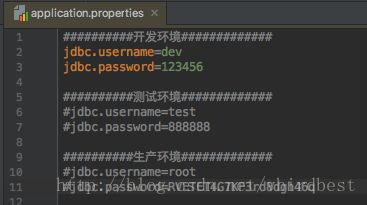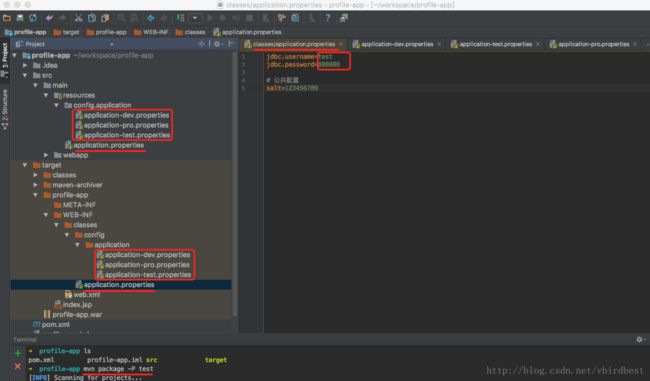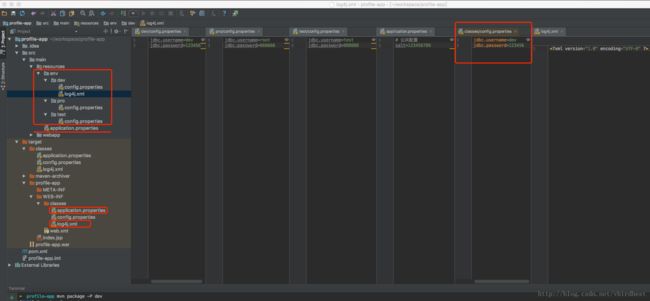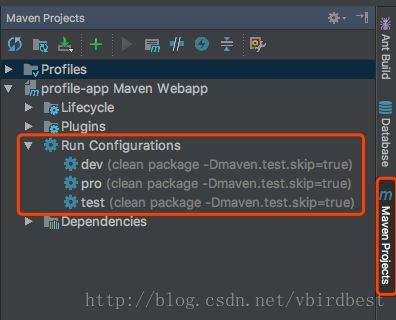maven profile自动切换环境参数的两种实现方式
简介
在开发过程中,我们经常会根据不同的环境配置不同的参数,如数据源的ip,username,password、url、秘钥等都会不同,传统方式是在一个配置文件中通过修改properties文件中的参数值或者通过注释解注释来达到目的,这样不仅容易出错,还浪费不必要的时间,更重要的是把代码发布到测试环境或者生产环境还容易忘记改。为解决这种问题,maven提供了一种解决方案,就是profile。
profile定义的位置
- 针对于特定项目的profile配置我们可以定义在该项目的pom.xml中。
- 针对于特定用户的profile配置,我们可以在用户的settings.xml文件中定义profile。该文件在用户家目录下的“.m2”目录下。
- 全局的profile配置。全局的profile是定义在Maven安装目录下的“conf/settings.xml”文件中的。
filter方式实现
- 第一步:分别定义application-dev.properties、application-test.properties、application-pro.properties三个文件
application-dev.properties
env.jdbc.username=dev
env.jdbc.password=123456application-test.properties
env.jdbc.username=test
env.jdbc.password=888888application-pro.properties
env.jdbc.username=root
env.jdbc.password=666666- 第二步:定义总的属性文件application.properties,该文件中的值去引用application-
.properties中的key
application.properties
// 引用application-中的key
jdbc.username=${env.jdbc.username}
jdbc.password=${env.jdbc.password}
# 公共配置
salt=123456789 - 第三步:配置profile
<profiles>
<profile>
<id>devid>
<properties>
<env>devenv>
properties>
<activation>
<activeByDefault>trueactiveByDefault>
activation>
profile>
<profile>
<id>testid>
<properties>
<env>testenv>
properties>
profile>
<profile>
<id>proid>
<properties>
<env>proenv>
properties>
profile>
profiles>第四步:配置filter和resource
${env}就是在mvn package -P
的名字,这样就告诉application.properties中应用的key是那个属性文件的key了
<build>
<finalName>profile-appfinalName>
<filters>
<filter>src/main/resources/config/application/application-${env}.propertiesfilter>
filters>
<resources>
<resource>
<directory>src/main/resourcesdirectory>
<filtering>truefiltering>
resource>
resources>
<plugins>
<plugin>
<groupId>org.apache.maven.pluginsgroupId>
<artifactId>maven-war-pluginartifactId>
plugin>
plugins>
build>- 打包运行
// 如果不指定环境,默认是activeByDefault=true的环境,当前是指开发环境
mvn package
// 打包指定的环境通过-P 参数,注意p是大写的
mvn package -P 从mvn packege -P test运行的结果中可以看到生成的target目录下classes/application.perperties中的jdbc.username和jdbc.password 就是application-test.properties中配置的env.jdbc.username和env.jdbc.password的值。
在spring中如果要使用属性配置文件,直接引入这个总的配置文件即可,其他的环境配置文件的使命已经结束了。
实现原理:
在pom.xml中为每个不同的环境定义不同的profile,每个profile都有一个环境名称,然后为不同环境定义不同的配置文件(如application-
多resource实现方式
步骤
- 第一步:在src/main/resource创建一个env目录,再创建各个环境的子目录,再再各个环境子目录下创建名为config.properties的文件,每个键相同,值不同。
env/dev/config.properties
jdbc.username=dev
jdbc.password=123456env/test/config.properties
jdbc.username=test
jdbc.password=888888env/pro/config.properties
jdbc.username=root
jdbc.password=666666- 第二步:创建一个与环境无关的application.properties
application.properties
# 公共配置
salt=123456789- 第三步:配置profiles
<profiles>
<profile>
<id>devid>
<properties>
<env>devenv>
properties>
<activation>
<activeByDefault>trueactiveByDefault>
activation>
profile>
<profile>
<id>testid>
<properties>
<env>testenv>
properties>
profile>
<profile>
<id>proid>
<properties>
<env>proenv>
properties>
profile>
profiles>- 第四步:配置resource
<build>
<finalName>profile-appfinalName>
<resources>
<resource>
<directory>src/main/resourcesdirectory>
<excludes>
<exclude>env/dev/*exclude>
<exclude>env/test/*exclude>
<exclude>env/pro/*exclude>
excludes>
<filtering>truefiltering>
resource>
<resource>
<directory>src/main/resources/env/${env}directory>
<includes>
<include>*.*include>
<include>**/*.xmlinclude>
<include>**/*.propertiesinclude>
includes>
<filtering>truefiltering>
resource>
resources>
<plugins>
<plugin>
<groupId>org.apache.maven.pluginsgroupId>
<artifactId>maven-war-pluginartifactId>
plugin>
plugins>
build>如果经常使用mvn package -P
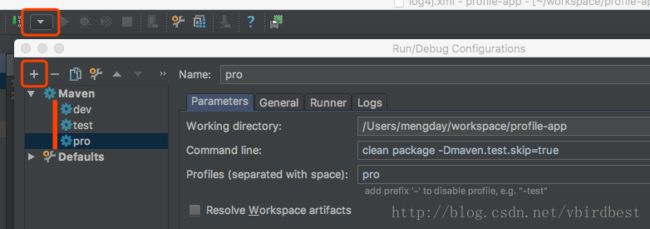
两种方式比较
filter方式会把所有的application-dev.properties、application-test.properties、application-pro.properties文件都会打包进去,而且此种方式只能针对属性文件,如果有其他文件(如.xml)也根据不同的环境有不同的配置,这种方式是不好处理。
多resource方式在打包时只打包指定环境的配置文件,可以将各种文件放到各自的环境文件夹中,在打包的时候会将整个文件夹都打包进去。推荐此种方式