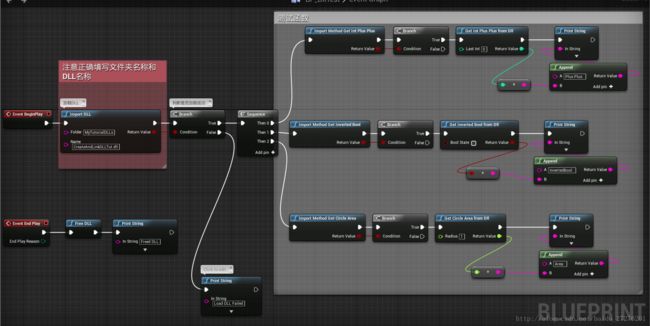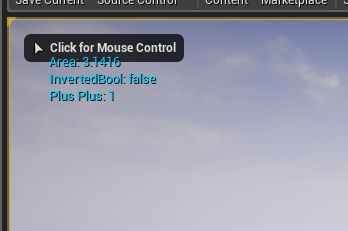UE4中调用DLL并提供蓝图接口
好久不写文章啦,主要最近工作略忙,一直木有抽出时间来研究Unreal。
当然啦,也不会亏待大家啦。这次带来的教程有点重磅。。。。
我们讨论如何在Unreal的蓝图中调用我们预定义好的DLL。本教程分为两大部分:
一、如何创建基于C++的DLL库
方法很简单,创建工程时选择Visual C++>Win32,创建的工程名称为
CreateAndLinkDLLTut。之后在工程引导中选择DLL和空工程即可。创建完成之后添加新类。此处命名为CreateAndLinkDLL。工程目录结构如下图:
之后将下面的代码分别粘贴到.h和.cpp文件中,代码如下:
#pragma once
#define DLL_EXPORT __declspec(dllexport) //shortens __declspec(dllexport) to DLL_EXPORT
#ifdef __cplusplus //if C++ is used convert it to C to prevent C++'s name mangling of method names
extern "C"
{
#endif
bool DLL_EXPORT getInvertedBool(bool boolState);
int DLL_EXPORT getIntPlusPlus(int lastInt);
float DLL_EXPORT getCircleArea(float radius);
char DLL_EXPORT *getCharArray(char* parameterText);
float DLL_EXPORT *getVector4(float x, float y, float z, float w);
#ifdef __cplusplus
}
#endif
#pragma once
#include "string.h"
#include "CreateAndLinkDLLFile.h"
//Exported method that invertes a given boolean.
bool getInvertedBool(bool boolState)
{
return bool(!boolState);
}
//Exported method that iterates a given int value.
int getIntPlusPlus(int lastInt)
{
return int(++lastInt);
}
//Exported method that calculates the are of a circle by a given radius.
float getCircleArea(float radius)
{
return float(3.1416f * (radius * radius));
}
//Exported method that adds a parameter text to an additional text and returns them combined.
char *getCharArray(char* parameterText)
{
char* additionalText = " world!";
if (strlen(parameterText) + strlen(additionalText) + 1 > 256)
{
return "Error: Maximum size of the char array is 256 chars.";
}
char combinedText[256] = "";
strcpy_s(combinedText, 256, parameterText);
strcat_s(combinedText, 256, additionalText);
return (char*)combinedText;
}
//Exported method that adds a vector4 to a given vector4 and returns the sum.
float *getVector4(float x, float y, float z, float w)
{
float* modifiedVector4 = new float[4];
modifiedVector4[0] = x + 1.0F;
modifiedVector4[1] = y + 2.0F;
modifiedVector4[2] = z + 3.0F;
modifiedVector4[3] = w + 4.0F;
return (float*)modifiedVector4;
}
点击保存后,设置BuildSetting为Release和x64生成项目,拿到Project/x64/Release下的dll文件(笔者的为CreateAndLinkDLLTut.dll)
二、在Unreal中调用
创建Unreal工程,基于C++的BasicCode模板(笔者的工程名称为CreateAndLinkDLLProj)。创建成功后会自动打开VS和UnrealEditor。此时需要在工程的根目录下创建Plugins/MyTutorialDLLs文件夹并将第一步中生成的DLL粘贴到该目录下(后面会在蓝图节点中用到该路径和DLL名称)
之后创建C++类,父类为BlueprintFunctionLibrary(这样我们可以直接在蓝图中调用),笔者的类名为CreateAndLinkDLLTut。分别粘贴下面的.h和.cpp代码到新建的类中。
// Fill out your copyright notice in the Description page of Project Settings.
#pragma once
#include "Kismet/BlueprintFunctionLibrary.h"
#include "CreateAndLinkDLLTutBFL.generated.h"
/**
*
*/
UCLASS()
class CREATEANDLINKDLLPROJ_API UCreateAndLinkDLLTutBFL : public UBlueprintFunctionLibrary
{
GENERATED_BODY()
public:
UFUNCTION(BlueprintCallable, Category = "My DLL Library")
static bool importDLL(FString folder, FString name);
UFUNCTION(BlueprintCallable, Category = "My DLL Library")
static bool importMethodGetInvertedBool();
UFUNCTION(BlueprintCallable, Category = "My DLL Library")
static bool importMethodGetIntPlusPlus();
UFUNCTION(BlueprintCallable, Category = "My DLL Library")
static bool importMethodGetCircleArea();
UFUNCTION(BlueprintCallable, Category = "My DLL Library")
static bool importMethodGetCharArray();
UFUNCTION(BlueprintCallable, Category = "My DLL Library")
static bool importMethodGetVector4();
UFUNCTION(BlueprintCallable, Category = "My DLL Library")
static bool getInvertedBoolFromDll(bool boolState);
UFUNCTION(BlueprintCallable, Category = "My DLL Library")
static int getIntPlusPlusFromDll(int lastInt);
UFUNCTION(BlueprintCallable, Category = "My DLL Library")
static float getCircleAreaFromDll(float radius);
UFUNCTION(BlueprintCallable, Category = "My DLL Library")
static FString getCharArrayFromDll(FString parameterText);
UFUNCTION(BlueprintCallable, Category = "My DLL Library")
static FVector4 getVector4FromDll(FVector4 vector4);
UFUNCTION(BlueprintCallable, Category = "My DLL Library")
static void freeDLL();
};
// Fill out your copyright notice in the Description page of Project Settings.
#include "CreateAndLinkDLLProj.h"
#include "CreateAndLinkDLLTutBFL.h"
typedef bool(*_getInvertedBool)(bool boolState); // Declare a method to store the DLL method getInvertedBool.
typedef int(*_getIntPlusPlus)(int lastInt); // Declare a method to store the DLL method getIntPlusPlus.
typedef float(*_getCircleArea)(float radius); // Declare a method to store the DLL method getCircleArea.
typedef char*(*_getCharArray)(char* parameterText); // Declare a method to store the DLL method getCharArray.
typedef float*(*_getVector4)(float x, float y, float z, float w); // Declare a method to store the DLL method getVector4.
_getInvertedBool m_getInvertedBoolFromDll;
_getIntPlusPlus m_getIntPlusPlusFromDll;
_getCircleArea m_getCircleAreaFromDll;
_getCharArray m_getCharArrayFromDll;
_getVector4 m_getVector4FromDll;
void *v_dllHandle;
#pragma region Load DLL
// Method to import a DLL.
bool UCreateAndLinkDLLTutBFL::importDLL(FString folder, FString name)
{
FString filePath = *FPaths::GamePluginsDir() + folder + "/" + name;
if (FPaths::FileExists(filePath))
{
v_dllHandle = FPlatformProcess::GetDllHandle(*filePath); // Retrieve the DLL.
if (v_dllHandle != NULL)
{
return true;
}
}
return false; // Return an error.
}
#pragma endregion Load DLL
#pragma region Import Methods
// Imports the method getInvertedBool from the DLL.
bool UCreateAndLinkDLLTutBFL::importMethodGetInvertedBool()
{
if (v_dllHandle != NULL)
{
m_getInvertedBoolFromDll = NULL;
FString procName = "getInvertedBool"; // Needs to be the exact name of the DLL method.
m_getInvertedBoolFromDll = (_getInvertedBool)FPlatformProcess::GetDllExport(v_dllHandle, *procName);
if (m_getInvertedBoolFromDll != NULL)
{
return true;
}
}
return false; // Return an error.
}
// Imports the method getIntPlusPlus from the DLL.
bool UCreateAndLinkDLLTutBFL::importMethodGetIntPlusPlus()
{
if (v_dllHandle != NULL)
{
m_getIntPlusPlusFromDll = NULL;
FString procName = "getIntPlusPlus"; // Needs to be the exact name of the DLL method.
m_getIntPlusPlusFromDll = (_getIntPlusPlus)FPlatformProcess::GetDllExport(v_dllHandle, *procName);
if (m_getIntPlusPlusFromDll != NULL)
{
return true;
}
}
return false; // Return an error.
}
// Imports the method getCircleArea from the DLL.
bool UCreateAndLinkDLLTutBFL::importMethodGetCircleArea()
{
if (v_dllHandle != NULL)
{
m_getCircleAreaFromDll = NULL;
FString procName = "getCircleArea"; // Needs to be the exact name of the DLL method.
m_getCircleAreaFromDll = (_getCircleArea)FPlatformProcess::GetDllExport(v_dllHandle, *procName);
if (m_getCircleAreaFromDll != NULL)
{
return true;
}
}
return false; // Return an error.
}
// Imports the method getCharArray from the DLL.
bool UCreateAndLinkDLLTutBFL::importMethodGetCharArray()
{
if (v_dllHandle != NULL)
{
m_getCharArrayFromDll = NULL;
FString procName = "getCharArray"; // Needs to be the exact name of the DLL method.
m_getCharArrayFromDll = (_getCharArray)FPlatformProcess::GetDllExport(v_dllHandle, *procName);
if (m_getCharArrayFromDll != NULL)
{
return true;
}
}
return false; // Return an error.
}
// Imports the method getVector4 from the DLL.
bool UCreateAndLinkDLLTutBFL::importMethodGetVector4()
{
if (v_dllHandle != NULL)
{
m_getVector4FromDll = NULL;
FString procName = "getVector4"; // Needs to be the exact name of the DLL method.
m_getVector4FromDll = (_getVector4)FPlatformProcess::GetDllExport(v_dllHandle, *procName);
if (m_getVector4FromDll != NULL)
{
return true;
}
}
return false; // Return an error.
}
#pragma endregion Import Methods
#pragma region Method Calls
// Calls the method getInvertedBoolFromDll that was imported from the DLL.
bool UCreateAndLinkDLLTutBFL::getInvertedBoolFromDll(bool boolState)
{
if (m_getInvertedBoolFromDll != NULL)
{
bool out = !bool(m_getInvertedBoolFromDll(boolState)); // Call the DLL method with arguments corresponding to the exact signature and return type of the method.
return out;
}
return boolState; // Return an error.
}
// Calls the method m_getIntPlusPlusFromDll that was imported from the DLL.
int UCreateAndLinkDLLTutBFL::getIntPlusPlusFromDll(int lastInt)
{
if (m_getIntPlusPlusFromDll != NULL)
{
int out = int(m_getIntPlusPlusFromDll(lastInt)); // Call the DLL method with arguments corresponding to the exact signature and return type of the method.
return out;
}
return -32202; // Return an error.
}
// Calls the method m_getCircleAreaFromDll that was imported from the DLL.
float UCreateAndLinkDLLTutBFL::getCircleAreaFromDll(float radius)
{
if (m_getCircleAreaFromDll != NULL)
{
float out = float(m_getCircleAreaFromDll(radius)); // Call the DLL method with arguments corresponding to the exact signature and return type of the method.
return out;
}
return -32202.0F; // Return an error.
}
// Calls the method m_getCharArrayFromDLL that was imported from the DLL.
FString UCreateAndLinkDLLTutBFL::getCharArrayFromDll(FString parameterText)
{
if (m_getCharArrayFromDll != NULL)
{
char* parameterChar = TCHAR_TO_ANSI(*parameterText);
char* returnChar = m_getCharArrayFromDll(parameterChar);
return (ANSI_TO_TCHAR(returnChar));
}
return "Error: Method getCharArray was probabey not imported yet!"; // Return an error.
}
// Calls the method m_getVector4FromDll that was imported from the DLL.
FVector4 UCreateAndLinkDLLTutBFL::getVector4FromDll(FVector4 vector4)
{
if (m_getVector4FromDll != NULL)
{
float* vector4Array = m_getVector4FromDll(vector4.X, vector4.Y, vector4.Z, vector4.W);
return FVector4(vector4Array[0], vector4Array[1], vector4Array[2], vector4Array[3]);
}
return FVector4(-32202.0F, -32202.0F, -32202.0F, -32202.0F); // Return an error.
}
#pragma endregion Method Calls
#pragma region Unload DLL
// If you love something set it free.
void UCreateAndLinkDLLTutBFL::freeDLL()
{
if (v_dllHandle != NULL)
{
m_getInvertedBoolFromDll = NULL;
m_getIntPlusPlusFromDll = NULL;
m_getCircleAreaFromDll = NULL;
m_getCharArrayFromDll = NULL;
m_getVector4FromDll = NULL;
FPlatformProcess::FreeDllHandle(v_dllHandle);
v_dllHandle = NULL;
}
}
#pragma endregion Unload DLL
上面的类中定义了蓝图接口函数,可以加载和卸载DLL,并且提供了引入和调用DLL内部函数的方法。之后我们可以在蓝图中调用。创建蓝图类(父类可以是Actor)。之后按照下图连接来测试即可。
将新创建的蓝图类拖动到场景中运行,结果如下,证明我们已经成功在蓝图中调用了DLL中的方法。
这是非常简单的调用DLL,其中涉及的知识点比较多(如封装DLL的注意点,如何在C++中动态加载DLL并调用其中的方法,如何在C++中声明可以在蓝图中调用的函数,BlueprintFunctionLibrary的用法等等),希望读者能够认真阅读。