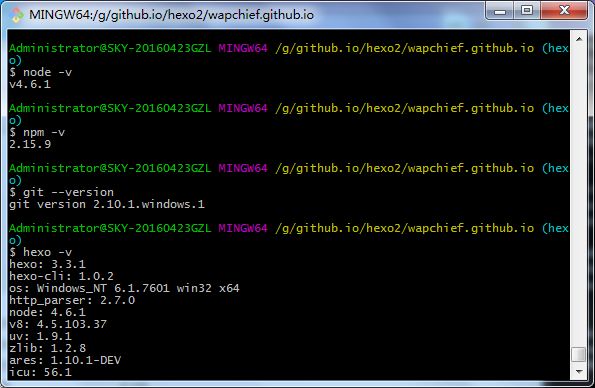使用hexo+github搭建个人博客遇到过哪些坑
一、
fatal: Could not read from remote repository.
致命:无法读取远程存储库。
Please make sure you have the correct access rights and the repository exists.
请确保你有正确的访问权限和存储库的存在。
出现这种错误,有可能在配置_config.yml的时候,
deploy:
type: git
repo: http://github.com/wapchief/wapchief.github.io.git
branch: masterrepo:设置了SSH方式连接,在没有ssh证书的情况下是连接失败的。解决方法是把ssh,修改为https方式连接。
如果仍报错,把https改为http。
二、
ERROR Deployer not found: git
未安装部署工具
执行安装命令:
npm install hexo-deployer-git --save三、
fatal: unable to stat ‘node_modules/hexo-deployer-git/node_modules/hexo-fs/node_modules/chokidar/node_modules/anymatch/node_modules/micromatch/node_modules/braces/node_modules/expand-range/node_modules/fill-range/node_modules/is-number/LICENSE’: Filename too long
这种情况一般是在执行
git add .
git push
git commit的时候会出现。
报错提示名字超长,或者路径超范围。
解决的方法有很多,选择升级git。
或者配置git
git config core.longpaths true四、
相关工具问题
因为使用hexo+github需要用到多个工具。有时候不确定是不是安装的问题可以通过下面的命令测试是否安装成功
node -v
npm -v
git --version
hexo -v五、
页面不能正常显示,或者404
检查根目录下的_config.yml文件是否配置正确,注意变量:后要加空格。
部署的时候,是根据branch判断部署的目录。
部署成功后,无需再使用git命令提交远程,已经自动在远程生成了页面文件。
还有种可能是主题有问题,关于主题可以去官网找,也可以去github,搜hexo theme。一般只要是用来搭建博客的都会有使用教程。
六、
关于分支和更换电脑问题
由于安装hexo的时候只在本地生成。而部署的时候只是把public目录里的文件和相关配置上传到github。
要想在远程也能管理,需要创建新的分支来存放源代码。
或者通过其他第三方托管平台来托管源码,像coding,码云等都可以。
在github上托管是公共的,如果需要安全也可以这个办法。
如果使用github分支,则使用
git fetch && git checkout hexo在本地创建一个新的分支并推送到远程仓库,
然后
git add .
git commit -m '提交说明'
//强制提交到hexo分支
git push -f origin hexo注意:在其他设备上克隆的时候,建议克隆下来之后把隐藏文件.deploy_git文件删除,否则容易冲突。
__如果有其他问题可以,留言给我。看到一定会回复。
后面如果有新的问题,我也会在这篇文章中更新。__
使用hexo+github免费搭建个人博客网站超详细教程
Hexo常见问题解决方案