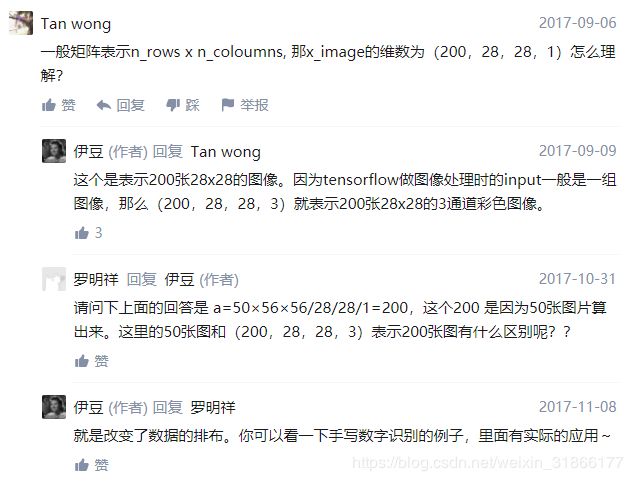【numpy】维度相关np.newaxis()、ravel()、flatten()、squeeze()
目录
ravel()、flatten()、squeeze() 降维
numpy.ravel() vs numpy.flatten()
np.squeeeze()
reshape(-1)
np.newaxis() 升维
ravel()、flatten()、squeeze() 降维
numpy中的ravel()、flatten()、squeeze()都有将多维数组转换为一维数组的功能,
区别:
- ravel():如果没有必要,不会产生源数据的副本
- flatten():返回源数据的副本
- squeeze():只能对维数为1的维度降维
另外,reshape(-1)也可以“拉平”多维数组
"""
拉平
"""
arr = np.arange(12).reshape(3,4)
print(arr)
"""
[[ 0 1 2 3]
[ 4 5 6 7]
[ 8 9 10 11]]
"""
print(arr.ravel()) # [ 0 1 2 3 4 5 6 7 8 9 10 11]
print(arr.flatten()) # [ 0 1 2 3 4 5 6 7 8 9 10 11]
print(arr.reshape(-1)) # [ 0 1 2 3 4 5 6 7 8 9 10 11]
arr1 = np.arange(3).reshape(3,1)
print(arr1)
"""
[[0]
[1]
[2]]
"""
print(np.squeeze(arr1)) # [0 1 2]numpy.ravel() vs numpy.flatten()
首先声明两者所要实现的功能是一致的(将多维数组降位一维),两者的区别在于返回拷贝(copy)还是返回视图(view),numpy.flatten()返回一份拷贝,对拷贝所做的修改不会影响(reflects)原始矩阵,而numpy.ravel()返回的是视图(view,也颇有几分C/C++引用reference的意味),会影响(reflects)原始矩阵。
-
两者的功能
>>> x = np.array([[1, 2], [3, 4]])
>>> x
array([[1, 2],
[3, 4]])
>>> x.flatten()
array([1, 2, 3, 4])
>>> x.ravel()
array([1, 2, 3, 4])
两者默认均是行序优先
>>> x.flatten('F')
array([1, 3, 2, 4])
>>> x.ravel('F')
array([1, 3, 2, 4])
>>> x.reshape(-1)
array([1, 2, 3, 4])
>>> x.T.reshape(-1)
array([1, 3, 2, 4])-
两者的区别
>>> x = np.array([[1, 2], [3, 4]])
>>> x.flatten()[1] = 100
>>> x
array([[1, 2],
[3, 4]]) # flatten:返回的是拷贝
>>> x.ravel()[1] = 100
>>> x
array([[ 1, 100],
[ 3, 4]])np.squeeeze()
squeeze 函数:从数组的形状中删除单维度条目,即把shape中为1的维度去掉
用法:numpy.squeeze(a,axis = None)
1)a表示输入的数组;
2)axis用于指定需要删除的维度,但是指定的维度必须为单维度,否则将会报错;
3)axis的取值可为None 或 int 或 tuple of ints, 可选。若axis为空,则删除所有单维度的条目;
4)返回值:数组
5) 不会修改原数组;
import numpy as np
x = np.array([[[0], [1], [2]]])
print(x)
"""
x=
[[[0]
[1]
[2]]]
"""
print(x.shape) # (1, 3, 1)
x1 = np.squeeze(x) # 从数组的形状中删除单维条目,即把shape中为1的维度去掉
print(x1) # [0 1 2]
print(x1.shape) # (3,)
reshape(-1)
数组新的shape属性应该要与原来的配套,如果等于-1的话,那么Numpy会根据剩下的维度计算出数组的另外一个shape属性值。
举几个例子或许就清楚了,有一个数组z,它的shape属性是(4, 4)
z = np.array([[1, 2, 3, 4],
[5, 6, 7, 8],
[9, 10, 11, 12],
[13, 14, 15, 16]])
z.shape
(4, 4)z.reshape(-1)
z.reshape(-1)
array([ 1, 2, 3, 4, 5, 6, 7, 8, 9, 10, 11, 12, 13, 14, 15, 16])z.reshape(-1, 1)
也就是说,先前我们不知道z的shape属性是多少,但是想让z变成只有1列,行数不知道多少,通过`z.reshape(-1,1)`,Numpy自动计算出有16行,新的数组shape属性为(16, 1),与原来的(4, 4)配套。
z.reshape(-1,1)
array([[ 1],
[ 2],
[ 3],
[ 4],
[ 5],
[ 6],
[ 7],
[ 8],
[ 9],
[10],
[11],
[12],
[13],
[14],
[15],
[16]])z.reshape(-1, 2)
newshape等于-1,列数等于2,行数未知,reshape后的shape等于(8, 2)
z.reshape(-1, 2)
array([[ 1, 2],
[ 3, 4],
[ 5, 6],
[ 7, 8],
[ 9, 10],
[11, 12],
[13, 14],
[15, 16]])同理,只给定行数,newshape等于-1,Numpy也可以自动计算出新数组的列数。
Python中reshape函数参数-1的意思? - 伊豆的回答 - 知乎
在用tensorflow做卷积神经网络入门的手写数字识别时。
源码:x_image = tf.reshape(x, [-1, 28, 28, 1])
这里是将一组图像矩阵x重建为新的矩阵,该新矩阵的维数为(a,28,28,1),其中-1表示a由实际情况来定。例如,x是一组图像的矩阵(假设是50张,大小为56×56),则执行
x_image = tf.reshape(x, [-1, 28, 28, 1])
可以计算a=(50×56×56)/28/28/1=200。即x_image的维数为(200,28,28,1)。
np.newaxis() 升维
np.newaxis的作用就是在这一位置增加一个一维,这一位置指的是np.newaxis所在的位置,比较抽象,需要配合例子理解。
x1 = np.array([1, 2, 3, 4, 5])
# the shape of x1 is (5,)
x1_new = x1[:, np.newaxis]
# now, the shape of x1_new is (5, 1)
# array([[1],
# [2],
# [3],
# [4],
# [5]])
x1_new = x1[np.newaxis,:]
# now, the shape of x1_new is (1, 5)
# array([[1, 2, 3, 4, 5]])In [124]: arr = np.arange(5*5).reshape(5,5)
In [125]: arr.shape
Out[125]: (5, 5)
# promoting 2D array to a 5D array
In [126]: arr_5D = arr[np.newaxis, ..., np.newaxis, np.newaxis]
In [127]: arr_5D.shape
Out[127]: (1, 5, 5, 1, 1)参考:
numpy中的ravel()、flatten()、squeeze()的用法与区别
np.newaxis
numpy 辨异 (五)—— numpy.ravel() vs numpy.flatten()
numpy中的reshape中参数为-1