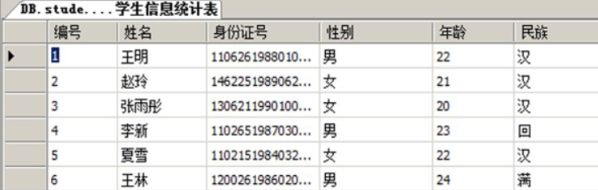数据库应用——MySQL数据库初体验及5.7版本部署
前言:21世纪,人类迈入了“信息爆炸时代”,大量的数据、信息在不断产生,伴随而来的就是如何安全、有效地存储、检索和管理它们。对数据的有效存储、高效访问、方便共享和安全控制已经成为信息时代有待解决的问题。
使用数据库可以高效且条理分明地存储数据,使人们能够更加迅速、方便地管理数据。数据库具有以下特点:
- 可以结构化存储大量地数据信息,方便用户进行有效的检索和访问。
- 可以有效地保持数据信息地一致性、完整性,降低数据冗余。
- 可以满足应用地共享和安全方面的要求。
数据库技术是计算机科学的核心技术之一,具有完备的理论基础。对数据库基本概念的掌握,将有助于对数据库的理解。
文章目录
- 一、数据库简介
- 1.数据库的基本概念
- 1)数据
- 2)表
- 3)数据库
- 2.数据库系统发展史
- 1)第一代数据库
- 2)第二代数据库
- 3)第三代数据库
- 3.关系数据库
- 1)实体
- 2)属性
- 3)联系
- 4)关系数据库应用
- 4.非关系数据库介绍
- 1)存储方式
- 2)产品
- 5.MySQL数据库介绍
- 1)MySQL商业版与社区版
- 2)MySQL产品阵营
- 二、MySQL5.7版本部署
- 1.准备工作
- 2.手工编译
- 3.调整
- 4.登录MySQL
- 5.使用mysql工具登录数据库
一、数据库简介
1.数据库的基本概念
1)数据
- 描述事物的符号记录成为数据(Data)
- 包括数字,文字、图形、图像、声音、档案记录等
- 以“记录”形式按统一的格式进行存储
2)表
- 将不同的记录组织在一起,就形成了“表”
- 是用来存储具体数据的
3)数据库
- 数据库就是表的集合,是存储数据的仓库
- 以一定的组织方式存储的相互有关的数据
2.数据库系统发展史
1)第一代数据库
自20世纪60年代起,第一代数据库系统问世。它们是层次模型与网状模型的数据库系统,为统一管理和共享数据提供了有力的支撑。
2)第二代数据库
20世纪70年代初,第二代数据库—关系数据库开始出现
20世纪80年代初,旧BM公司的关系数据库系统DB2问世,作为第二代数据库系统的关系数据库,开始逐步取代层次与网状模型的数据库,成为占主导地位的数据库,成为行业主流。到目前为止,关系数据库系统仍占领数据库应用的主要地位
3)第三代数据库
自20世纪80年代开始,各种适应不同领域的新型数据库系统不断涌现,如工程数据库、多媒体数据库、图形数据库、智能数据库、分布式数据库及面向对象数据库等,特别是面向对象数据库系统,由于其实用性强、适应面广而受到人们的青睐
20世纪90年代后期,形成了多种数据库系统共同支撑应用的局面。当然,在商务应用方面,依然还是关系数据库占主流,不过,已经有一些新的元素被添加进主流商务数据库系统中。例如, Oracle支持的“关系-对象”数据库模型
■ SQL Server(微软公司产品)
- 面向 Windows操作系统
- 简单、易用
■ Oracle(甲骨文公司产品)
- 面向所有主流平台
- 安全、完善,操作复杂
■DB2(BM公司产品)
- 面向所有主流平台
- 大型、安全、完善
■ MySQL(甲骨文公司收购)
- 免费、开源、体积小
3.关系数据库
- 关系数据库系统是基于关系模型的数据库系统,它的基本概念来自于关系模型
- 关系模型建立在关系代数的理论基础上,数据结构使用简单易懂的二维数据表,可以用简单的“实体关系”(E-R)图来直接表示
- E-R图中包含了实体(数据对象)、关系和属性三个要素
1)实体
- 也称为实例,对应现实世界中可区别于其他对象的“事件”或“事物”,如银行客户、银行账户等
2)属性
- 实体所具有的某一特性,一个实体可以有多个属性。例如,”银行客户”实体集中的每个实体均具有姓名、住址、电话等属性
3)联系
- 实体之间的对应关系称为联系也称为关系。例如,银行客户
所有实体及实体之间联系的集合构成一个关系数据库
4)关系数据库应用
—— 关系型书数据库
- Oracle,MySQL
- SQLServer、Sybase
- Informix、access
- DB2、FoxPRO
—— 关系型数据库应用举例
- 12306用户信息系统
- 淘宝账号信息系统、支付宝账号系统、移动、电信、联通手机号信息系统、计费系统银行用户账号系统
- 网站用户信息系统
4.非关系数据库介绍
- 非关系数据库也被称作 NosQL(Not Only SQL),存储数据不以关系模型为依据,不需要固定的表格式
- 非关系型数据库作为关系数据库的一个补充,在日益快速发展的网站时代,发挥着高效率与高性能
- 非关系型数据库的优点
– 数据库高并发读写的需求
–对海量数据高效率存储与访问
–数据库的高扩展性与高可用性的需求
1)存储方式
- 键-值方式( key-value),以键为依据存储、删、改数据
- 列存储( Column-oriented),将相关的数据存储在列族中
- 文档的方式,数据库由一系列数据项组成,毎个数据项都有名称与对应的值
- 图形方式,实体为顶点,关系为边,数据保存为一个图形
2)产品
- Memcached是一个开源的、高性能的、具有分布式内存对象的缓存系统,以key-vaue方式存储数据
–缓存数据以减轻数据库压力井能加快访问速度
–加速动态Web应用
–缓存的内容保存在内存中 - redis也是一个以 key-value方式存储数据的,数据也是保存在内存中,但会定期将数据写入磁盘中
- 相对于 Memcached有以下特点
–支持内存缓存
–支持持久化
–数据类型更多
–支持集群、分布式
–支持队列 - redis应用举例
–数据库前端缓存
–session共享
–当需要缓存除了key/aue之外的更多数据类型时
–当缓存的数据需要长久保存时
5.MySQL数据库介绍
- MySQL是一款深受欢迎的开源关系型数据库
- Oracle旗下的产品
- 遵守了GPL协议,可以免费使用与修改
- 特点
–性能卓越、服务稳定
–开源、无版权限制、成本低
–多线程、多用户
–基于C/S(客户端/服务器)架构
–安全可靠
1)MySQL商业版与社区版
- MySQL商业版是由 MySQL AB公司负责开发与维护,需要付费才能使用
- My SQL社区版是由分散在世界各地的 MySQL开发者、爱好者一起开发与维护,可以免费使用
- 两者区别
–商业版组织管理与测试环节更加严格,稳定性更好
–商业版不遵守GPL
–商业版可获得7*24小时的服务,如故障维护与打补丁等
2)MySQL产品阵营
- 第一阵营:5.0-5.1阵营,可说是早期产品的延续
- 第二阵营:5.4-5.7阵营,更好地整合了 MySQL AB公司、社区、第三方公司开的存储引擎,从而提高性能
- 第三阵营:6.0-7.1阵营,就是 My SQL Cluster版本,为适应新时代集群对数据库的需求而开发
- MySQL下载网址:
http://www.dev.mysqlcom/downloads
二、MySQL5.7版本部署
1.准备工作
[root@localhost ~]# mkdir /abc
[root@localhost ~]# mount.cifs //192.168.10.38/bao /abc
Password for root@//192.168.10.38/bao:
[root@localhost all]# ls //将所需要的包挂载过来
awstats-7.6.tar.gz boost_1_59_0.tar.gz LNMP-C7.rar navicatformysql.rar
boost_1_59_0.tar (1).gz LAMP-C7.rar mysql-5.7.17.tar.gz shells.rar
[root@localhost all]# tar zxvf boost_1_59_0.tar.gz -C /usr/local
[root@localhost all]# tar zxvf mysql-5.7.17.tar.gz -C /opt //解压
[root@localhost ~]# yum install gcc gcc-c++ ncurses ncurses-devel cmake bison -y //安装所需要的环境包
[root@localhost all]# useradd -s /sbin/nologin mysql //给予权限
[root@localhost all]# cd /usr/local
[root@localhost local]# mv boost_1_59_0/ boost //重改个名字方便使用
[root@localhost local]# ls
bin boost etc games
2.手工编译
[root@localhost local]# cd /opt/mysql-5.7.17/
[root@localhost mysql-5.7.17]# cmake \ //手工编译
-DCMAKE_INSTALL_PREFIX=/usr/local/mysql \
-DMYSQL_UNIX_ADDR=/usr/local/mysql/mysql.sock \ //sock;通讯文件,连接数据库,通讯协议的载体
-DSYSCONFDIR=/etc \ //配置目录指向etc
-DSYSTEMD_PID_DIR=/usr/local/mysql \ //pid文件位置
-DDEFAULT_CHARSET=utf8 \ //此行和下一行为字符集相关
-DDEFAULT_COLLATION=utf8_general_ci \
-DWITH_INNOBASE_STORAGE_ENGINE=1 \ //此行和下三行为存储引擎
-DWITH_ARCHIVE_STORAGE_ENGINE=1 \
-DWITH_BLACKHOLE_STORAGE_ENGINE=1 \
-DWITH_PERFSCHEMA_STORAGE_ENGINE=1 \
-DMYSQL_DATADIR=/usr/local/mysql/data \ //指定数据存放位置
-DWITH_BOOST=/usr/localboost \ //指定boost位置
-DWITH_SYSTEMD=1 //守护进程
[root@localhost mysql-5.7.17]# make && make install
3.调整
[root@localhost mysql-5.7.17]# chown -R mysql.mysql /usr/local/mysql/ //定义mysql服务用户权限
[root@localhost mysql-5.7.17]# vim /etc/my.cnf //给与相关定义
[client]
port = 3306
default-character-set=utf8
socket = /usr/local/mysql/mysql.sock
[mysql]
port = 3306
default-character-set=utf8
socket=/usr/local/mysql/mysql.sock
[mysqld]
user = mysql
basedir = /usr/local/mysql
datadir=/usr/local/mysql/data
port = 3306
character_set_server=utf8
pid-file = /usr/local/mysql/mysqld.pid
socket = /usr/local/mysql/mysql.sock
server-id = 1
sql_mode=NO_ENGINE_SUBSTITUTION,STRICT_TRANS_TABLES,NO_AUTO_CREATE_USER,NO_AUTO_VALUE_ON_ZERO,NO_ZERO_IN_DATE,NO_ZERO_DATE,ERROR_FOR_DIVISION_BY_ZERO,PIPES_AS_CONCAT,ANSI_QUOTES
[root@localhost mysql-5.7.17]# chown mysql.mysql /etc/my.cnf //赋予权限
[root@localhost mysql-5.7.17]# echo 'PATH=/usr/local/mysql/bin:/usr/local/mysql/lib:$PATH' >> /etc/profile //让系统能够识别mysql相关命令以及数据库
[root@localhost mysql-5.7.17]# echo 'export PATH' >> /etc/profile
[root@localhost mysql-5.7.17]# source /etc/profile //执行
[root@localhost mysql-5.7.17]# cd /usr/local/mysql/
[root@localhost mysql]# bin/mysqld \ //初始化数据库
> --initialize-insecure \
> --user=mysql \
> --basedir=/usr/local/mysql \
> --datadir=/usr/local/mysql/data
[root@localhost mysql]# cp /usr/local/mysql/usr/lib/systemd/system/mysqld.service /usr/lib/systemd/system //让系统能够管理service启动脚本
[root@localhost mysql]# systemctl daemon-reload //重载服务
[root@localhost mysql]# systemctl start mysqld //启动服务
[root@localhost mysql]# netstat -ntap|grep 3306 //查看端口是否开启
tcp6 0 0 :::3306 :::* LISTEN 53253/mysqld
[root@localhost mysql]# systemctl enable mysqld //开机自启动
Created symlink from /etc/systemd/system/multi-user.target.wants/mysqld.service to /usr/lib/systemd/system/mysqld.service.
4.登录MySQL
[root@localhost mysql]# mysqladmin -u root -p password "1234" //创建密码
Enter password:
mysqladmin: [Warning] Using a password on the command line interface can be insecure.
Warning: Since password will be sent to server in plain text, use ssl connection to ensure password safety.
[root@localhost mysql]# mysql -uroot -p //进入数据库
Enter password:
Welcome to the MySQL monitor. Commands end with ; or \g.
Your MySQL connection id is 4
Server version: 5.7.17 Source distribution
Copyright (c) 2000, 2016, Oracle and/or its affiliates. All rights reserved.
Oracle is a registered trademark of Oracle Corporation and/or its
affiliates. Other names may be trademarks of their respective
owners.
Type 'help;' or '\h' for help. Type '\c' to clear the current input statement.
mysql>grant all privileges on *.* to 'root '@'%' identified by '1234' with grant option;
Query OK, 0 rows affected, 1 warning (0.01 sec) //提供所有权限给所有数据库中得所有表让root用户能够从任意终端通过密码登录
mysql> quit //退出
Bye
[root@localhost abc]# systemctl stop firewalld.service //关闭防火墙
[root@localhost abc]# setenforce 0
5.使用mysql工具登录数据库
使用navicat软件

链接安装MySQL数据库的虚拟机
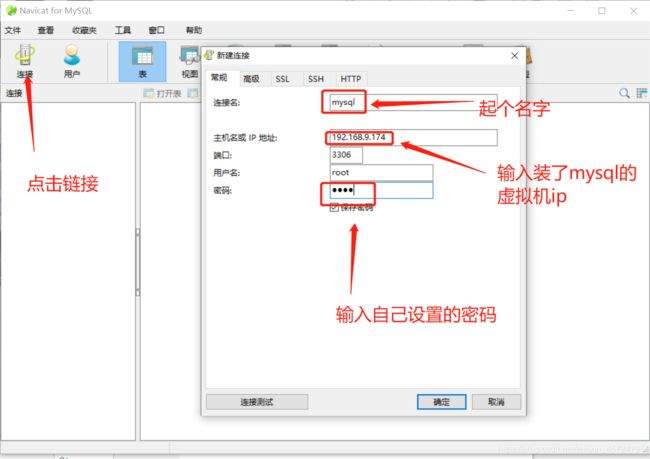

在图形化界面上已经登录所部署好的数据库,可以进入字符界面验证
[root@localhost abc]# mysql -uroot -p
Enter password:
Welcome to the MySQL monitor. Commands end with ; or \g.
Your MySQL connection id is 7
Server version: 5.7.17 Source distribution
Copyright (c) 2000, 2016, Oracle and/or its affiliates. All rights reserved.
Oracle is a registered trademark of Oracle Corporation and/or its
affiliates. Other names may be trademarks of their respective
owners.
Type 'help;' or '\h' for help. Type '\c' to clear the current input statement.
mysql> show databases;
+--------------------+
| Database |
+--------------------+
| information_schema |
| mysql |
| performance_schema |
| sys |
+--------------------+
4 rows in set (0.00 sec)
mysql>