hadoop之操作window下HDFS API编程(8)
目录
- 代码操作HDFS
- 1.准备:window10下配置hadoop环境
- 配置环境变量
- 拷贝2个文件到HADOOP_HOME/bin下
- 2.pom相关的依赖
- 3.通过API操作HDFS
- 1) HDFS获取文件系统
- 2)HDFS文件上传
- 3)HDFS文件下载
- 4)HDFS目录创建
- 5)HDFS文件夹删除
- 6)HDFS文件名更改
- 7)HDFS文件详情查看
- 8)HDFS文件和文件夹判断
- 4.通过IO流操作HDFS
- 1)HDFS文件上传
- 2)HDFS文件下载( IO读取HDFS到控制台)
- 3)定位文件读取
- ①IO读取第一块的内容
- ②IO读取第二块的内容
- 5.源码地址:
代码操作HDFS
前面都是hdfs的命令行概念,概念这东西一旦会了,会手痒,所以我们可以通过java程序代码操作hdfs。
1.准备:window10下配置hadoop环境
配置环境变量
准备hadoop-2.8.4.tar.gz,解压到一个不是c盘的地方,配置环境变量,我的如下
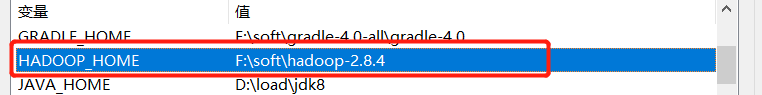
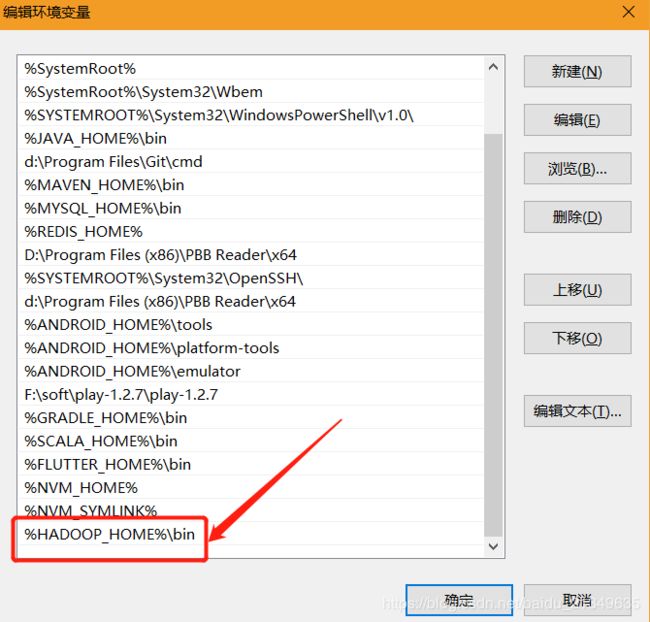
拷贝2个文件到HADOOP_HOME/bin下

文件地址可以在https://github.com/hufanglei/comon-tool/tree/hadoop这里找下,
另外,一些资料中还说吧 hadoop.dll放在C:\Windows\System32下
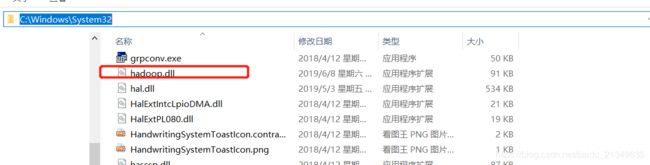
2.pom相关的依赖
<project xmlns="http://maven.apache.org/POM/4.0.0"
xmlns:xsi="http://www.w3.org/2001/XMLSchema-instance"
xsi:schemaLocation="http://maven.apache.org/POM/4.0.0 http://maven.apache.org/xsd/maven-4.0.0.xsd">
<modelVersion>4.0.0modelVersion>
<groupId>com.hfl.tz.bigdata12groupId>
<artifactId>hdfs-demoartifactId>
<version>1.0-SNAPSHOTversion>
<dependencies>
<dependency>
<groupId>org.apache.hadoopgroupId>
<artifactId>hadoop-commonartifactId>
<version>2.8.4version>
dependency>
<dependency>
<groupId>org.apache.hadoopgroupId>
<artifactId>hadoop-hdfsartifactId>
<version>2.8.4version>
dependency>
<dependency>
<groupId>org.apache.hadoopgroupId>
<artifactId>hadoop-clientartifactId>
<version>2.8.4version>
dependency>
<dependency>
<groupId>org.projectlombokgroupId>
<artifactId>lombokartifactId>
<version>1.16.10version>
dependency>
<dependency>
<groupId>log4jgroupId>
<artifactId>log4jartifactId>
<version>1.2.17version>
dependency>
<dependency>
<groupId>org.slf4jgroupId>
<artifactId>slf4j-apiartifactId>
<version>1.7.7version>
dependency>
<dependency>
<groupId>junitgroupId>
<artifactId>junitartifactId>
<version>4.12version>
<scope>testscope>
dependency>
dependencies>
project>
3.通过API操作HDFS
1) HDFS获取文件系统
@Test
public void initHDFS() throws IOException {
//创建配置信息
Configuration config = new Configuration();
//获取文件系统
FileSystem fs = FileSystem.get(config);
//打印文件系统
System.out.println(fs.toString());
}
2)HDFS文件上传
@Test
public void putHDFS() throws IOException, URISyntaxException, InterruptedException {
//创建配置信息
Configuration conf = new Configuration();
//设置部分的临时参数
conf.set("dfs.replication", "2");
//获取文件系统
FileSystem fs = FileSystem.get(new URI("hdfs://bigdata121:9000"), conf, "root");
//要上传的本地文件上传的路径
// Path input = new Path("F:\\input\\word.txt");
Path input = new Path("F:\\soft\\hadoop-2.8.4.tar.gz");
//输出的路径,iput复制到output
Path output = new Path("hdfs://bigdata121:9000/");
//以拷贝的方式
fs.copyFromLocalFile(input, output);
fs.close();
System.out.println("上传成功!!");
}
3)HDFS文件下载
@Test
public void getHDFS() throws URISyntaxException, IOException, InterruptedException {
//创建配置信息
Configuration conf = new Configuration();
//获取文件系统
FileSystem fs = FileSystem.get(new URI("hdfs://bigdata121:9000"), conf, "root");
//下载文件
//boolean delSrc:是否将原文件删除
//Path src :要下载的路径
//Path dst :要下载到哪
//boolean useRawLocalFileSystem :是否校验文件
fs.copyToLocalFile(false,
new Path("hdfs://bigdata121:9000/word.txt"),
new Path("F:\\output"),
true);
fs.close();
System.out.println("下载成功!!");
}
4)HDFS目录创建
@Test
public void mkmdirHDFS() throws Exception {
//1.创新配置信息对象
Configuration configuration = new Configuration();
//2.链接文件系统
//final URI uri 地址
//final Configuration conf 配置
//String user Linux用户
FileSystem fs = FileSystem.get(new URI("hdfs://bigdata121:9000"), configuration, "root");
//3.创建目录
fs.mkdirs(new Path("hdfs://bigdata121:9000/idea/aa"));
//4.关闭
fs.close();
System.out.println("创建文件夹成功");
}
5)HDFS文件夹删除
@Test
public void deleteHDFS() throws Exception {
//1.创建配置对象
Configuration conf = new Configuration();
//2.链接文件系统
//final URI uri, final Configuration conf, String user
//final URI uri 地址
//final Configuration conf 配置
//String user Linux用户
FileSystem fs = FileSystem.get(new URI("hdfs://bigdata121:9000"), conf, "root");
//Path var1 : HDFS地址
//boolean var2 : 是否递归删除
fs.delete(new Path("hdfs://bigdata121:9000/idea/bb"), true);
fs.close();
System.out.println("删除成功啦");
}
6)HDFS文件名更改
@Test
public void renameAtHDFS() throws Exception {
// 1 创建配置信息对象
Configuration configuration = new Configuration();
FileSystem fs = FileSystem.get(new URI("hdfs://bigdata121:9000"), configuration, "root");
//2 重命名文件或文件夹
fs.rename(new Path("hdfs://bigdata121:9000/idea/aa"), new Path("hdfs://bigdata121:9000/idea/cc"));
fs.close();
System.out.println("重命名成功啦");
}
7)HDFS文件详情查看
@Test
public void readListFiles() throws Exception {
//1.创建配置对象
Configuration conf = new Configuration();
//2.链接文件系统
FileSystem fs = FileSystem.get(new URI("hdfs://bigdata121:9000"), conf, "root");
//3.迭代器
RemoteIterator<LocatedFileStatus> listFiles = fs.listFiles(new Path("/"), true);
//4.遍历迭代器
while (listFiles.hasNext()) {
//一个一个出
LocatedFileStatus fileStatus = listFiles.next();
//名字
System.out.println("文件名:" + fileStatus.getPath().getName());
//块大小
System.out.println("大小:" + fileStatus.getBlockSize());
//权限
System.out.println("权限:" + fileStatus.getPermission());
System.out.println(fileStatus.getLen());
BlockLocation[] locations = fileStatus.getBlockLocations();
for (BlockLocation bl : locations) {
System.out.println("block-offset:" + bl.getOffset());
String[] hosts = bl.getHosts();
for (String host : hosts) {
System.out.println(host);
}
}
System.out.println("------------------华丽的分割线----------------");
}
}
8)HDFS文件和文件夹判断
@Test
public void judge() throws Exception {
//1.创建配置文件信息
Configuration conf = new Configuration();
//2.获取文件系统
FileSystem fs = FileSystem.get(new URI("hdfs://bigdata121:9000"), conf, "root");
//3.遍历所有的文件
//List the statuses of the files/directories in the given path if the path is a directory.
FileStatus[] liststatus = fs.listStatus(new Path("/"));
for(FileStatus status :liststatus)
{
//判断是否是文件
if (status.isFile()){
//ctrl + d:复制一行
//ctrl + x 是剪切一行,可以用来当作是删除一行
System.out.println("文件:" + status.getPath().getName());
} else {
System.out.println("目录:" + status.getPath().getName());
}
}
}
4.通过IO流操作HDFS
1)HDFS文件上传
@Test
public void putFileToHDFSIO() throws URISyntaxException, IOException, InterruptedException {
//1.创建配置文件信息
Configuration conf = new Configuration();
//2.获取文件系统
FileSystem fs = FileSystem.get(new URI("hdfs://bigdata121:9000"), conf, "root");
//3.创建输入流
FileInputStream fis = new FileInputStream(new File("F:\\input\\hello.txt"));
//4.输出路径
//注意:不能/Andy 记得后边写个名 比如:/Andy/Sogou.txt
Path writePath = new Path("hdfs://bigdata121:9000/hfl/Sogou.txt");
FSDataOutputStream fos = fs.create(writePath);
//5.流对接
//InputStream in 输入
//OutputStream out 输出
//int buffSize 缓冲区
//boolean close 是否关闭流
try {
IOUtils.copyBytes(fis,fos,4 * 1024,false);
} catch (IOException e) {
e.printStackTrace();
}finally {
IOUtils.closeStream(fos);
IOUtils.closeStream(fis);
System.out.println("上传成功啦");
}
}
2)HDFS文件下载( IO读取HDFS到控制台)
@Test
public void getFileToHDFSIO() throws URISyntaxException, IOException, InterruptedException {
//1.创建配置文件信息
Configuration conf = new Configuration();
//2.获取文件系统
FileSystem fs = FileSystem.get(new URI("hdfs://bigdata121:9000"), conf, "root");
//3.读取路径
Path readPath = new Path("hdfs://bigdata121:9000/hfl/Sogou.txt");
//4.输入
FSDataInputStream fis = fs.open(readPath);
//5.输出到控制台
//InputStream in 输入
//OutputStream out 输出
//int buffSize 缓冲区
//boolean close 是否关闭流
IOUtils.copyBytes(fis,System.out,4 * 1024 ,true);
}
3)定位文件读取
①IO读取第一块的内容
@Test
public void readFlieSeek1() throws Exception {
//1.创建配置文件信息
Configuration conf = new Configuration();
//2.获取文件系统
FileSystem fs = FileSystem.get(new URI("hdfs://bigdata121:9000"), conf, "root");
//3.输入
Path path = new Path("hdfs://bigdata121:9000/hadoop-2.8.4.tar.gz");
FSDataInputStream fis = fs.open(path);
//4.输出
FileOutputStream fos = new FileOutputStream("F:\\output\\readFileSeek\\A1");
//5.流对接
byte[] buf = new byte[1024];
for (int i = 0; i < 128 * 1024; i++) {
fis.read(buf);
fos.write(buf);
}
//6.关闭流
IOUtils.closeStream(fos);
IOUtils.closeStream(fis);
}
②IO读取第二块的内容
@Test
public void readFlieSeek2() throws Exception {
//1.创建配置文件信息
Configuration conf = new Configuration();
//2.获取文件系统
FileSystem fs = FileSystem.get(new URI("hdfs://bigdata121:9000"), conf, "root");
//3.输入
Path path = new Path("hdfs://bigdata121:9000/hadoop-2.8.4.tar.gz");
FSDataInputStream fis = fs.open(path);
//4.输出
FileOutputStream fos = new FileOutputStream("F:\\output\\readFileSeek\\A2");
//5.定位偏移量/offset/游标/读取进度 (目的:找到第一块的尾巴,第二块的开头)
fis.seek(128 * 1024 * 1024);
//6.流对接
IOUtils.copyBytes(fis, fos, 1024);
//7.关闭流
IOUtils.closeStream(fos);
IOUtils.closeStream(fis);
}
5.源码地址:
https://github.com/hufanglei/daily-code/blob/bigdata12-hdfs-api/src/test/java/com/hfl/hdfs/HdfsApi.java
完