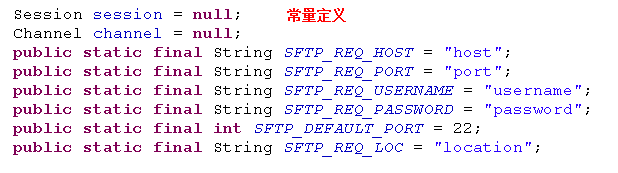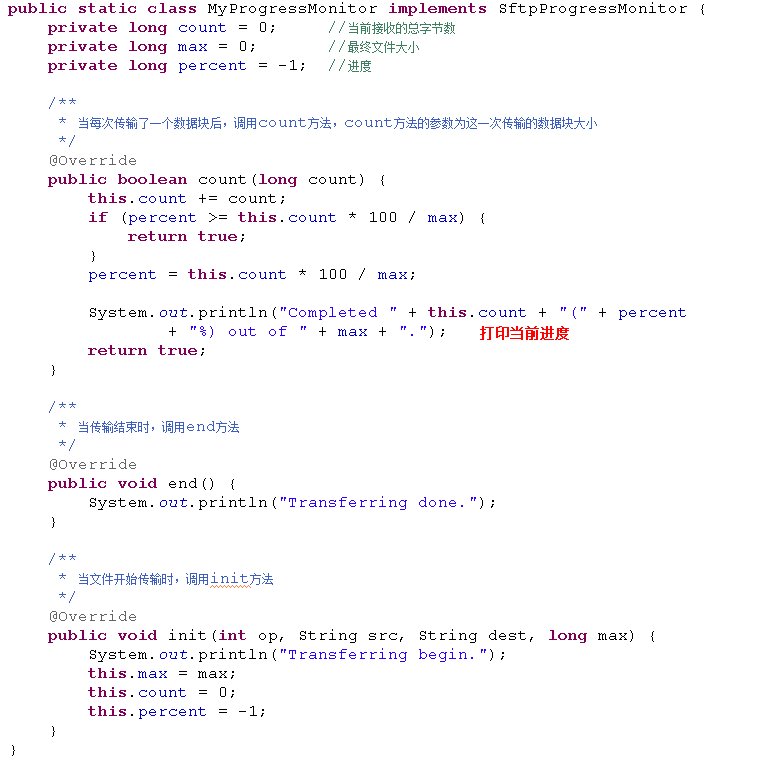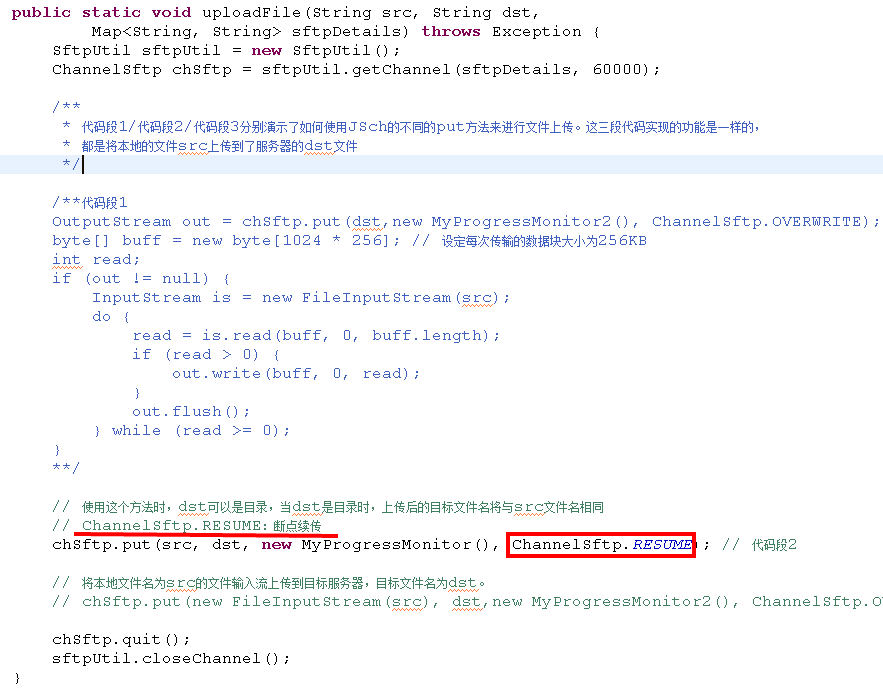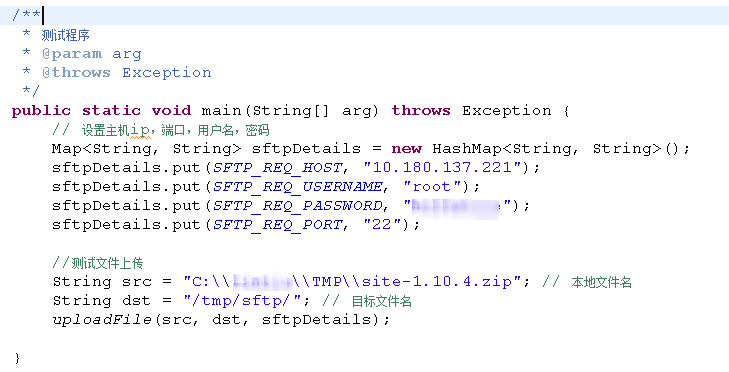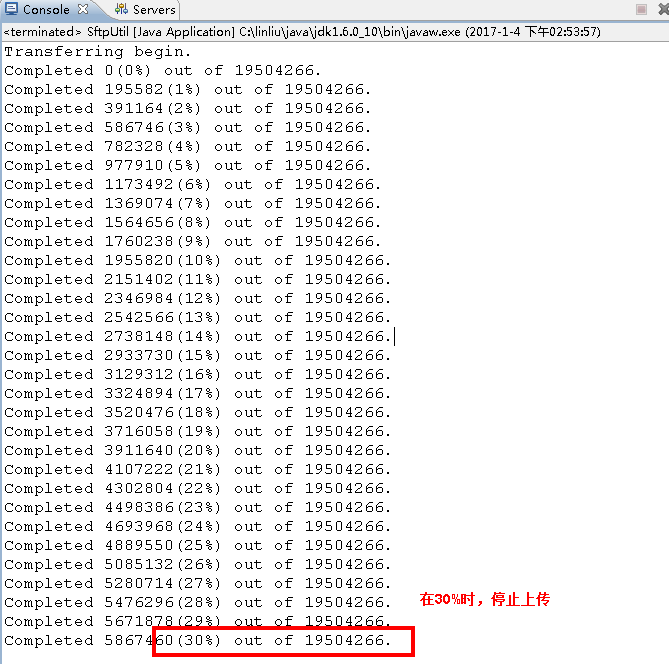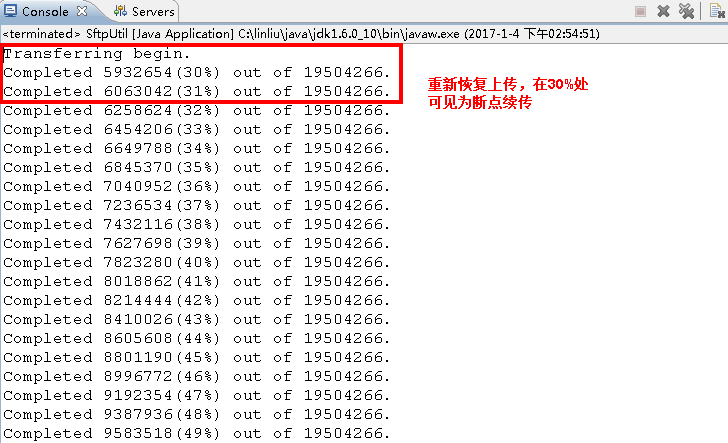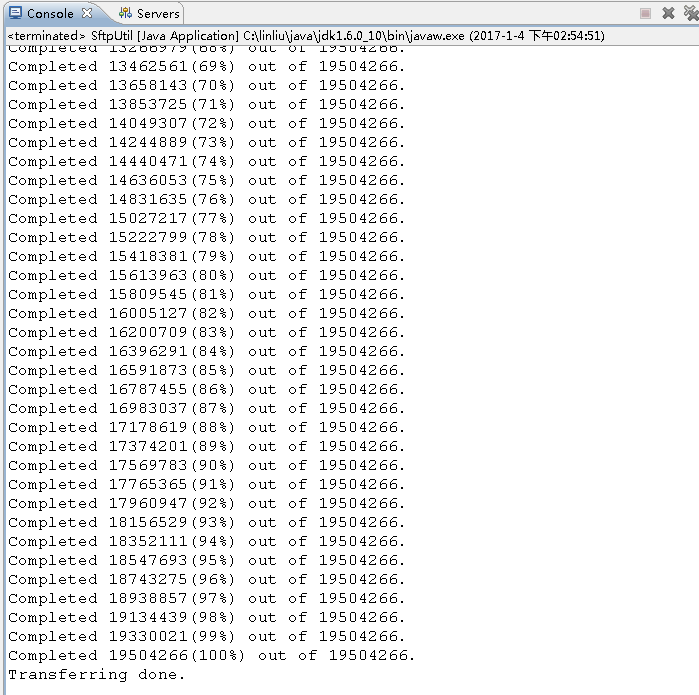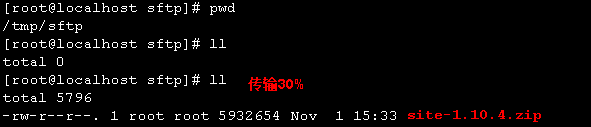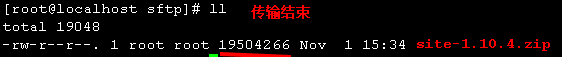JSch是Java Secure Channel的缩写。JSch是一个SSH2的纯Java实现。它允许你连接到一个SSH服务器,并且可以使用端口转发,X11转发,文件传输等,当然你也可以集成它的功能到你自己的应用程序。
本文只介绍如何使用JSch实现的SFTP功能。
SFTP是Secure File Transfer Protocol的缩写,安全文件传送协议。可以为传输文件提供一种安全的加密方法。SFTP 为 SSH的一部份,是一种传输文件到服务器的安全方式。SFTP是使用加密传输认证信息和传输的数据,所以,使用SFTP是非常安全的。但是,由于这种传输方式使用了加密/解密技术,所以传输效率比普通的FTP要低得多,如果您对网络安全性要求更高时,可以使用SFTP代替FTP。(来自百度的解释)
要使用JSch,需要下载它的jar包,请从官网下载它: http://www.jcraft.com/jsch/
ChannelSftp类是JSch实现SFTP核心类,它包含了所有SFTP的方法,如:
put(): 文件上传
get(): 文件下载
cd(): 进入指定目录
ls(): 得到指定目录下的文件列表
rename(): 重命名指定文件或目录
rm(): 删除指定文件
mkdir(): 创建目录
rmdir(): 删除目录
等等(这里省略了方法的参数,put和get都有多个重载方法,具体请看源代码,这里不一一列出。)
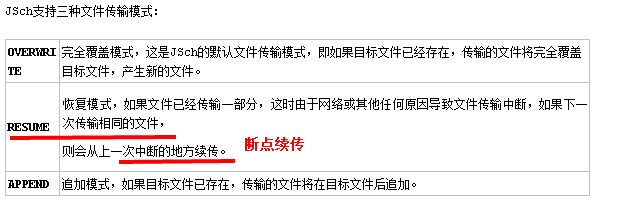
步骤:
- 根据Jsch创建Session;
- 设置Session密码、超时时间和属性等;
- 连接session;
- 使用Session创建ChannelSftp通道;
- 接下来就可以使用ChannelSftp进行各种操作了:如文件上传、文件下载;
- 最后,关系各种资源:如Session、ChannelSftp等;
其他:还可以设置监听器,监控文件上传和下载的进度;
创建ChannelSftp对象
编写一个工具类,根据ip,用户名及密码得到一个SFTP channel对象,即ChannelSftp的实例对象,在应用程序中就可以使用该对象来调用SFTP的各种操作方法。
监控传输进度
文件上传
测试断点续传
完整程序
package com.sssppp.Communication;/*** This program will demonstrate the sftp protocol support.* $ CLASSPATH=.:../build javac Sftp.java* $ CLASSPATH=.:../build java Sftp* You will be asked username, host and passwd.* If everything works fine, you will get a prompt 'sftp>'.* 'help' command will show available command.* In current implementation, the destination path for 'get' and 'put'* commands must be a file, not a directory.**/import java.text.DecimalFormat;import java.util.HashMap;import java.util.Map;import java.util.Properties;import java.util.Timer;import java.util.TimerTask;import javax.swing.ProgressMonitor;import com.jcraft.jsch.Channel;import com.jcraft.jsch.ChannelSftp;import com.jcraft.jsch.JSch;import com.jcraft.jsch.JSchException;import com.jcraft.jsch.Session;import com.jcraft.jsch.SftpProgressMonitor;/*** <pre>* ----------命令集合---------------------* 可参考链接(官方示例程序):http://www.jcraft.com/jsch/examples/Sftp.java* ChannelSftp c = (ChannelSftp) channel;* c.quit();* c.exit();* c.cd("/home/example");* c.lcd("/home/example");* c.rm("/home/example.gz");* c.rmdir("/home/example");* c.mkdir("/home/example");* c.chgrp(777, "/home/example");* c.chown(777, "/home/example");* c.chmod(777, "/home/example");* c.pwd();* c.lpwd();* c.ls("/home/example");** SftpProgressMonitor monitor = new MyProgressMonitor(); //显示进度* //文件下载* c.get("srcPath", "dstPath", monitor, ChannelSftp.OVERWRITE);* c.get("srcPath", "dstPath", monitor, ChannelSftp.RESUME); //断点续传* c.get("srcPath", "dstPath", monitor, ChannelSftp.APPEND);* //文件上传* c.put("srcPath", "dstPath", monitor, ChannelSftp.APPEND);* c.put("srcPath", "dstPath", monitor, ChannelSftp.APPEND);* c.put("srcPath", "dstPath", monitor, ChannelSftp.APPEND);** c.hardlink("oldPath", "newPath");* c.rename("oldPath", "newPath");* c.symlink("oldPath", "newPath");* c.readlink("Path");* c.realpath("Path");* c.version();** SftpStatVFS stat = c.statVFS("path"); //df 命令* long size = stat.getSize();* long used = stat.getUsed();* long avail = stat.getAvailForNonRoot();* long root_avail = stat.getAvail();* long capacity = stat.getCapacity();** c.stat("path");* c.lstat("path");* ----------------------------------------------------------------------* pre>**/public class SftpUtil {Session session = null;Channel channel = null;public static final String SFTP_REQ_HOST = "host";public static final String SFTP_REQ_PORT = "port";public static final String SFTP_REQ_USERNAME = "username";public static final String SFTP_REQ_PASSWORD = "password";public static final int SFTP_DEFAULT_PORT = 22;public static final String SFTP_REQ_LOC = "location";/*** 测试程序* @param arg* @throws Exception*/public static void main(String[] arg) throws Exception {// 设置主机ip,端口,用户名,密码Map<String, String> sftpDetails = new HashMap<String, String>();sftpDetails.put(SFTP_REQ_HOST, "10.180.137.221");sftpDetails.put(SFTP_REQ_USERNAME, "root");sftpDetails.put(SFTP_REQ_PASSWORD, "xxx");sftpDetails.put(SFTP_REQ_PORT, "22");//测试文件上传String src = "C:\\xxx\\TMP\\site-1.10.4.zip"; // 本地文件名String dst = "/tmp/sftp/"; // 目标文件名uploadFile(src, dst, sftpDetails);}public static void uploadFile(String src, String dst,Map<String, String> sftpDetails) throws Exception {SftpUtil sftpUtil = new SftpUtil();ChannelSftp chSftp = sftpUtil.getChannel(sftpDetails, 60000);/*** 代码段1/代码段2/代码段3分别演示了如何使用JSch的不同的put方法来进行文件上传。这三段代码实现的功能是一样的,* 都是将本地的文件src上传到了服务器的dst文件*//**代码段1OutputStream out = chSftp.put(dst,new MyProgressMonitor2(), ChannelSftp.OVERWRITE); // 使用OVERWRITE模式byte[] buff = new byte[1024 * 256]; // 设定每次传输的数据块大小为256KBint read;if (out != null) {InputStream is = new FileInputStream(src);do {read = is.read(buff, 0, buff.length);if (read > 0) {out.write(buff, 0, read);}out.flush();} while (read >= 0);}**/// 使用这个方法时,dst可以是目录,当dst是目录时,上传后的目标文件名将与src文件名相同// ChannelSftp.RESUME:断点续传chSftp.put(src, dst, new MyProgressMonitor(), ChannelSftp.RESUME); // 代码段2// 将本地文件名为src的文件输入流上传到目标服务器,目标文件名为dst。// chSftp.put(new FileInputStream(src), dst,new MyProgressMonitor2(), ChannelSftp.OVERWRITE); // 代码段3chSftp.quit();sftpUtil.closeChannel();}/*** 根据ip,用户名及密码得到一个SFTP* channel对象,即ChannelSftp的实例对象,在应用程序中就可以使用该对象来调用SFTP的各种操作方法** @param sftpDetails* @param timeout* @return* @throws JSchException*/public ChannelSftp getChannel(Map<String, String> sftpDetails, int timeout)throws JSchException {String ftpHost = sftpDetails.get(SFTP_REQ_HOST);String port = sftpDetails.get(SFTP_REQ_PORT);String ftpUserName = sftpDetails.get(SFTP_REQ_USERNAME);String ftpPassword = sftpDetails.get(SFTP_REQ_PASSWORD);int ftpPort = SFTP_DEFAULT_PORT;if (port != null && !port.equals("")) {ftpPort = Integer.valueOf(port);}JSch jsch = new JSch(); // 创建JSch对象session = jsch.getSession(ftpUserName, ftpHost, ftpPort); // 根据用户名,主机ip,端口获取一个Session对象if (ftpPassword != null) {session.setPassword(ftpPassword); // 设置密码}Properties config = new Properties();config.put("StrictHostKeyChecking", "no");session.setConfig(config); // 为Session对象设置propertiessession.setTimeout(timeout); // 设置timeout时间session.connect(5000); // 通过Session建立链接channel = session.openChannel("sftp"); // 打开SFTP通道channel.connect(); // 建立SFTP通道的连接return (ChannelSftp) channel;}public void closeChannel() throws Exception {if (channel != null) {channel.disconnect();}if (session != null) {session.disconnect();}}/*** 进度监控器-JSch每次传输一个数据块,就会调用count方法来实现主动进度通知**/public static class MyProgressMonitor implements SftpProgressMonitor {private long count = 0; //当前接收的总字节数private long max = 0; //最终文件大小private long percent = -1; //进度/*** 当每次传输了一个数据块后,调用count方法,count方法的参数为这一次传输的数据块大小*/@Overridepublic boolean count(long count) {this.count += count;if (percent >= this.count * 100 / max) {return true;}percent = this.count * 100 / max;System.out.println("Completed " + this.count + "(" + percent+ "%) out of " + max + ".");return true;}/*** 当传输结束时,调用end方法*/@Overridepublic void end() {System.out.println("Transferring done.");}/*** 当文件开始传输时,调用init方法*/@Overridepublic void init(int op, String src, String dest, long max) {System.out.println("Transferring begin.");this.max = max;this.count = 0;this.percent = -1;}}/*** 官方提供的进度监控器**/public static class DemoProgressMonitor implements SftpProgressMonitor {ProgressMonitor monitor;long count = 0;long max = 0;/*** 当文件开始传输时,调用init方法。*/public void init(int op, String src, String dest, long max) {this.max = max;monitor = new ProgressMonitor(null,((op == SftpProgressMonitor.PUT) ? "put" : "get") + ": "+ src, "", 0, (int) max);count = 0;percent = -1;monitor.setProgress((int) this.count);monitor.setMillisToDecideToPopup(1000);}private long percent = -1;/*** 当每次传输了一个数据块后,调用count方法,count方法的参数为这一次传输的数据块大小。*/public boolean count(long count) {this.count += count;if (percent >= this.count * 100 / max) {return true;}percent = this.count * 100 / max;monitor.setNote("Completed " + this.count + "(" + percent+ "%) out of " + max + ".");monitor.setProgress((int) this.count);return !(monitor.isCanceled());}/*** 当传输结束时,调用end方法。*/public void end() {monitor.close();}}}
参考链接
http://www.cnblogs.com/longyg/archive/2012/06/25/2556576.html
API: https://epaul.github.io/jsch-documentation/javadoc/
官方Demo:http://www.jcraft.com/jsch/examples/Sftp.java
http://www.jcraft.com/jsch/examples/Sftp.java.html
http://www.jcraft.com/jsch/examples/
来自为知笔记(Wiz)