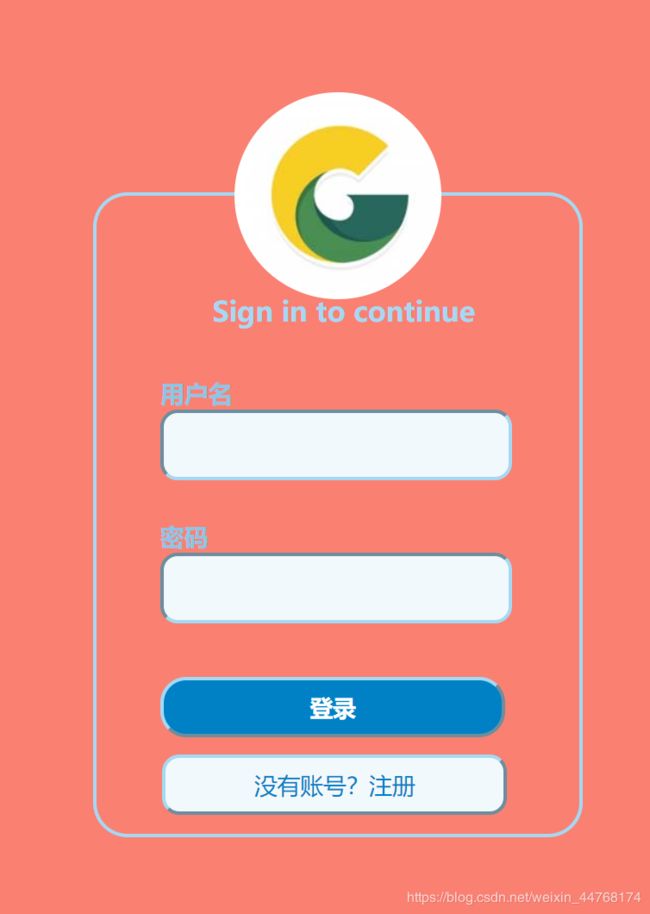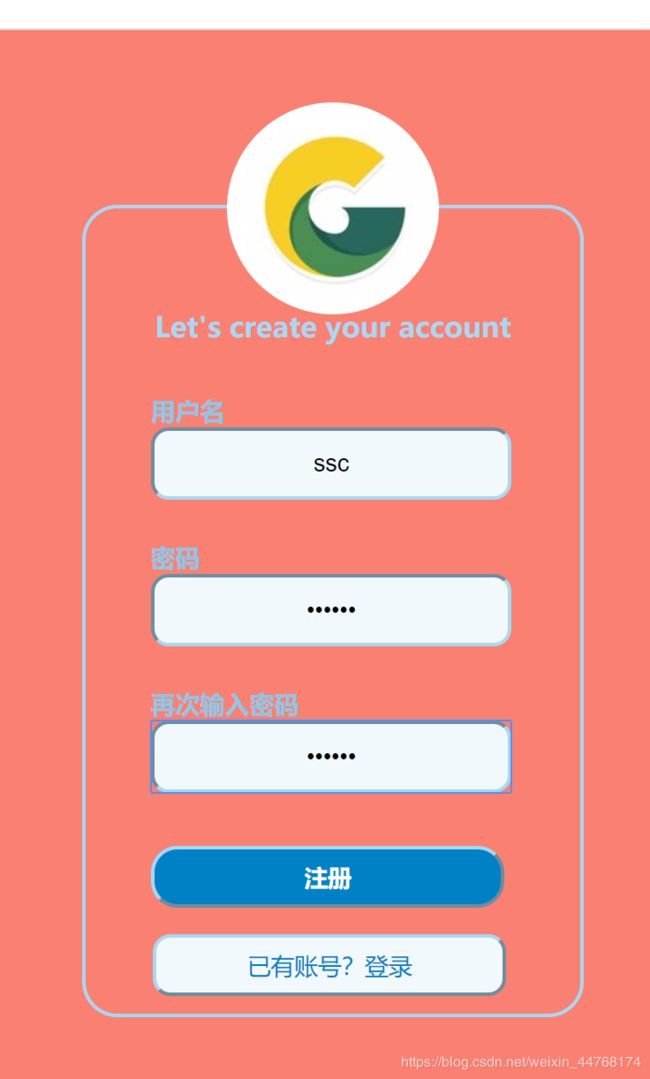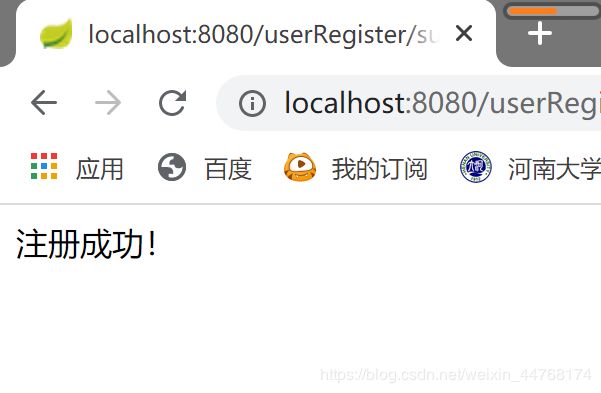idea+springboot+MySQL+jdk1.8实现简单的注册登录功能
```java
org.springframework.boot
spring-boot-starter-data-jpa
org.springframework.boot
spring-boot-starter-jdbc
org.springframework.boot
spring-boot-starter-thymeleaf
org.springframework.boot
spring-boot-starter-web
org.springframework.boot
spring-boot-devtools
runtime
mysql
mysql-connector-java
runtime
org.springframework.boot
spring-boot-starter-tomcat
provided
org.springframework.boot
spring-boot-starter-test
test
3、搞一下user,这里简单,就搞了一个name和password
```java
package com.example.demo.entity;
import javax.persistence.Entity;
import javax.persistence.GeneratedValue;
import javax.persistence.Id;
@Entity
public class User {
@Id
@GeneratedValue
private int id;
private String username;
private String password;
public User(String username, String password) {
this.username = username;
this.password = password;
}
public User(){
}
public String getUsername() {
return username;
}
public void setUsername(String username) {
this.username = username;
}
public String getPassword() {
return password;
}
public void setPassword(String password) {
this.password = password;
}
}
4、编辑dao层代码
package com.example.demo.dao;
import com.example.demo.entity.User;
import org.springframework.data.jpa.repository.JpaRepository;
import org.springframework.data.jpa.repository.Query;
import org.springframework.stereotype.Repository;
@Repository
public interface UserDao extends JpaRepository<User,Integer> {
@Query(value = "select * from user where username=:username and password=:password",nativeQuery = true)
User findUserByUsernameAndPassword(String username,String password);
}
5、编辑service层代码
首先是UserService
package com.example.demo.service;
import com.example.demo.entity.User;
public interface UserService {
User findUserByUsernameAndPassowrd(String username,String password);
String addUser(User u);
}
然后UserServiceImp
package com.example.demo.service;
import com.example.demo.dao.UserDao;
import com.example.demo.entity.User;
import org.springframework.stereotype.Service;
import javax.annotation.Resource;
@Service
public class UserServiceImp implements UserService{
@Resource
private UserDao ud;
public User findUserByUsernameAndPassowrd(String username, String password) {
return ud.findUserByUsernameAndPassword(username,password);
}
public String addUser(User u) {
if(ud.save(u) != null){
return "注册成功!";
}
else{
return "注册失败!";
}
}
}
6、Controller
package com.example.demo.controller;
import com.example.demo.entity.User;
import com.example.demo.service.UserServiceImp;
import org.springframework.web.bind.annotation.GetMapping;
import org.springframework.web.bind.annotation.RequestMapping;
import org.springframework.web.bind.annotation.RequestMethod;
import org.springframework.web.bind.annotation.RestController;
import javax.annotation.Resource;
import javax.servlet.http.HttpServletRequest;
@RestController
public class UserController {
@Resource
private UserServiceImp usi;
//以下是登录
@RequestMapping(value = "/userLogin/submit", method = RequestMethod.POST)
public String userLogin(HttpServletRequest request) {
String username = request.getParameter("username");
String password = request.getParameter("password");
if (usi.findUserByUsernameAndPassowrd(username, password) == null) {
return "登陆失败!";
}
return "登陆成功!";
}
//以下是注册
@RequestMapping(value = "/userRegister/submit", method = RequestMethod.POST)
public String userRegister(HttpServletRequest request) {
String username = request.getParameter("username");
String password = request.getParameter("password");
User u = new User(username, password);
return usi.addUser(u);
}
}
```java
package com.example.demo.controller;
import org.springframework.stereotype.Controller;
import org.springframework.web.bind.annotation.GetMapping;
import org.springframework.web.bind.annotation.RequestMapping;
@Controller
public class UserNodeController {
@RequestMapping(value = "/login")
public String login(){
return "login";
}
@RequestMapping(value = "/register")
public String register(){
return "register";
}
//去注册页面
@GetMapping("/register")
public String toRegister(){
return "register";
}
//去登陆页面
@GetMapping("/login")
public String toLogin(){
return "login";
}
}
``
7、前端代码(略~)