有哪些值得推荐的数据可视化工具?
作者:文兄
链接:https://www.zhihu.com/question/19929609/answer/133825589
来源:知乎
著作权归作者所有。商业转载请联系作者获得授权,非商业转载请注明出处。
链接:https://www.zhihu.com/question/19929609/answer/133825589
来源:知乎
著作权归作者所有。商业转载请联系作者获得授权,非商业转载请注明出处。
1.plotly
2.R ggplot2
3.无需编程语言的工具(7个)
4.基于JavaScript实现的工具(8个)
5.基于其他语言的工具(5个)
6.地图数据可视化工具(7个)
7.金融(股票)数据可视化工具(2个)
8.时间轴数据可视化工具(2个)
9.函数与公式数据可视化工具(2个)
10.其他(3个)
共计37个工具,PS:先赞后收藏。。
-----------
1.plotly:
-----------

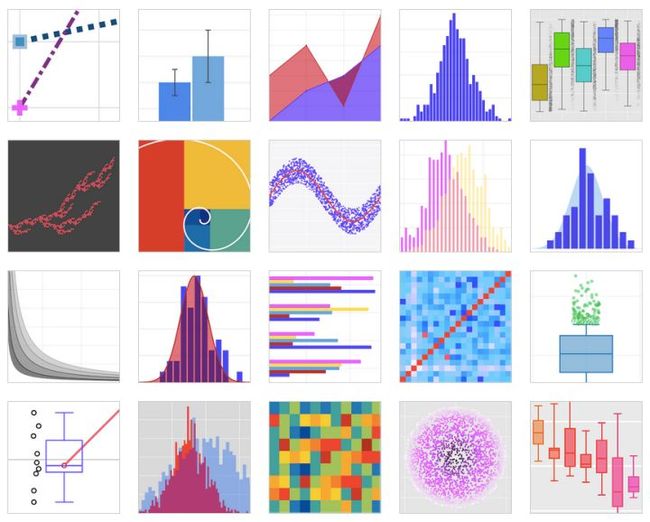
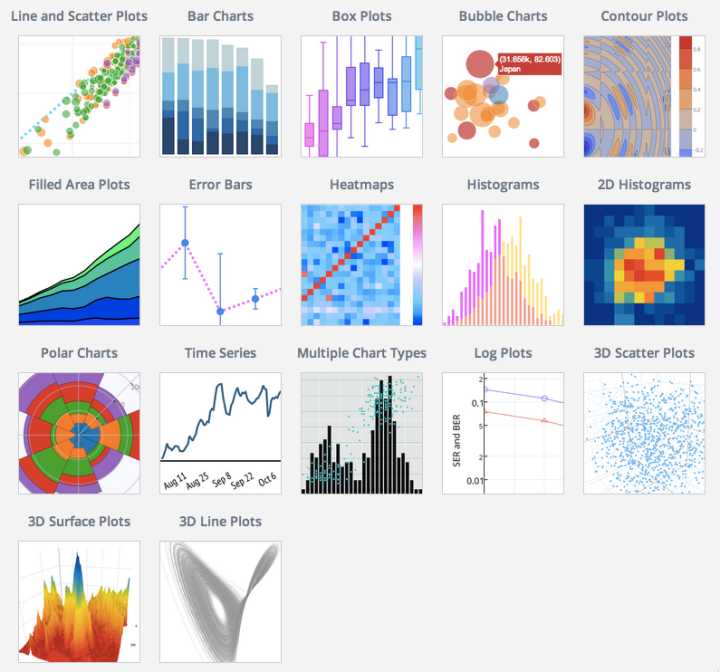
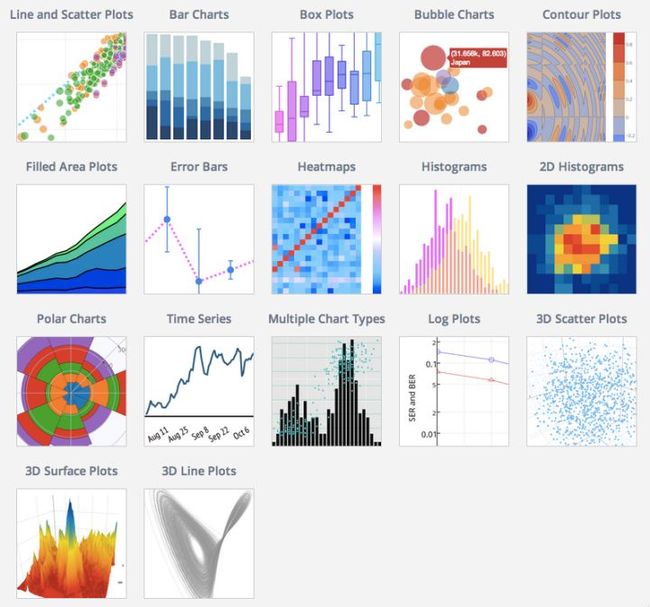
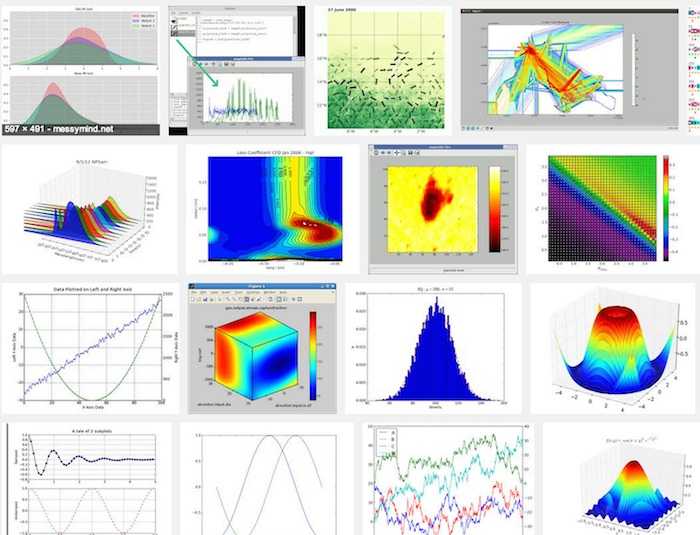
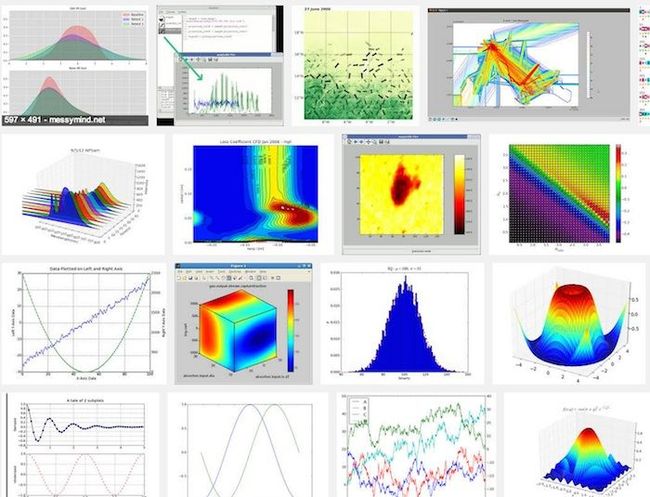
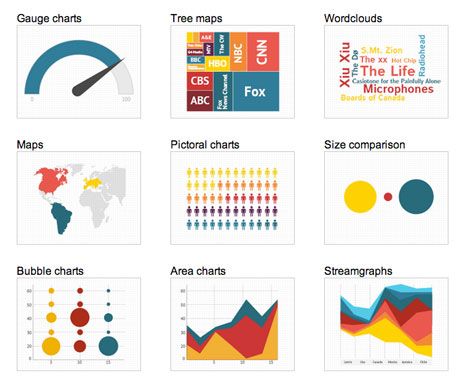

更多gallery链接:plotly
-----------------
2.R ggplot2:
-----------------
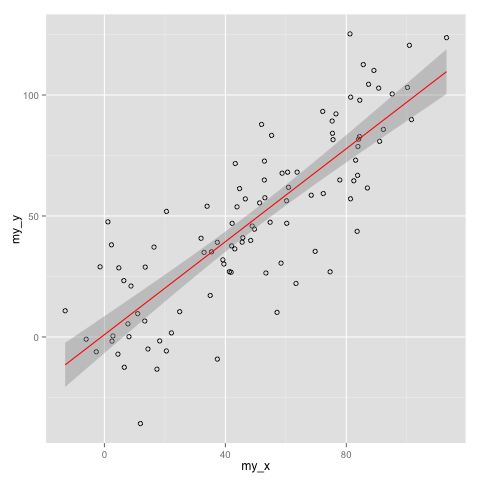


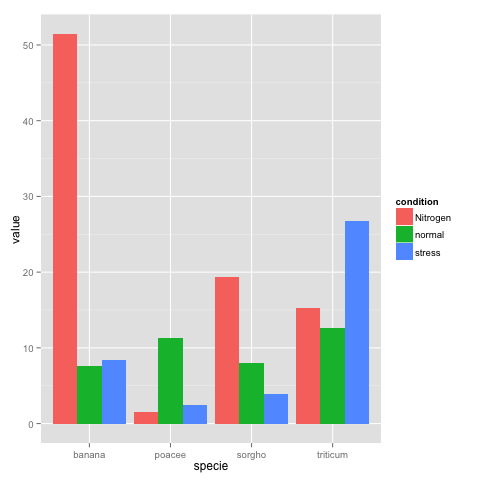





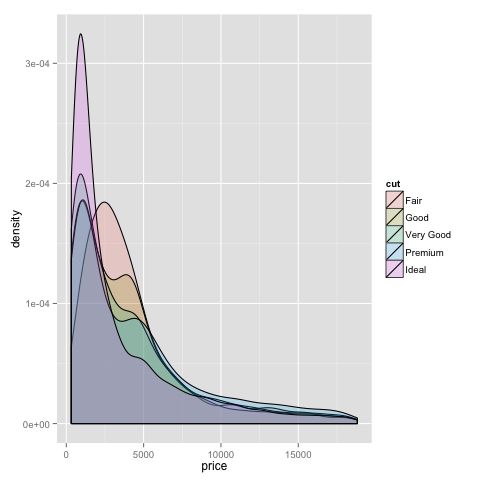
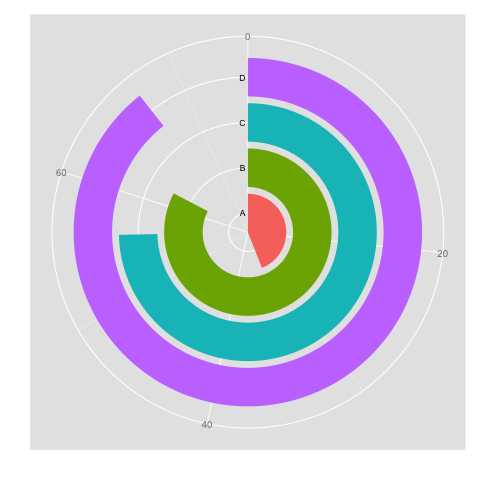



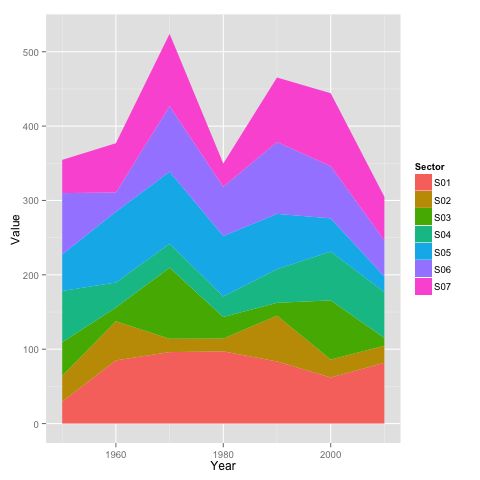



--------------------------------
3.无需编程语言的工具:
--------------------------------
01. Tableau
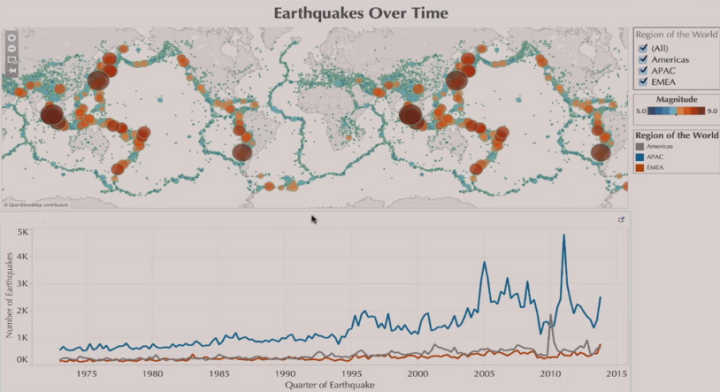
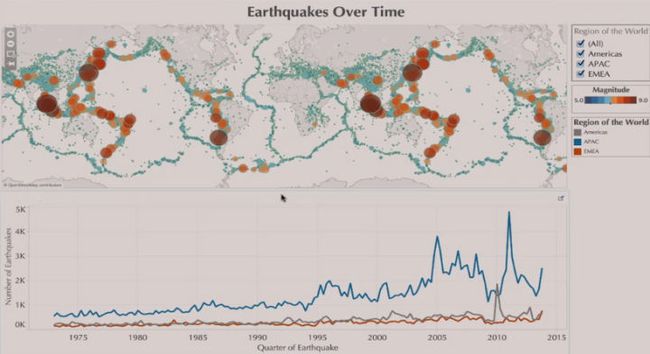 Create and share data in real time with Tableau
Create and share data in real time with Tableau
02. Raw

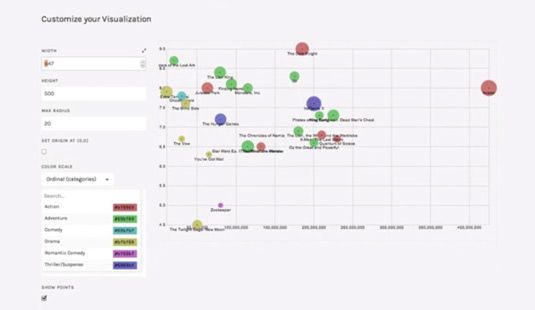 Raw is an open web app with a simple interface
Raw is an open web app with a simple interface
03. Infogram


04. ChartBlocks
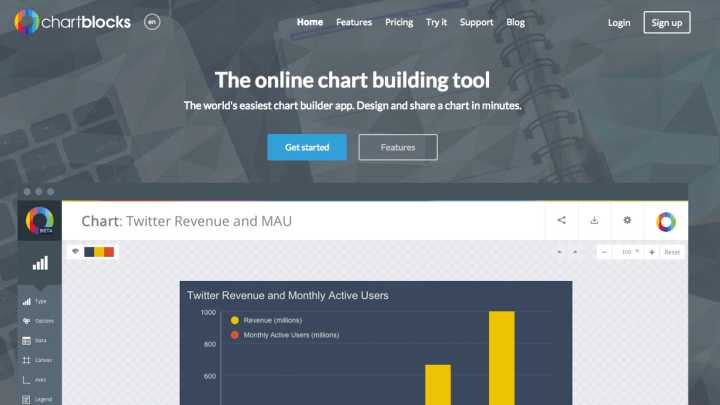

05. Visualize Free

 Make visualizations for free!
Make visualizations for free!
06. Visual.ly

 http://
Visual.ly
makes data visualisation as simple as can be
http://
Visual.ly
makes data visualisation as simple as can be
07. iCharts

 iCharts can have interactive elements, and you can pull in data from Google Docs
iCharts can have interactive elements, and you can pull in data from Google Docs
-----------------------------------------
4.基于JavaScript实现的工具:
-----------------------------------------
01. Chart.js
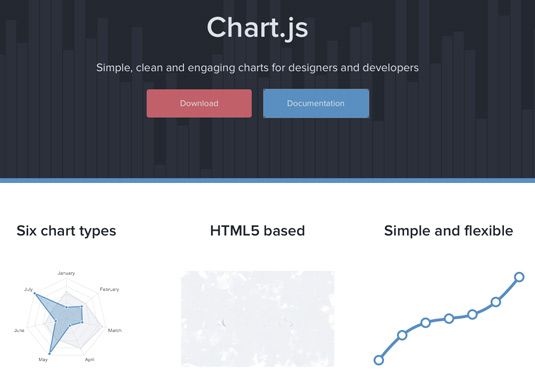
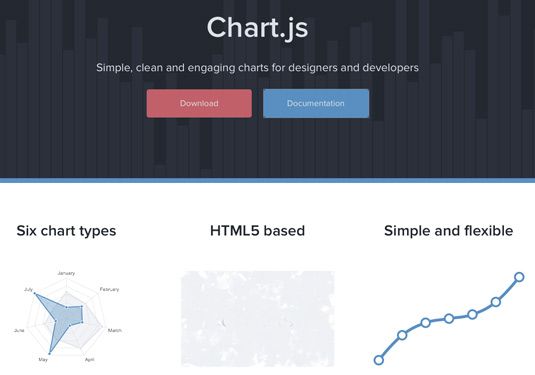 Chart.js is perfectly suited to smaller projects
Chart.js is perfectly suited to smaller projects
02. D3.js
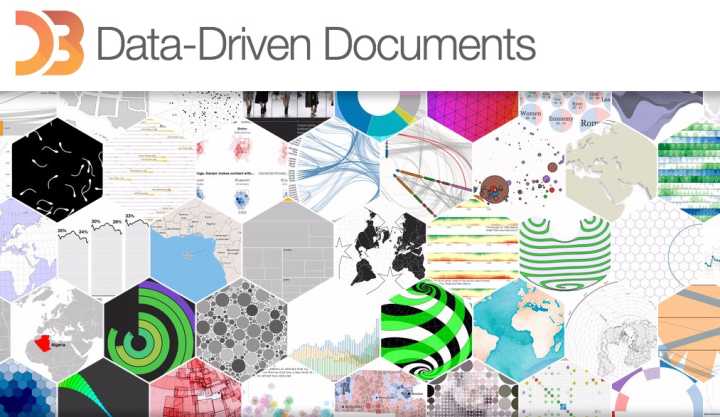
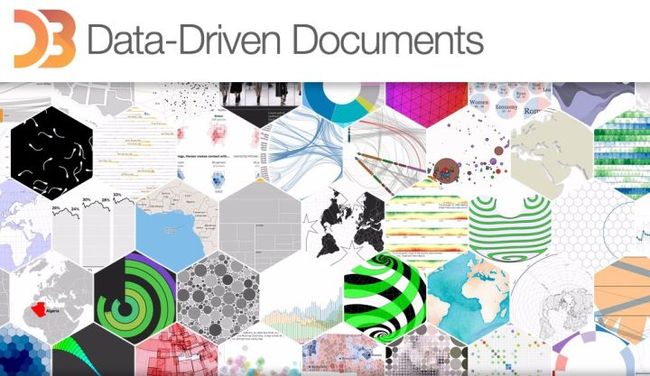 You can render some amazing diagrams with D3
You can render some amazing diagrams with D3
03. FusionCharts
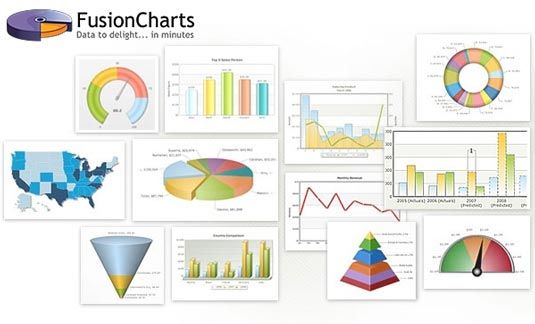
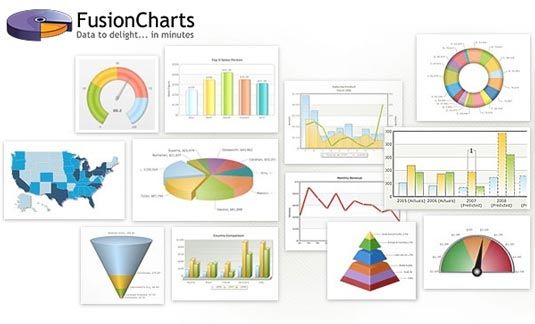 A comprehensive JavaScript/HTML5 charting solution for your data visualization needs
A comprehensive JavaScript/HTML5 charting solution for your data visualization needs
04. JavaScript InfoVis Toolkit
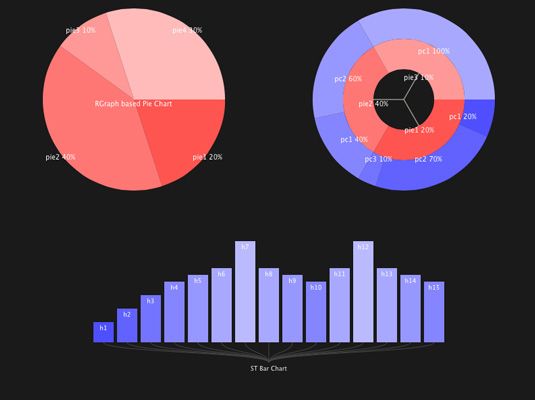
 JavaScript InfoVis Toolkit includes a handy modular structure
JavaScript InfoVis Toolkit includes a handy modular structure
05. jQuery Visualize

 jQuery Visualize Plugin is an open source charting plugin
jQuery Visualize Plugin is an open source charting plugin
06. ZingChart

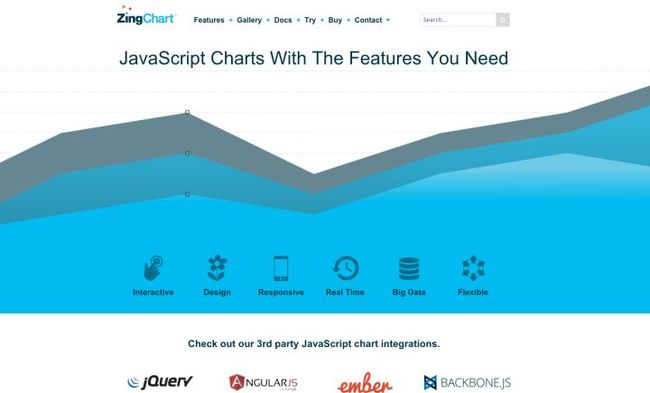
ZingChart lets you create HTML5 Canvas charts and more
07. Flot

 Create animated visualisations with this jQuery plugin
Create animated visualisations with this jQuery plugin
08. Gephi


Gephi in action. Coloured regions represent clusters of data that the system is guessing are similar
--------------------------------------
5. 基于其他语言实现的工具:
--------------------------------------
#PHP
01. jpGraph
02. Processing
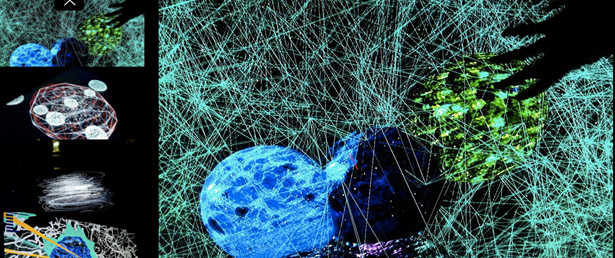
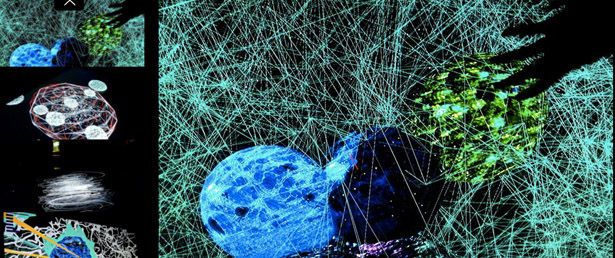 Processing provides a cross-platform environment for creating images, animations, and interactions
Processing provides a cross-platform environment for creating images, animations, and interactions
03. NodeBox
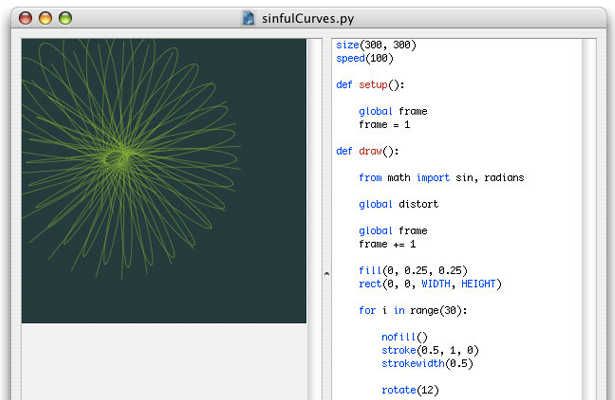
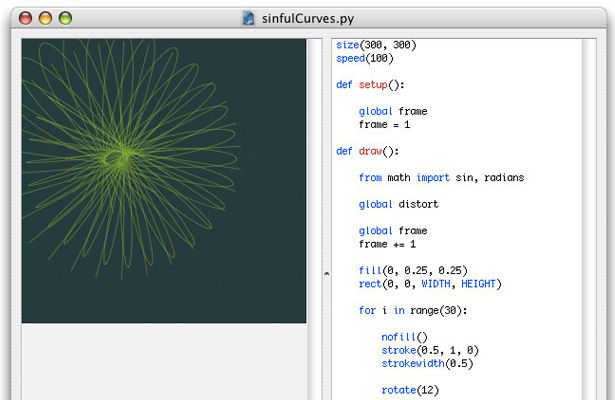 NodeBox is a quick, easy way for Python-savvy developers to create 2D visualisations
NodeBox is a quick, easy way for Python-savvy developers to create 2D visualisations
04. R

 A powerful free software environment for statistical computing and graphics, R is the most complex of the tools listed here
A powerful free software environment for statistical computing and graphics, R is the most complex of the tools listed here
#Weka
05. Weka

 A collection of machine-learning algorithms for data-mining tasks, Weka is a powerful way to explore data
A collection of machine-learning algorithms for data-mining tasks, Weka is a powerful way to explore data
01. CartoDB
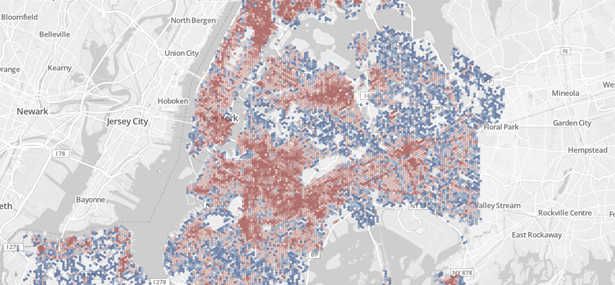
 CartoDB provides an unparalleled way to combine maps and tabular data to create visualisations
CartoDB provides an unparalleled way to combine maps and tabular data to create visualisations
02. InstantAtlas

 InstantAtlas enables you to create highly engaging visualisations around map data
InstantAtlas enables you to create highly engaging visualisations around map data
03. Polymaps
Aimed more at specialist data visualisers, the Polymaps library creates image and vector-tiled maps using SVG
04. OpenLayers
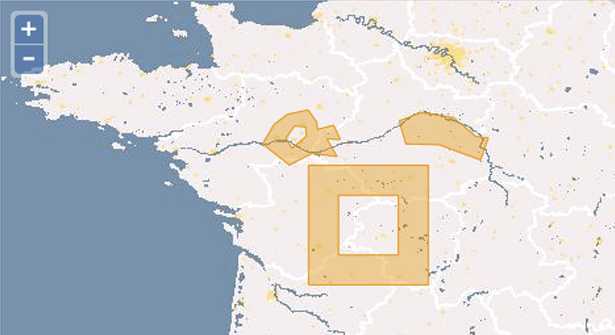
 It isn't easy to master, but OpenLayers is arguably the most complete, robust mapping solution discussed here
It isn't easy to master, but OpenLayers is arguably the most complete, robust mapping solution discussed here
05. Kartograph

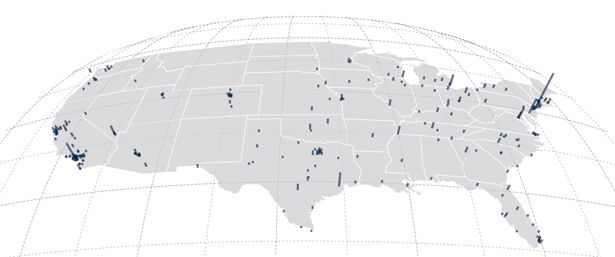 Kartograph's projections breathe new life into our standard slippy maps
Kartograph's projections breathe new life into our standard slippy maps
06. Exhibit
 Exhibit makes data visualization a doddle
Exhibit makes data visualization a doddle
07. Modest Maps
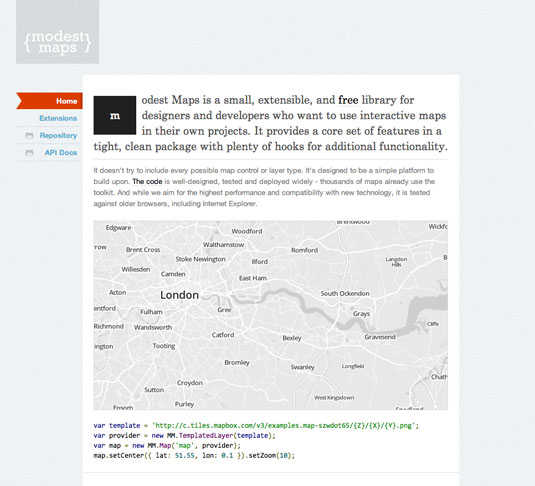
 Integrate and develop interactive maps within your site with this cool tool
Integrate and develop interactive maps within your site with this cool tool
08. Leaflet

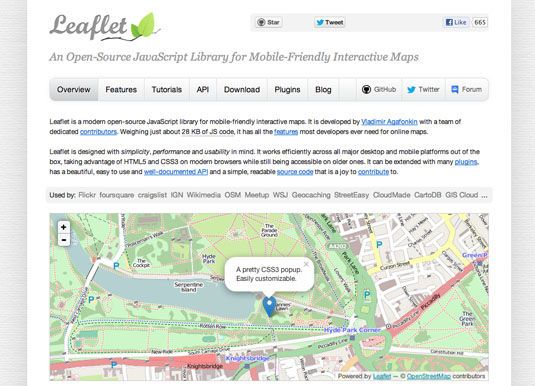 Use OpenStreetMap data and integrate data visualisation in an HTML5/CSS3 wrapper
Use OpenStreetMap data and integrate data visualisation in an HTML5/CSS3 wrapper
01. Dygraphs
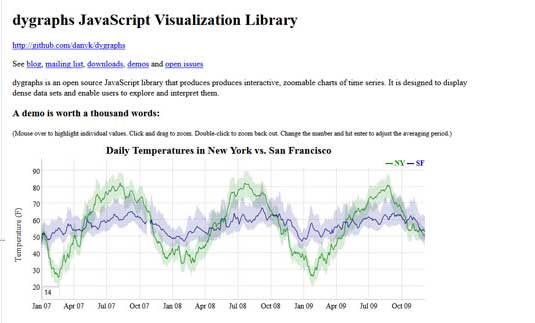
 Help visitors explore dense data sets with JavaScript library Dygraphs
Help visitors explore dense data sets with JavaScript library Dygraphs
02. Highcharts
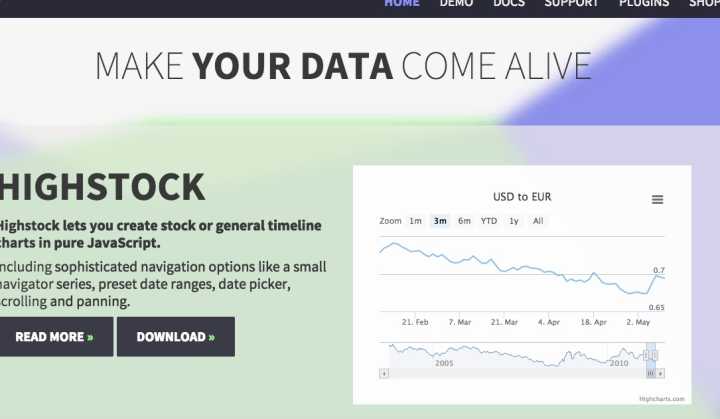
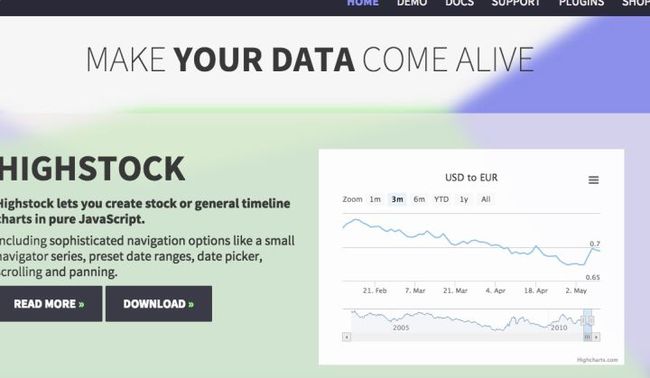 Highcharts has a huge range of options available
Highcharts has a huge range of options available
01. Timeline
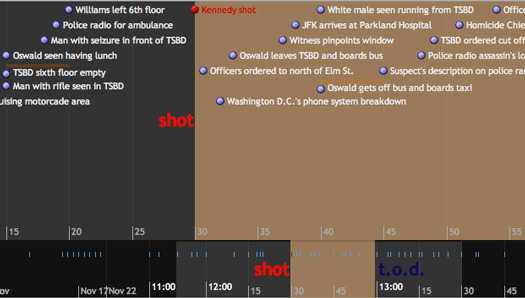
 Timeline creates beautiful interactive visualizations
Timeline creates beautiful interactive visualizations
02. Dipity

 Dipity has free and premium versions to suit your needs
Dipity has free and premium versions to suit your needs
01. WolframAlpha
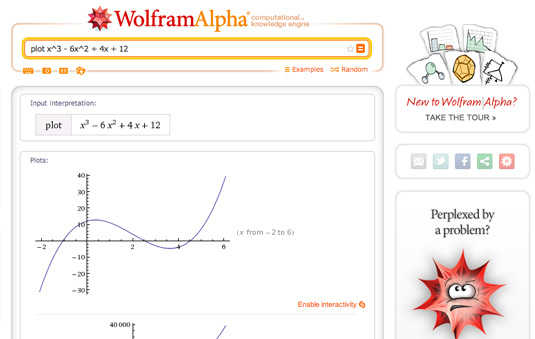
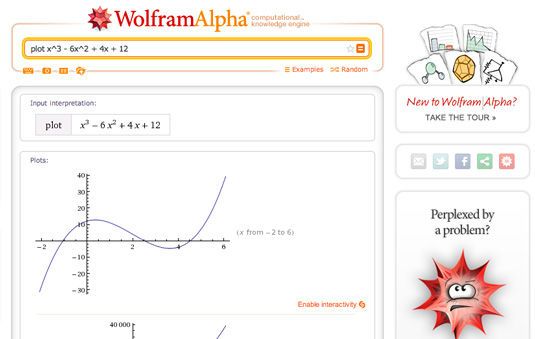 Wolfram Alpha is excellent at creating charts
Wolfram Alpha is excellent at creating charts
02. Tangle
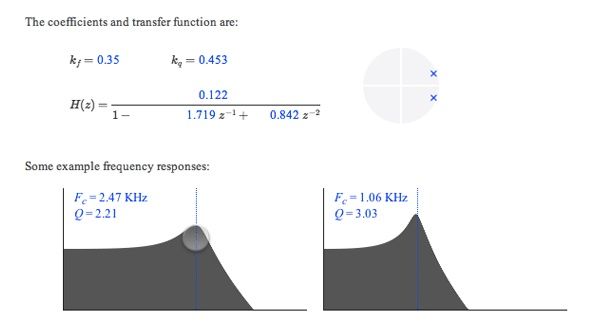
 Tangle creates complex interactive graphics. Pulling on any one of the knobs affects data throughout all of the linked charts. This creates a real-time feedback loop, enabling you to understand complex equations in a more intuitive way
Tangle creates complex interactive graphics. Pulling on any one of the knobs affects data throughout all of the linked charts. This creates a real-time feedback loop, enabling you to understand complex equations in a more intuitive way
01. Better World Flux

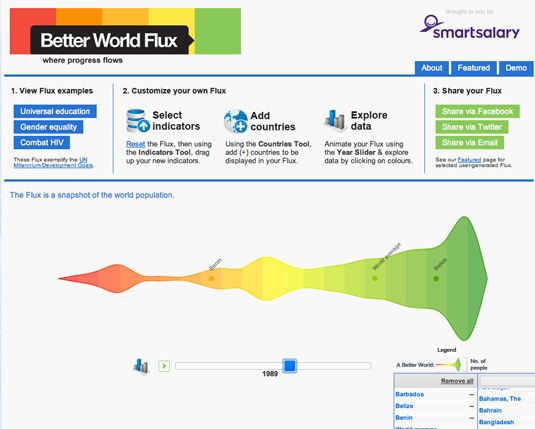 Making the ugly beautiful - that's Better World Flux
Making the ugly beautiful - that's Better World Flux
02. Google Charts
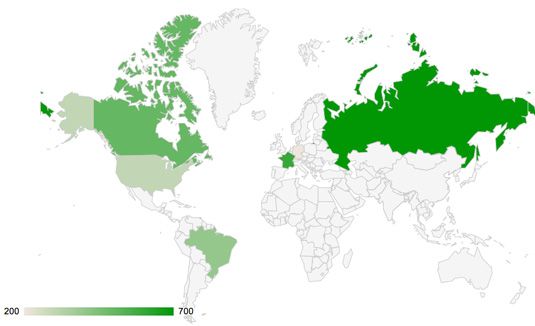
 Google Charts has an excellent selection of tools available
Google Charts has an excellent selection of tools available
03. Crossfilter
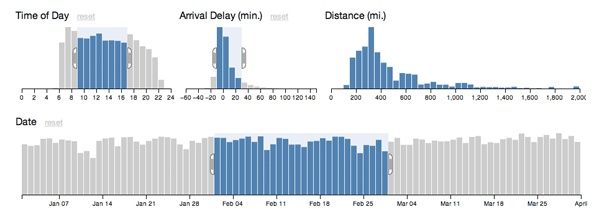
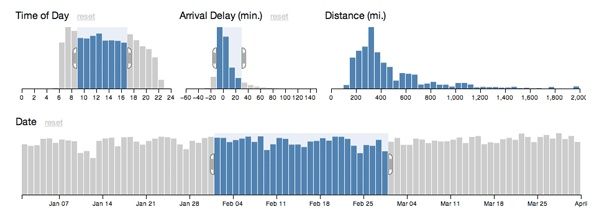 Crossfilter in action: by restricting the input range on any one chart, data is affected everywhere.
Crossfilter in action: by restricting the input range on any one chart, data is affected everywhere.
2.R ggplot2
3.无需编程语言的工具(7个)
4.基于JavaScript实现的工具(8个)
5.基于其他语言的工具(5个)
6.地图数据可视化工具(7个)
7.金融(股票)数据可视化工具(2个)
8.时间轴数据可视化工具(2个)
9.函数与公式数据可视化工具(2个)
10.其他(3个)
共计37个工具,PS:先赞后收藏。。
-----------
1.plotly:
-----------

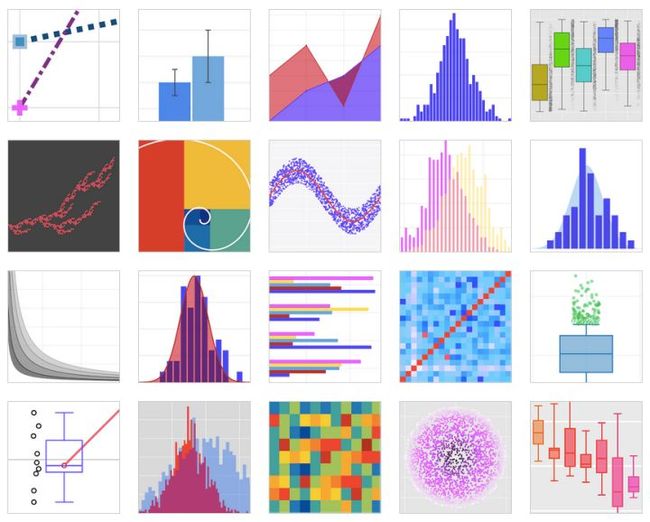
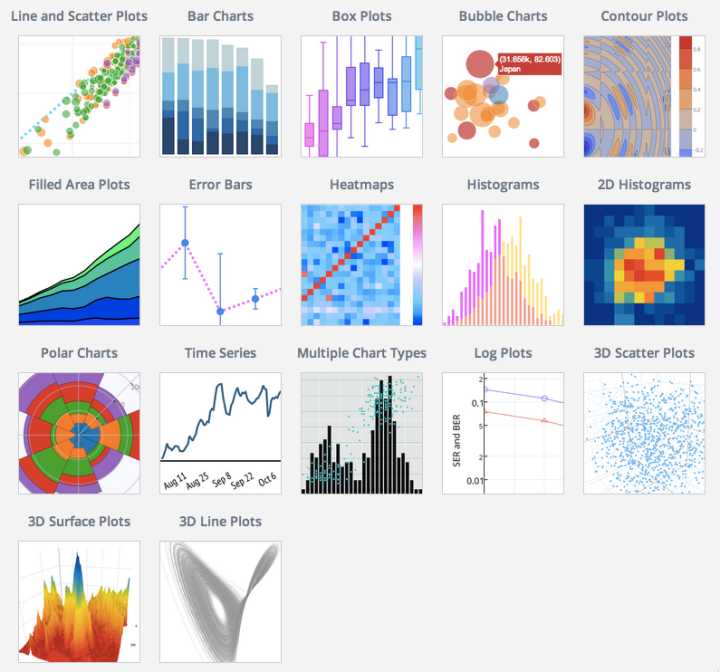
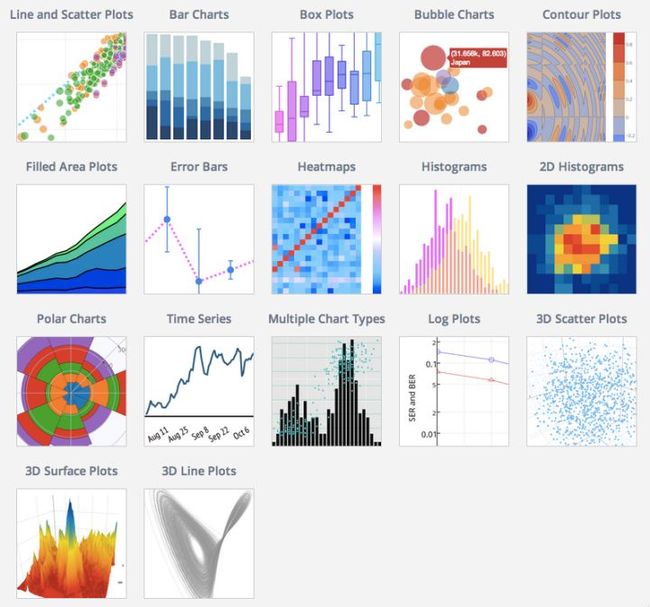
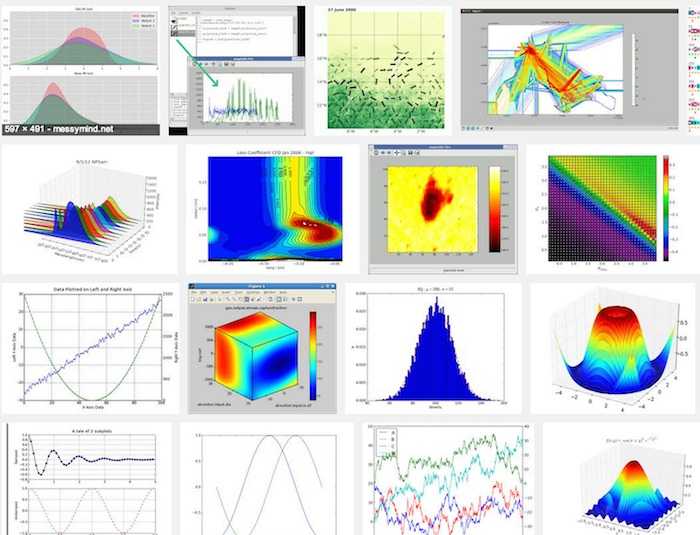
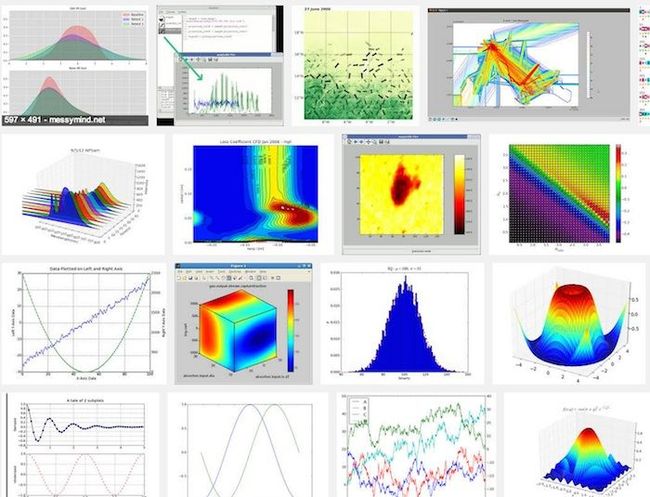
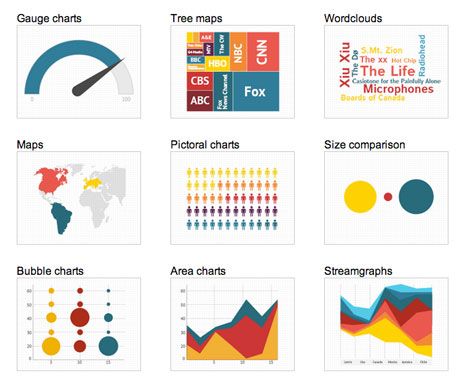

更多gallery链接:plotly
-----------------
2.R ggplot2:
-----------------
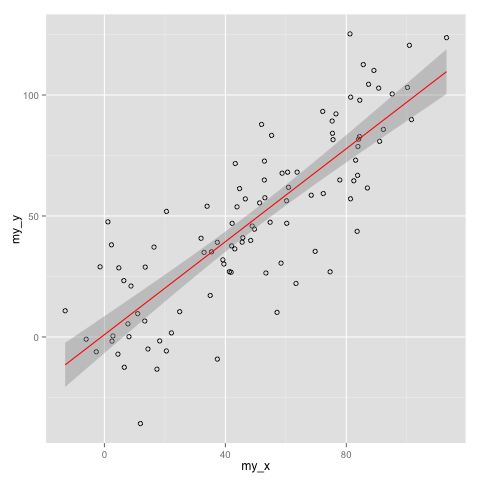


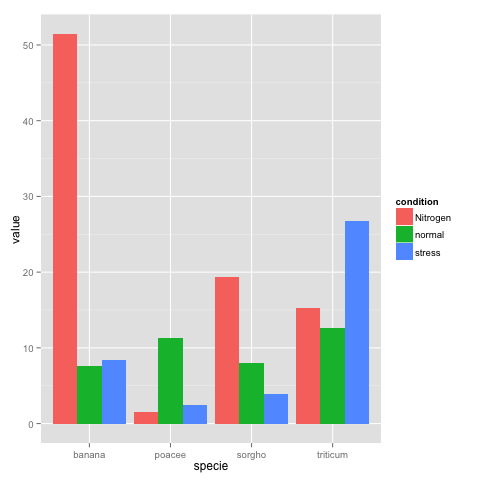





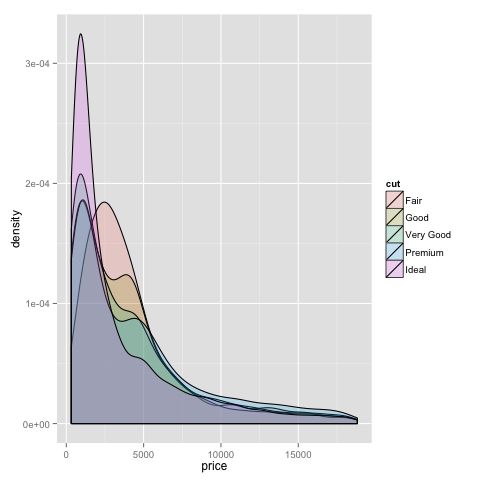
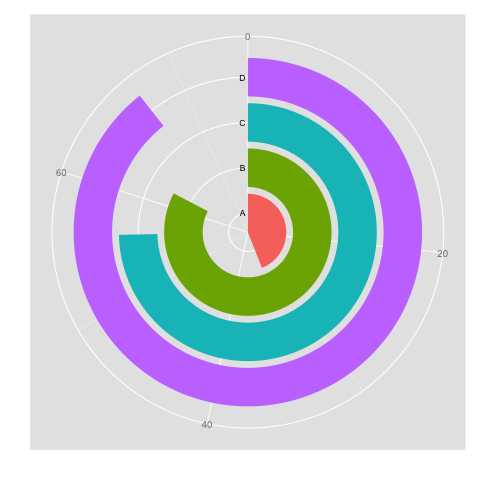



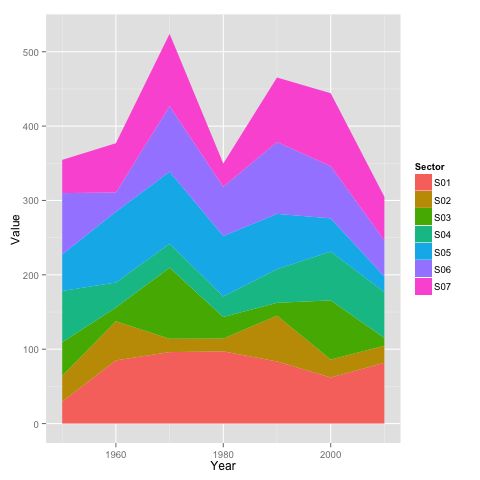



--------------------------------
3.无需编程语言的工具:
--------------------------------
01. Tableau
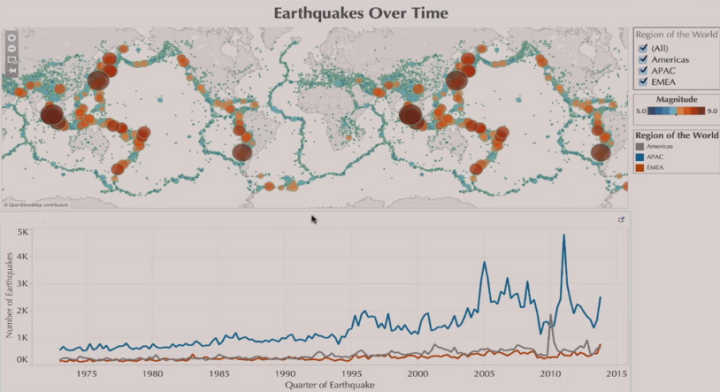
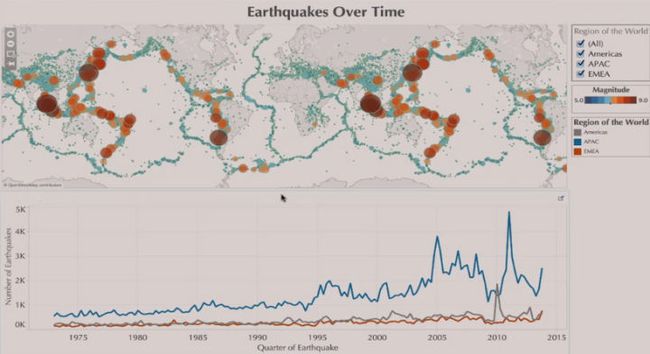 Create and share data in real time with Tableau
Create and share data in real time with Tableau02. Raw

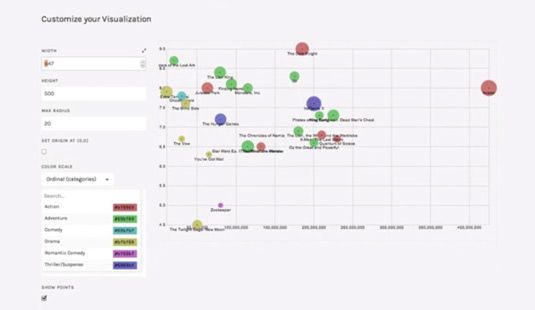 Raw is an open web app with a simple interface
Raw is an open web app with a simple interface03. Infogram


Infogram enables you to create both charts and infographics online
04. ChartBlocks
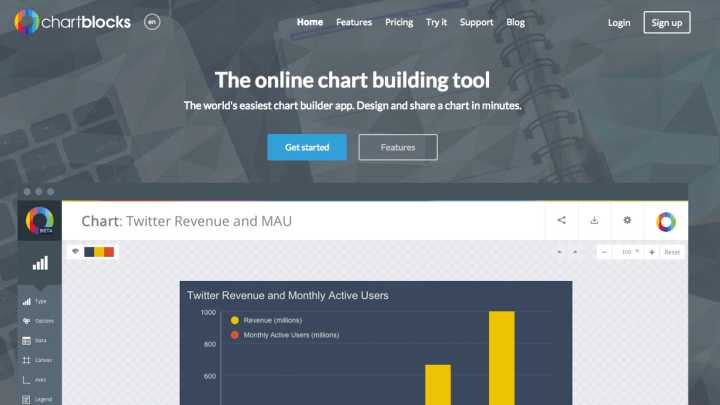

ChartBlocks is another online chart builder
05. Visualize Free

 Make visualizations for free!
Make visualizations for free!
06. Visual.ly

 http://
Visual.ly
makes data visualisation as simple as can be
http://
Visual.ly
makes data visualisation as simple as can be
07. iCharts

 iCharts can have interactive elements, and you can pull in data from Google Docs
iCharts can have interactive elements, and you can pull in data from Google Docs
-----------------------------------------
4.基于JavaScript实现的工具:
-----------------------------------------
01. Chart.js
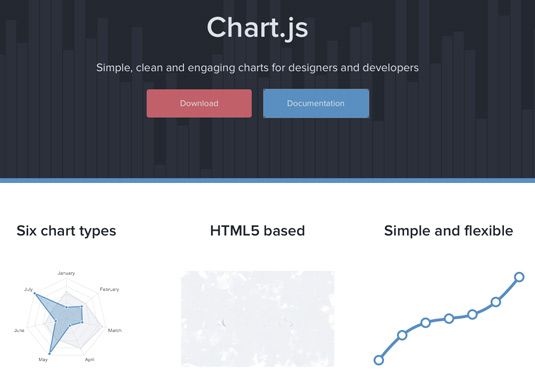
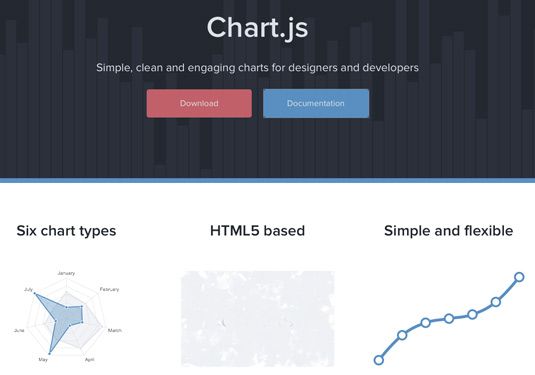 Chart.js is perfectly suited to smaller projects
Chart.js is perfectly suited to smaller projects
02. D3.js
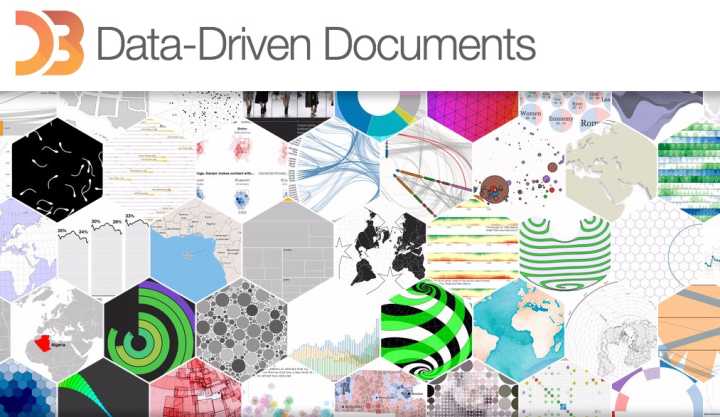
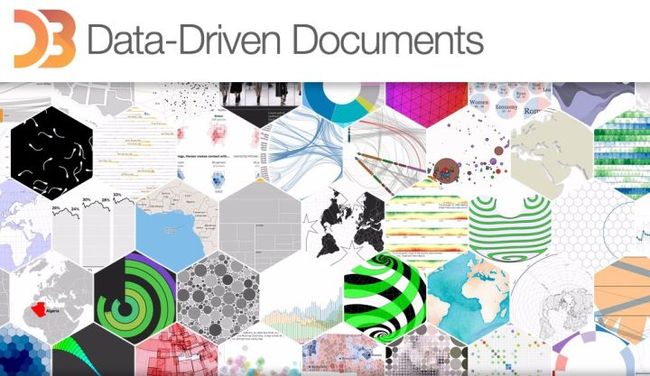 You can render some amazing diagrams with D3
You can render some amazing diagrams with D3
03. FusionCharts
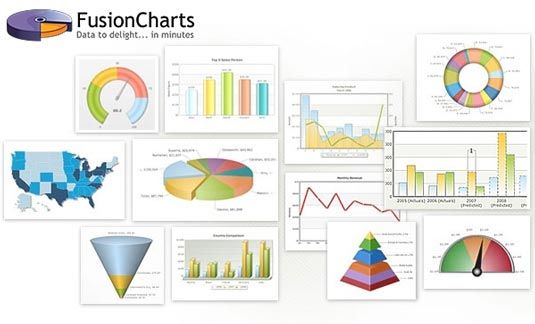
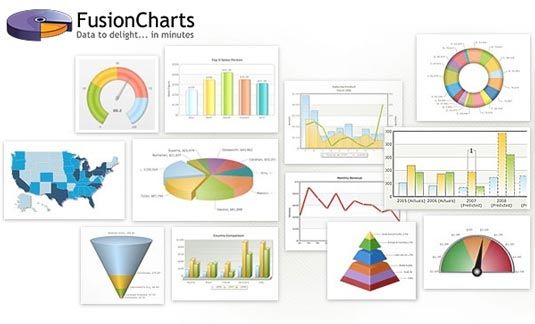 A comprehensive JavaScript/HTML5 charting solution for your data visualization needs
A comprehensive JavaScript/HTML5 charting solution for your data visualization needs
04. JavaScript InfoVis Toolkit
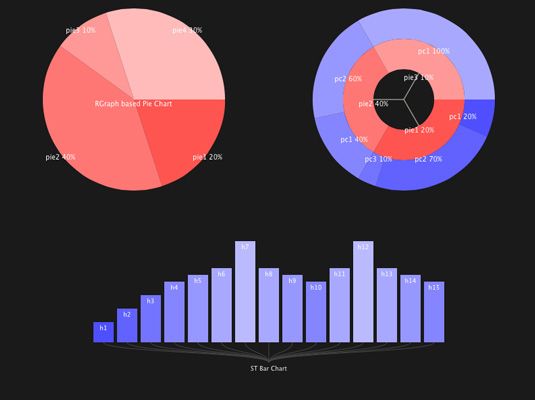
 JavaScript InfoVis Toolkit includes a handy modular structure
JavaScript InfoVis Toolkit includes a handy modular structure
05. jQuery Visualize

 jQuery Visualize Plugin is an open source charting plugin
jQuery Visualize Plugin is an open source charting plugin
06. ZingChart

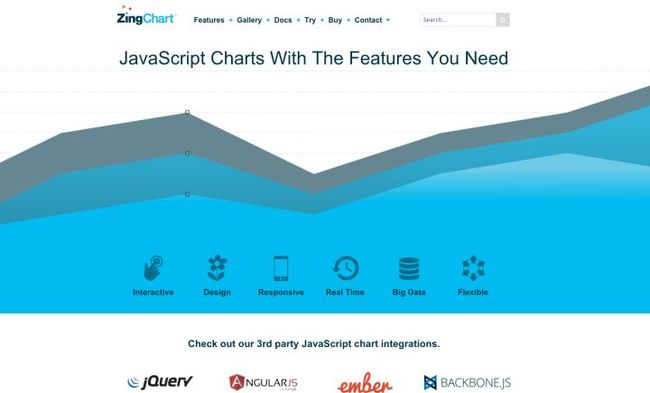
ZingChart lets you create HTML5 Canvas charts and more
07. Flot

 Create animated visualisations with this jQuery plugin
Create animated visualisations with this jQuery plugin
08. Gephi


Gephi in action. Coloured regions represent clusters of data that the system is guessing are similar
--------------------------------------
5. 基于其他语言实现的工具:
--------------------------------------
#PHP
01. jpGraph
01234567 (二维码自动识别)
jpGraph is a PHP-based data visualization tool#JAVA
02. Processing
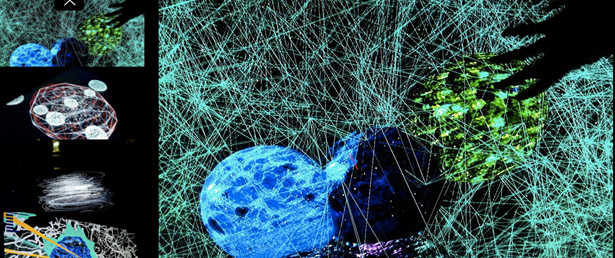
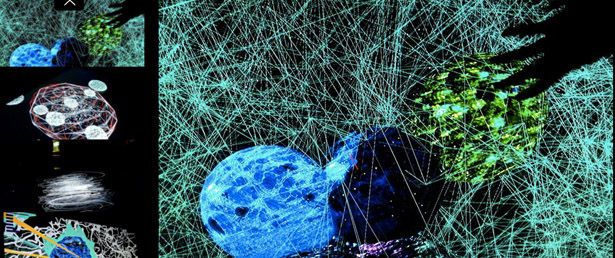 Processing provides a cross-platform environment for creating images, animations, and interactions
Processing provides a cross-platform environment for creating images, animations, and interactions
#Python
03. NodeBox
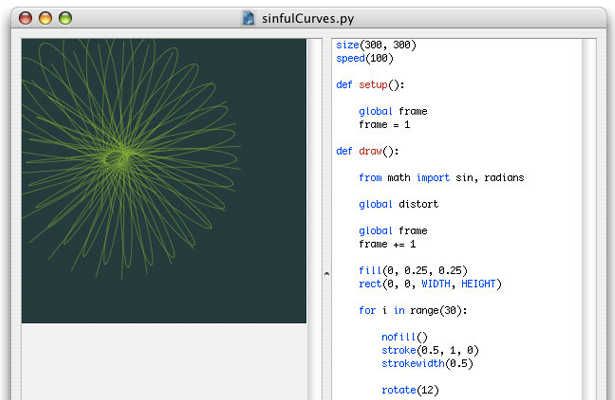
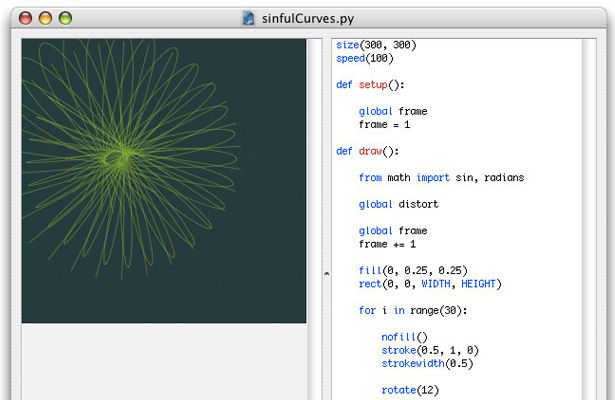 NodeBox is a quick, easy way for Python-savvy developers to create 2D visualisations
NodeBox is a quick, easy way for Python-savvy developers to create 2D visualisations
#R
04. R

 A powerful free software environment for statistical computing and graphics, R is the most complex of the tools listed here
A powerful free software environment for statistical computing and graphics, R is the most complex of the tools listed here
#Weka
05. Weka

 A collection of machine-learning algorithms for data-mining tasks, Weka is a powerful way to explore data
A collection of machine-learning algorithms for data-mining tasks, Weka is a powerful way to explore data
-----------------------------------
6. 地图数据可视化的工具:
-----------------------------------
01. CartoDB
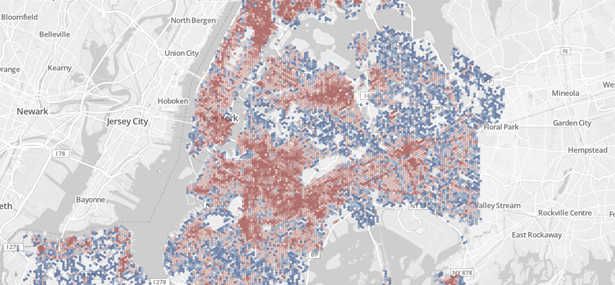
 CartoDB provides an unparalleled way to combine maps and tabular data to create visualisations
CartoDB provides an unparalleled way to combine maps and tabular data to create visualisations
02. InstantAtlas

 InstantAtlas enables you to create highly engaging visualisations around map data
InstantAtlas enables you to create highly engaging visualisations around map data
03. Polymaps
Aimed more at specialist data visualisers, the Polymaps library creates image and vector-tiled maps using SVG
04. OpenLayers
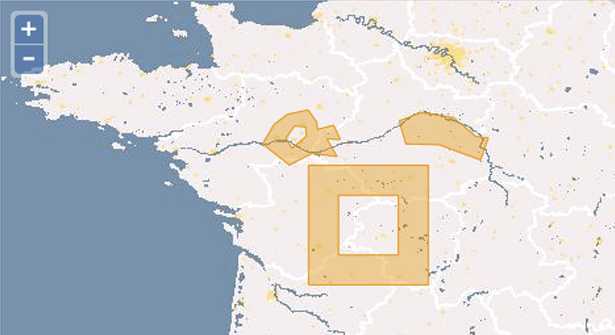
 It isn't easy to master, but OpenLayers is arguably the most complete, robust mapping solution discussed here
It isn't easy to master, but OpenLayers is arguably the most complete, robust mapping solution discussed here
05. Kartograph

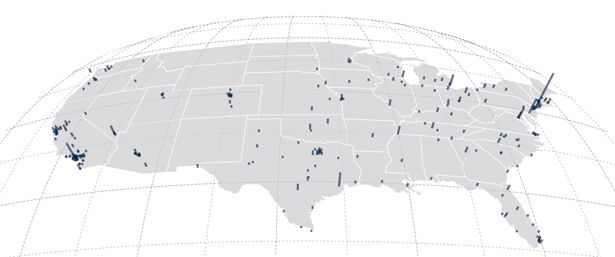 Kartograph's projections breathe new life into our standard slippy maps
Kartograph's projections breathe new life into our standard slippy maps
06. Exhibit

 Exhibit makes data visualization a doddle
Exhibit makes data visualization a doddle
07. Modest Maps
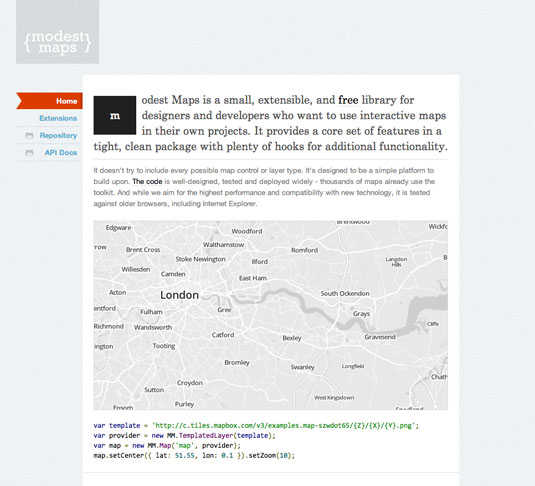
 Integrate and develop interactive maps within your site with this cool tool
Integrate and develop interactive maps within your site with this cool tool
08. Leaflet

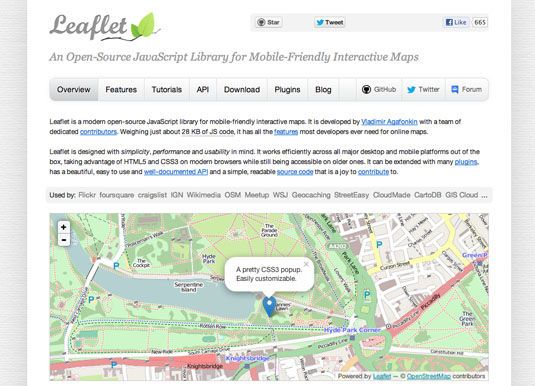 Use OpenStreetMap data and integrate data visualisation in an HTML5/CSS3 wrapper
Use OpenStreetMap data and integrate data visualisation in an HTML5/CSS3 wrapper
-----------------------------------
7. 金融数据可视化的工具:
-----------------------------------
01. Dygraphs
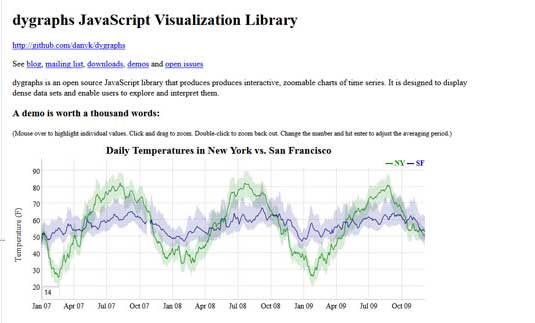
 Help visitors explore dense data sets with JavaScript library Dygraphs
Help visitors explore dense data sets with JavaScript library Dygraphs
02. Highcharts
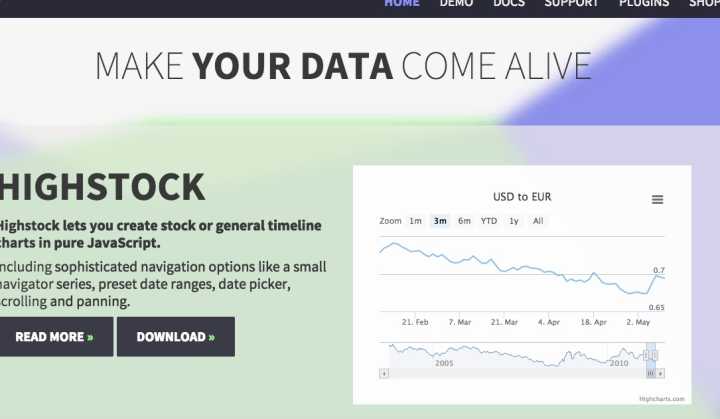
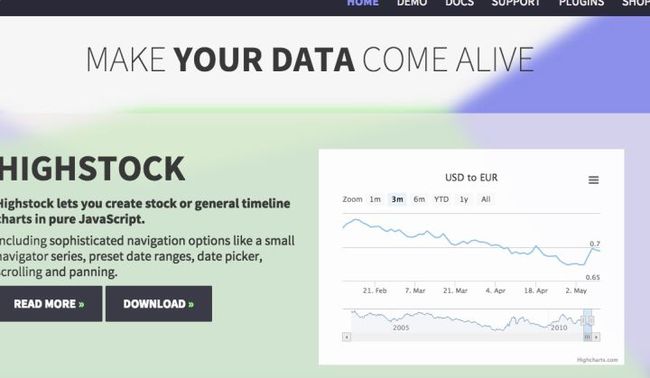 Highcharts has a huge range of options available
Highcharts has a huge range of options available
-----------------------------------
8. 时间轴数据可视化工具:
-----------------------------------01. Timeline
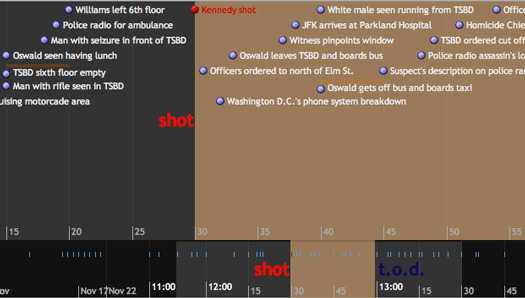
 Timeline creates beautiful interactive visualizations
Timeline creates beautiful interactive visualizations
02. Dipity

 Dipity has free and premium versions to suit your needs
Dipity has free and premium versions to suit your needs
-------------------------------------
9. 函数公式数据可视化工具
-------------------------------------
01. WolframAlpha
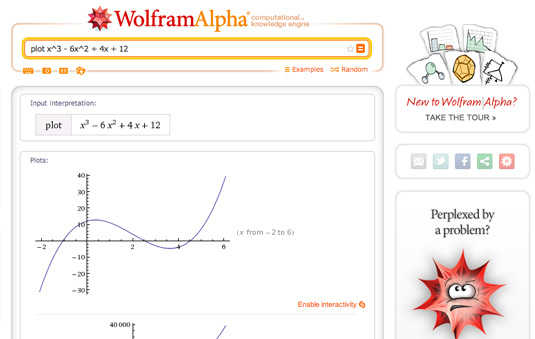
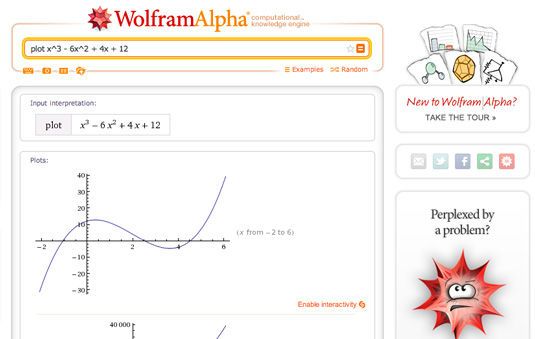 Wolfram Alpha is excellent at creating charts
Wolfram Alpha is excellent at creating charts
02. Tangle
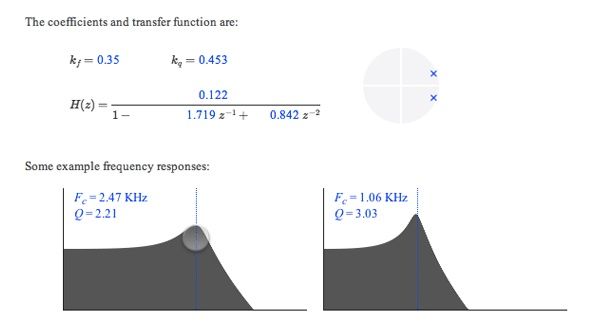
 Tangle creates complex interactive graphics. Pulling on any one of the knobs affects data throughout all of the linked charts. This creates a real-time feedback loop, enabling you to understand complex equations in a more intuitive way
Tangle creates complex interactive graphics. Pulling on any one of the knobs affects data throughout all of the linked charts. This creates a real-time feedback loop, enabling you to understand complex equations in a more intuitive way
------------
8. 其他:
------------
01. Better World Flux

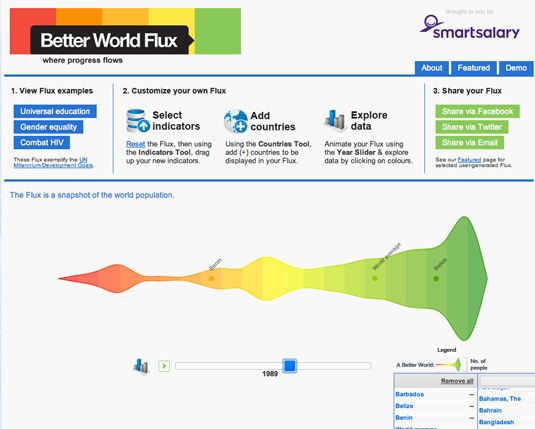 Making the ugly beautiful - that's Better World Flux
Making the ugly beautiful - that's Better World Flux
02. Google Charts
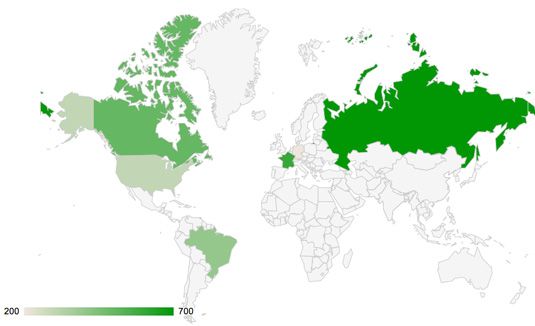
 Google Charts has an excellent selection of tools available
Google Charts has an excellent selection of tools available
03. Crossfilter
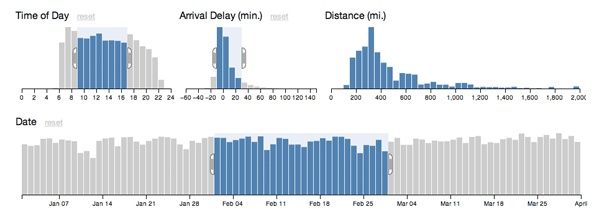
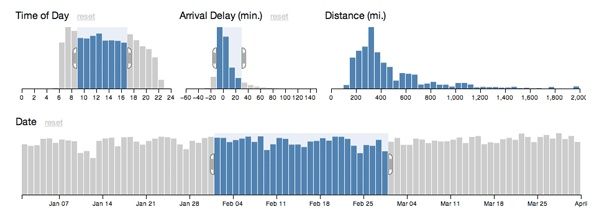 Crossfilter in action: by restricting the input range on any one chart, data is affected everywhere.
Crossfilter in action: by restricting the input range on any one chart, data is affected everywhere.
编辑于 2016-12-01
4K
43 条评论
收藏
感谢
收起
分享