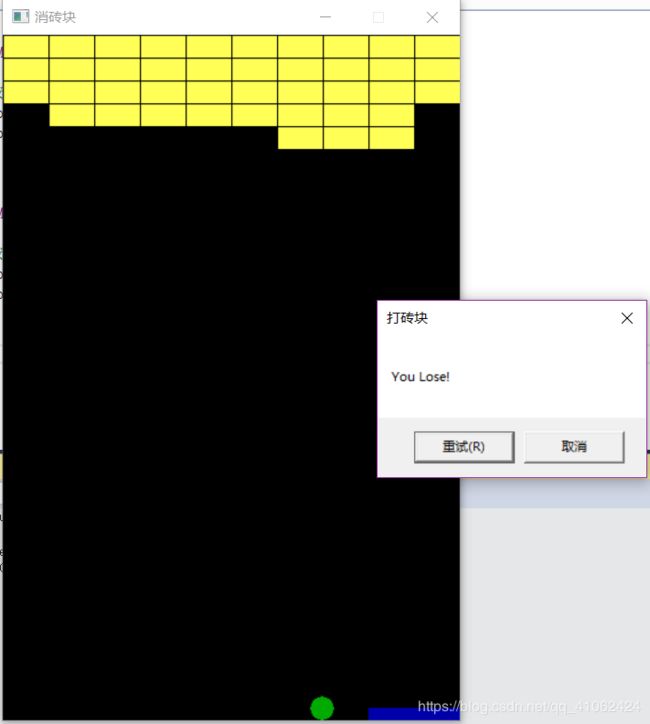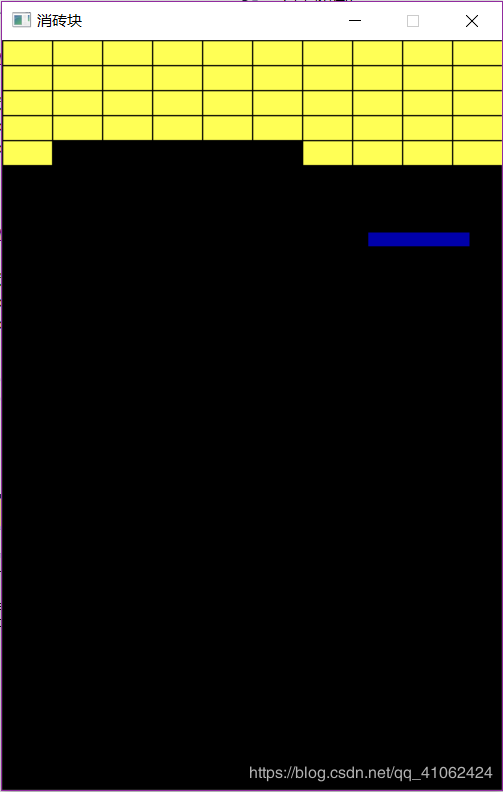EasyX与C++的反弹球消砖块
C++反弹球消砖块
游戏描述
一款用C++语言加上EasyX写的小游戏
#define width 400
#define high 600
int ball_x, ball_y; //小球中心坐标
int vx, vy; //小球速度
int radius; //小球半径
int wood_x, wood_y; //木板中心坐标
int brick_count; //砖块数量
int brick_x, brick_y; //砖块长宽
int tag[5][10]; //标记数组
初始化
void startup()
{
initgraph(width, high);
ball_x = 200;
ball_y = 580;
radius = 10;
vx = 1;
vy = -1;
wood_x = 200;
wood_y = 595;
brick_count = 50;
brick_x = 40;
brick_y = 20;
//做标记
for (int i = 0; i < 5; i++)
for (int j = 0; j < 10; j++)
tag[i][j] = 0;
BeginBatchDraw();
}
与用户无关的更新
void updataWithoutInput()
{
Sleep(5);
//擦出圆
setfillcolor(BLACK);
solidcircle(ball_x, ball_y, radius);
ball_x = ball_x + vx;
ball_y = ball_y + vy;
//小球碰壁后反弹
if (ball_x <= radius || ball_x >= width - radius)
{
vx = -vx;
}
if (ball_y <= radius || ball_y >= high - radius)
{
vy = -vy;
}
//小球碰到挡板后反弹
if (ball_y + 3 + radius >= wood_y-5&&ball_x + radius + 1 >= wood_x - 40&&ball_x - radius - 1 <= wood_x +40)
{
if (ball_x + radius + 1 == wood_x - 40&&ball_x - radius - 1 == wood_x +40)
{
vx = -vx;
vy = -vy;
}
else
vy = -vy;
}
//小球碰到砖块后反弹,增标记
for(int i=0;i<5;i++)
for (int j = 0; j < 10; j++)
{
//此处有砖块 且小球在该砖块的碰撞范围内
if (tag[i][j] == 0 && ball_x + radius+1 >= j*brick_x&&ball_x - radius-1 <= (j + 1)*brick_x&&ball_y + radius+1 >= i*brick_y&&ball_y - radius-1 <= (i + 1)*brick_y)
{
if (ball_x + radius+1 >= j*brick_x&&ball_x - radius-1 <= (j + 1)*brick_x)
{
vx = -1 * vx;
}
if (ball_y + radius+1 >= i*brick_y&&ball_y - radius-1 <= (i + 1)*brick_y)
{
vy = -1 * vy;
}
tag[i][j] = 1;
brick_count--;
setfillcolor(BLACK); //将击中的砖块用黑色覆盖掉
fillrectangle(j*brick_x,i*brick_y,(j+1)*brick_x,(i+1)*brick_y);
break;
}
}
//结束游戏,砖块为零时,成功;挡板坐标大于高度,失败
if (brick_count == 0||ball_y+radius>=high)
{
if (brick_count > 0)
MessageBox(NULL, L"You Lose!", L"打砖块", MB_RETRYCANCEL);
else
MessageBox(NULL, L"You Win!", L"打砖块", MB_RETRYCANCEL);
}
FlushBatchDraw();
}
显示部分
void show()
{
//画圆
setfillcolor(GREEN);
solidcircle(ball_x, ball_y, radius);
//画挡板
setfillcolor(BLUE);
solidrectangle(wood_x - 40, wood_y - 5, wood_x + 40, wood_y + 5);
//画砖块
setfillcolor(YELLOW);
setlinecolor(BLACK);
for(int i=0;i<5;i++)
for (int j = 0; j < 10; j++)
{
if (tag[i][j] == 0)
{
fillrectangle(brick_x * j, brick_y * i, brick_x * (j + 1), brick_y * (i + 1));
}
}
FlushBatchDraw();
}
与用户有关的更新
void updataWithInput()
{
MOUSEMSG m; //记录鼠标消息
while (MouseHit())
{
m = GetMouseMsg();
if (m.uMsg == WM_MOUSEMOVE)
{
//擦除挡板
setfillcolor(BLACK);
solidrectangle(wood_x - 40, wood_y - 5, wood_x + 40, wood_y + 5);
//鼠标移动的时候方块移动
if (m.x - 40 < 0)
{
wood_x = 40;
wood_y = m.y;
}
else if (m.x + 40 > width)
{
wood_x = width - 40;
wood_y = m.y;
}
else if (m.x - 40 >= 0 && m.x + 40 <= width)
{
wood_x = m.x;
wood_y = m.y;
}
//设置小球Y坐标的边界
if (m.y - 5 >= high)
wood_y = high-5;
if (m.y - 5 <= ball_y + radius)
wood_y = ball_y + radius + 8;
}
if (m.uMsg == WM_LBUTTONDOWN)
{
//鼠标左键按下时小球归位
ball_x = wood_x;
ball_y = wood_y-20;
vx = 1;
vy = -1;
}
if (m.uMsg == WM_RBUTTONUP)
{
//鼠标右键按下又抬起后小球归位
ball_x = wood_x;
ball_y = wood_y - 20;
vx = 1;
vy = -1;
}
}
}
总部分
int main()
{
startup();
while (1)
{
show();
updataWithoutInput();
updataWithInput();
}
EndBatchDraw();
_getch();
closegraph();
return 0;
}
总结
在CSDN中,很少能够看到用C++和EasyX写的小程序,感觉对新手来说不是很友好
完整代码
#include "stdafx.h"
#include
#include
#include
#include
#include
using namespace std;
#define width 400
#define high 600
int ball_x, ball_y; //小球中心坐标
int vx, vy; //小球速度
int radius; //小球半径
int wood_x, wood_y; //木板中心坐标
int brick_count; //砖块数量
int brick_x, brick_y; //砖块长宽
int tag[5][10]; //标记数组
void startup()
{
initgraph(width, high);
ball_x = 200;
ball_y = 580;
radius = 10;
vx = 1;
vy = -1;
wood_x = 200;
wood_y = 595;
brick_count = 50;
brick_x = 40;
brick_y = 20;
//做标记
for (int i = 0; i < 5; i++)
for (int j = 0; j < 10; j++)
tag[i][j] = 0;
BeginBatchDraw();
}
void show()
{
//画圆
setfillcolor(GREEN);
solidcircle(ball_x, ball_y, radius);
//画挡板
setfillcolor(BLUE);
solidrectangle(wood_x - 40, wood_y - 5, wood_x + 40, wood_y + 5);
//画砖块
setfillcolor(YELLOW);
setlinecolor(BLACK);
for(int i=0;i<5;i++)
for (int j = 0; j < 10; j++)
{
if (tag[i][j] == 0)
{
fillrectangle(brick_x * j, brick_y * i, brick_x * (j + 1), brick_y * (i + 1));
}
}
FlushBatchDraw();
}
void updataWithoutInput()
{
Sleep(5);
//擦出圆
setfillcolor(BLACK);
solidcircle(ball_x, ball_y, radius);
ball_x = ball_x + vx;
ball_y = ball_y + vy;
//小球碰壁后反弹
if (ball_x <= radius || ball_x >= width - radius)
{
vx = -vx;
}
if (ball_y <= radius || ball_y >= high - radius)
{
vy = -vy;
}
//小球碰到挡板后反弹
if (ball_y + 3 + radius >= wood_y-5&&ball_x + radius + 1 >= wood_x - 40&&ball_x - radius - 1 <= wood_x +40)
{
if (ball_x + radius + 1 == wood_x - 40&&ball_x - radius - 1 == wood_x +40)
{
vx = -vx;
vy = -vy;
}
else
vy = -vy;
}
//小球碰到砖块后反弹,增标记
for(int i=0;i<5;i++)
for (int j = 0; j < 10; j++)
{
//此处有砖块 且小球在该砖块的碰撞范围内
if (tag[i][j] == 0 && ball_x + radius+1 >= j*brick_x&&ball_x - radius-1 <= (j + 1)*brick_x&&ball_y + radius+1 >= i*brick_y&&ball_y - radius-1 <= (i + 1)*brick_y)
{
if (ball_x + radius+1 >= j*brick_x&&ball_x - radius-1 <= (j + 1)*brick_x)
{
vx = -1 * vx;
}
if (ball_y + radius+1 >= i*brick_y&&ball_y - radius-1 <= (i + 1)*brick_y)
{
vy = -1 * vy;
}
tag[i][j] = 1;
brick_count--;
setfillcolor(BLACK); //将击中的砖块用黑色覆盖掉
fillrectangle(j*brick_x,i*brick_y,(j+1)*brick_x,(i+1)*brick_y);
break;
}
}
//结束游戏,砖块为零时,成功;挡板坐标大于高度,失败
if (brick_count == 0||ball_y+radius>=high)
{
if (brick_count > 0)
MessageBox(NULL, L"You Lose!", L"打砖块", MB_RETRYCANCEL);
else
MessageBox(NULL, L"You Win!", L"打砖块", MB_RETRYCANCEL);
}
FlushBatchDraw();
}
void updataWithInput()
{
MOUSEMSG m; //记录鼠标消息
while (MouseHit())
{
m = GetMouseMsg();
if (m.uMsg == WM_MOUSEMOVE)
{
//擦除挡板
setfillcolor(BLACK);
solidrectangle(wood_x - 40, wood_y - 5, wood_x + 40, wood_y + 5);
//鼠标移动的时候方块移动
if (m.x - 40 < 0)
{
wood_x = 40;
wood_y = m.y;
}
else if (m.x + 40 > width)
{
wood_x = width - 40;
wood_y = m.y;
}
else if (m.x - 40 >= 0 && m.x + 40 <= width)
{
wood_x = m.x;
wood_y = m.y;
}
//设置小球Y坐标的边界
if (m.y - 5 >= high)
wood_y = high-5;
if (m.y - 5 <= ball_y + radius)
wood_y = ball_y + radius + 8;
}
if (m.uMsg == WM_LBUTTONDOWN)
{
//鼠标左键按下时小球归位
ball_x = wood_x;
ball_y = wood_y-20;
vx = 1;
vy = -1;
}
if (m.uMsg == WM_RBUTTONUP)
{
//鼠标右键按下又抬起后小球归位
ball_x = wood_x;
ball_y = wood_y - 20;
vx = 1;
vy = -1;
}
}
}
int main()
{
startup();
while (1)
{
show();
updataWithoutInput();
updataWithInput();
}
EndBatchDraw();
_getch();
closegraph();
return 0;
}