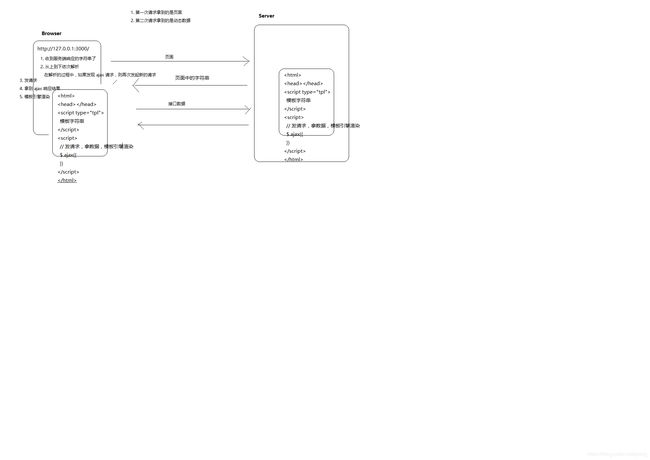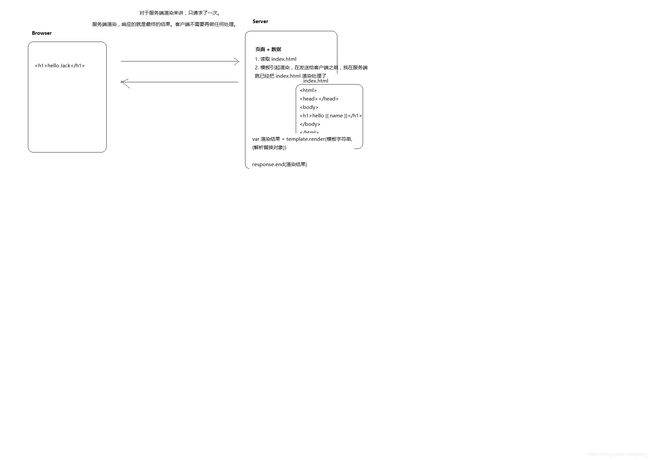node.js第二天、第三天笔记
Node.js第2天课堂笔记
1.在node中使用模板引擎
安装模板引擎:
npm install art-template
使用:
var template = require('art-template')
var fs = require('fs')
fs.readFile('./tpl.html', function (err, data) {
if (err) {
return console.log('读取文件失败了')
}
// 默认读取到的 data 是二进制数据
// 而模板引擎的 render 方法需要接收的是字符串
// 所以我们在这里需要把 data 二进制数据转为 字符串 才可以给模板引擎使用
var result = template.render(data.toString(), {
name: 'Jack',
age: 18,
province: '北京市',
hobbies: [
'写代码',
'唱歌',
'打游戏'
],
title: '个人信息'
})
console.log(result)
})
2.在浏览器中使用模板引擎
<script src="node_modules/art-template/lib/template-web.js"></script>
<script type="text/template" id="tpl"></script>
<script>
var result = template('tpl', {
name: 'Jack',
age: 18,
province: '北京市',
hobbies: [
'写代码',
'唱歌',
'打游戏'
]
})
console.log(result)
</script>
3.url模块
var url = require('url')
//true 将查询字符串转换成对象
var obj = url.parse('/pinglun?name=亚索&message=哈撒给', true)
console.log(obj)
console.log(obj.query)
4.留言板案例
为了让目录结构保持统一清晰,所以我们约定:
- 把所有的 HTML 文件都放到
views(视图) 目录 - 我们为了方便的统一处理这些静态资源,所以我们约定把所有的静态资源都存放在
public目录中 - 哪些资源能被用户访问,哪些资源不能被用户访问,我现在可以通过代码来进行非常灵活的控制
http
.createServer(function (req,res) {
var parseObj = url.parse(req.url,true)
var pathname = parseObj.pathname
if (pathname === '/') {
fs.readFile('./views/index.html',function (err,data) {
if (err) {
return res.end('404 Not Found')
}
var htmlStr = template.render(data.toString(),{
comments:comments
})
res.end(htmlStr)
})
}else if (pathname === '/post') {
fs.readFile('./views/post.html',function (err,data) {
if (err) {
return res.end('404 Not Found')
}
res.end(data)
})
}else if (pathname.indexOf('/public/') === 0) {
fs.readFile('.' + pathname,function (err,data) {
if (err) {
return res.end('404 Not Found')
}
res.end(data)
})
}else if (pathname === '/pinglun') {
// res.end(JSON.stringify(parseObj.query))
var comment = parseObj.query
comment.dateTime = '2020-01-31'
comments.unshift(comment)
res.statusCode = 302
res.setHeader('Location','/')
res.end()
}else{
fs.readFile('./views/404.html',function (err,data) {
if (err) {
return res.end('404 Not Found')
}
res.end(data)
})
}
})
.listen(3000,function () {
console.log('Server is Running...')
})
4.1服务端渲染和客户端渲染
Node.js 第3天课堂笔记
1.模块系统原理
- 在 Node 中,每个模块内部都有一个自己的 module 对象
- 该 module 对象中,有一个成员叫:exports 也是一个对象
- 也就是说如果你需要对外导出成员,只需要把导出的成员挂载到 module.exports 中
- 真正去使用的时候:
- 导出多个成员:exports.xxx = xxx
- 导出多个成员也可以:module.exports = {
} - 导出单个成员:module.exports
2.require加载规则
2.1优先从缓存加载
- 由于 在 a 中已经加载过 b 了
- 所以这里不会重复加载
- 可以拿到其中的接口对象,但是不会重复执行里面的代码
这样做的目的是为了避免重复加载,提高模块加载效率
2.2 路径形式模块加载
- 如果是非路径形式的模块标识
- 路径形式的模块:
- ./ 当前目录,不可省略
- …/ 上一级目录,不可省略
- /xxx 几乎不用
- d:/a/foo.js 几乎不用
- 首位的 / 在这里表示的是当前文件模块所属磁盘根路径
- .js 后缀名可以省略
require('./foo.js')
2.3核心模块加载
核心模块的本质也是文件
核心模块文件已经被编译到了二进制文件中了,我们只需要按照名字来加载就可以了
require('fs')
require('http')
2.4第三方模块加载
- 凡是第三方模块都必须通过 npm 来下载
- 使用的时候就可以通过 require(‘包名’) 的方式来进行加载才可以使用
- 不可能有任何一个第三方包和核心模块的名字是一样的
2.5既不是核心模块、也不是路径形式的模块
-
先找到当前文件所处目录中的 node_modules 目录
-
node_modules/art-template
-
node_modules/art-template/package.json 文件
-
node_modules/art-template/package.json 文件中的 main 属性
-
main 属性中就记录了 art-template 的入口模块
-
然后加载使用这个第三方包
-
实际上最终加载的还是文件
- 如果 package.json 文件不存在或者 main 指定的入口模块是也没有
- 则 node 会自动找该目录下的 index.js
- 也就是说 index.js 会作为一个默认备选项
如果以上所有任何一个条件都不成立,则会进入上一级目录中的 node_modules 目录查找
如果上一级还没有,则继续往上上一级查找。
如果直到当前磁盘根目录还找不到,最后报错:
can not find module xxx
3.包说明文件
- 我们建议每个项目都有一个package.json文件(包描述文件)
- 这个文件可以通过 npm init 命令 初始化创建
- 然后通过向导安装
- 然后通过npm install 第三方包 --save (–save可以放包名字前,也可以放在后面)安装第三方包(art-template jquery bootstrap等等)
- 此时package.json文件中会生成dependencies选项 我们用来保存我们用的第三方包的依赖信息
- 建议package.json放在项目根目录
- 建议安装包用–save
通过package.json 我们可以清楚地知道项目用了哪些包
此时如果被删除了 只需要 npm install 就可以下载回来
4.npm介绍
npm:node package manager
1.网站 npmjs.com 能搜到都能下载
2.命令行工具
npm install
npm --version 查看版本
npm install global npm 升级
4.1常用命令
1.npm init
npm init -y 跳过向导,快速生成
2.npm install
npm install 包名 只下载
npm install --save 下载并保存依赖项于package.json文件
npm i -S 简写
3.npm uninstall 只删除 保存依赖项dependencies
npm uninstall --save 删除同时删除依赖信息
npm un -S 简写
4.npm --help 查看使用帮助
npm 命令 --help 查看指定命令的帮助 例如:npm uninstall --help
4.2解决npm下载慢问题
1存储包文件的服务器在国外,下载慢
所以需要解决
安装淘宝的cnpm: npm install --global cnpm (在任意目录都可以)
把接下来的 npm 全部替换成 cnpm : 比如 cnpm install jquery
如果不想安装淘宝镜像,可以试用以下;
npm install jquery --registry=https://registry.npm.taobao.org
但是手动配置很麻烦,解决办法:
把这个参数加入到配置文件中
npm config set registry=https://registry.npm.taobao.org
以后的npm install 都会通过淘宝镜像下载
如何验证配置成功:npm config list
5.Express框架介绍
##express框架 快速的,开放的node.js框架----TJ开发的。
官网:http://www.expressjs.com.cn/
5.1初次使用
// 0. 安装
// 1. 引包
var express = require('express')
// 2. 创建你服务器应用程序
// 也就是原来的 http.createServer
var app = express()
// 在 Express 中开放资源就是一个 API 的事儿
// 公开指定目录
// 只要这样做了,你就可以直接通过 /public/xx 的方式访问 public 目录中的所有资源了
app.use('/public/', express.static('./public/'))
app.use('/static/', express.static('./static/'))
app.use('/node_modules/', express.static('./node_modules/'))
// 模板引擎,在 Express 也是一个 API 的事儿
app.get('/about', function (req, res) {
// 在 Express 中可以直接 req.query 来获取查询字符串参数
console.log(req.query)
res.send('你好,我是 Express!')
})
app.get('/pinglun', function (req, res) {
// req.query
// 在 Express 中使用模板引擎有更好的方式:res.render('文件名, {模板对象})
})
// 当服务器收到 get 请求 / 的时候,执行回调处理函数
app.get('/', function (req, res) {
res.send(`
Document
hello Express!你好
`)
})
// 相当于 server.listen
app.listen(3000, function () {
console.log('app is running at port 3000.')
})