Android加载字体包及封装
目录
- TextView加载字体包
- 封装
- 定义属性值
- 创建自定义TextView
- 获取属性值
- 进行值判断并加载不同的字体包
- 全部源码
- 效果
TextView加载字体包
在 Android 中,若需要使得某个TextView加载字体包,使用以下方式即可:
Typeface typeFace =Typeface.createFromAsset(getAssets(),"fonts/Bold.otf");
textView.setTypeface(typeFace);
至于字体包的位置:

通过以上方法,可以使得一个TextView加载某种字体包,但是,还有这种需求:
- 部分
TextView加载字体包 - 每个
TextView加载的字体包不一定一样
这时,我们就需要稍微封装下,将其封装成一个自定义TextView类,若需要使用字体包,则加载该类,同时,可以根据xml里面的值,从而加载不同的字体包。
封装
定义属性值
首先,我们需要从xml里面获取值,因此,需要在attr中进行属性值的定义:
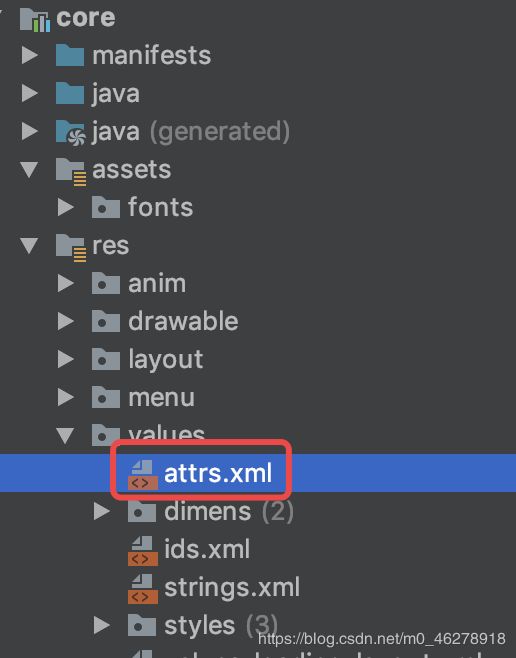
这里我只定义了两种属性,大家可以根据需求进行增减。
创建自定义TextView
public class FontTextView extends AppCompatTextView {
public FontTextView(Context context) {
super(context);
}
public FontTextView(Context context, @Nullable AttributeSet attrs) {
this(context, attrs, 0);
}
public FontTextView(Context context, @Nullable AttributeSet attrs, int defStyleAttr) {
super(context, attrs, defStyleAttr);
}
}
获取属性值
//获取参数
TypedArray a = context.obtainStyledAttributes(attrs,
R.styleable.FontTextView, defStyleAttr, 0);
int fontType = a.getInt(R.styleable.FontTextView_fontType, 1);
进行值判断并加载不同的字体包
private final int BOLD = 1;
private final int HEAVY = 2;
String fontPath = null;
switch (fontType) {
case BOLD:
fontPath = "fonts/Bold.otf";
break;
case HEAVY:
fontPath = "fonts/Heavy.otf";
break;
default:
}
//设置字体
if (!TextUtils.isEmpty(fontPath)) {
Typeface typeFace = Typeface.createFromAsset(getContext().getAssets(), fontPath);
setTypeface(typeFace);
}
全部源码
public class FontTextView extends AppCompatTextView {
private final int BOLD = 1;
private final int HEAVY = 2;
public FontTextView(Context context) {
super(context);
}
public FontTextView(Context context, @Nullable AttributeSet attrs) {
this(context, attrs, 0);
}
public FontTextView(Context context, @Nullable AttributeSet attrs, int defStyleAttr) {
super(context, attrs, defStyleAttr);
//获取参数
TypedArray a = context.obtainStyledAttributes(attrs,
R.styleable.FontTextView, defStyleAttr, 0);
int fontType = a.getInt(R.styleable.FontTextView_fontType, 1);
String fontPath = null;
switch (fontType) {
case BOLD:
fontPath = "fonts/Bold.otf";
break;
case HEAVY:
fontPath = "fonts/Heavy.otf";
break;
default:
}
//设置字体
if (!TextUtils.isEmpty(fontPath)) {
Typeface typeFace = Typeface.createFromAsset(getContext().getAssets(), fontPath);
setTypeface(typeFace);
}
}
}
若需要使用字体包TextView,使用以下方式即可:
效果
