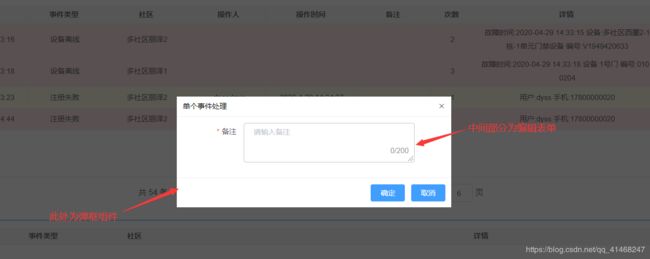elementui二次封装(搜索表单+编辑表单+编辑表格+弹框)
根据需求封装一个适配自己系统的搜索表单
1.搜索组件代码(新建searchForm.vue)
/*
* @Author: duyan
* @Date: 2020-03-31 10:20:35
* @Last Modified by: duyan
* @Last Modified time: 2020-04-29 15:46:26
*/
<!-- 搜索表单 -->
<template>
<div class="ces-search">
<el-form ref='searchForm' class="searchForm newBorderTop" :size="size" inline :label-width="labelWidth" :model="searchData" :rules="searchRules">
<el-form-item v-for='item in searchForm' :label="item.label" :prop='item.prop' :key="item.label">
<!-- 输入框 -->
<el-input v-if="item.type==='input'" :placeholder="item.placeholder" clearable v-model="searchData[item.prop]" :size="size || item.size" :style="{width:item.width}"
@change="item.change(that,searchData[item.prop])"
:disabled="item.disable && item.disable(searchData[item.prop])">
</el-input>
<!-- 输入框 带输入建议-->
<el-autocomplete v-if="item.type==='autocomplete'" :fetch-suggestions="item.querySearchAsync(that)" :placeholder="item.placeholder" clearable v-model="searchData[item.prop]" :size="size || item.size" :style="{width:item.width}"
@select="item.change(that,searchData[item.prop])"
:disabled="item.disable && item.disable(searchData[item.prop])">
</el-autocomplete>
<!-- 下拉框 -->
<el-select v-if="item.type==='select'" :clearable="item.isClearable" :collapse-tags="item.isCollapseTags" :multiple="item.isMultiple" :placeholder="item.placeholder" v-model="searchData[item.prop]" :size="size || item.size" :style="{width:item.width}"
@change="item.change(that,searchData[item.prop])"
:disabled="item.disable && item.disable(searchData[item.prop])">
<div v-if="item.prop==='community'">
<el-option v-for="op in communityData" :label="op.parkName" :value="op.parkId" :key="op.id"></el-option>
</div>
<div v-else>
<el-option v-for="op in item.options" :label="op.label" :value="op.value" :key="op.value"></el-option>
</div>
</el-select>
<!-- 单选 -->
<el-radio-group v-if="item.type==='radio'" v-model="searchData[item.prop]" :style="{width:item.width}"
@change="item.change(that,searchData[item.prop])" :size="size || item.size"
:disabled="item.disable && item.disable(searchData[item.prop])">
<el-radio v-for="ra in item.radios" :label="ra.value" :key="ra.value">{{ra.label}}</el-radio>
</el-radio-group>
<!-- 单选按钮 -->
<el-radio-group v-if="item.type==='radioButton'" v-model="searchData[item.prop]" :style="{width:item.width}"
@change="item.change && item.change(that,searchData[item.prop])" :size="size || item.size"
:disabled="item.disable && item.disable(searchData[item.prop])">
<el-radio-button v-for="ra in item.radios" :label="ra.value" :key="ra.value">{{ra.label}}</el-radio-button>
</el-radio-group>
<!-- 复选框 -->
<el-checkbox-group v-if="item.type==='checkbox'" v-model="searchData[item.prop]" :style="{width:item.width}"
@change="item.change(that,searchData[item.prop])" :size="size || item.size"
:disabled="item.disable && item.disable(searchData[item.prop])">
<el-checkbox v-for="ch in item.checkboxs" :label="ch.value" :key="ch.value">{{ch.label}}</el-checkbox>
</el-checkbox-group>
<!-- 日期 -->
<el-date-picker v-if="item.type==='date'" :placeholder="item.placeholder" v-model="searchData[item.prop]" :style="{width:item.width}"
@change="item.change(that,searchData[item.prop])" :size="size || item.size"
:disabled="item.disable && item.disable(searchData[item.prop])"></el-date-picker>
<!-- 时间 -->
<el-time-select v-if="item.type==='time'" :placeholder="item.placeholder" v-model="searchData[item.prop]" type='' :style="{width:item.width}"
@change="item.change(that,searchData[item.prop])" :size="size || item.size"
:disabled="item.disable && item.disable(searchData[item.prop])"></el-time-select>
<!-- 日期时间 -->
<el-date-picker v-if="item.type==='dateTime'" :picker-options="item.pickerOptions" :format="item.format" :value-format="item.valueFormat" :placeholder="item.placeholder" :type='item.dateType' :style="{width:item.width}" v-model="searchData[item.prop]"
@change="item.change(that,searchData[item.prop])" :size="size || item.size"
:disabled="item.disable && item.disable(searchData[item.prop])"></el-date-picker>
<!-- 时间段 -->
<el-date-picker v-if="item.type==='datetimerange'" range-separator="至" start-placeholder="开始时间" end-placeholder="结束时间" type='datetimerange' :style="{width:item.width}" v-model="searchData[item.prop]"
@change="item.change(that,searchData[item.prop])" :size="size || item.size"
:disabled="item.disable && item.disable(searchData[item.prop])"></el-date-picker>
<!-- 滑块 -->
<!-- <el-slider v-if="item.type==='Slider'" v-model="searchData[item.prop]"></el-slider> -->
<!-- 开关 -->
<el-switch v-if="item.type==='switch'" v-model="searchData[item.prop]" :size="size || item.size"
@change="item.change(that,searchData[item.prop])" :style="{width:item.width}"
:disabled="item.disable && item.disable(searchData[item.prop])"></el-switch>
</el-form-item>
<el-form-item>
<el-form inline v-if='isHandle'>
<el-form-item v-for='item in searchHandle' :key="item.label">
<el-button :disabled="item.disabled && item.disabled()" :style="item.itemStyle" :type="item.type" :icon="item.icon" :size="size || item.size" @click='item.handle(that)'>{{item.label}}</el-button>
</el-form-item>
</el-form>
</el-form-item>
</el-form>
</div>
</template>
<script>
export default {
props: {
that: { type: Object, default: this },
isHandle: {
type: Boolean,
default: true
},
labelWidth: {
type: String,
default: '100px'
},
size: {
type: String,
default: 'mini'
},
searchForm: {
type: Array,
default: () => []
},
searchHandle: {
type: Array,
default: () => []
},
searchData: {
type: Object,
default: () => {}
},
searchRules: {
type: Object,
default: null
}
},
data () {
return {}
},
methods: {},
mounted() {
this.searchForm.forEach(val => {
if (val.prop === 'community') {
//这里如果有公用的可以根据类型来进行统一处理
}
})
}
}
</script>
<style>
</style>
2.编辑表单封装(新建editForm.vue)
/*
* @Author: duyan
* @Date: 2020-03-31 10:20:35
* @Last Modified by: duyan
* @Last Modified time: 2020-04-29 15:46:28
*/
<!-- 搜索表单 -->
<template>
<el-form ref='editForm' :size="size" inline :label-width="labelWidth" :model="editData" :rules="editRules">
<el-form-item v-for='item in editCfg' :label="item.label" :prop='item.prop' :key="item.label" >
<!-- 输入框 -->
<el-input v-if="item.type==='input'" :placeholder="item.placeholder" v-model="editData[item.prop]"
@change="item.change && item.change(editData[item.prop])"
:disabled="item.disabled && item.disabled(editData)"
:style="{width:item.width}"></el-input>
<!-- 文本域 -->
<el-input v-if="item.type==='textarea'" :placeholder="item.placeholder" type="textarea"
:rows = "item.row"
:maxlength="item.maxlength"
:show-word-limit="item.isShowWord"
:disabled="item.disabled && item.disabled(editData)"
@change="item.change && item.change(editData[item.prop])"
v-model="editData[item.prop]" :style="{width:item.width}"></el-input>
<!-- 下拉框 -->
<el-select v-if="item.type==='select'" v-model="editData[item.prop]"
@change="item.change && item.change(editData[item.prop])"
:disabled="item.disabled && item.disabled(editData)">
<el-option v-for="op in item.options" :label="op.label" :value="op.value" :key="op.value"></el-option>
</el-select>
<!-- 单选 -->
<el-radio-group v-if="item.type==='radio'" v-model="editData[item.prop]"
@change="item.change && item.change(editData[item.prop])"
:disabled="item.disabled && item.disabled(editData)">
<el-radio v-for="ra in item.radios" :label="ra.value" :key="ra.value">{{ra.label}}</el-radio>
</el-radio-group>
<!-- 单选按钮 -->
<el-radio-group v-if="item.type==='radioButton'" v-model="editData[item.prop]"
@change="item.change && item.change(editData[item.prop])"
:disabled="item.disabled && item.disabled(editData)">
<el-radio-button v-for="ra in item.radios" :label="ra.value" :key="ra.value">{{ra.label}}</el-radio-button>
</el-radio-group>
<!-- 复选框 -->
<el-checkbox-group v-if="item.type==='checkbox'" v-model="editData[item.prop]"
@change="item.change && item.change(editData[item.prop])"
:disabled="item.disabled && item.disabled(editData)">
<el-checkbox v-for="ch in item.checkboxs" :label="ch.value" :key='ch.value'>{{ch.label}}</el-checkbox>
</el-checkbox-group>
<!-- 日期 -->
<el-date-picker v-if="item.type==='date'" v-model="editData[item.prop]"
@change="item.change && item.change(editData[item.prop])"
:disabled="item.disabled && item.disabled(editData)"></el-date-picker>
<!-- 时间 -->
<el-time-select v-if="item.type==='time'" v-model="editData[item.prop]" type=''
@change="item.change && item.change(editData[item.prop])"
:disabled="item.disabled && item.disabled(editData)"></el-time-select>
<!-- 日期时间 -->
<el-date-picker v-if="item.type==='dateTime'" type='datetime' v-model="editData[item.prop]"
@change="item.change && item.change(editData[item.prop])"
:disabled="item.disable && item.disable(editData[item.prop])"></el-date-picker>
<!-- 滑块 -->
<!-- <el-slider v-if="item.type==='Slider'" v-model="editData[item.prop]"></el-slider> -->
<!-- 开关 -->
<el-switch v-if="item.type==='switch'" v-model="editData[item.prop]"
@change="item.change && item.change(editData[item.prop])"
:disabled="item.disabled && item.disabled(editData)"></el-switch>
</el-form-item>
</el-form>
</template>
<script>
export default {
props: {
labelWidth: {
type: String,
default: '100px'
},
size: {
type: String,
default: 'mini'
},
editCfg: {
type: Array,
default: () => []
},
editData: {
type: Object,
default: () => {}
},
editRules: {
type: Object,
default: null
}
},
data () {
return {
that: this
}
},
methods: {
// getThat(){
// this.$emit('that',this)
// }
}
}
</script>
<style>
</style>
3.编辑表格(新建table.vue)
/*
* @Author: duyan
* @Date: 2020-03-31 10:20:35
* @Last Modified by: duyan
* @Last Modified time: 2020-04-29 15:22:59
*/
<!--表格组件 -->
<template>
<section class="ces-table-page">
<!-- 表格操作按钮 -->
<section class="ces-handle" v-if='isHandle'>
<el-button
v-for='item in tableHandles'
:key='item.label'
:size="size || item.size"
:type="item.type"
:icon='item.icon'
@click="item.handle(that)">{{item.label}}</el-button>
</section>
<!-- 数据表格 -->
<section :class="isPagination?'ces-table':'ces-table1'">
<el-table :id='tableId' :height="'100%'" :data='tableData' :size='size'
ref='refTable'
max-height="100%"
:border ='isBorder'
:stripe ='isStripe'
:highlight-current-row = 'isHighlight'
:row-style="isRowStyle?rowStyle:rowStyle1"
@select='select'
@select-all='selectAll'
@current-change="chooseTable"
v-loading='loading'
:defaultSelections='defaultSelections'
>
<el-table-column v-if="isSelection" type="selection" align="center"></el-table-column>
<el-table-column v-if="isIndex" type="index" :label="indexLabel" align="center" width="50"></el-table-column>
<!-- 数据栏 -->
<template v-for="(item,index) in tableCols">
<el-table-column
:key="index"
v-if="item.isShow==='show'||!item.isShow"
:prop="item.prop"
:label="item.label"
:width="item.width"
:align="item.align"
:render-header="item.require?renderHeader:null"
>
<template slot-scope="scope" >
<!-- html -->
<span v-if="item.type==='html'" v-html="item.html(scope.row)"></span>
<!-- 按钮 -->
<span v-if="item.type==='button'" >
<el-button v-for="btn in item.btnList" :key="btn.label"
:disabled="btn.disabled && btn.disabled(scope.row)"
:type="btn.type"
:size="size || btn.size"
:icon="btn.icon"
@click="btn.handle(that,scope.row)">{{btn.label}}</el-button>
</span>
<!-- 输入框 -->
<el-input v-if="item.type==='input'" v-model="scope.row[item.prop]" :size="size || btn.size"
:disabled="item.isDisabled && item.isDisabled(scope.row)"
@focus="item.focus && item.focus(scope.row)"></el-input>
<!-- 下拉框 -->
<el-select v-if="item.type==='select'" v-model="scope.row[item.prop]" :size="size || btn.size" :props="item.props"
:disabled="item.isDisabled && item.isDisabled(scope.row)"
@change='item.change && item.change(that,scope.row)'>
<el-option v-for="op in item.options" :label="op.label" :value="op.value" :key="op.value"></el-option>
</el-select>
<!-- 单选 -->
<el-radio-group v-if="item.type==='radio'" v-model="scope.row[item.prop]"
:disabled="item.isDisabled && item.isDisabled(scope.row)" :size="size || btn.size"
@change='item.change && item.change(that,scope.row)'>
<el-radio v-for="ra in item.radios" :label="ra.value" :key="ra.value">{{ra.label}}</el-radio>
</el-radio-group>
<!-- 复选框 -->
<el-checkbox-group v-if="item.type==='checkbox'" v-model="scope.row[item.prop]"
:disabled="item.isDisabled && item.isDisabled(scope.row)" :size="size || btn.size"
@change='item.change && item.change(that,scope.row)'>
<el-checkbox v-for="ra in item.checkboxs" :label="ra.value" :key='ra.value'>{{ra.label}}</el-checkbox>
</el-checkbox-group>
<!-- 评价 -->
<el-rate v-if="item.type==='rate'" v-model="scope.row[item.prop]"
:disabled="item.isDisabled && item.isDisabled(scope.row)" :size="size || btn.size"
@change='item.change && item.change(scope.row)'></el-rate>
<!-- 开关 -->
<el-switch v-if="item.type==='switch'" v-model="scope.row[item.prop]" :size="size || btn.size"
:active-value='item.values&&item.values[0]'
:inactive-value='item.values&&item.values[1]'
:disabled="item.isDisabled && item.isDisabled(scope.row)"
@change='item.change && item.change(scope.row)'></el-switch>
<!-- 图像 -->
<img v-if="item.type==='image'" :src="scope.row[item.prop]" @click="item.handle && item.handle(scope.row)"/>
<!-- 滑块 -->
<el-slider v-if="item.type==='slider'" v-model="scope.row[item.prop]"
:disabled="item.isDisabled && item.isDisabled(scope.row)" :size="size || btn.size"
@change='item.change && item.change(scope.row)'></el-slider>
<!-- 默认 -->
<span v-if="!item.type"
:style="item.itemStyle && item.itemStyle(scope.row)" :size="size || btn.size"
:class="item.itemClass && item.item.itemClass(scope.row)">{{(item.formatter && item.formatter(scope.row)) || scope.row[item.prop]}}</span>
</template>
</el-table-column>
</template>
</el-table>
</section>
<!-- 分页 -->
<section class="ces-pagination" v-if='isPagination'>
<el-pagination style='display: flex;justify-content: center;height: 100%;align-items: center;'
@current-change="handleCurrentChange"
@size-change="handleSizeChange"
layout="total,sizes ,prev, pager, next,jumper"
:page-sizes="[10, 20, 30, 40]"
:page-size="tablePage.pageSize"
:current-page="tablePage.pageNum"
:total="tablePage.total"
></el-pagination>
</section>
</section>
</template>
<script>
export default {
props: {
that: { type: Object, default: this },
// 表格型号:mini,medium,small
size: {type: String, default: 'medium'},
refTable: {type: String, default: 'cesTable'},
isBorder: {type: Boolean, default: true},
isStripe: {type: Boolean, default: false},
isRowStyle: {type: Boolean, default: false},
isHighlight: {type: Boolean, default: true},
loading: {type: Boolean, default: false},
// 表格操作
isHandle: {type: Boolean, default: false},
tableHandles: {type: Array, default: () => []},
// 表格数据
// eslint-disable-next-line standard/object-curly-even-spacing
tableData: { type: Array, default: () => []},
tableId: {type: String, default: ''},
// 表格列配置
// eslint-disable-next-line standard/object-curly-even-spacing
tableCols: { type: Array, default: () => []},
// 是否显示表格复选框
isSelection: {type: Boolean, default: false},
// eslint-disable-next-line standard/object-curly-even-spacing
defaultSelections: { type: [Array, Object], default: () => null},
// 是否显示表格索引
isIndex: {type: Boolean, default: false},
indexLabel: {type: String, default: '序号'},
// 是否显示分页
isPagination: {type: Boolean, default: true},
// 分页数据
// eslint-disable-next-line standard/object-curly-even-spacing
tablePage: { type: Object, default: () => ({pageSize: 10, pageNum: 1, total: 0})}
},
data() {
return {
isShow: true
}
},
watch: {
'defaultSelections'(val) {
this.$nextTick(function() {
if (Array.isArray(val)) {
val.forEach(row => {
this.$refs.cesTable.toggleRowSelection(row)
})
} else {
this.$refs.cesTable.toggleRowSelection(val)
}
})
},
tableData: {
handler(newValue, oldValue) {
if (this.isHighlight) {
if (newValue.length > 0) {
this.$refs.refTable.setCurrentRow(this.tableData[0])
}
}
},
deep: true
}
},
methods: {
// 表格选中
chooseTable(row) {
this.$emit('selectRow', row)
},
// 表格勾选
select(rows, row) {
this.$emit('select', rows, row)
},
// 全选
selectAll(rows) {
this.$emit('select', rows)
},
// 颜色样式
rowStyle({row, rowIndex}) {
//修改样式(我这里根据不同的状态显示不同的背景色)
if (row.status) {
return 'background:' + (row.status === 'CRETE' ? 'rgba(241, 37, 37, 0.1);' : (row.status === 'LOADING' ? 'rgba(229, 232, 20, 0.1)' : (row.status === 'COMPLETE' ? 'rgb(192, 196, 204, 0.1)' : '')))
} else if (row.actionResult) {
return 'background:' + (row.actionResult === 'OFFLINE' ? 'rgba(241, 37, 37, 0.1);' : (row.actionResult === 'ONLINE' ? 'rgba(33, 232, 20, 0.1)' : ''))
}
},
rowStyle1() {},
//
handleCurrentChange(val) {
this.tablePage.pageNum = val
this.$emit('refresh')
},
handleSizeChange(val) {
this.tablePage.pageNum = 1
this.tablePage.pageSize = val
this.$emit('refresh')
},
// tableRowClassName({rowIndex}) {
// if (rowIndex % 2 === 0) {
// return "stripe-row";
// }
// return "";
// }
renderHeader(h, obj) {
return h('span', {class: 'ces-table-require'}, obj.column.label)
}
},
mounted() {
if (this.tableData.length) {
this.$refs.refTable.setCurrentRow(this.tableData[0])
}
}
}
</script>
<style>
.ces-table-require::before{
content:'*';
color:red;
}
.ces-table{
min-height: calc(150px - 50px);
max-height:calc(100% - 50px);
flex:1;
}
.ces-table1{
min-height: 100px;
max-height:100%;
flex:1;
}
.newComponents .el-table--scrollable-y .el-table__body-wrapper{
/* max-height: 100% !important; */
overflow: auto;
}
</style>
4.弹框组件
/*
* @Author: duyan
* @Date: 2020-03-31 10:20:35
* @Last Modified by: duyan
* @Last Modified time: 2020-04-29 16:04:04
*/
<template>
<transition name="el-fade-in">
<div v-if="modalCfg.visible" style="width:100%;height:100%;position:fixed;top:0px;left:0px;z-index:8;text-align:left">
<!-- 遮罩 -->
<div class="ces-mask"></div>
<div class="ces-modal-wrap">
<div class="ces-modal" :style="{width:width}">
<!-- 标题头部 -->
<section style="padding:10px;border-bottom: solid 1px #f1f1f1;" v-if="isHeader">
<div class="ces-modal__header" >
<div>{{modalCfg.title}}</div>
<i class="el-icon-close ces-modal-close" @click="modalCfg.close(that)"></i>
</div>
</section>
<!-- body -->
<section class="ces-modal__body" style="padding:10px;" v-loading="modalLoading">
<slot></slot>
</section>
<!-- 操作底部 -->
<section style="padding:10px;border-top: solid 1px #f1f1f1;" v-if='isHandle'>
<div class="ces-modal__footer">
<span>
<el-button v-for='item in modalCfg.handles' :key="item.label"
:type='item.type'
:icon='item.icon'
:size='item.size'
:disabled='item.disabled'
@click="item.handle(that)">{{item.label}}</el-button>
</span>
</div>
</section>
</div>
</div>
</div>
</transition>
</template>
<script>
export default {
props: {
that: { type: Object, default: this },
modalCfg: {
visible: false,
title: '',
handles: []
},
width: {
type: String,
default: '50%'
},
isHeader: {
type: Boolean,
default: true
},
modalLoading: {
type: Boolean,
default: false
},
isHandle: {
type: Boolean,
default: true
}
},
computed: {
},
methods: {
close() {
this.$emit('close')
}
}
}
</script>
5.使用(新建index.vue)
/*
* @Author: duyan
* @Date: 2020-04-07 10:46:56
* @Last Modified by: duyan
* @Last Modified time: 2020-04-29 16:33:24
*/
<template>
<div class='abnormalAlarm newComponents'>
<!-- 搜索 -->
<search-form
ref="searchForm"
:that='that'
size='mini'
labelWidth = '80px'
:searchData = "searchData"
:searchForm = "searchForm"
:searchRules= "searchRules"
:searchHandle= "searchHandle">
</search-form>
<!-- 操作表格 -->
<div class="container_bottom">
<div class="searchTable">
<div class="line-left-right">
<el-button
size="mini"
disabled
style="color:#333 !important;position:relative;bottom:15px;left:20px"
>异常信息查询</el-button>
</div>
<editTable
:that='that'
size='mini'
:isRowStyle = 'true'
:isSelection='true'
:isPagination='true'
:isHandle='false'
:isIndex ='false'
:isStripe='false'
:isHighlight='false'
:isBorder ='true'
:tableData='tableData'
:tableCols='tableCols'
:tablePage='tablePage'
@refresh="refreshPage"
@select ="selectTable"
></editTable>
</div>
<div class="websocketData">
<div class="line-left-right">
<el-button
size="mini"
disabled
style="color:#333 !important;position:relative;bottom:15px;left:20px"
>异常信息推送</el-button>
</div>
<!-- <div class="websocketStatus">连接状态:<span>{{websocketStatus}}</span></div> -->
<!-- 操作表格 -->
<editTable
:that='that'
size='mini'
:isSelection='false'
:isPagination='false'
:isHandle='false'
:isIndex ='false'
:isStripe='false'
:isHighlight='false'
:isBorder ='false'
:tableData='websocketData'
:tableCols='tableCols1'
></editTable>
</div>
</div>
<!-- 弹窗 -->
<dialogModal width='450px'
:that='that' :modalCfg='modalCfg'>
<editForm ref='editForm' :that='that'
:editCfg='editForm'
:editData='editData'
:editRules='editRules' ></editForm>
</dialogModal>
</div>
</template>
<script>
// import '../../../assets/media'
import filtersMethod from '@/assets/js/filters.js'
import searchForm from '@/components/common/form/searchForm'
import editTable from '@/components/common/table/table'
import editForm from '@/components/common/form/editForm'
import dialogModal from '@/components/common/dialog/dialog'
const StatusOption = [{label: '未处理', value: 'CRETE'}, {label: '已受理', value: 'LOADING'}, {label: '已处理', value: 'COMPLETE'}]
const typeOption = [{label: '全部', value: 'ALLTYPE'}, {label: '设备离线', value: 'ACCESS_EQUIPMENT_OFFLINE'}, {label: '注册失败', value: 'USER_REGISTER_FAIL'}, {label: '卡失效', value: 'SWING_OPEN_FAIL'}]
export default {
// 名字
name: 'abnormalAlarm',
// 数据
data() {
return {
that: this,
parkIds: '',
userId: '',
searchData: {
status: [
'CRETE', 'LOADING', 'COMPLETE'
],
community: '全部社区',
type: 'ALLTYPE',
createTime: [new Date().setTime(new Date().getTime() - 3600 * 1000 * 24 * 1), new Date().setTime(new Date().getTime() + 3600 * 1000 * 24 * 1)]
},
searchForm: [
{type: 'select', label: '社区:', prop: 'community', options: '', width: '150px', placeholder: '选择社区', change: that => that.changeSearchData()},
{type: 'select', label: '类型:', isMultiple: false, prop: 'type', options: typeOption, width: '130px', placeholder: '请选择类型', change: that => that.changeSearchData()},
{type: 'select', label: '状态:', isMultiple: true, prop: 'status', options: StatusOption, width: '250px', placeholder: '请选择状态', change: that => that.changeSearchData()},
{type: 'input', label: '操作人:', prop: 'operatorId', placeholder: '请输入操作人', change: that => that.changeSearchData(), width: '130px'},
{type: 'datetimerange', label: '创建时间:', prop: 'createTime', width: '180px', change: that => that.changeSearchData()}
],
searchRules: {},
searchHandle: [
{label: '查询',
itemStyle: 'margin-right:.8rem',
type: 'primary',
icon: 'el-icon-search',
handle: that => that.searchFormClick(that.$refs.searchForm)},
{label: '批量受理',
type: 'primary',
disabled: () => {
return this.bathDisabled1
},
icon: 'el-icon-copy-document',
handle: that => that.batchUpdateStatua('LOADING')},
{label: '批量完成',
type: 'success',
disabled: () => {
return this.bathDisabled2
},
icon: 'el-icon-copy-document',
handle: that => that.showEditModal('batch')}
// {label: '23', type: 'success', icon: 'el-icon-bell', handle: that => that.searchFormClick(that.$refs.searchForm)}
],
tableData: [
{carPlate: '多社区西墨2',
createDateTime: '2020-04-29T16:00:42',
currentGuardLevel: 1,
detils: '故障时间:2020-04-29 16:00:41 设备:多社区西墨2-1栋-2单元门禁设备 编号:V1949374554',
gateId: 'V1949374554',
id: '4567',
parkId: '123',
remark: null,
showLevel: 1,
status: 'CRETE',
type: 'ACCESS_EQUIPMENT_OFFLINE',
upReportTimeLine: null
}
],
tableCols: [
{label: '事件状态',
itemStyle: (row) => {
// return 'color:' + (row.status === 'CRETE' ? '#f56c6c' : (row.status === 'LOADING' ? '#e5e814' : (row.status === 'COMPLETE' ? '#c0c4cc' : '')))
},
prop: 'status',
width: '100px',
formatter: row => filtersMethod.usageAbnormalAlarmStatus(row.status)},
{label: '创建时间', prop: 'createDateTime', width: '150px', formatter: row => filtersMethod.usageTime1(row.createDateTime)},
{label: '事件类型', prop: 'type', width: '120px', formatter: row => filtersMethod.usageAbnormalAlarmType(row.type)},
{label: '社区',
prop: 'carPlate',
width: '150px',
formatter: row => {
if (!row.carPlate) {
return '云智社区用户'
}
}},
{label: '操作人', isShow: 'show', prop: 'operatorId', width: '120px'},
{label: '操作时间', isShow: 'show', prop: 'operatorDateTime', width: '150px', formatter: row => filtersMethod.usageTime1(row.operatorDateTime)},
{label: '备注', isShow: this.tableHeadShowRemark, prop: 'remark', width: '120px'},
{label: '次数', prop: 'currentGuardLevel', width: '50px'},
{label: '详情', prop: 'detils'},
{label: '操作',
type: 'button',
width: '200px',
btnList: [
{type: 'primary',
label: '受理',
handle: (that, row) => that.updateStatua(row, 'LOADING')},
{type: 'success',
label: '完成',
disabled: row => {
if (row.status === 'COMPLETE') {
return true
} else {
return false
}
},
handle: (that, row) => that.showEditModal(row)}
]}
],
tablePage: {
pageSize: 10,
total: 0,
pageNum: 1
},
tableCols1: [
{label: '完成时间', width: '250px', prop: 'nowTime'},
{label: '事件类型',
width: '150px',
prop: 'type',
itemStyle: (row) => {
return 'color:' + (row.type === 'ACCESS_EQUIPMENT_OFFLINE' ? '#f56c6c' : (row.type === 'USER_REGISTER_FAIL' ? '#e5e814' : (row.type === 'SWING_OPEN_FAIL' ? '#c0c4cc' : '')))
},
formatter: row => filtersMethod.usageAbnormalAlarmType(row.type)},
{label: '社区', width: '150px', prop: 'carPlate'},
{label: '详情', prop: 'detatails'}
],
websocketData: [
],
modalCfg: {
visible: false,
title: null,
close: that => that.hideEditModal(),
handles: [
{label: '确定', type: 'primary', size: 'mini', handle: that => that.editFormClick(that.$refs.editForm)},
{label: '取消', type: 'primary', size: 'mini', handle: that => that.hideEditModal()}
]
},
editForm: [
{label: '备注', prop: 'mark', type: 'textarea', maxlength: '200', isShowWord: true, placeholder: '请输入备注', row: '3', width: '280px'}
],
editData: {
mark: null
},
editSelectedData: {},
editRules: {
mark: [
{ required: true, message: '请输入备注', trigger: 'blur' }
]
},
// 批量事件Id
ids: [],
// 语音播报token
tokon: '',
src: '',
isHidden: false,
bathDisabled1: false,
bathDisabled2: false
}
},
// 部件
components: {
searchForm,
editTable,
dialogModal,
editForm
},
// 静态
props: {
},
filters: {
},
// 对象内部的属性监听,也叫深度监听
watch: {
},
// 属性的结果会被缓存,除非依赖的响应式属性变化才会重新计算。主要当作属性来使用;
computed: {
},
// 方法表示一个具体的操作,主要书写业务逻辑;
methods: {
// 动态展示表头
showTableDead(value) {
let tableCols1 = JSON.parse(JSON.stringify(this.tableCols))
tableCols1.forEach((val, index) => {
if (val.label === '操作人' || val.label === '操作时间') {
// this.$set(tableCols1[index], 'isShow', val)
this.tableCols[index].isShow = value
}
})
},
// 得到搜索表单数据
getSearchForm() {
},
// 表单查询
searchFormClick(that) {
that.$refs.searchForm.validate(valid => {
if (valid) {
this.getTableData()
}
})
},
// 参数修改
changeSearchData(val) {
this.bathDisabled1 = false
this.bathDisabled2 = false
this.getTableData()
},
// 得到表单数据
getTableData() {
},
// 单个更新状态
updateStatua(val, status) {
console.log(val)
},
// 批量更新状态
batchUpdateStatua(status) {
},
// 弹框展示
showEditModal(val) {
this.modalCfg.visible = true
this.modalCfg.title = '单个事件处理'
},
hideEditModal() {
this.modalCfg.visible = false
this.modalCfg.title = null
},
// 确认处理
editFormClick(that) {
that.$refs.editForm.validate(valid => {
if (valid) {
if (this.modalCfg.title === '单个事件处理') {
this.updateStatua(this.editSelectedData, 'COMPLETE')
} else if (this.modalCfg.title === '批量事件处理') {
this.batchUpdateStatua('COMPLETE')
}
}
})
},
// 页码刷新
// 刷新页面
refreshPage() {
this.getTableData()
},
// 表单勾选
selectTable(value) {
console.log(value)
}
},
// 请求数据
created() {
},
mounted() {
this.parkIds = this.$route.query.parkId.replace(/,/g, '@')
this.userId = this.$route.query.userId
},
destroyed() {
}
}
</script>
<style scoped lang="stylus">
/deep/ .el-table__body .el-table_1_column_10 .cell {
text-align: left !important;
}
/deep/ .el-table__body .el-table_2_column_15 .cell {
text-align: left !important;
}
.abnormalAlarm
.container_bottom
height: calc(100% - 120px);
.searchTable
height: calc(100% * 0.6)
.ces-table-page
height: calc(100% - 23px)
.websocketData
height: calc(100% * 0.4)
.ces-table-page
height: calc(100% - 23px);
.isHidden{
display:none
}
.ces-table{
height 100% !important
}
.line-left-right{
margin: 10px 0;
padding: 0 0px 0px;
line-height: 1px;
border-top: 1px solid #409eff;
text-align: left;
height: 2px;
}
.websocketData{
height: 90%;
overflow: auto;
.websocketItem{
text-align: left;
padding: .5rem;
box-sizing: border-box;
word-wrap:break-word
.websocketDetail{
margin-left:.5rem
}
}
/deep/ .el-table__body td{
color:#ff0000
background:#ffffff !important
}
}
/deep/ .el-table .cell{
text-align center
}
</style>