[TensorFlow-Guide] ==> TensorFlow中读取csv文件的几种方法总结
tensorflow之dataset:https://www.tensorflow.org/guide/datasets
pandas.read_csv文档:http://pandas.pydata.org/pandas-docs/stable/generated/pandas.read_csv.html#pandas.read_csv
逗号分隔值(Comma-Separated Values,CSV,有时也称为字符分隔值,因为分隔字符也可以不是逗号),其文件以纯文本形式存储表格数据(数字和文本)。纯文本意味着该文件是一个字符序列,不含必须像二进制数字那样被解读的数据。CSV文件由任意数目的记录组成,记录间以某种换行符分隔;每条记录由字段组成,字段间的分隔符是其它字符或字符串,最常见的是逗号或制表符。通常,所有记录都有完全相同的字段序列.
特点:
- 读取出的数据一般为字符类型,如果是数字需要人为转换为数字
- 以行为单位读取数据
- 列之间以半角逗号或制表符为分隔,一般为半角逗号
- 一般为每行开头不空格,第一行是属性列,数据列之间以间隔符为间隔无空格,行之间无空行。
- 行之间无空行十分重要,如果有空行或者数据集中行末有空格,读取数据时一般会出错,引发[list index out of range]错误。PS:已经被这个错误坑过很多次!
对数据的前期处理clean_data():
为了避免原始的csv文件中每一行的末尾处空格带来的干扰,需要先对数据进行清洗。
比如Census Income Data Set的adult.data(也就是训练集)长这样:
adult.test(也就是测试集)长这样:
那么对于测试集除了去空格还要注意去掉最后的句号.
代码如下(清洗后的数据保存在另外一个文件中):
def clean_data():
#训练集
with tf.gfile.Open(train_data_path,'r') as read_f:
with tf.gfile.Open(new_train_data_path,'w') as write_f:
for line in read_f.readlines():
line = line.strip()#去掉首尾的空格
line = line.replace(', ',',')
if not line or ',' not in line:
continue
line += '\n'
write_f.write(line)
#测试集
with tf.gfile.Open(test_data_path,'r') as read_f1:
with tf.gfile.Open(new_test_data_path,'w') as write_f1:
for line in read_f1.readlines():
line = line[:-1] #过滤. 测试集和训练集不一样
line = line.strip()
line = line.replace(', ',',')
if not line or ',' not in line:#过滤第一行和结束行
continue
line += '\n'
write_f1.write(line)参考:
- 使用 Estimator 构建线性模型(census income data示例):code
- 使用 Estimator 进行 wide&deep learning(census income data示例):code
正式读取数据input_fn():
常用的有两种方法
方法1:先读成dataframe再转换成dataset
利用pd.read_csv(csv_file, dtype, names, header, index_col,,) 和 tf.data.Dataset.xxx( (feature,label) )
该方法中xxx可以是 zip 也可以是 from_tensor_slice
比如:
def input_fn(data_file,shuffle = False,batch_size=32,num_epochs = 5 ):
#读取出dataframe
df = pd.read_csv(data_file,header=None,names=_CSV_COLUMNS) #header是第一列的名字(只能是数字,如header=0表示第一列名为0)如果自定义了names(列名)就不需要header
#转换成dataset
label = df[_LABEL_KEY]
label = [i=='>50k' for i in label]
df.drop(columns=_LABEL_KEY)#去掉label列的df就成feature了
'''
#在转换成dataset之前还可选取dataframe中的特定行作为训练集和测试集,如:
train_data = df[train_start:train_start+train_count]
test_data = df[eval_start:eval_start+eval_count]
#也可以对dataframe进行压缩,比如boosted_trees章节的:
with gzip.open(tempfiles,"rb") as csv_file:
data = pd.read_csv(csv_file,dtype=np.float32,names=["c%02d" % i for i in range(29)]).as_matrix()# label + 28 features.
f = tempfile.NamedTemporaryFile()#注意前面那个tempfile路径名不要和这个重名,否则报错str 没有NamedTemporaryFile属性
np.savez_compressed(f, data=data)#注意这里的data是一个dataframe类型的实例
tf.gfile.Copy(f.name, np_filename)
'''
ds = tf.data.Dataset.from_tensor_slices((dict(df),label))
if shuffle:
ds.shuffle(10000)
ds = ds.batch(batch_size).repeat(num_epochs)
return ds参考:
- 使用 Estimator 构建线性模型(census income data示例):code
- 使用 Estimator 进行 wide&deep learning(census income data示例):code
方法2:先读成dataset再进行map处理
利用 tf.data.TextLineDataset(csv_file) 和 dataset.map(调用tf.decode_csv(one_row, column_types ,,) 的函数)
比如:
def input_fn(data_file, num_epochs, shuffle, batch_size):
"""Generate an input function for the Estimator."""
assert tf.gfile.Exists(data_file), (
'%s not found. Please make sure you have run census_dataset.py and '
'set the --data_dir argument to the correct path.' % data_file)
def parse_csv(value):
tf.logging.info('Parsing {}'.format(data_file))
columns = tf.decode_csv(value, record_defaults=_CSV_COLUMN_DEFAULT)
#其中value就是csv文件或者dataset实例中的一行,record_default就是该行中每一列的数据类型[[0.],[''],,,]
features = dict(zip(_CSV_COLUMNS, columns))
#_CSV_COLUMNS就是列名的list ['salary','name',,,] ,column就是上面被decode后的一行数据
#得到的结果是一个dict
labels = features.pop('income_bracket')
classes = tf.equal(labels, '>50K') # binary classification
return features, classes#返回的都是dic
# Extract lines from input files using the Dataset API.
dataset = tf.data.TextLineDataset(data_file) #tf.data.TextLineDataset是一个类,可以看是相同类型“元素”的有序列表,想要读取出数据需要将这个类进行实例化
if shuffle:
dataset = dataset.shuffle(buffer_size=_NUM_EXAMPLES['train'])
dataset = dataset.map(parse_csv, num_parallel_calls=5)
# We call repeat after shuffling, rather than before, to prevent separate
# epochs from blending together.
dataset = dataset.repeat(num_epochs)#先shuffle再repeat防止不同的epoch中数据不一致
dataset = dataset.batch(batch_size)
return dataset参考:
- 使用 Estimator 构建线性模型(census income data示例):code
- 使用 Estimator 进行 wide&deep learning(census income data示例):code
两种方法的比较
可以看到在census income data中,如果是完全读取原始数据而不进行任何处理,两种方法都是可行的,那么如果要对数据进行一些小的修改呢?我们来看一下:
某一列是字符串,把他转换成数字
比如census 中最后一列salary,有两种可能值 ‘<=50k’ 和 ‘>50k’,把他们分别转换成0和1
对于方法1:在转换成dataset之前就对整列值进行转换
label = [i=='>50k' for i in label]
#具体见上一节对于方法2:需要在map的函数中针对每一行数据的该列值进行转换
classes = tf.equal(labels, '>50K') # binary classification
#具体如上节所示某一列是连续数字,把他分成几个段落,每一段用一个值标识
比如census 中age一列,年龄从0到100不定,可以把它划分成几个段落,减少feature维度
对于方法1和2都只需要在定义feature_column时做文章:
age = fc.numeric_column('age')
age_buckets = fc.bucketized_column(age, boundaries=[18, 25, 30, 35, 40, 45, 50, 55, 60, 65])对于 HIGGS Data Set,长这样的,分段的边界不像年龄那样容易人工划分:
第一列是label,表示是不是higgs粒子(0或1),后面都是feature,而且都是连续型数值,需要进行分段,难点在于分段的方法:
这时候常用第一种方法,因为方法1可以在转成dataset之前把每一列取出来的(普通的numpy格式)在后面的boundaries中用得到。
分段的方法是用 np.percentile() 找到边界值,然后利用 tf.feature_column.bucketized_column()
#这个函数把input_fn 和 column_fn 集成了
def make_inputs_from_np_arrays(features_np, label_np):
"""Makes and returns input_fn and feature_columns from numpy arrays.
The generated input_fn will return tf.data.Dataset of feature dictionary and a
label, and feature_columns will consist of the list of
tf.feature_column.BucketizedColumn.
Note, for in-memory training, tf.data.Dataset should contain the whole data
as a single tensor. Don't use batch.
Args:
features_np: A numpy ndarray (shape=[batch_size, num_features]) for
float32 features.
label_np: A numpy ndarray (shape=[batch_size, 1]) for labels.
Returns:
input_fn: A function returning a Dataset of feature dict and label.
feature_names: A list of feature names.
feature_column: A list of tf.feature_column.BucketizedColumn.
"""
num_features = features_np.shape[1]
features_np_list = np.split(features_np, num_features, axis=1)
# 1-based feature names.
feature_names = ["feature_%02d" % (i + 1) for i in range(num_features)]
# Create source feature_columns and bucketized_columns.
def get_bucket_boundaries(feature):
"""Returns bucket boundaries for feature by percentiles."""
return np.unique(np.percentile(feature, range(0, 100))).tolist()
#返回一个边界:这个边界是把culomn中所有值排好序然后均分成100份,取每一份的边界值构成一个lsit,在bucketized_column中需要用到
'''
For example, if the inputs are
```python
boundaries = [0, 10, 100]
input tensor = [[-5, 10000]
[150, 10]
[5, 100]]
```
then the output will be
```python
output = [[0, 3]
[3, 2]
[1, 3]]
```
'''
#进行分段之前必须先
source_columns = [
tf.feature_column.numeric_column(
feature_name, dtype=tf.float32,
# Although higgs data have no missing values, in general, default
# could be set as 0 or some reasonable value for missing values.
default_value=0.0)
for feature_name in feature_names
]
bucketized_columns = [
tf.feature_column.bucketized_column(
source_columns[i],
boundaries=get_bucket_boundaries(features_np_list[i]))
for i in range(num_features)#对features中每一列特征都进行分段化
]
# Make an input_fn that extracts source features.
def input_fn():
"""Returns features as a dictionary of numpy arrays, and a label."""
features = {
feature_name: tf.constant(features_np_list[i])
for i, feature_name in enumerate(feature_names)
}
return tf.data.Dataset.zip((tf.data.Dataset.from_tensors(features),
tf.data.Dataset.from_tensors(label_np),))
return input_fn, feature_names, bucketized_columns补充
dataframe和dataset都是一种用于存储数据的类,不同点可以比对源码
dataframe部分源码:
class DataFrame(NDFrame):
""" Two-dimensional size-mutable, potentially heterogeneous tabular data
structure with labeled axes (rows and columns). Arithmetic operations
align on both row and column labels. Can be thought of as a dict-like
container for Series objects. The primary pandas data structure.
Parameters
----------
data : numpy ndarray (structured or homogeneous), dict, or DataFrame
Dict can contain Series, arrays, constants, or list-like objects
.. versionchanged :: 0.23.0
If data is a dict, argument order is maintained for Python 3.6
and later.
index : Index or array-like
Index to use for resulting frame. Will default to RangeIndex if
no indexing information part of input data and no index provided
columns : Index or array-like
Column labels to use for resulting frame. Will default to
RangeIndex (0, 1, 2, ..., n) if no column labels are provided
dtype : dtype, default None
Data type to force. Only a single dtype is allowed. If None, infer
copy : boolean, default False
Copy data from inputs. Only affects DataFrame / 2d ndarray input
Examples
--------
Constructing DataFrame from a dictionary.
>>> d = {'col1': [1, 2], 'col2': [3, 4]}
>>> df = pd.DataFrame(data=d)
>>> df
col1 col2
0 1 3
1 2 4
Notice that the inferred dtype is int64.
>>> df.dtypes
col1 int64
col2 int64
dtype: object
To enforce a single dtype:
>>> df = pd.DataFrame(data=d, dtype=np.int8)
>>> df.dtypes
col1 int8
col2 int8
dtype: object
Constructing DataFrame from numpy ndarray:
>>> df2 = pd.DataFrame(np.random.randint(low=0, high=10, size=(5, 5)),
... columns=['a', 'b', 'c', 'd', 'e'])
>>> df2
a b c d e
0 2 8 8 3 4
1 4 2 9 0 9
2 1 0 7 8 0
3 5 1 7 1 3
4 6 0 2 4 2
See also
--------
DataFrame.from_records : constructor from tuples, also record arrays
DataFrame.from_dict : from dicts of Series, arrays, or dicts
DataFrame.from_items : from sequence of (key, value) pairs
pandas.read_csv, pandas.read_table, pandas.read_clipboard
"""
@property
def _constructor(self):
return DataFrame
_constructor_sliced = Series
_deprecations = NDFrame._deprecations | frozenset(
['sortlevel', 'get_value', 'set_value', 'from_csv', 'from_items'])
_accessors = set()
@property
def _constructor_expanddim(self):
from pandas.core.panel import Panel
return Panel
def __init__(self, data=None, index=None, columns=None, dtype=None,
copy=False):
if data is None:
data = {}
if dtype is not None:
dtype = self._validate_dtype(dtype)
if isinstance(data, DataFrame):
data = data._data
if isinstance(data, BlockManager):
mgr = self._init_mgr(data, axes=dict(index=index, columns=columns),
dtype=dtype, copy=copy)
elif isinstance(data, dict):
mgr = self._init_dict(data, index, columns, dtype=dtype)
elif isinstance(data, ma.MaskedArray):
import numpy.ma.mrecords as mrecords
# masked recarray
if isinstance(data, mrecords.MaskedRecords):
mgr = _masked_rec_array_to_mgr(data, index, columns, dtype,
copy)
# a masked array
else:
mask = ma.getmaskarray(data)
if mask.any():
data, fill_value = maybe_upcast(data, copy=True)
data[mask] = fill_value
else:
data = data.copy()
mgr = self._init_ndarray(data, index, columns, dtype=dtype,
copy=copy)
elif isinstance(data, (np.ndarray, Series, Index)):
if data.dtype.names:
data_columns = list(data.dtype.names)
data = {k: data[k] for k in data_columns}
if columns is None:
columns = data_columns
mgr = self._init_dict(data, index, columns, dtype=dtype)
elif getattr(data, 'name', None) is not None:
mgr = self._init_dict({data.name: data}, index, columns,
dtype=dtype)
else:
mgr = self._init_ndarray(data, index, columns, dtype=dtype,
copy=copy)
elif isinstance(data, (list, types.GeneratorType)):
if isinstance(data, types.GeneratorType):
data = list(data)
if len(data) > 0:
if is_list_like(data[0]) and getattr(data[0], 'ndim', 1) == 1:
if is_named_tuple(data[0]) and columns is None:
columns = data[0]._fields
arrays, columns = _to_arrays(data, columns, dtype=dtype)
columns = _ensure_index(columns)
# set the index
if index is None:
if isinstance(data[0], Series):
index = _get_names_from_index(data)
elif isinstance(data[0], Categorical):
index = com._default_index(len(data[0]))
else:
index = com._default_index(len(data))
mgr = _arrays_to_mgr(arrays, columns, index, columns,
dtype=dtype)
else:
mgr = self._init_ndarray(data, index, columns, dtype=dtype,
copy=copy)
else:
mgr = self._init_dict({}, index, columns, dtype=dtype)
elif isinstance(data, collections.Iterator):
raise TypeError("data argument can't be an iterator")
else:
try:
arr = np.array(data, dtype=dtype, copy=copy)
except (ValueError, TypeError) as e:
exc = TypeError('DataFrame constructor called with '
'incompatible data and dtype: {e}'.format(e=e))
raise_with_traceback(exc)
if arr.ndim == 0 and index is not None and columns is not None:
values = cast_scalar_to_array((len(index), len(columns)),
data, dtype=dtype)
mgr = self._init_ndarray(values, index, columns,
dtype=values.dtype, copy=False)
else:
raise ValueError('DataFrame constructor not properly called!')
NDFrame.__init__(self, mgr, fastpath=True)
dataset部分源码:
class Dataset(object):
"""Represents a potentially large set of elements.
A `Dataset` can be used to represent an input pipeline as a
collection of elements (nested structures of tensors) and a "logical
plan" of transformations that act on those elements.
"""
__metaclass__ = abc.ABCMeta
def __init__(self):
pass
def _as_serialized_graph(self):
"""Produces serialized graph representation of the dataset.
Returns:
A scalar `tf.Tensor` of `tf.string` type, representing this dataset as a
serialized graph.
"""
return gen_dataset_ops.dataset_to_graph(self._as_variant_tensor())
@abc.abstractmethod
def _as_variant_tensor(self):
"""Creates a scalar `tf.Tensor` of `tf.variant` representing this dataset.
Returns:
A scalar `tf.Tensor` of `tf.variant` type, which represents this dataset.
"""
raise NotImplementedError("Dataset._as_variant_tensor")
def make_initializable_iterator(self, shared_name=None):
"""Creates an `Iterator` for enumerating the elements of this dataset.
Note: The returned iterator will be in an uninitialized state,
and you must run the `iterator.initializer` operation before using it:
```python
dataset = ...
iterator = dataset.make_initializable_iterator()
# ...
sess.run(iterator.initializer)
```
Args:
shared_name: (Optional.) If non-empty, the returned iterator will be
shared under the given name across multiple sessions that share the
same devices (e.g. when using a remote server).
Returns:
An `Iterator` over the elements of this dataset.
Raises:
RuntimeError: If eager execution is enabled.
"""
if context.executing_eagerly():
raise RuntimeError(
"dataset.make_initializable_iterator is not supported when eager "
"execution is enabled.")
if shared_name is None:
shared_name = ""
if compat.forward_compatible(2018, 8, 3):
iterator_resource = gen_dataset_ops.iterator_v2(
container="", shared_name=shared_name, **flat_structure(self))
else:
iterator_resource = gen_dataset_ops.iterator(
container="", shared_name=shared_name, **flat_structure(self))
with ops.colocate_with(iterator_resource):
initializer = gen_dataset_ops.make_iterator(self._as_variant_tensor(),
iterator_resource)
return iterator_ops.Iterator(iterator_resource, initializer,
self.output_types, self.output_shapes,
self.output_classes)
def __iter__(self):
"""Creates an `Iterator` for enumerating the elements of this dataset.
The returned iterator implements the Python iterator protocol and therefore
can only be used in eager mode.
Returns:
An `Iterator` over the elements of this dataset.
Raises:
RuntimeError: If eager execution is not enabled.
"""
if context.executing_eagerly():
return iterator_ops.EagerIterator(self)
else:
raise RuntimeError("dataset.__iter__() is only supported when eager "
"execution is enabled.")
def make_one_shot_iterator(self):
"""Creates an `Iterator` for enumerating the elements of this dataset.
Note: The returned iterator will be initialized automatically.
A "one-shot" iterator does not currently support re-initialization.
Returns:
An `Iterator` over the elements of this dataset.
"""
if context.executing_eagerly():
return iterator_ops.EagerIterator(self)
# NOTE(mrry): We capture by value here to ensure that `_make_dataset()` is
# a 0-argument function.
@function.Defun(capture_by_value=True)
def _make_dataset():
return self._as_variant_tensor() # pylint: disable=protected-access
try:
_make_dataset.add_to_graph(ops.get_default_graph())
except ValueError as err:
if "Cannot capture a stateful node" in str(err):
raise ValueError(
"Failed to create a one-shot iterator for a dataset. "
"`Dataset.make_one_shot_iterator()` does not support datasets that "
"capture stateful objects, such as a `Variable` or `LookupTable`. "
"In these cases, use `Dataset.make_initializable_iterator()`. "
"(Original error: %s)" % err)
else:
six.reraise(ValueError, err)
return iterator_ops.Iterator(
gen_dataset_ops.one_shot_iterator(
dataset_factory=_make_dataset, **flat_structure(self)),
None, self.output_types, self.output_shapes, self.output_classes)
@abc.abstractproperty
def output_classes(self):
"""Returns the class of each component of an element of this dataset.
The expected values are `tf.Tensor` and `tf.SparseTensor`.
Returns:
A nested structure of Python `type` objects corresponding to each
component of an element of this dataset.
"""
raise NotImplementedError("Dataset.output_classes")
@abc.abstractproperty
def output_shapes(self):
"""Returns the shape of each component of an element of this dataset.
Returns:
A nested structure of `tf.TensorShape` objects corresponding to each
component of an element of this dataset.
"""
raise NotImplementedError("Dataset.output_shapes")
@abc.abstractproperty
def output_types(self):
"""Returns the type of each component of an element of this dataset.
Returns:
A nested structure of `tf.DType` objects corresponding to each component
of an element of this dataset.
"""
raise NotImplementedError("Dataset.output_types")
def __repr__(self):
output_shapes = nest.map_structure(str, self.output_shapes)
output_shapes = str(output_shapes).replace("'", "")
output_types = nest.map_structure(repr, self.output_types)
output_types = str(output_types).replace("'", "")
return ("<%s shapes: %s, types: %s>" % (type(self).__name__, output_shapes,
output_types))
@staticmethod
def from_tensors(tensors):
"""Creates a `Dataset` with a single element, comprising the given tensors.
Note that if `tensors` contains a NumPy array, and eager execution is not
enabled, the values will be embedded in the graph as one or more
`tf.constant` operations. For large datasets (> 1 GB), this can waste
memory and run into byte limits of graph serialization. If tensors contains
one or more large NumPy arrays, consider the alternative described in
[this guide](https://tensorflow.org/guide/datasets#consuming_numpy_arrays).
Args:
tensors: A nested structure of tensors.
Returns:
Dataset: A `Dataset`.
"""
return TensorDataset(tensors)
@staticmethod
def from_tensor_slices(tensors):
"""Creates a `Dataset` whose elements are slices of the given tensors.
Note that if `tensors` contains a NumPy array, and eager execution is not
enabled, the values will be embedded in the graph as one or more
`tf.constant` operations. For large datasets (> 1 GB), this can waste
memory and run into byte limits of graph serialization. If tensors contains
one or more large NumPy arrays, consider the alternative described in
[this guide](https://tensorflow.org/guide/datasets#consuming_numpy_arrays).
Args:
tensors: A nested structure of tensors, each having the same size in the
0th dimension.
Returns:
Dataset: A `Dataset`.
"""
return TensorSliceDataset(tensors)
![[TensorFlow-Guide] ==> TensorFlow中读取csv文件的几种方法总结_第1张图片](http://img.e-com-net.com/image/info8/883a630fa86f4d2696fdacbe24555718.jpg)
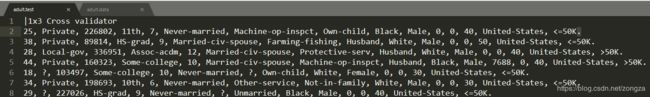
![[TensorFlow-Guide] ==> TensorFlow中读取csv文件的几种方法总结_第2张图片](http://img.e-com-net.com/image/info8/a1e8b7884cf24b1c9465f86aab9b3243.jpg)