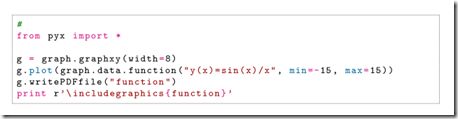这里指的插入是指最终能在生成的pdf中显示高亮的Python代码。
在Latex中插入Python代码,需要一个第三发的宏包pythonhighlight:
https://github.com/olivierverdier/python-latex-highlighting
下载pythonhighlight.sty后,将它放到你的.tex文件所在目录下。
然后声明要使用pythonhighlight,在tex文件内的导言区
\usepackage{graphicx}
\usepackage{pythonhighlight}
之后既可以在正文
添加代码了
\begin{python}
#
from pyx import *
g = graph.graphxy(width=8)
g.plot(graph.data.function("y(x)=sin(x)/x", min=-15, max=15))
g.writePDFfile("function")
print r'\includegraphics{function}'
\end{python}
\end{document}
截图:
完整示例:
\documentclass{article}
\usepackage{graphicx}
\usepackage{pythonhighlight}
\begin{document}
\begin{python}
#
from pyx import *
g = graph.graphxy(width=8)
g.plot(graph.data.function("y(x)=sin(x)/x", min=-15, max=15))
g.writePDFfile("function")
print r'\includegraphics{function}'
\end{python}
\end{document}