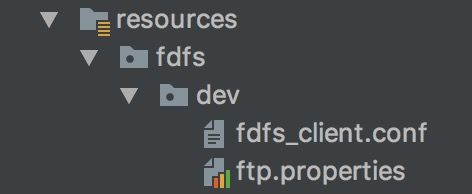Excel解析上传入库【POI 和 EasyPoi】
目录
一、上传Excel至FastDFS
二、上传文件至FTP使用EasyPOI
三、上传文件至FTP使用POI。
四:补充一下FTP以及FastDFS配置
目前的需求:
1、将前端上传的Excel文件上传至FTP 服务器。【也可以上传至FastDFS】
2、解析Excel文件并存入数据库。【需要统计文件大小以及内部总金额】
3、入库后定时根据数据库中的表数据进行支付打款。【可以通过分布式定时任务或者MQ】
我们这里主要说Excel的解析上传及入库。
一、上传Excel至FastDFS
由于是SpringBoot项目,我们要在yml文件中添加如下配置:
fdfs:
confPath: /src/main/resources/fdfs/dev/fdfs_client.conf
minPoolSize: 5
maxPoolSize: 10
waitTimes: 20
fileServerHost: 10.1.1.1pom.xml文件中添加:
org.csource
fastdfs-client-java
1.27
FastDFS连接池类:
/**
* @author xuyang
* @date 2019/07/18
*/
public class FastDFSConnectionPool {
private static final Logger log = LoggerFactory.getLogger(FastDFSConnectionPool.class);
/**
* 空闲的连接池
*/
private LinkedBlockingQueue idleFastDFSConnectionPool = null;
/**
* 连接池默认最小连接数
*/
private long minPoolSize;
/**
* 连接池默认最大连接数
*/
private long maxPoolSize;
/**
* 默认等待时间(单位:秒)
*/
private long waitTimes;
/**
* fastdfs客户端创建连接默认1次
*/
private static final int COUNT = 3;
/**
* 重试次数
*/
private static final int RE_TRIE_TIME = 5;
/**
* 配置文件的路径
*/
private String confPath;
/**
* 当前创建的连接数
*/
private volatile long nowPoolSize = 0;
/**
* 默认构造方法
*/
public FastDFSConnectionPool(long minPoolSize, long maxPoolSize, long waitTimes) {
}
public FastDFSConnectionPool(){
}
/**
* * @Description: 连接池初始化 (在加载当前FastDFSConnectionPool时执行) 1).加载配置文件 * 2).空闲连接池初始化; 3).创建最小连接数的连接,并放入到空闲连接池; *
*/
public void poolInit() {
try {
/*加载配置文件 */
initClientGlobal();
/* 初始化空闲连接池 */
idleFastDFSConnectionPool = new LinkedBlockingQueue();
/* 往线程池中添加默认大小的线程 */
for (int i = 0; i < minPoolSize; i++) {
createTrackerServer(COUNT);
}
log.info("[线程池初始化方法(FastDFSConnectionPool)][" + "][默认参数:minPoolSize=" + minPoolSize + ",maxPoolSize=" + maxPoolSize + ",waitTimes=" + waitTimes + "]成功");
} catch (Exception e) {
log.error("[线程池初始化方法(FastDFSConnectionPool)][" + "][默认参数:minPoolSize=" + minPoolSize + ",maxPoolSize=" + maxPoolSize + ",waitTimes=" + waitTimes + "]失败",e);
}
}
/**
* * @Description: 创建TrackerServer,并放入空闲连接池 *
*/
protected void createTrackerServer(int flag) {
TrackerServer trackerServer = null;
try {
TrackerClient trackerClient = new TrackerClient();
trackerServer = trackerClient.getConnection();
while (trackerServer == null && flag < RE_TRIE_TIME ) {
log.info("[创建TrackerServer(createTrackerServer)][第" + flag + "次重建]");
flag++;
initClientGlobal();
trackerServer = trackerClient.getConnection();
}
// assert trackerServer != null;
if(trackerServer!=null){
org.csource.fastdfs.ProtoCommon.activeTest(trackerServer.getSocket());
idleFastDFSConnectionPool.add(trackerServer);
// 同一时间只允许一个线程对nowPoolSize操作
synchronized (this) {
nowPoolSize++;
}
}else{
throw new NullPointerException("trackerServer为空");
}
} catch (Exception e) {
log.error("[创建TrackerServer(createTrackerServer)][异常:{}]", e);
} finally {
if (trackerServer != null) {
try {
trackerServer.close();
} catch (Exception e) {
log.error("[创建TrackerServer(createTrackerServer)--关闭trackerServer异常][异常:{}]", e);
}
}
}
}
/**
* @Description: 获取空闲连接
* 1).在空闲池(idleFastDFSConnectionPool)中弹出一个连接;
* 2).把该连接放入忙碌池(busyFastDFSConnectionPool)中; 未实现
* 3).返回 connection
* 4).如果没有idle connection, 等待 wait_time秒, and check again
* @throws FastException
*/
public TrackerServer getTrackerServer() throws FastException {
log.info("[获取空闲连接(checkout)]");
TrackerServer trackerServer = idleFastDFSConnectionPool.poll();
if (trackerServer == null) {
if (nowPoolSize < maxPoolSize) {
createTrackerServer(COUNT);
try {
trackerServer = idleFastDFSConnectionPool.poll(waitTimes, TimeUnit.SECONDS);
} catch (Exception e) {
log.error("[获取空闲连接(checkout)-error][error:获取连接超时:{}]", e);
throw FastDFSERROR.WAIT_IDLECONNECTION_TIMEOUT.error();
}
}
if (trackerServer == null) {
log.error("[获取空闲连接(checkout)-error][error:获取连接超时(" + waitTimes + "s)]");
throw FastDFSERROR.WAIT_IDLECONNECTION_TIMEOUT.error();
}
}
log.info("[获取空闲连接(checkout)][获取空闲连接成功]");
return trackerServer;
}
/**
* @Description: 释放繁忙连接
* 1.如果空闲池的连接小于最小连接值,就把当前连接放入idleFastDFSConnectionPool
* 2.如果空闲池的连接等于或大于最小连接值,就把当前释放连接丢弃
* @param trackerServer 需释放的连接对象
*/
public void free(TrackerServer trackerServer) {
log.info("[释放当前连接(checkin)][prams:" + trackerServer + "] ");
if (trackerServer != null) {
if (idleFastDFSConnectionPool.size() < minPoolSize) {
idleFastDFSConnectionPool.add(trackerServer);
} else {
synchronized (this) {
if (nowPoolSize != 0) {
nowPoolSize--;
}
}
}
try {
trackerServer.close();
} catch (IOException e) {
log.error("[关闭trackerServer异常][异常:{}]",e);
}
}
}
/**
* @Description: 删除不可用的连接,并把当前连接数减一(调用过程中trackerServer报异常,调用一般在finally中
* @param trackerServer
*/
public void drop(TrackerServer trackerServer) {
log.info("[删除不可用连接方法(drop)][parms:" + trackerServer + "] ");
if (trackerServer != null) {
try {
trackerServer.close();
synchronized (this) {
if (nowPoolSize != 0) {
nowPoolSize--;
}
}
} catch (IOException e) {
log.info("[删除不可用连接方法(drop)--关闭trackerServer异常][异常:{}]", e);
}
}
}
private void initClientGlobal() throws Exception {
ApplicationHome home = new ApplicationHome(getClass());
// home.getDir().getAbsolutePath()+confPath;
String absolutePath = home.getDir().getAbsolutePath()+confPath;
log.info("absolutePath======="+absolutePath);
// String path = this.getClass().getClassLoader().getResource("/").getPath()+confPath;
// log.info("path="+path);
// FastDFS客户端配置文件
ClientGlobal.init(absolutePath);
}
public LinkedBlockingQueue getIdleFastDFSConnectionPool() {
return idleFastDFSConnectionPool;
}
public long getMinPoolSize() {
return minPoolSize;
}
public void setMinPoolSize(long minPoolSize) {
if (minPoolSize != 0) {
this.minPoolSize = minPoolSize;
}
}
public long getMaxPoolSize() {
return maxPoolSize;
}
public void setMaxPoolSize(long maxPoolSize) {
if (maxPoolSize != 0) {
this.maxPoolSize = maxPoolSize;
}
}
public long getWaitTimes() {
return waitTimes;
}
public void setWaitTimes(int waitTimes) {
if (waitTimes != 0) {
this.waitTimes = waitTimes;
}
}
public String getConfPath() {
return confPath;
}
public void setConfPath(String confPath) {
this.confPath = confPath;
}
} 客户端工具类:
/**
* @Author xuyang7
* @Date 2018/11/14
* @Description fdfs客户端工具类
*/
@Component
public class FastDfsClientUtil {
private static final Logger logger= LoggerFactory.getLogger(FastDfsClientUtil.class);
@Value("${fdfs.fileServerHost}")
private String fileServerHost;
private static final String URL_PREFIX= "http://";
private static final String PATH_SEPARATE = "/";
@Autowired
private FastDFSConnectionPool fastDFSConnectionPool;
public String uploadFile(String fileContent) throws IOException, MyException {
TrackerServer trackerServer = null;
StringBuilder url = new StringBuilder(getFileServerHost());
try {
trackerServer = getTrackerServer();
StorageClient storageClient = new StorageClient(trackerServer,null);
String[] uploadFile = storageClient.upload_file(fileContent.getBytes("GBK"), "txt", null);
for (String path : uploadFile) {
url.append(PATH_SEPARATE).append(path);
}
if(url.toString().contains(URL_PREFIX)){
return url.toString();
}else{
url.insert(0, URL_PREFIX);
}
} finally {
free(trackerServer);
}
return url.toString();
}
public StorageClient getStorageClient(){
StorageClient storageClient = null;
try {
TrackerServer trackerServer = fastDFSConnectionPool.getTrackerServer();
storageClient = new StorageClient(trackerServer,null);
} catch (Exception e) {
logger.error("获取StorageClient失败",e);
}
return storageClient;
}
public TrackerServer getTrackerServer(){
TrackerServer trackerServer = null;
try {
trackerServer = fastDFSConnectionPool.getTrackerServer();
} catch (Exception e) {
logger.error("获取trackerServer失败",e);
}
return trackerServer;
}
public String getFileServerHost() {
return fileServerHost;
}
public void setFileServerHost(String fileServerUrl) {
this.fileServerHost = fileServerHost;
}
public void free(TrackerServer trackerServer){
fastDFSConnectionPool.free(trackerServer);
}
}
测试方法:
@Test
public void FDFSTest() throws Exception{
StringBuilder fileContent = new StringBuilder();
fileContent.append("Text").append("hahaha");
String url = fastDfsClientUtil.uploadFile(fileContent.toString());
System.out.println(url);
}二、上传文件至FTP使用EasyPOI
首先在pom.xml文件中引入如下依赖:
org.jeecg
easypoi-base
2.3.1
org.jeecg
easypoi-web
2.3.1
org.jeecg
easypoi-annotation
2.3.1
建立和Excel文件对应的DTO类:
/**
* @author xuyang
* @date 2019/07/23
*/
@Data
public class ExcelVO {
//主键ID
@Excel(name = "序号")
private Integer id;
//用户名称- 收款方姓名
@Excel(name = "收款名称")
private String payeeName;
//注册手机号
@Excel(name = "注册手机号")
private String registerPhone;
//收款金额
@Excel(name = "收款金额(元)")
private String amountCollected;
//用途
@Excel(name = "用途")
private String reason;
}使用EasyPOI进行文件上传至FTP服务器以及解析入库。
/**
* 该方法功能如下:
* 1、将文件上传至 ftp 服务器
* 2、解析前端Excel文件,并入库。
* 3、待定-- 如果文件入库成功之后将文件数据发送到MQ延迟队列。
* 4、待定-- 如果文件入库成功即可结束,然后使用DTS开启定时任务
* 将存入库中的代付文件调用支付系统就行支付。
* @param request
*/
@RequestMapping("/upload")
@Transactional(rollbackFor = Exception.class)
public void uploadFile1(MultipartFile file){
List excelVOS = null;
InputStream in = null;
ImportParams params = new ImportParams();
try {
// 1、解析文件
in = file.getInputStream();
//上传至ftp服务器
ftpService.uploadTAFileSign(DateUtils.getTodayDate(),file.getOriginalFilename(),(FileInputStream)file.getInputStream());
excelVOS = ExcelImportUtil.importExcel(in, ExcelVO.class, params);
//获取此次操作之前的最大序列号
WalletInsteadRemittanceSummary summaryMax = impInsteadSummaryService.getMaxBatchNUmber();
//计算出此次操作的序列号
String newMaxBatchNumber = Objects.isNull(summaryMax)? "1":analyzeExcelUtil.increaseBatchNumber(summaryMax.getBatchUmber());
List irLists = excelVOS.stream().map(excel -> {
WalletInsteadRemittanceDetail detail = new WalletInsteadRemittanceDetail();
BeanUtils.copyProperties(excel,detail);
detail.setSeqNo(detail.getId());
detail.setId(null);
detail.setAmountCollected(analyzeExcelUtil.changeY2F(excel.getAmountCollected()));
detail.setStatus(detail.getAmountCollected() == 0L ?"0":"2");
detail.setBatchNumber(newMaxBatchNumber);
detail.setCreateTime(new Date());
return detail;
}
).collect(Collectors.toList());
logger.info("======解析后的最终List数据!====== insertList: "+ JSON.toJSONString(irLists));
} catch (Exception e) {
e.printStackTrace();
}
//2、校验文件格式和参数校验
//3、组装数据库输入对象
//4、插入数据库
}
三、上传文件至FTP使用POI。
pom.xml文件中引入:
org.apache.poi
poi-ooxml
3.15
commons-io
commons-io
2.5
commons-fileupload
commons-fileupload
1.3.1
使用poi进行文件解析上传:
@RequestMapping("/upload2")
@Transactional(rollbackFor = Exception.class)
public Message uploadFile(MultipartFile file, HttpServletRequest request){
logger.info("=======================开始上传及解析代发Excel文件=====================");
Boolean summaryFlag;
Boolean detailFlag;
//开始时间
Long startTimeUpload = System.currentTimeMillis();
//List bgIExcelDTOs = null;
Workbook book = null;
try {
book = new XSSFWorkbook(file.getInputStream());
//ftpService.uploadTAFileSign(DateUtils.getTodayDate(),file.getOriginalFilename(),(FileInputStream)file.getInputStream());
logger.info("====================解析代付文件成功,上传代付文件完成!===============耗时: "+ String.valueOf(System.currentTimeMillis()-startTimeUpload) );
} catch (Exception e) {
try {
book = new HSSFWorkbook(file.getInputStream());
//ftpService.uploadTAFileSign(DateUtils.getTodayDate(),file.getOriginalFilename(),(FileInputStream)file.getInputStream());
logger.info("====================解析代付文件成功,上传代付文件完成!===============耗时: "+ String.valueOf(System.currentTimeMillis()-startTimeUpload) );
} catch (IOException e1) {
logger.error("=====================解析Excel文件出错!=============================");
}
}
Sheet sheet = book.getSheetAt(0);
List> lirDTO = new ArrayList<>();
for (int rowNum = 1; rowNum <= sheet.getLastRowNum(); rowNum++) {
Map map = new HashMap<>();
//遍历一行的各个列
lirDTO.add(convertToInsteadRemittanceInfo(sheet.getRow(rowNum),map));
}
//获取此次操作之前的最大序列号
WalletInsteadRemittanceSummary summaryMax = impInsteadSummaryService.getMaxBatchNUmber();
//计算出此次操作的序列号
String newMaxBatchNumber = Objects.isNull(summaryMax)? "1":increaseBatchNumber(summaryMax.getBatchUmber());
//文件入库时间
Date fileCreateTime = new Date();
//将List> 转换为List
List irLists = lirDTO.stream().map(excelDTO -> {
WalletInsteadRemittanceDetail detail = new WalletInsteadRemittanceDetail();
BgInsteadExcelDTO ir = JSON.parseObject(JSONObject.toJSON(excelDTO).toString(), BgInsteadExcelDTO.class);
BeanUtils.copyProperties(ir,detail);
detail.setSeqNo(detail.getId());
detail.setId(null);
detail.setAmountCollected(changeY2F(ir.getAmountCollected()));
detail.setStatus(detail.getAmountCollected() == 0L ?"0":"2");
detail.setBatchNumber(newMaxBatchNumber);
detail.setCreateTime(fileCreateTime);
return detail;
}
).collect(Collectors.toList());
logger.info("======解析后的最终List数据!====== insertList: "+ JSON.toJSONString(irLists));
Long totalAmount = getExcelTotalAmount(irLists);
//需要计算总数据条数
Integer totalRemittance = getExcelTotalRemittance(irLists);
logger.info("======上传文件总金额: ======总金额: "+ totalAmount+"=======上传文件总条数: "+totalRemittance);
//获取到将要插入数据库的数据1、将数据插入detail 表
WalletInsteadRemittanceSummary summary = new WalletInsteadRemittanceSummary();
summary.setTotalAmountCollected(totalAmount);
summary.setCreateTime(new Date());
summary.setTotalRemittance(totalRemittance);
summary.setTotalSuccess(totalRemittance);
summary.setTotalFailed(0);
summary.setBatchUmber(newMaxBatchNumber);
summaryFlag = summaryMapper.insert(summary) > 0 ? true: false;
logger.info("======插入Excel文件汇总表数据成功!=======总金额: "+ totalAmount+" 分");
//入库操作开始时间
Long startTimeStore = System.currentTimeMillis();
detailFlag = impInsteadDetailService.saveBatch(irLists);
logger.info("======插入Excel文件详细数据成功! =======共计 : "+ totalRemittance+" 条======耗时: "+String.valueOf(System.currentTimeMillis()-startTimeStore));
return Messages.success();
} 四:补充一下FTP以及FastDFS配置
我们可以使用基础的
也可以将相关配置配置在diamond中进行集中管理。