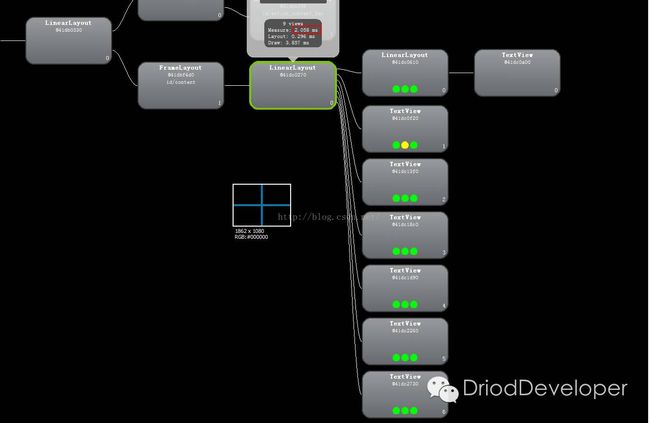如何优化你的布局层级结构之RelativeLayout和LinearLayout及FrameLayout性能分析(二)...
FrameLayout和LinearLayout性能PK
FrameLayout
LinearLayout
Measure:2.058ms
Layout:0.296ms
draw:3.857ms
FrameLayout
Measure:1.334ms
Layout:0.213ms
draw:3.680ms
从这个数据来使用LinearLayout,仅嵌套一个LinearLayou,在onMeasure就相关2倍时间和FrameLayout相比,layout和draw的过程两者相差无几,考虑到误差的问题,几乎可以认为两者不分伯仲
看下FrameLayout的源码,做了什么?
protected void onMeasure(int widthMeasureSpec, int heightMeasureSpec) {
int count = getChildCount();
final boolean measureMatchParentChildren =
MeasureSpec.getMode(widthMeasureSpec) != MeasureSpec.EXACTLY ||
MeasureSpec.getMode(heightMeasureSpec) != MeasureSpec.EXACTLY;
//当FrameLayout的宽和高,只有同时设置为match_parent或者指定的size,那么这个
//measureMatchParentChlidren = false,否则为true。下面会用到这个变量
mMatchParentChildren.clear();
int maxHeight = 0;
int maxWidth = 0;
int childState = 0; //宽高的期望类型
for (int i = 0; i < count; i++) { //一次遍历每一个不为GONE的子view
final View child = getChildAt(i);
if (mMeasureAllChildren || child.getVisibility() != GONE) {
//去掉FrameLayout的左右padding,子view的左右margin,这时候,再去
//计算子view的期望的值
measureChildWithMargins(child, widthMeasureSpec, 0, heightMeasureSpec, 0);
final LayoutParams lp = (LayoutParams) child.getLayoutParams();
/*maxWidth找到子View中最大的宽,高同理,为什么要找到他,因为在这里,FrameLayout是wrap
-content.他的宽高肯定受子view的影响*/
maxWidth = Math.max(maxWidth,
child.getMeasuredWidth() + lp.leftMargin + lp.rightMargin);
maxHeight = Math.max(maxHeight,
child.getMeasuredHeight() + lp.topMargin + lp.bottomMargin);
childState = combineMeasuredStates(childState, child.getMeasuredState());
/*下面的判断,只有上面的FragLayout的width和height都设置为match_parent 才不会执行
此处的mMatchParentChlidren的list里存的是设置为match_parent的子view。
结合上面两句话的意思,当FrameLayout设置为wrap_content,这时候要把所有宽高设置为
match_parent的子View都记录下来,记录下来干什么呢?
这时候FrameLayout的宽高同时受子View的影响*/
if (measureMatchParentChildren) {
if (lp.width == LayoutParams.MATCH_PARENT ||
lp.height == LayoutParams.MATCH_PARENT) {
mMatchParentChildren.add(child);
}
}
}
}
// Account for padding too
maxWidth += getPaddingLeftWithForeground() + getPaddingRightWithForeground();
maxHeight += getPaddingTopWithForeground() + getPaddingBottomWithForeground();
// Check against our minimum height and width
maxHeight = Math.max(maxHeight, getSuggestedMinimumHeight());
maxWidth = Math.max(maxWidth, getSuggestedMinimumWidth());
// Check against our foreground's minimum height and width
final Drawable drawable = getForeground();
if (drawable != null) {
maxHeight = Math.max(maxHeight, drawable.getMinimumHeight());
maxWidth = Math.max(maxWidth, drawable.getMinimumWidth());
}
//设置测量过的宽高
setMeasuredDimension(resolveSizeAndState(maxWidth, widthMeasureSpec, childState),
resolveSizeAndState(maxHeight, heightMeasureSpec,
childState << MEASURED_HEIGHT_STATE_SHIFT));
count = mMatchParentChildren.size();//这个大小就是子view中设定为match_parent的个数
if (count > 1) {
for (int i = 0; i < count; i++) {
//这里看上去重新计算了一遍
final View child = mMatchParentChildren.get(i);
final MarginLayoutParams lp = (MarginLayoutParams) child.getLayoutParams();
int childWidthMeasureSpec;
int childHeightMeasureSpec;
/*如果子view的宽是match_parent,则宽度期望值是总宽度-padding-margin
如果子view的宽是指定的比如100dp,则宽度期望值是padding+margin+width
这个很容易理解,下面的高同理*/
if (lp.width == LayoutParams.MATCH_PARENT) {
childWidthMeasureSpec = MeasureSpec.makeMeasureSpec(getMeasuredWidth() -
getPaddingLeftWithForeground() - getPaddingRightWithForeground() -
lp.leftMargin - lp.rightMargin,
MeasureSpec.EXACTLY);
} else {
childWidthMeasureSpec = getChildMeasureSpec(widthMeasureSpec,
getPaddingLeftWithForeground() + getPaddingRightWithForeground() +
lp.leftMargin + lp.rightMargin,
lp.width);
}
if (lp.height == LayoutParams.MATCH_PARENT) {
childHeightMeasureSpec = MeasureSpec.makeMeasureSpec(getMeasuredHeight() -
getPaddingTopWithForeground() - getPaddingBottomWithForeground() -
lp.topMargin - lp.bottomMargin,
MeasureSpec.EXACTLY);
} else {
childHeightMeasureSpec = getChildMeasureSpec(heightMeasureSpec,
getPaddingTopWithForeground() + getPaddingBottomWithForeground() +
lp.topMargin + lp.bottomMargin,
lp.height);
}
//把这部分子view重新计算大小
child.measure(childWidthMeasureSpec, childHeightMeasureSpec);
}
}
}加了一个嵌套,onMeasure时间,多了将近一倍,原因在于:LinearLayout在某一方向onMeasure,发现还存在LinearLayout。将触发 if (useLargestChild && (heightMode == MeasureSpec.AT_MOST || heightMode == MeasureSpec.UNSPECIFIED)) {
mTotalLength = 0;
for (int i = 0; i < count; ++i) {
final View child = getVirtualChildAt(i);
if (child == null) {
mTotalLength += measureNullChild(i);
continue;
}
if (child.getVisibility() == GONE) {
i += getChildrenSkipCount(child, i);
continue;
}
}
因为二级LinearLayout父类是Match_parent,所以就存在再层遍历。在时间就自然存在消耗。
结论
1.RelativeLayout会让子View调用2次onMeasure,LinearLayout 在有weight时,也会调用子View2次onMeasure
2.RelativeLayout的子View如果高度和RelativeLayout不同,则会引发效率问题,当子View很复杂时,这个问题会更加严重。如果可以,尽量使用padding代替margin。
3.在不影响层级深度的情况下,使用LinearLayout和FrameLayout而不是RelativeLayout。
最后再思考一下文章开头那个矛盾的问题,为什么Google给开发者默认新建了个RelativeLayout,而自己却在DecorView中用了个LinearLayout。因为DecorView的层级深度是已知而且固定的,上面一个标题栏,下面一个内容栏。采用RelativeLayout并不会降低层级深度,所以此时在根节点上用LinearLayout是效率最高的。而之所以给开发者默认新建了个RelativeLayout是希望开发者能采用尽量少的View层级来表达布局以实现性能最优,因为复杂的View嵌套对性能的影响会更大一些。
4.能用两层LinearLayout,尽量用一个RelativeLayout,在时间上此时RelativeLayout耗时更小。另外LinearLayout慎用layout_weight,也将会增加一倍耗时操作。由于使用LinearLayout的layout_weight,大多数时间是不一样的,这会降低测量的速度。这只是一个如何合理使用Layout的案例,必要的时候,你要小心考虑是否用layout weight。总之减少层级结构,才是王道,让onMeasure做延迟加载,用viewStub,include等一些技巧。