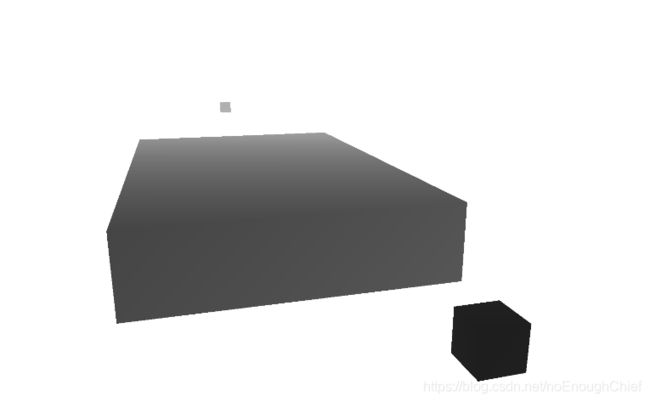UnityShader应用——使用深度值实现Fog雾效
1.开启深度
GetComponent().depthTextureMode = DepthTextureMode.Depth; //开启摄像机深度mode
2._CameraDepthTexture
存储深度信息的Tex,需要在Shader中声明;
sampler2D _CameraDepthTexture;
3.ZBuffer (只有ShaderTag是Opaque的才会被写入ZBuffer)
经过光栅化之后,计算每个多边形上每个片元的Z值,并和对应位置上的深度缓冲区中的值作比较。
如果z <= Zbuffer[x][y](即距离观察者更近),将对应位置的深度缓冲区的值修改为该片元的深度。
4.计算深度
vert中:
o.scrPos = ComputeScreenPos(o.vertex);
ComputeScreenPos用于将裁剪空间坐标范围从[-w,w]映射到[0,w](不做透视除法,直接插值)
接下来对深度纹理进行采样,两种方式都可以:
fixed4 c = tex2Dproj(_CameraDepthTexture, UNITY_PROJ_COORD(i.scrPos));
fixed4 c = tex2D(_CameraDepthTexture, UNITY_PROJ_COORD(i.scrPos) / UNITY_PROJ_COORD(i.scrPos).w);
tex2D手动除以w分量就可以可以达到tex2Dproj的效果。 tex2Dproj是映射的时候自动除以w分量。
接下来用 UNITY_SAMPLE_DEPTH 获取到深度值,但此时的depth是非线性的。
float depth = UNITY_SAMPLE_DEPTH(c);
使用Linear01Depth转化成线性。
float depthValue = Linear01Depth(depth);
此时就获得了这个像素的深度值,0是近裁面,1是远裁面。
如果直接返回当前深度值组成的颜色, 距离摄像机越近,depthValue越接近0,颜色越黑。
return fixed4(depthValue, depthValue, depthValue, 1);
5.实现Fog雾效
Fog雾效我理解是:越远越呈现FogColor,越近越呈现原色,使用depthValue做插值。
所以:
fixed4 selfColor = tex2Dproj(_MainTex, i.scrPos);
fixed4 fogColor = _FogColor * depthValue; //再乘一次雾的颜色会更平滑
return lerp(selfColor, fogColor, depthValue);
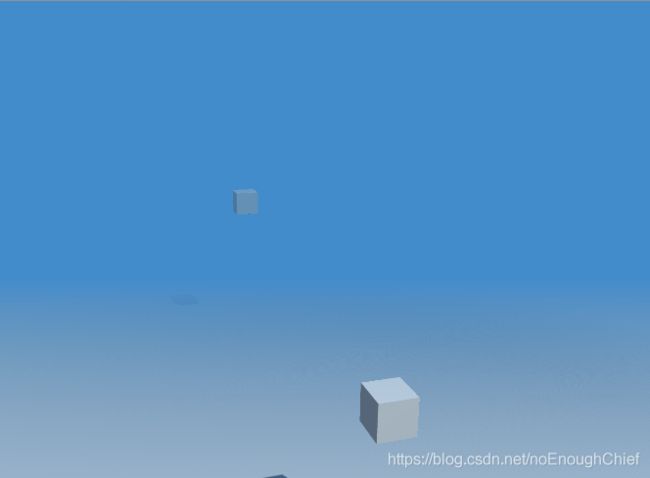
完成~,可以使用Camera的近远裁面值控制雾的范围。
附上Shader:
Shader "MyUse/FogShader"
{
//只有不透明shader才会被写入ZBuffer
Properties
{
_MainTex ("Texture", 2D) = "white" {}
_FogColor("Fog Color", Color) = (1,1,1,1)
}
SubShader
{
Tags { "RenderType" = "Opaque" }
LOD 100
Pass
{
CGPROGRAM
#pragma vertex vert
#pragma fragment frag
#include "UnityCG.cginc"
sampler2D _CameraDepthTexture;
struct appdata
{
float4 vertex : POSITION;
float2 uv : TEXCOORD0;
};
struct v2f
{
float2 uv : TEXCOORD0;
float4 vertex : SV_POSITION;
float4 scrPos : TEXCOORD1;
};
sampler2D _MainTex;
float4 _MainTex_ST;
float4 _FogColor;
v2f vert (appdata v)
{
v2f o;
o.vertex = UnityObjectToClipPos(v.vertex);
o.uv = TRANSFORM_TEX(v.uv, _MainTex);
o.scrPos = ComputeScreenPos(o.vertex); //齐次坐标下的屏幕坐标, 范围(0,w)
return o;
}
fixed4 frag (v2f i) : SV_Target
{
float depth = UNITY_SAMPLE_DEPTH(tex2Dproj(_CameraDepthTexture, UNITY_PROJ_COORD(i.scrPos)));
float depthValue = Linear01Depth(depth);
//fog的效果 越近越呈现自己的原色,越远越接近fogColor
fixed4 selfColor = tex2Dproj(_MainTex, i.scrPos);
fixed4 fogColor = _FogColor * depthValue;
return lerp(selfColor, fogColor, depthValue); //返回深度纹理 uv映射后的颜色
}
ENDCG
}
}
}
以及挂在Camera上的FogEffect脚本,把Shader的材质拖到Mat即可
using System.Collections;
using System.Collections.Generic;
using UnityEngine;
[ExecuteInEditMode, ImageEffectAllowedInSceneView]
public class FogEffect : MonoBehaviour
{
public Material mat;
public Color fogColor;
public float DepthStart;
public float DepthDistance;
private void Start()
{
GetComponent().depthTextureMode = DepthTextureMode.Depth;
}
private void Update()
{
mat.SetColor("_FogColor", fogColor);
mat.SetFloat("_DepthStart", DepthStart);
mat.SetFloat("_DepthDistance", DepthDistance);
}
private void OnRenderImage(RenderTexture source, RenderTexture destination)
{
Graphics.Blit(source, destination, mat);
}
}
参考:
https://zhuanlan.zhihu.com/p/27233958