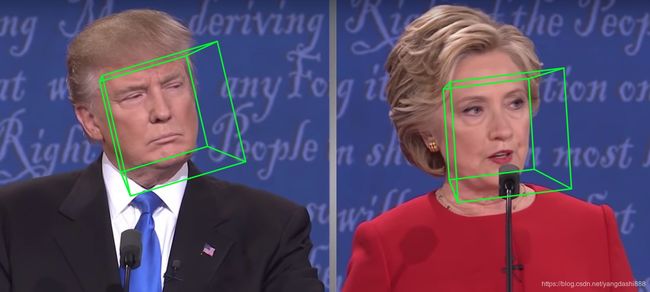opencv的初始化Mat、SVM、画多线条polylines
1、通过数组指针进行初始Mat变量:
例如:
uchar arr[4][3] = { { 1, 1,1 },{ 2, 2,2 },{ 3, 3,3 },{ 4,4, 4 } };
cv::Mat srcData(4, 3, CV_8UC1, arr);
cout << "srcData=\n" << srcData << endl;
另一个:
//这里通过指针赋值,耗时基本为零。data_ptr返回tensor第一个元素的地址。
Mat dataimg = Mat(outimg.rows, outimg.cols, CV_32F, cup_outtensor.data_ptr());2、SVM的使用:
其中opencv 2.4.xx版本跟opencv 3.xx的版本的在svm接口上又很大不同,不同点:
a、其中2.4.xx的SVM使用的是在cv命名空间下的CvSVM,而3.xx版本的是SVM使用的是在cv::ml命名空间下的SVM。
b、其中2.4.xx的SVM是不可以返回类别的概率值,而3.xx版本的是可以返回类别的probs值,其函数为:predict2().
其它的参数设置、使用方法等基本都一样的。下面介绍的是3.xx的SVM版本代码例子:
#include
#include
#include
#include
int main()
{
// 给训练数据打上标签,对应1类和-1类
int Labels[4] = { 1, -1, -1, -1 };
cv::Mat LabelsMat(4, 1, CV_32SC1, Labels); // CV_32SC1: 32位有符号单通道矩阵
// 设置训练数据的坐标,注意要和前面的Labels对应起来
float TrainingData[4][2] = { {501., 10.}, {255., 10.}, {501., 255.}, {10., 501.} };
cv::Mat TrainingDataMat(4, 2, CV_32F, TrainingData);
// 初始化支持向量机,其要通过create创建,而且创建的对象是指针类型的。
auto SVM = cv::ml::SVM::create();
//ml::SVM* SVM = cv::ml::SVM::create(); //3.xx另一种表达方式
//CvSVM SVM; //2.4.xx的svm对象创造,感觉更简单。
SVM->setType(cv::ml::SVM::C_SVC);
SVM->setKernel(cv::ml::SVM::LINEAR);
SVM->setTermCriteria(cv::TermCriteria(cv::TermCriteria::MAX_ITER, 100, 1e-6));
SVM->train(TrainingDataMat, cv::ml::ROW_SAMPLE, LabelsMat);
// 初始化画布
constexpr auto Width = 512, Height = 512;
cv::Mat Image = cv::Mat::zeros(Height, Width, CV_8UC3);
const cv::Vec3b Green(0, 255, 0), Blue(255, 0, 0);
for (int i = 0; i < Image.rows; ++i) // 遍历画布上的每个点
{
for (int j = 0; j < Image.cols; ++j)
{
cv::Mat SampleMat = (cv::Mat_(1, 2) << j, i);
auto Response = static_cast(SVM->predict(SampleMat)); // 通过支持向量机预测该点的类别
// 根据取得的类别来标记颜色
if (Response == 1)
{
Image.at(i, j) = Green;
}
else if (Response == -1)
{
Image.at(i, j) = Blue;
}
}
}
// 在画布上画上训练数据所表示的点
auto Thinckness = -1;
cv::circle(Image, cv::Point(501, 10), 5, cv::Scalar(0, 0, 0), Thinckness);
cv::circle(Image, cv::Point(255, 10), 5, cv::Scalar(255, 255, 255), Thinckness);
cv::circle(Image, cv::Point(501, 255), 5, cv::Scalar(255, 255, 255), Thinckness);
cv::circle(Image, cv::Point(10, 501), 5, cv::Scalar(255, 255, 255), Thinckness);
Thinckness = 2;
auto SV = SVM->getUncompressedSupportVectors(); // 获得支持向量
for (int i = 0; i < SV.rows; ++i)
{
auto v = SV.ptr(i); // 给支持向量画上灰圈
cv::circle(Image, cv::Point(static_cast(v[0]), static_cast(v[1])),
6, cv::Scalar(128, 128, 128), Thinckness);
}
cv::imwrite("result.png", Image);
cv::imshow("Result", Image);
cv::waitKey();
return 0;
} 3、polylines画多线条:
def plot_pose_box(image, Ps, pts68s, color=(40, 255, 0), line_width=2):
''' Draw a 3D box as annotation of pose. Ref:https://github.com/yinguobing/head-pose-estimation/blob/master/pose_estimator.py
Args:
image: the input image
P: (3, 4). Affine Camera Matrix.
kpt: (2, 68) or (3, 68)
'''
image = image.copy()
if not isinstance(pts68s, list):
pts68s = [pts68s]
if not isinstance(Ps, list):
Ps = [Ps]
for i in range(len(pts68s)):
pts68 = pts68s[i]
#对角线长度
llength = calc_hypotenuse(pts68)
point_3d = build_camera_box(llength)
P = Ps[i]
# Map to 2d image points
point_3d_homo = np.hstack((point_3d, np.ones([point_3d.shape[0], 1]))) # n x 4
#把正常的三位点进行仿射变换,得到一个变换后的坐标,只取二维坐标
point_2d = point_3d_homo.dot(P.T)[:, :2]
point_2d[:, 1] = - point_2d[:, 1]
#计算人脸框的底部方形的坐标均值,即中心坐标,其作用只是为了让框可以更靠近人脸中心,但是不会改变
#其预测出的人脸姿态
p1 = np.mean(point_2d[:4, :2], 0)
#计算脸部最外围28个点的x、y偏移值,
p2 = np.mean(pts68[:2, :27], 1)
point_2d[:, :2] = point_2d[:, :2] - p1 +p2
point_2d = np.int32(point_2d.reshape(-1, 2))
# Draw all the lines。polylines是画所有的线
cv2.polylines(image, [point_2d], True, color, line_width, cv2.LINE_AA)
#还需要补充三条上下矩形框的连接线
cv2.line(image, tuple(point_2d[1]), tuple(
point_2d[6]), color, line_width, cv2.LINE_AA)
cv2.line(image, tuple(point_2d[2]), tuple(
point_2d[7]), color, line_width, cv2.LINE_AA)
cv2.line(image, tuple(point_2d[3]), tuple(
point_2d[8]), color, line_width, cv2.LINE_AA)
return image在人脸姿态估计的时候画出的结果为:
其中在C++使用的时候函数声明如下:
void cv::polylines ( Mat & img,
const Point *const * pts,
const int * npts,
int ncontours,
bool isClosed,
const Scalar & color,
int thickness = 1,
int lineType = LINE_8,
int shift = 0
)
使用的代码为:
void drawPoly()
{
Mat img(600, 600, CV_8U, Scalar(0));
Point points[2][4];
points[0][0] = Point(100, 115);
points[0][1] = Point(255, 135);
points[0][2] = Point(140, 365);
points[0][3] = Point(100, 300);
points[1][0] = Point(300, 315);
points[1][1] = Point(555, 335);
points[1][2] = Point(340, 565);
points[1][3] = Point(300, 500);
//ppt[]要同时添加两个多边形顶点数组的地址头
const Point* pts[] = {points[0],points[1]};
//npts[]要定义每个多边形的定点数
int npts[] = {4,4};
polylines(img,pts,npts,2,true,Scalar(255),5,8,0);
namedWindow("Poly");
imshow("Poly", img);
waitKey();
fillPoly(img,pts,npts,2,Scalar(255),8,0,Point());
imshow("Poly", img);
waitKey();
}