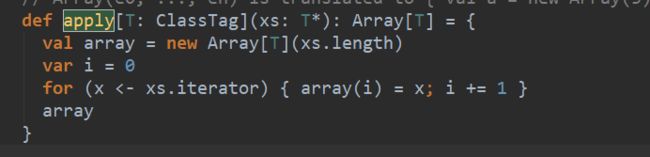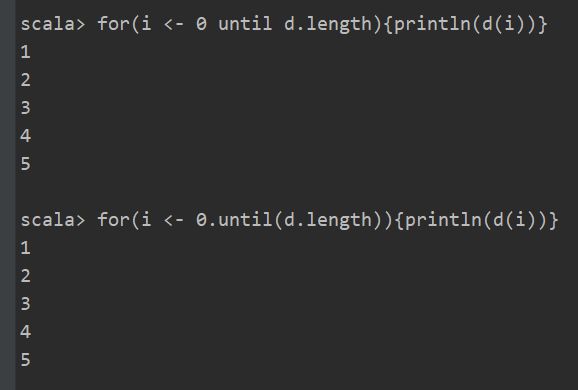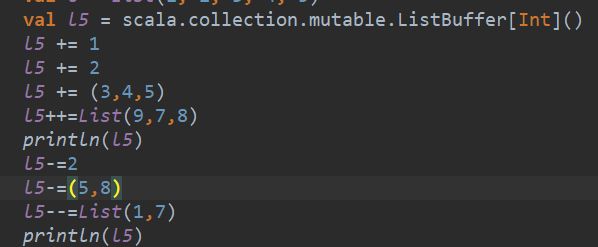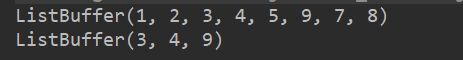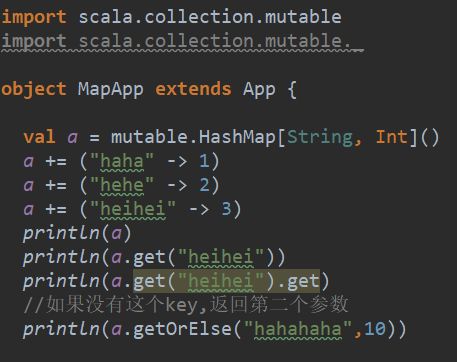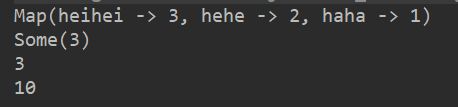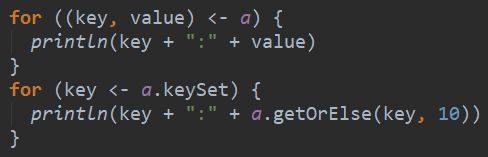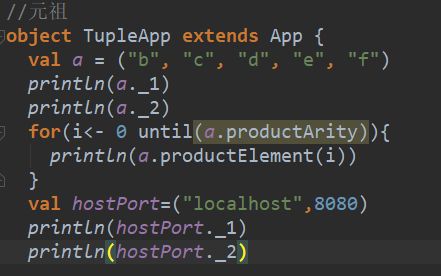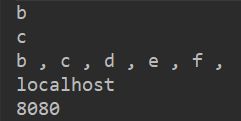数组
不可变数组:
object ArrayApp extends App {
val a = new Array[String](5)
println(a.length)
a(1) = "hello" foreachList(a)
println()
val b = Array("hadoop","spark","hive")
foreachList(b)
val c = Array(1,2,3,4,5,6,7,8)
println("max="+c.max+ " min="+c.min+ " sum="+c.sum)
println(c.mkString(" "))
println(c.mkString("<"," ",">"))
def foreachList(list: Array[String]): Unit ={
for (i <- list){ print(i+ " ")
}
}
}
Array.scala源码里
类名+括号.
这里就是调用了object的apply方法
数组转字符串用mkString,别用toString
可变数组
val d = scala.collection.mutable.ArrayBuffer[Int]()
d+=1
d+=2
d+=(3,4,5)
//可以加多个
d++=Array(6,7,8)
//两个+加一个数组
d.insert(0,0)
//指定位置插入
d.remove(1)
//移除索引数据
d.trimEnd(2)
//倒叙删除
println(d)
for(i <- 0.until(d.length)){
println(d(i))
}
println()
for(ele <-d){
print(ele+" ")
}
println()
for(i <- 0.until(d.length).reverse){
//反序遍历 print(i+" ")
}
//把可变数组转变为不可变数组
d.toArray
list
NIL为不可变的list
object ListApp extends App {
val list = List(1,2,3,4,5)
println(list)
//List(1, 2, 3, 4, 5)
println(list.head)
//1,第一个元素
println(list.tail)
//List(2, 3, 4, 5),除第一个外都是tail
val list1 = 1::Nil
//List(1)
val list9=2 :: list1
//List(2,1)
val list10=1 ::2 ::3 ::Nil
//List(1,2,3)
//为定长的list println(list1)
val list2 = scala.collection.mutable.ListBuffer[Int]()
//可变list
list2+=1
list2+=(2,3,4,5)
list2++=List(6,6,7)
list2-=2
list2--=List(5,6)
list2.toArray
//转成数组
list2.toList
//转成定长
list list2.isEmpty
//是否为空
list2.head
//头元素
}
//递归求和
def sum(nums:Int*):Int={
if(nums.length==0){
0
}else{
nums.head + sum(nums.tail:_*)
}
}
println(sum())
println(sum(1,2,3,4))
set
可变set:scala.collection.mutable.Set
val set=scala.collection.mutable.Set[Int]()
用法与list一样 数据不重复
Map
Map(映射)是一种可迭代的键值对(key/value)结构。
所有的值都可以通过键来获取。
Map 中的键都是唯一的。
Map 也叫哈希表(Hash tables)。
Map 有两种类型,可变与不可变,区别在于可变对象可以修改它,而不可变对象不可以。
默认情况下 Scala 使用不可变 Map。如果你需要使用可变集合,你需要显式的引入 import scala.collection.mutable.Map 类
在 Scala 中 你可以同时使用可变与不可变 Map,不可变的直接使用 Map,可变的使用 mutable.Map。以下实例演示了不可变 Map 的应用:
// 空哈希表,键为字符串,值为整型
var A:Map[Char,Int] = Map()
// Map 键值对演示
val colors = Map(“red” -> “#FF0000”, “azure” -> “#F0FFFF”)
定义 Map 时,需要为键值对定义类型。如果需要添加 key-value 对,可以使用 + 号,如下所示:
A += (‘I’ -> 1)
A += (‘J’ -> 5)
A += (‘K’ -> 10)
A += (‘L’ -> 100)
object Test {
def main(args: Array[String]) {
val colors = Map("red" -> "#FF0000", "azure" -> "#F0FFFF", "peru" -> "#CD853F")
val nums: Map[Int, Int] = Map()
println( "colors 中的键为 : " + colors.keys ) println( "colors 中的值为 : " + colors.values )
println( "检测 colors 是否为空 : " + colors.isEmpty )
println( "检测 nums 是否为空 : " + nums.isEmpty )
}
}
keys 返回 Map 所有的键(key)
values 返回 Map 所有的值(value)
isEmpty 在 Map 为空时返回true
Map 合并
你可以使用 ++ 运算符或 Map.++() 方法来连接两个 Map,Map 合并时会移除重复的 key。以下演示了两个 Map 合并的实例:
object Test {
def main(args: Array[String]) {
val colors1 = Map(
“red” -> “#FF0000”,
“azure” -> “#F0FFFF”,
“peru” -> “#CD853F”)
val colors2 = Map(
“blue” -> “#0033FF”,
“yellow” -> “#FFFF00”,
“red” -> “#FF0000”)
// ++ 作为运算符
var colors = colors1 ++ colors2
println( "colors1 ++ colors2 : " + colors )
// ++ 作为方法
colors = colors1.++(colors2)
println( "colors1.++(colors2)) : " + colors )
}
}
执行以上代码,输出结果为:
$ scalac Test.scala
$ scala Test
colors1 ++ colors2 : Map(blue -> #0033FF, azure -> #F0FFFF, peru -> #CD853F, yellow -> #FFFF00, red -> #FF0000)
colors1.++(colors2)) : Map(blue -> #0033FF, azure -> #F0FFFF, peru -> #CD853F, yellow -> #FFFF00, red -> #FF0000)
输出 Map 的 keys 和 values
以下通过 foreach 循环输出 Map 中的 keys 和 values:
object Test {
def main(args: Array[String]) {
val sites = Map(“runoob” -> “[http://www.runoob.com](http://www.runoob.com)”,
“baidu” -> “[http://www.baidu.com](http://www.baidu.com)”,
“taobao” -> “[http://www.taobao.com](http://www.taobao.com)”)
sites.keys.foreach{
i => print( "Key = " + i )
println(" Value = " + sites(i) )
}
}