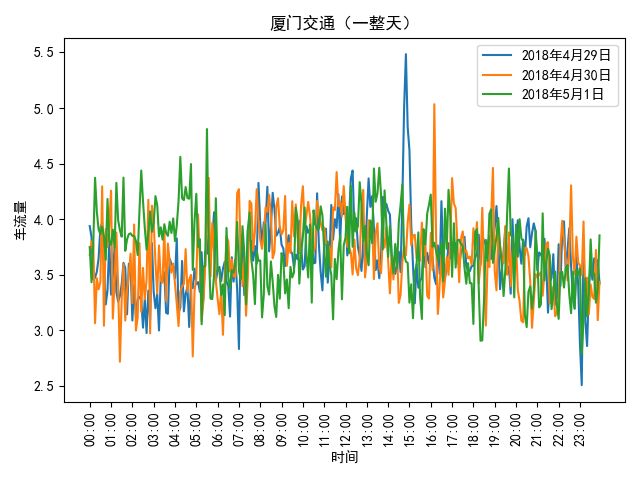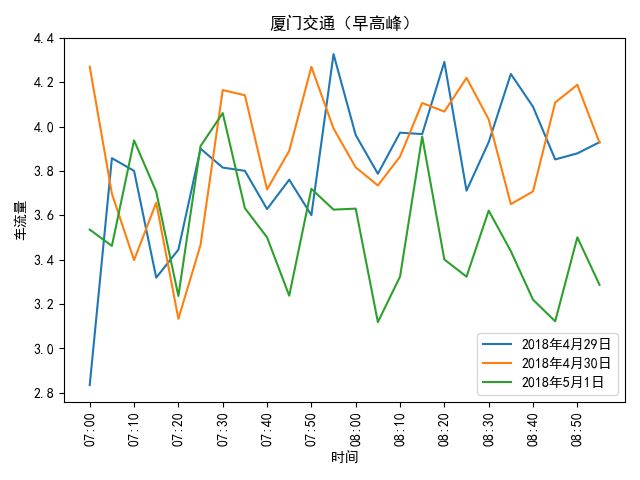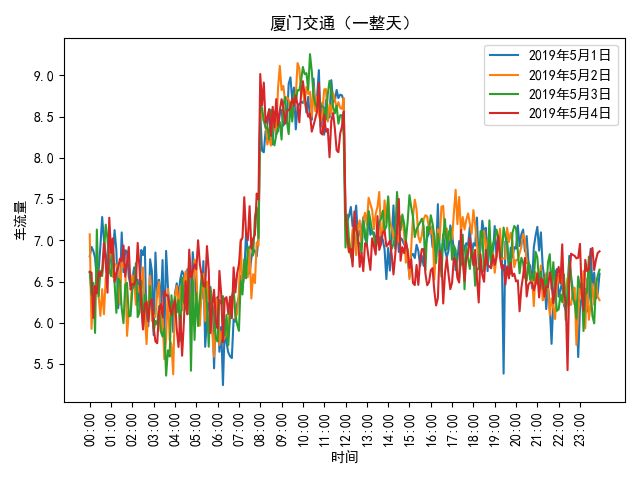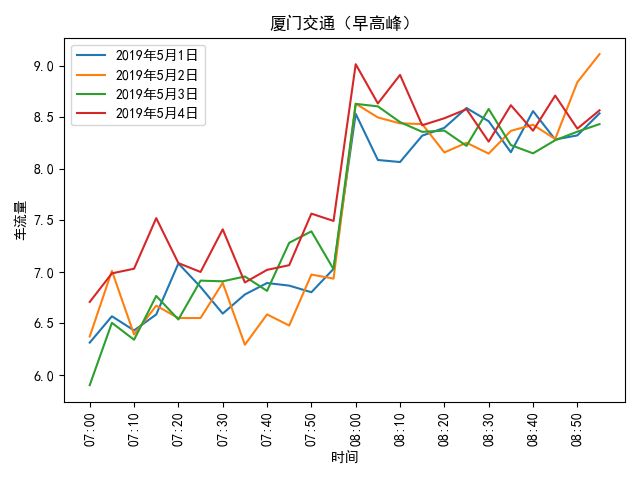使用python plt画图的一些记录
我实在是太不会写总结了,每次写博客都很水。
显示中文问题
plt.rcParams['font.family'] = ['sans-serif']
plt.rcParams['font.sans-serif'] = ['SimHei']
整数前面补0的问题
f'{h:02d}:{m:02d}'
加刻度,并变竖直
这里卡了好久,开始的时候x轴的标签黑漆漆的
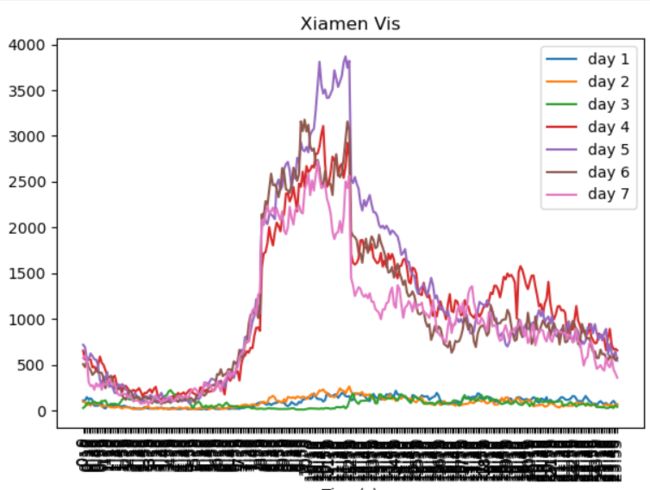
plt.xticks(index, index_label, rotation=90)
这里rotation=90是把显示的字旋转90度,也就是变成竖直的
然后是前面的index和index_label,这个是调整刻度间隔用的
index表示哪些地方要显示刻度,index_label表示显示的字是啥
最后的效果
import sys
import os
import os.path as osp
import pickle
import matplotlib.pyplot as plt
plt.rcParams['font.family'] = ['sans-serif']
plt.rcParams['font.sans-serif'] = ['SimHei']
with open('feature_5m_avg_count.pkl', 'rb') as f:
data = pickle.load(f)
print('')
def _format_time(m: int):
# m = m % (60 * 60)
h = m / 60
h = int(h)
m = m % 60
m = int(m)
return f'{h:02d}:{m:02d}'
def draw_whole_day(x, y, xlabel):
_x = [x[sample] for sample in range(0, len(x), 12)]
plt.plot(y, label=xlabel[i])
plt.xlabel("时间")
plt.ylabel("车流量")
plt.xticks(range(0, len(x), 12), _x, rotation=90)
plt.title("厦门交通(一整天)")
plt.legend()
def draw_high_commuting(x, y, xlabel):
_x = [x[sample] for sample in range(0, len(x), 2)]
plt.plot(y, label=xlabel[i])
plt.xlabel("时间")
plt.ylabel("车流量")
plt.xticks(range(0, len(x), 2), _x, rotation=90)
plt.title("厦门交通(早高峰)")
plt.legend()
# 2018年4月29日 - 5月1日
xlabel = ['2018年4月29日', '2018年4月30日', '2018年5月1日']
point = 171
feat = 0
for i in range(3):
day = i + 1
start = (day - 1) * 12 * 24
end = day * 12 * 24
y = data[start:end, point, feat]
x = [_format_time(_x * 5) for _x in range(12 * 24)]
draw_whole_day(x, y, xlabel)
plt.show()
for i in range(3):
day = i + 1
# 7:00 - 9:00
start = (day - 1) * 12 * 24 + 12 * 7
end = (day - 1) * 12 * 24 + 12 * 9
y = data[start:end, point, feat]
x = [_format_time(_x * 5 + 5 * 12 * 7) for _x in range(12 * 2)]
draw_high_commuting(x, y, xlabel)
plt.show()
# 2019年5月1日 - 5月4日
xlabel = ['2019年5月1日', '2019年5月2日', '2019年5月3日', '2019年5月4日']
point = 171
feat = 0
for i in range(len(xlabel)):
day = i + 1 + 3
start = (day - 1) * 12 * 24
end = day * 12 * 24
y = data[start:end, point, feat]
x = [_format_time(_x * 5) for _x in range(12 * 24)]
draw_whole_day(x, y, xlabel)
plt.show()
for i in range(len(xlabel)):
day = i + 1 + 3
# 7:00 - 9:00
start = (day - 1) * 12 * 24 + 12 * 7
end = (day - 1) * 12 * 24 + 12 * 9
y = data[start:end, point, feat]
x = [_format_time(_x * 5 + 5 * 12 * 7) for _x in range(12 * 2)]
draw_high_commuting(x, y, xlabel)
plt.show()