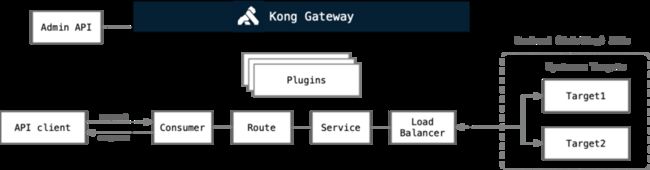原文: https://nullwy.me/2020/05/kon...
如果觉得我的文章对你有用,请随意赞赏
Kong 简介
Kong 是云原生、高效、可扩展、分布式的微服务抽象层,被称为 API 网关,或者 API 中间件。Kong 在 2015 年 4 月由 Mashape 公司开源,基于 OpenResty 和 Apache Cassandra/PostgreSQL 构建,提供易于使用的 RESTful API 来操作和配置 API 系统12。
Mashape 是 API 集市,是为应用开发者与 API 提供者服务的 API 交易市场,Mashape 让发者能够方便地查找与购买 API,而 API 提供商则能轻松地销售与管理 API3。随着 Mashape 市场上的 API 越来越多,原先基于 Node.js 实现的 API 代理不再适用,不能处理大流量尖峰,无法快速扩容。于是,寻找处理大流量的方案,同时需要保证可靠性和安全性,成为 Mashape 亟待解决的问题。2013 年,在 CloudFlare(当时 OpenResty 背后的公司)的工程师的建议下,Mashape 开始在 OpenResty 基础上开发 Kong 项目4。Mashape 公司的名字,MashAPE,有人猿猩猩的含义,公司 logo 也是相应动物。类似的,Kong,对应的是,King Kong,就是电影里的金刚4。在 Mashape 开启 Kong 项目两年后,2015 年 4 月,Mashape 公司开源了 Kong2。
2017 年 5月,Mashape 和 RapidAPI 合并,组成全球最大的 API 集市56。5 个月后,Mashape, Inc. 改名为 Kong Inc.,新的公司以 Kong 项目为聚焦,把全部工程师投入到 Kong 开发中,并且于此同时他们发布了 Kong 企业版7。
Kong,作为微服务的请求的网关,能通过插件提供负载均衡、日志记录、鉴权、限流、转换以及其他等功能。相对与旧的、没有使用网关的方式,Kong 把这些通用功能中心化,让微服务更加专注于业务本身。
![]()
Kong 的整体架构,如下图所示1:
- 管理 API:通过 RESTful API 管理 Kong;能自动化集成;管理 API 能通过插件扩展
- 插件:使用 Lua 脚本创建 Plugins;实现强力的定制化;与第三方服务集成
- 集群和数据存储:数据存储可选择 PostgreSQL 或 Cassandra;能从单节点扩展为集群;使用内存缓存提高性能
- OpenResty:拦截请求/响应生命周期;基于 NGINX 扩展;Lua 脚本化
- NGINX:验证过的高性能基础组件;HTTP 和反向代理服务器;处理底层操作
![]()
Kong 安装
目前最新的 Kong 版本是 2.0.x,2.0 发布时间是 2020 年 1 月,而 1.0 发布时间是 2018 年 12 月89。笔者公司使用的 Kong 版本是 0.14.1,暂时未升级自最新版,所以下文阐述的 Kong 版本主要以 0.14.1 为准,并同时会提及其他版本的特性。
安装 Kong 很简单,参见官方文档即可。在 Ubuntu 18.04 下安装 Kong 0.14.1,可以执行下面的命令:
# kong 安装
$ sudo apt update
$ sudo apt install openssl libpcre3 procps perl
$ wget -O kong-community-edition-0.14.1.trusty.all.deb https://bintray.com/kong/kong-community-edition-deb/download_file?file_path=dists/kong-community-edition-0.14.1.trusty.all.deb
$ sudo dpkg -i kong-community-edition-0.14.1.trusty.all.deb
$ kong version
0.14.1Kong 依赖数据库,Postgres 或者 Cassandra,默认依赖 Postgres(kong 1.1 开始支持无数据库声明式配置10)。我们预先安装 Postgres:
# 安装 postgresql
$ sudo apt install postgresql
$ sudo service postgresql start
$ psql --version
psql (PostgreSQL) 10.12 (Ubuntu 10.12-0ubuntu0.18.04.1)在 Postgres 下添加 Kong 需要的的数据库实例和用户。下面的示例,创建数据库 kong,用户名 kong,密码为 kong:
$ sudo -u postgres psql
postgres=# CREATE USER kong; CREATE DATABASE kong OWNER kong;
postgres=# ALTER USER kong WITH PASSWORD 'kong';
postgres=# \q执行完成后,即可使用用户名为 kong 的用户连接 Postgres,psql -h localhost -U kong -d kong。
Kong 安装完成后,默认会创建配置文件 /etc/kong/kong.conf.default,这份配置文件在 GitHub 上也能找到,被注释掉的配置项,就是默认设置。
在启动 Kong 网关服务器前,我们参考 kong.conf.default,创建自己的 kong.conf 配置文件。我们把配置文件放在 /home/yulewei/kong 目录下,同时也把这目录当作为 Kong 的 prefix 目录。修改这配置 kong.conf,文件末尾添加:
prefix = /home/yulewei/kong/
pg_user=kong
pg_password=kong
pg_database = kong使用 kong 命令,启动 Kong 网关服务器:
# 初始化或迁移数据库数据
$ kong migrations up -c /home/yulewei/kong/kong.conf
# 启动 kong
$ kong start -c /home/yulewei/kong/kong.confKong 默认绑定 4 个端口:
-
:8000用来接收来自客户端的 HTTP 流量的请求,并转发到上游服务 -
:8443用来接收来自客户端的 HTTPS 流量的请求,并转发到上游服务 -
:8001用来接收访问 Admin API 的 HTTP 流量的请求 -
:8444用来接收访问 Admin API 的 HTTPS 流量的请求
所以,可以执行下面的命令,来确认 Kong 是否正常运行:
# 确认 Kong 是否正常运行
$ curl -i http://localhost:8000/
$ curl -i http://localhost:8001/Kong 底层依赖 OpenResty,启动 Kong 后,可以看到 nginx 进程:
# 查看 nginx 进程
$ ps -ef | grep nginx
yulewei 19090 1 0 16:05 ? 00:00:00 nginx: master process /usr/local/openresty/nginx/sbin/nginx -p /home/yulewei/kong -c nginx.conf
yulewei 19091 19090 0 16:05 ? 00:00:00 nginx: worker process
yulewei 19092 19090 0 16:05 ? 00:00:00 nginx: worker process安装 Kong 0.14.1,自动安装的 OpenResty 版本是 1.13.6.2,OpenResty 捆绑的安装了 LuaJIT。
$ /usr/local/openresty/nginx/sbin/nginx -v
nginx version: openresty/1.13.6.2
$ /usr/local/openresty/bin/resty -V
resty 0.21
nginx version: openresty/1.13.6.2
built by gcc 4.8.4 (Ubuntu 4.8.4-2ubuntu1~14.04.4)
built with OpenSSL 1.0.2n 7 Dec 2017
TLS SNI support enabled
configure arguments: ... 省略 ...
$ /usr/local/openresty/luajit/bin/luajit -v
LuaJIT 2.1.0-beta3 -- Copyright (C) 2005-2017 Mike Pall. http://luajit.org/另外,同时也安装了 LuaRocks,LuaRocks 关联的是 OpenResty 捆绑的 LuaJIT。事实上,Kong 就是一个 LuaRocks 的 rock 包,在Kong 项目的 GitHub 上可以看到 rockspec 文件。Kong 的安装,底层实现上,是通过 luarocks 命令完成的,类似这样的命令,luarocks install kong 0.14.1-01112。可以使用 luarocks show 命令查看这个 Kong 的 rcok 包:
$ luarocks show kong
kong 0.14.1-0 - Kong is a scalable and customizable API Management Layer built on top of Nginx.
License: MIT
Homepage: http://getkong.org
Installed in: /usr/local
Modules:
kong (/usr/local/share/lua/5.1/kong/init.lua)
kong.api (/usr/local/share/lua/5.1/kong/api/init.lua)
... 省略 ...有个小细节值得注意,通过 luarocks 看到,Kong 采用的协议是 MIT。但事实上,Kong 0.5.0 开始协议从 MIT 改成了 Apache 2.0。此处是一个小 bug,Kong 的 rockspec 文件没有及时更新,这个问题后来修复了,参见 #4125。
GUI 管理工具
管理 Kong 可以直接使用 Admin API,当然也有基于 Admin API 实现 GUI 管理工具。
Kong 官方的企业版提供了 GUI 管理工具,Kong Manager(Kong EE 0.34 之前称为 Admin GUI),Kong 社区版没有提供 GUI 管理工具。
第三方的开源 GUI 工具,比较活跃的就是 Konga,值得推荐,如下图。
![]()
另外,还有其他的 GUI 工具,比如 Kong Dashboard,也可以了解下。
Kong 使用
Kong 核心概念:
-
Service:对应位于 Kong 后方的自身的UpstreamAPI 或微服务。 -
Route:Kong 的入口点,定义了如何把请求发送到特定Service的规则。一个Service可以有多个Route。 -
Plugin:插件提供了模块化系统,用来修改或控制 Kong。插件提供了大量功能,比如访问控制、缓存、限流、日志记录等。 -
Consumer:消费者,表示使用 API 的用户,能用来对用户进行访问控制、跟踪等。
Kong 网关的请求响应工作流,如下图所示:
反向代理
Kong 的核心功能就是对现有的上游服务的 API 作反向代理。反向代理,官方的完整的文档参见13。现在我们来试验下 Kong 的反向代理功能,执行下面的命令:
# 添加 service
$ curl -XPOST -H 'Content-Type: application/json' \
-d '{"name":"example.service","url":"http://httpbin.org"}' \
http://localhost:8001/services/
# 在 service 上添加 route
$ curl -XPOST -H 'Content-Type: application/json' \
-d '{"paths":["/base64"],"strip_path":false}' \
http://localhost:8001/services/example.service/routes上面的第一条命令,通过调用 Kong 提供的 Admin API,让 Kong 创建了名为 example.service 的 service,service 指向的上游服务是 http://httpbin.org。第二条命令,在 example.service 上添加 route 规则,规则是让请求路径前缀为 /base64 的请求转发到这个 service。来验证下,刚刚的 Kong 的配置:
# 验证 Kong 配置结果
$ curl http://httpbin.org/base64/aGVsbG8ga29uZw==
hello kong
$ curl http://localhost:8000/base64/aGVsbG8ga29uZw==
hello kong上文的 Kong 配置,等价的 nginx.conf 配置文件的写法是:
server {
listen 8000;
location /base64 {
proxy_pass http://httpbin.org/base64;
}
}除了前缀外,route 规则的 paths 字段也支持 PCRE 正则表达式,来看下示例:
curl -XPOST -H 'Content-Type: application/json' \
-d '{"paths":["/status/\\d+"],"strip_path":false}' \
http://localhost:8001/services/example.service/routes上面的命令,添加 route 规则,设置的 paths 字段值为 /status/\d+,让只有请求路径的中包含数字才能匹配。
# 验证 Kong 配置结果
$ curl -sI http://httpbin.org/status/418 | head -n1
HTTP/1.1 418 I'M A TEAPOT
$ curl -sI http://localhost:8000/status/418 | head -n1
HTTP/1.1 418 I'M A TEAPOT
$ curl -sI http://localhost:8000/status/200 | head -n1
HTTP/1.1 200 OK
$ curl http://localhost:8000/status/abc
{"message":"no route and no API found with those values"}负载均衡
上文的反向代理指向的是单台的上游服务器,如果要指向多台上游服务器,实现负载均衡,要如何配置呢?负载均衡,Nginx 可以通过 upstream 指令实现,而类似的,Kong 通过创建 upstream 对象实现。
假设在服务器 192.168.2.100:80 和 192.168.2.101:80 上运行着本地版的 httpbin.org 的 REST API 服务(通过 docker run -p 80:80 kennethreitz/httpbin)。执行下面的命令:
# 添加 upstream
curl -XPOST -H 'Content-Type: application/json' \
-d '{"name":"example.upstream"}' \
http://localhost:8001/upstreams/
# 在 upstream 上添加 target
curl -XPOST -H 'Content-Type: application/json' \
-d '{"target":"192.168.2.100:80"}' \
http://localhost:8001/upstreams/example.upstream/targets
# 在 upstream 上添加 target
curl -XPOST -H 'Content-Type: application/json' \
-d '{"target":"192.168.2.101:80"}' \
http://localhost:8001/upstreams/example.upstream/targets
# 添加 service
curl -XPOST -H 'Content-Type: application/json' \
-d '{"name":"example.service","host":"example.upstream"}' \
http://localhost:8001/services/
# 在 service 上添加 route
curl -XPOST -H 'Content-Type: application/json' \
-d '{"paths":["/base64"],"strip_path":false}' \
http://localhost:8001/services/example.service/routes上面的命令,先创建了 upstream 对象,虚拟主机名(virtual hostname)为 example.upstream 。然后在这个 upstream 上添加 target,192.168.2.100:80 和 192.168.2.101:80。再然后把 service 对象的 host 字段值设置为 example.upstream。这样全部发送到这个 service 的请求都会被转发到 example.upstream 这个 upstream,upstream 再执行负载均衡算法,把请求转发到最终的上游服务器。和 Nginx 一样,默认的负载均衡算法为加权轮询算法(weighted-round-robin)。
# 验证 Kong 配置结果
$ curl http://localhost:8000/base64/aGVsbG8ga29uZw==
hello kong上文的 Kong 配置,等价的 nginx.conf 配置文件的写法是:
upstream example.upstream {
server 192.168.2.100:80;
server 192.168.2.101:80;
}
server {
listen 8000;
location /base64 {
proxy_pass http://example.upstream/base64;
}
}关于 Kong 负载均衡的更多介绍,可以阅读官方文档14,本文不再展开。
开启插件
Kong 提供了很多插件,官方整理维护的全部插件列表,可以在官网上看到。全部插件分 8 大类:身份认证类插件(Authentication)、安全控制类插件(Security)、流量控制类插件(Traffic Control)、无服务器计算类插件(Serverless)、分析与监控类插件(Analytics & Monitoring)、协议转换类插件(Transformations)、日志记录类插件(Logging)、部署类插件(Deployment)。Kong 0.14.1 社区版默认绑定的预定义插件,全部 31 个,调用下面的 Admin API 可以查看:
# Kong 社区版全部默认绑定的插件,共 31 个
$ curl http://localhost:8001/plugins/enabled
{"enabled_plugins":["response-transformer","oauth2","acl","correlation-id","pre-function","jwt","cors","ip-restriction","basic-auth","key-auth","rate-limiting","request-transformer","http-log","file-log","hmac-auth","ldap-auth","datadog","tcp-log","zipkin","post-function","request-size-limiting","bot-detection","syslog","loggly","azure-functions","udp-log","response-ratelimiting","aws-lambda","statsd","prometheus","request-termination"]}现在我们来试下 Kong 的 basic-auth 插件,用来实现 HTTP Basic 认证(RFC 7617)。执行下面的命令,在上文的 example.service 的 service 上开启 basic-auth 插件:
# 在 service 上开启 basic-auth 插件
$ curl -XPOST --data "name=basic-auth" \
http://localhost:8001/services/example.service/plugins这样全部到 example.service 的请求都需要进行 Basic 认证。再次请求之前的 /base64 接口,返回状态码 401 Unauthorized:
# 接口 HTTP 状态码返回 401
$ curl -i http://localhost:8000/base64/aGVsbG8ga29uZw==
HTTP/1.1 401 Unauthorized
... 省略 ...
{"message":"Unauthorized"}添加身份认证的凭证,添加 username/password:
# 添加 consumer
$ curl -XPOST --data "username=Jason" \
http://localhost:8001/consumers/
# 在 consumer 上添加 basic-auth 插件的凭证 username/password
$ curl -XPOST --data "username=test&password=123456" \
http://localhost:8001/consumers/Jason/basic-auth现在请求头上带上凭证,重新请求 /base64 接口,响应正常:
$ curl -u 'test:123456' http://localhost:8000/base64/aGVsbG8ga29uZw==
hello kongKong 插件,除了绑定到 service 上外,也可以绑定在 route 和 consumer 上。如果开启插件时,service、route 或 consumer 全部都不关联,就是全局范围开启插件,插件会在全部请求上运行。全局范围上开启 basic-auth 插件,命令如下:
# 全局范围上开启 basic-auth 插件
$ curl -XPOST --data "name=basic-auth" \
http://localhost:8001/plugins关于 Kong 插件的更多介绍,可以阅读官方文档,本文不再展开。
Kong 插件开发
Kong 基于 OpenResty,OpenResty 通过 ngx_http_lua_module 模块实现了在 Nginx 中内嵌 Lua 脚本的能力。Kong 插件,使用 Lua 脚本实现,全部默认加载的预定义插件对应的 Lua 源码(包括上文提到的 basic-auth 插件),可以在 Kong 项目仓库的 kong/plugins 目录下看到。
除了能使用 Kong 预定义插件,我们可以根据 Kong 插件开发文档15,开发自定义插件。
如何开发插件,文本不展开。Kong 官方提供了自定义插件的模板代码,源码参见项目 kong-plugin16。另外,有兴趣也可以参考笔者提供的 Kong 自定义插件示例,源码参见 kong-plugin-demo17。
值得注意的是,Kong 使用 Lua 的 rxi/classic 模块来模拟 Lua 中的类,自定义 Kong 的插件时,实现 handler 需要继承 BasePlugin class,目前最新的文档还是采用这种写法。不过,Kong 1.2 开始,Kong 内部的预定义实现的插件,废弃了继承 BasePlugin class 的写法,参见 Pull Request #4590,“plugins handlers do not have to inherit from BasePlugin anymore #4590”。去掉对 BasePlugin class 的继承后,在开启单个插件(key-auth)的场景下,压测 Kong 性能提升 6%,开启多个插件的场景,性能提升更高。
参考资料
- What is Kong? https://konghq.com/about-kong...
- 2015-04 Mashape 开源 API 网关——Kong https://www.infoq.cn/article/...
- 2012-07 打造大集市:API交易网站Mashape正式推出 https://www.csdn.net/article/...
- 2015-10 How Mashape Manages Over 15,000 APIs & Microservices https://stackshare.io/kong/ho...
- 2017-05 Mashape 和 RapidAPI 合并,组成全球最大的应用编程接口(API)集市! https://www.sohu.com/a/144114...
- 2017-05 The API Marketplace Joins RapidAPI https://konghq.com/blog/the-a...
- 2017-10 Welcome Kong Inc. A New Name, a New Product, a New Era. https://konghq.com/blog/intro...
- 2018-12 Kong 1.0 GA https://konghq.com/blog/kong-...
- 2020-01 Kong Gateway 2.0 GA https://konghq.com/blog/kong-...
- Documentation for Kong: DB-less and Declarative Configuration https://docs.konghq.com/1.1.x...
- Kong Installation: Compile Source https://docs.konghq.com/insta...
- Build tools to package and release Kong https://github.com/Kong/kong-...
- Documentation for Kong: Proxy Reference https://docs.konghq.com/0.14....
- Documentation for Kong: Load Balancing Reference https://docs.konghq.com/0.14....
- Documentation for Kong: Plugin Development https://docs.konghq.com/0.14....
- Kong 官方自定义插件的模板代码 https://github.com/Kong/kong-...
- Kong 自定义插件示例 https://github.com/yulewei/ko...