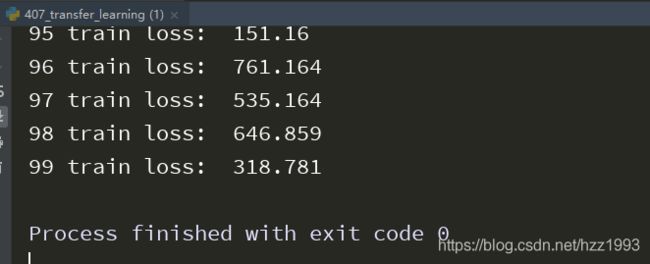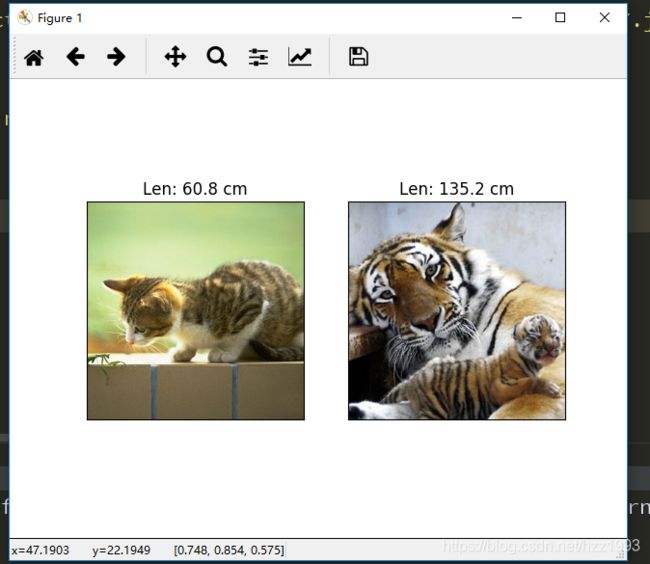观看莫烦老师《迁移学习》,利用VGG实现一个判断老虎和猫的尺寸
"""
This is a simple example of transfer learning using VGG.
Fine tune a CNN from a classifier to regressor.
Generate some fake data for describing cat and tiger length.
Fake length setting:
Cat - Normal distribution (40, 8)
Tiger - Normal distribution (100, 30)
The VGG model and parameters are adopted from:
https://github.com/machrisaa/tensorflow-vgg
Learn more, visit my tutorial site: [莫烦Python](https://morvanzhou.github.io)
"""
from urllib.request import urlretrieve
import os
import numpy as np
import tensorflow as tf
import skimage.io
import skimage.transform
import matplotlib.pyplot as plt
# def download(): # download tiger and kittycat image
# categories = ['tiger', 'kittycat']
# for category in categories:
# os.makedirs('./for_transfer_learning/data/%s' % category, exist_ok=True)
# with open('./for_transfer_learning/imagenet_%s.txt' % category, 'r') as file:
# urls = file.readlines()
# n_urls = len(urls)
# for i, url in enumerate(urls):
# try:
# urlretrieve(url.strip(), './for_transfer_learning/data/%s/%s' % (category, url.strip().split('/')[-1]))
# print('%s %i/%i' % (category, i, n_urls))
# except:
# print('%s %i/%i' % (category, i, n_urls), 'no image')
def load_img(path):
img = skimage.io.imread(path)
img = img / 255.0
# print "Original Image Shape: ", img.shape
# we crop image from center
short_edge = min(img.shape[:2])
yy = int((img.shape[0] - short_edge) / 2)
xx = int((img.shape[1] - short_edge) / 2)
crop_img = img[yy: yy + short_edge, xx: xx + short_edge]
# resize to 224, 224
resized_img = skimage.transform.resize(crop_img, (224, 224))[None, :, :, :] # shape [1, 224, 224, 3]
return resized_img
def load_data():
imgs = {'tiger': [], 'kittycat': []}
for k in imgs.keys():
dir = 'D:/VGG_practice/for_transfer_learning/data/' + k
for file in os.listdir(dir):
if not file.lower().endswith('.jpg'):
continue
try:
resized_img = load_img(os.path.join(dir, file))
except OSError:
continue
imgs[k].append(resized_img) # [1, height, width, depth] * n
if len(imgs[k]) == 400: # only use 400 imgs to reduce my memory load
break
# fake length data for tiger and cat
tigers_y = np.maximum(20, np.random.randn(len(imgs['tiger']), 1) * 30 + 100)
cat_y = np.maximum(10, np.random.randn(len(imgs['kittycat']), 1) * 8 + 40)
return imgs['tiger'], imgs['kittycat'], tigers_y, cat_y
class Vgg16:
vgg_mean = [103.939, 116.779, 123.68]
print(3)
def __init__(self, vgg16_npy_path=None, restore_from=None):
# pre-trained parameters
try:
self.data_dict = np.load(vgg16_npy_path, encoding='latin1').item()
print(Vgg16)
except FileNotFoundError:
print('Please download VGG16 parameters from here https://mega.nz/#!YU1FWJrA!O1ywiCS2IiOlUCtCpI6HTJOMrneN-Qdv3ywQP5poecM\nOr from my Baidu Cloud: https://pan.baidu.com/s/1Spps1Wy0bvrQHH2IMkRfpg')
self.tfx = tf.placeholder(tf.float32, [None, 224, 224, 3])
self.tfy = tf.placeholder(tf.float32, [None, 1])
# Convert RGB to BGR
red, green, blue = tf.split(axis=3, num_or_size_splits=3, value=self.tfx * 255.0)
bgr = tf.concat(axis=3, values=[
blue - self.vgg_mean[0],
green - self.vgg_mean[1],
red - self.vgg_mean[2],
])
# pre-trained VGG layers are fixed in fine-tune
conv1_1 = self.conv_layer(bgr, "conv1_1")
conv1_2 = self.conv_layer(conv1_1, "conv1_2")
pool1 = self.max_pool(conv1_2, 'pool1')
conv2_1 = self.conv_layer(pool1, "conv2_1")
conv2_2 = self.conv_layer(conv2_1, "conv2_2")
pool2 = self.max_pool(conv2_2, 'pool2')
conv3_1 = self.conv_layer(pool2, "conv3_1")
conv3_2 = self.conv_layer(conv3_1, "conv3_2")
conv3_3 = self.conv_layer(conv3_2, "conv3_3")
pool3 = self.max_pool(conv3_3, 'pool3')
conv4_1 = self.conv_layer(pool3, "conv4_1")
conv4_2 = self.conv_layer(conv4_1, "conv4_2")
conv4_3 = self.conv_layer(conv4_2, "conv4_3")
pool4 = self.max_pool(conv4_3, 'pool4')
conv5_1 = self.conv_layer(pool4, "conv5_1")
conv5_2 = self.conv_layer(conv5_1, "conv5_2")
conv5_3 = self.conv_layer(conv5_2, "conv5_3")
pool5 = self.max_pool(conv5_3, 'pool5')
# detach original VGG fc layers and
# reconstruct your own fc layers serve for your own purpose
self.flatten = tf.reshape(pool5, [-1, 7*7*512])
self.fc6 = tf.layers.dense(self.flatten, 256, tf.nn.relu, name='fc6')
self.out = tf.layers.dense(self.fc6, 1, name='out')
self.sess = tf.Session()
if restore_from:
saver = tf.train.Saver()
saver.restore(self.sess, restore_from)
else: # training graph
self.loss = tf.losses.mean_squared_error(labels=self.tfy, predictions=self.out)
self.train_op = tf.train.RMSPropOptimizer(0.001).minimize(self.loss)
self.sess.run(tf.global_variables_initializer())
def max_pool(self, bottom, name):
return tf.nn.max_pool(bottom, ksize=[1, 2, 2, 1], strides=[1, 2, 2, 1], padding='SAME', name=name)
def conv_layer(self, bottom, name):
with tf.variable_scope(name): # CNN's filter is constant, NOT Variable that can be trained
conv = tf.nn.conv2d(bottom, self.data_dict[name][0], [1, 1, 1, 1], padding='SAME')
lout = tf.nn.relu(tf.nn.bias_add(conv, self.data_dict[name][1]))
return lout
def train(self, x, y):
loss, _ = self.sess.run([self.loss, self.train_op], {self.tfx: x, self.tfy: y})
return loss
def predict(self, paths):
fig, axs = plt.subplots(1, 2)
for i, path in enumerate(paths):
x = load_img(path)
length = self.sess.run(self.out, {self.tfx: x})
axs[i].imshow(x[0])
axs[i].set_title('Len: %.1f cm' % length)
axs[i].set_xticks(()); axs[i].set_yticks(())
plt.show()
def save(self, path='D:/VGG_practice/for_transfer_learning/model/transfer_learn'):
saver = tf.train.Saver()
saver.save(self.sess, path, write_meta_graph=False)
def train():
tigers_x, cats_x, tigers_y, cats_y = load_data()
# plot fake length distribution
plt.hist(tigers_y, bins=20, label='Tigers')
plt.hist(cats_y, bins=10, label='Cats')
plt.legend()
plt.xlabel('length')
print(4)
plt.show()
print(5)
xs = np.concatenate(tigers_x + cats_x, axis=0)
ys = np.concatenate((tigers_y, cats_y), axis=0)
print(1)
vgg = Vgg16(vgg16_npy_path='D:/VGG_practice/for_transfer_learning/vgg16.npy')
print(2)
print('Net built')
for i in range(100):
b_idx = np.random.randint(0, len(xs), 6)
train_loss = vgg.train(xs[b_idx], ys[b_idx])
print(i, 'train loss: ', train_loss)
vgg.save('D:/VGG_practice/for_transfer_learning/model/transfer_learn') # save learned fc layers
def eval():
vgg = Vgg16(vgg16_npy_path='D:/VGG_practice/for_transfer_learning/vgg16.npy',restore_from='D:/VGG_practice/for_transfer_learning/model/transfer_learn')
vgg.predict(
['D:/VGG_practice/for_transfer_learning/data/kittycat/000129037.jpg', 'D:/VGG_practice/for_transfer_learning/data/tiger/391412.jpg'])
if __name__ == '__main__':
# download()
# train()
eval()上面是莫烦老师上传的代码,我试着运行了一下,因为tigers和cats的图片我已经通过百度云下载了,所以def download()中的代码我就没有用,因此注释了起来。
所谓“迁移学习”就是站在巨人的肩膀上,“他山之石,可以攻玉”,比如这段代码,主要部分就是利用了VGG网络,(self.flatten之前的部分)只是把最后的全连接层为了实现自己的目的做出了改变。
虽然这个代码很简单,但是我调试了一下午才成功,(菜鸟实在伤不起--!)
后来想了一下之前失败的原因,有两种可能:1.VGG那个模型没有下载好 2.CPU跑代码需要一些时间,之前为了了解代码的运行过程,我用print输出了一些数字,发现到plt.show()输出一张柱状图之后就不往下继续走了,就这样不断调试了好长时间,后来我在它显示出了一张图片以后就没有管它,在关掉那张图片以后,程序就开始跑起来了。。。。(真的醉了)哈哈哈哈。。。
今天算是我第一次些博客,虽然自己是个菜鸟,但是梦想还是要有的,别忘了“亮剑”精神哦!
下图是运行的结果
这是之前输入的猫和老虎的尺寸数据
它开始跑起来了。。。
出现了这个警告。。。
运行结束了
大功告成啦!(这也算扬名立万的第一步。。。。)