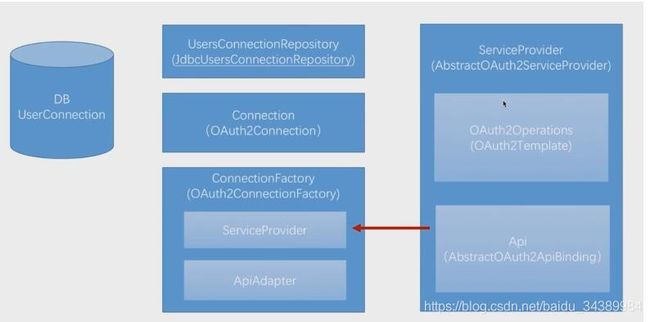spring oauth2 social实现QQ登录
文章目录
- 介绍
- 实现功能
- 开发步骤
- 开发流程图
- 引入jar包
- 数据库sql
- QQ用户信息实体类
- QQapi
- 重写OAuth2Template
- 编写自己的QQServiceProvider
- 编写自己的QQAdapter
- QQ连接工厂QQConnectionFactory
- 自定义QQ的服务提供商ID
- 自定义生成自己的处理的URL
- 创建UsersConnectionRepository
- 自定义处理注册实现
- 编写配置applicaion.yml
- 重写MyWebSecurityConfig
- 重写登录页
- 测试
- 项目源码
介绍
出了上一章节中的手机号+验证码的登录方式外,还有现在出现的社交登录。用户可以使用自己的QQ后者微信账号来登录,并且能够自动注册用户信息,省却用户注册步骤。极大的提高用户的体验度。
实现功能
实现QQ登录功能,并且能自动注册QQ
开发步骤
开发流程图
引入jar包
主要是关于spring social的包
org.springframework.social
spring-social-config
org.springframework.social
spring-social-core
org.springframework.social
spring-social-security
org.springframework.social
spring-social-web
数据库sql
主要用来保存社交用户的信息数据。
DROP TABLE IF EXISTS `userconnection`;
CREATE TABLE `userconnection` (
`userId` varchar(255) NOT NULL,
`providerId` varchar(255) NOT NULL,
`providerUserId` varchar(255) NOT NULL DEFAULT '',
`rank` int(11) NOT NULL,
`displayName` varchar(255) DEFAULT NULL,
`profileUrl` varchar(512) DEFAULT NULL,
`imageUrl` varchar(512) DEFAULT NULL,
`accessToken` varchar(512) NOT NULL,
`secret` varchar(512) DEFAULT NULL,
`refreshToken` varchar(512) DEFAULT NULL,
`expireTime` bigint(20) DEFAULT NULL,
PRIMARY KEY (`userId`,`providerId`,`providerUserId`),
UNIQUE KEY `UserConnectionRank` (`userId`,`providerId`,`rank`)
) ENGINE=InnoDB DEFAULT CHARSET=latin1;
QQ用户信息实体类
关于里面的字段信息要及时跟进QQ官方给出的文档进行补充。
@Data
public class QQUserInfo {
/**
* 返回码
*/
private String ret;
/**
* 如果ret<0,会有相应的错误信息提示,返回数据全部用UTF-8编码。
*/
private String msg;
/**
*
*/
private String openId;
/**
* 不知道什么东西,文档上没写,但是实际api返回里有。
*/
private String is_lost;
/**
* 省(直辖市)
*/
private String province;
/**
* 市(直辖市区)
*/
private String city;
/**
* 出生年月
*/
private String year;
/**
* 用户在QQ空间的昵称。
*/
private String nickname;
/**
* 大小为30×30像素的QQ空间头像URL。
*/
private String figureurl;
/**
* 大小为50×50像素的QQ空间头像URL。
*/
private String figureurl_1;
/**
* 大小为100×100像素的QQ空间头像URL。
*/
private String figureurl_2;
/**
* 大小为40×40像素的QQ头像URL。
*/
private String figureurl_qq_1;
/**
* 大小为100×100像素的QQ头像URL。需要注意,不是所有的用户都拥有QQ的100×100的头像,但40×40像素则是一定会有。
*/
private String figureurl_qq_2;
/**
* 性别。 如果获取不到则默认返回”男”
*/
private String gender;
/**
* 标识用户是否为黄钻用户(0:不是;1:是)。
*/
private String is_yellow_vip;
/**
* 标识用户是否为黄钻用户(0:不是;1:是)
*/
private String vip;
/**
* 黄钻等级
*/
private String yellow_vip_level;
/**
* 黄钻等级
*/
private String level;
/**
* 标识是否为年费黄钻用户(0:不是; 1:是)
*/
private String is_yellow_year_vip;
private String constellation;
}
QQapi
通过这个api来获取用户信息
public interface QQService {
QQUserInfo getUserInfo();
}
/**
* @author lvhaibao
* @description
* @date 2019/1/3 0003 9:59
*/
@Slf4j
public class QQServiceImpl extends AbstractOAuth2ApiBinding implements QQService {
/**
* 获取openId,需要参数token
*/
private static final String URL_GET_OPENID = "https://graph.qq.com/oauth2.0/me?access_token=%s";
/**
* 获取用户信息,需要openId和oauth_consumer_key
*/
private static final String URL_GET_USERINFO = "https://graph.qq.com/user/get_user_info?oauth_consumer_key=%s&openid=%s";
private String appId;
private String openId;
private ObjectMapper objectMapper = new ObjectMapper();
/**
* 通过构造方法,来获取openid,以及appId
*
* @param accessToken accessToken
* @param appId appId
*/
public QQServiceImpl(String accessToken, String appId) {
//把accessToken放进url中
super(accessToken, TokenStrategy.ACCESS_TOKEN_PARAMETER);
this.appId = appId;
String url = String.format(URL_GET_OPENID, accessToken);
//发起请求
String result = getRestTemplate().getForObject(url, String.class);
System.out.println(result);
//放进openId
this.openId = StringUtils.substringBetween(result, "\"openid\":\"", "\"}");
}
@Override
public QQUserInfo getUserInfo() {
String url = String.format(URL_GET_USERINFO, appId, openId);
//发起请求
String result = getRestTemplate().getForObject(url, String.class);
//
log.info(result);
QQUserInfo userInfo;
//保存
try {
userInfo = objectMapper.readValue(result, QQUserInfo.class);
userInfo.setOpenId(openId);
return userInfo;
} catch (IOException e) {
e.printStackTrace();
throw new RuntimeException("获取用户信息失败", e);
}
}
}
重写OAuth2Template
/**
* @author lvhaibao
* @description 重写OAuth2Template
* @date 2019/1/3 0003 10:13
*/
@Slf4j
public class QQOAuth2Template extends OAuth2Template {
public QQOAuth2Template(String clientId, String clientSecret, String authorizeUrl, String accessTokenUrl) {
super(clientId, clientSecret, authorizeUrl, accessTokenUrl);
//当true的时候,才会带上参数去获取token
setUseParametersForClientAuthentication(true);
}
@Override
protected AccessGrant postForAccessGrant(String accessTokenUrl, MultiValueMap parameters) {
String responseStr = getRestTemplate().postForObject(accessTokenUrl, parameters, String.class);
log.info("获取accessToke的响应:"+responseStr);
String[] items = StringUtils.splitByWholeSeparatorPreserveAllTokens(responseStr, "&");
//返回的参数
String accessToken = StringUtils.substringAfterLast(items[0], "=");
Long expiresIn = new Long(StringUtils.substringAfterLast(items[1], "="));
String refreshToken = StringUtils.substringAfterLast(items[2], "=");
return new AccessGrant(accessToken, null, refreshToken, expiresIn);
}
@Override
protected RestTemplate createRestTemplate() {
RestTemplate restTemplate = super.createRestTemplate();
//添加处理text/html的处理
restTemplate.getMessageConverters().add(new StringHttpMessageConverter(Charset.forName("UTF-8")));
return restTemplate;
}
}
编写自己的QQServiceProvider
/**
* @author lvhaibao
* @description
* @date 2019/1/3 0003 10:10
*/
public class QQServiceProvider extends AbstractOAuth2ServiceProvider {
/**
* 导向authorizeUrl地址
*/
private static final String URL_AUTHORIZE = "https://graph.qq.com/oauth2.0/authorize";
/**
* 得到code之后,导向申请获取token
*/
private static final String URL_ACCESS_TOKEN = "https://graph.qq.com/oauth2.0/token";
private String appId;
public QQServiceProvider(String appId, String appSecret) {
super(new QQOAuth2Template(appId, appSecret, URL_AUTHORIZE, URL_ACCESS_TOKEN));
this.appId = appId;
}
@Override
public QQService getApi(String accessToken) {
return new QQServiceImpl(accessToken, appId);
}
}
编写自己的QQAdapter
/**
* @author lvhaibao
* @description
* @date 2019/1/3 0003 10:21
*/
public class QQAdapter implements ApiAdapter {
@Override
public boolean test(QQService api) {
return true;
}
@Override
public void setConnectionValues(QQService api, ConnectionValues values) {
QQUserInfo userInfo = api.getUserInfo();
//用户的名字
values.setDisplayName(userInfo.getNickname());
//用户的头像
values.setImageUrl(userInfo.getFigureurl_qq_1());
//个人主页,QQ没个人主页
values.setProfileUrl(null);
//用户的ID
values.setProviderUserId(userInfo.getOpenId());
}
@Override
public UserProfile fetchUserProfile(QQService qqService) {
return null;
}
@Override
public void updateStatus(QQService qqService, String s) {
}
}
QQ连接工厂QQConnectionFactory
/**
* @author lvhaibao
* @description QQ连接工厂
* @date 2019/1/3 0003 10:24
*/
public class QQConnectionFactory extends OAuth2ConnectionFactory {
/**
* 创建连接工厂
*
* @param providerId 服务提供商
* @param appId serviceProvider
* @param appSecret apiAdapter
*/
public QQConnectionFactory(String providerId, String appId, String appSecret) {
super(providerId, new QQServiceProvider(appId, appSecret), new QQAdapter());
}
}
/**
* @author lvhaibao
* @description
* @date 2019/1/3 0003 11:01
*/
@Configuration
@ConditionalOnProperty(prefix = "system.social.qq", name = "app-id")
public class QQAutoConfig extends SocialAutoConfigurerAdapter {
@Autowired
private SecurityProperties securityProperties;
@Override
protected ConnectionFactory createConnectionFactory() {
QQProperties qqConfig = securityProperties.getSocial().getQq();
return new QQConnectionFactory(qqConfig.getProviderId(), qqConfig.getAppId(), qqConfig.getAppSecret());
}
}
自定义QQ的服务提供商ID
/**
* @author lvhaibao
* @description 自定义QQ的服务提供商ID
* @date 2019/1/3 0003 10:58
*/
@Data
public class QQProperties extends SocialProperties {
private String providerId = "qq";
}
/**
* @author lvhaibao
* @description
* @date 2019/1/3 0003 10:57
*/
@Data
public class SocialProperties {
private QQProperties qq = new QQProperties();
private String filterProcessesUrl = "/auth";
//private WeixinProperties weixin = new WeixinProperties();
}
自定义生成自己的处理的URL
/**
* @author lvhaibao
* @description 自定义生成自己的处理的URL
* @date 2019/1/3 0003 10:27
*/
@Data
public class MySpringSocialConfigurer extends SpringSocialConfigurer {
private String filterProcessesUrl;
MySpringSocialConfigurer(String filterProcessesUrl) {
this.filterProcessesUrl = filterProcessesUrl;
}
@SuppressWarnings("unchecked")
@Override
protected T postProcess(T object) {
SocialAuthenticationFilter filter = (SocialAuthenticationFilter) super.postProcess(object);
filter.setFilterProcessesUrl(filterProcessesUrl);
return (T) filter;
}
}
创建UsersConnectionRepository
/**
* @author lvhaibao
* @description 关于社交的的配置
* @date 2019/1/3 0003 10:21
*/
@Configuration
@EnableSocial
@Order(1)
public class SocialConfig extends SocialConfigurerAdapter {
@Autowired
private DataSource dataSource;
@Autowired
private SecurityProperties securityProperties;
@Autowired(required = false)
private ConnectionSignUp connectionSignUp;
// @Autowired(required = false)
// private SocialAuthenticationFilterPostProcessor socialAuthenticationFilterPostProcessor;
/**
* 创建UsersConnectionRepository
*
* @param connectionFactoryLocator connectionFactoryLocator
* @return repository
*/
@Override
public UsersConnectionRepository getUsersConnectionRepository(ConnectionFactoryLocator connectionFactoryLocator) {
JdbcUsersConnectionRepository repository = new JdbcUsersConnectionRepository(dataSource,
connectionFactoryLocator, Encryptors.noOpText());
//如果不为空
if (connectionSignUp != null) {
repository.setConnectionSignUp(connectionSignUp);
}
return repository;
}
/**
* 生成自己的mySocialSecurityConfig的bean
*
* @return configurer
*/
@Bean
public SpringSocialConfigurer mySocialSecurityConfig() {
String filterProcessesUrl = securityProperties.getSocial().getFilterProcessesUrl();
//配置处理的url
MySpringSocialConfigurer configurer = new MySpringSocialConfigurer(filterProcessesUrl);
//配置注册页
configurer.signupUrl("/defaultSignUp.html");
//configurer.setSocialAuthenticationFilterPostProcessor(socialAuthenticationFilterPostProcessor);
return configurer;
}
@Bean
public ProviderSignInUtils providerSignInUtils(ConnectionFactoryLocator connectionFactoryLocator) {
return new ProviderSignInUtils(connectionFactoryLocator,
getUsersConnectionRepository(connectionFactoryLocator)) {
};
}
}
自定义处理注册实现
/**
* @author lvhaibao
* @description 自定义注册处理
* @date 2019/1/3 0003 11:24
*/
@Component
public class DemoConnectionSignUp implements ConnectionSignUp {
@Autowired
private JpaRepository jpaRepository;
@Override
public String execute(Connection connection) {
//根据社交用户信息默认创建用户并返回用户唯一标识,当不用@Component时,就用
//这时候,偷偷给用户添加一条user表,并且返回用户的uin
//业务需要1
//当用户直接用QQ登录的时候,不需要提示用户注册,后台直接注册给用户注册
String uin = RandomUtil.randomString(6);
UserModel userModel = new UserModel(Long.parseLong(uin), connection.getDisplayName(), "123456", null);
//在微服务中,最好是RPC调用
jpaRepository.save(userModel);
//业务需求2
//当改用户第一次注册没手机号,就提示用手机号绑定
return uin;
}
}
编写配置applicaion.yml
system:
social:
qq:
app-id: 自己的id
app-secret: 自己的secret
providerId: callback.do
filterProcessesUrl: /qqLogin
重写MyWebSecurityConfig
/**
* @author lvhaibao
* @description 浏览器配置
* @date 2018/12/25 0025 10:53
*/
@Configuration
public class MyWebSecurityConfig extends WebSecurityConfigurerAdapter {
@Autowired
private SecurityProperties securityProperties;
@Autowired
private VcodeManager vcodeManager;
@Autowired
private SmsCodeAuthenticationSecurityConfig smsCodeAuthenticationSecurityConfig;
@Autowired
private SpringSocialConfigurer mySocialSecurityConfig;
@Autowired
private DataSource dataSource;
@Bean
public PasswordEncoder passwordEncoder() {
return new BCryptPasswordEncoder();
}
// @Override
// @Bean
// public AuthenticationManager authenticationManagerBean() throws Exception {
// return super.authenticationManagerBean();
// }
/**
* 生成记得我的token
*
* @return
*/
@Bean
public PersistentTokenRepository persistentTokenRepository() {
//使用jdbc来存储
JdbcTokenRepositoryImpl tokenRepository = new JdbcTokenRepositoryImpl();
//设置数据源
tokenRepository.setDataSource(dataSource);
//当为true的时候就会自动创建表
//tokenRepository.setCreateTableOnStartup(true);
return tokenRepository;
}
@Override
protected void configure(HttpSecurity http) throws Exception {
SmsCodeFilter smsCodeFilter = new SmsCodeFilter(vcodeManager);
smsCodeFilter.setSecurityProperties(securityProperties);
smsCodeFilter.afterPropertiesSet();
http.addFilterBefore(smsCodeFilter, UsernamePasswordAuthenticationFilter.class)
//表单登录,loginPage为登录请求的url,loginProcessingUrl为表单登录处理的URL
.formLogin().loginPage(FromLoginConstant.LOGIN_PAGE).loginProcessingUrl(FromLoginConstant.LOGIN_PROCESSING_URL)
//允许访问
.and().authorizeRequests().antMatchers(
FromLoginConstant.LOGIN_PROCESSING_URL,
FromLoginConstant.LOGIN_PAGE,
securityProperties.getOauthLogin().getOauthLogin(),
securityProperties.getOauthLogin().getOauthGrant(),
"/myLogout",
"/code/sms")
// "/oauth/**")
.permitAll().anyRequest().authenticated()
//禁用跨站伪造
.and().csrf().disable()
//短信验证码配置
.apply(smsCodeAuthenticationSecurityConfig)
//qq登录
.and().apply(mySocialSecurityConfig);
}
}
重写登录页
社交登录
QQ登录
测试
我自己修改了应用的端口为80端口,并且在host文件中添加了wwww.pinzhi365.com的域名配置。
先在浏览器打开wwww.pinzhi365.com/user/hello。
页面跳转到登录页如下:
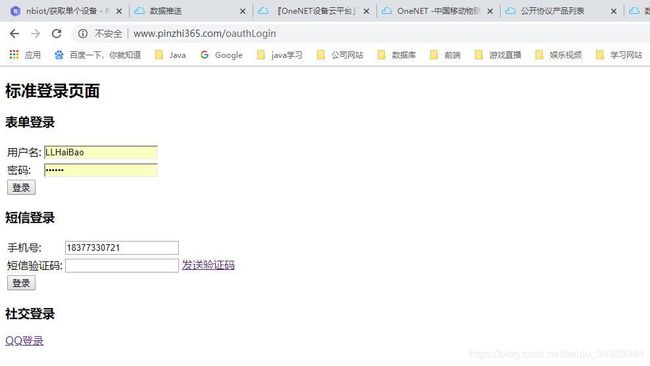
点击QQ登录,并且进行登录之后,会跳转到如下:
在数据库中可以看到如下数据:
项目源码
https://gitee.com/lvhaibao/spring-lhbauth/tree/08ee33f3b947aeb70cdb5a84caf6dbda1fa87472/