1、Maven构建Spring Boot
转载至: 笨笨个人笔记
创建Maven Web工程,引入spring-boot-starter-parent依赖
<project xmlns="http://maven.apache.org/POM/4.0.0" xmlns:xsi="http://www.w3.org/2001/XMLSchema-instance"
xsi:schemaLocation="http://maven.apache.org/POM/4.0.0 http://maven.apache.org/maven-v4_0_0.xsd">
<modelVersion>4.0.0modelVersion>
<groupId>xyz.ibenbengroupId>
<artifactId>zhongdianartifactId>
<packaging>warpackaging>
<version>0.0.1-SNAPSHOTversion>
<name>zhongdian Maven Webappname>
<url>http://maven.apache.orgurl>
<parent>
<groupId>org.springframework.bootgroupId>
<artifactId>spring-boot-starter-parentartifactId>
<version>1.4.0.BUILD-SNAPSHOTversion>
parent>
<dependencies>
<dependency>
<groupId>org.springframework.bootgroupId>
<artifactId>spring-boot-starter-webartifactId>
dependency>
dependencies>
<build>
<plugins>
<plugin>
<groupId>org.springframework.bootgroupId>
<artifactId>spring-boot-maven-pluginartifactId>
plugin>
plugins>
build>
<repositories>
<repository>
<id>spring-snapshotsid>
<url>http://repo.spring.io/snapshoturl>
<snapshots>
<enabled>trueenabled>
snapshots>
repository>
<repository>
<id>spring-milestonesid>
<url>http://repo.spring.io/milestoneurl>
repository>
repositories>
<pluginRepositories>
<pluginRepository>
<id>spring-snapshotsid>
<url>http://repo.spring.io/snapshoturl>
pluginRepository>
<pluginRepository>
<id>spring-milestonesid>
<url>http://repo.spring.io/milestoneurl>
pluginRepository>
pluginRepositories>
project>
- 1
- 2
- 3
- 4
- 5
- 6
- 7
- 8
- 9
- 10
- 11
- 12
- 13
- 14
- 15
- 16
- 17
- 18
- 19
- 20
- 21
- 22
- 23
- 24
- 25
- 26
- 27
- 28
- 29
- 30
- 31
- 32
- 33
- 34
- 35
- 36
- 37
- 38
- 39
- 40
- 41
- 42
- 43
- 44
- 45
- 46
- 47
- 48
- 49
- 50
- 51
- 52
- 53
- 54
- 55
- 56
- 57
- 58
- 59
- 60
- 61
- 62
- 63
- 64
- 1
- 2
- 3
- 4
- 5
- 6
- 7
- 8
- 9
- 10
- 11
- 12
- 13
- 14
- 15
- 16
- 17
- 18
- 19
- 20
- 21
- 22
- 23
- 24
- 25
- 26
- 27
- 28
- 29
- 30
- 31
- 32
- 33
- 34
- 35
- 36
- 37
- 38
- 39
- 40
- 41
- 42
- 43
- 44
- 45
- 46
- 47
- 48
- 49
- 50
- 51
- 52
- 53
- 54
- 55
- 56
- 57
- 58
- 59
- 60
- 61
- 62
- 63
- 64
使用spring-boot-starter-parent来构建Spring Boot项目是一个很好的方法,但很多项目本身就是依赖其它的父模块的,再或者spring-boot-starter-parent默认提供的那么多配置和功能我们用不到。
我们也可以使用其它的依赖方式来引入Spring Boot。
<dependencyManagement>
<dependencies>
<dependency>
<groupId>org.springframework.bootgroupId>
<artifactId>spring-boot-dependenciesartifactId>
<version>1.4.0.BUILD-SNAPSHOTversion>
<type>pomtype>
<scope>importscope>
dependency>
dependencies>
dependencyManagement>
- 1
- 2
- 3
- 4
- 5
- 6
- 7
- 8
- 9
- 10
- 11
- 12
- 1
- 2
- 3
- 4
- 5
- 6
- 7
- 8
- 9
- 10
- 11
- 12
这是Spring官网给的demo配置,有兴趣的可以直接跳过去查看:http://docs.spring.io/spring-boot/docs/1.4.0.RC1/reference/htmlsingle/#getting-started-maven-installation
2、Spring Boot项目的代码结构
Spring Boot项目与一般的Java Web项目的代码结构没有太大的区别或要求,但为了减少配置的数量(无配置),Spring Boot也有一些比较好的建议。
com
+- example
+- myproject
+- Application.java
|
+- domain
| +- Customer.java
| +- CustomerRepository.java
|
+- service
| +- CustomerService.java
|
+- web
+- CustomerController.java
- 1
- 2
- 3
- 4
- 5
- 6
- 7
- 8
- 9
- 10
- 11
- 12
- 13
- 14
- 1
- 2
- 3
- 4
- 5
- 6
- 7
- 8
- 9
- 10
- 11
- 12
- 13
- 14
2.1 不要使用默认的包路径
我们交由Spring管理的类,需要放入一个包下。如下图中的DefaultClass.Java是不行的。因为Spring Boot对带注解的类进行扫描的时候,这些默认包路径下的类会出问题。
当然,基于代码规范的要求,一般的程序员都不会这样子构建自己的代码,这里说明是为了真的遇到这种情况出问题时,可以快速地解决问题。
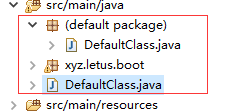
2.2 Spring Boot应用入口
package com.example.myproject
import org.springframework.boot.SpringApplication
import org.springframework.boot.autoconfigure.EnableAutoConfiguration
import org.springframework.context.annotation.ComponentScan
import org.springframework.context.annotation.Configuration
@Configuration
@EnableAutoConfiguration
@ComponentScan
public class Application {
public static void main(String[] args) {
SpringApplication.run(Application.class, args)
}
}
- 1
- 2
- 3
- 4
- 5
- 6
- 7
- 8
- 9
- 10
- 11
- 12
- 13
- 14
- 15
- 16
- 17
- 1
- 2
- 3
- 4
- 5
- 6
- 7
- 8
- 9
- 10
- 11
- 12
- 13
- 14
- 15
- 16
- 17
入口类Application带main方法,我们直接运行main方法就能启动Spring Boot项目了,这样极大程序地方便了我们调试程序和项目。
Application类说明自己是Spring Boot的入口类,那么需要加入@Configuration注解。
@EnableAutoConfiguration习惯放在主方法类Application上,当项目运行时,Spring容器去自动查找带特定注解的类,如:带@Entity、@Service等类。
@ComponentScan如果不带basePackage 属性的话,它会自动扫描以入口类所在的包为父节点下所有子包下的类。这也是Spring Boot会提议我们把Application类放于根包路径下。
如果我们的项目和Spring Boot建议的代码结构一样,Application类放在根包路径下。那么我们可以使用@SpringBootApplication来代替上面三个注解。
package com.example.myproject;
import org.springframework.boot.SpringApplication;
import org.springframework.boot.autoconfigure.SpringBootApplication;
@SpringBootApplication
public class Application {
public static void main(String[] args) {
SpringApplication.run(Application.class, args);
}
}
- 1
- 2
- 3
- 4
- 5
- 6
- 7
- 8
- 9
- 10
- 11
- 12
- 13
- 1
- 2
- 3
- 4
- 5
- 6
- 7
- 8
- 9
- 10
- 11
- 12
- 13
3、Spring Boot的Web项目实现
3.1 Application类支持Web应用
@SpringBootApplication
public class Application extends SpringBootServletInitializer {
@Override
protected SpringApplicationBuilder configure(SpringApplicationBuilder application) {
return application.sources(Application.class);
}
public static void main(String[] args) throws Exception {
SpringApplication.run(Application.class, args);
}
}
- 1
- 2
- 3
- 4
- 5
- 6
- 7
- 8
- 9
- 10
- 11
- 12
- 13
- 1
- 2
- 3
- 4
- 5
- 6
- 7
- 8
- 9
- 10
- 11
- 12
- 13
入口类Application继承SpringBootServletInitializer并重写configure方法。运行主方法后,会将我们的web项目打包成war,并默认启动一个端口为8080的tomcat容器来运行我们的Web项目。
3.2 其它服务器软件支持
如果我们不想使用tomcat,而是其它的服务器软件,如Jetty。你需要移除tomcat的依赖,并加入Jetty的依赖。
<dependency>
<groupId>org.springframework.bootgroupId>
<artifactId>spring-boot-starter-webartifactId>
<exclusions>
<exclusion>
<groupId>org.springframework.bootgroupId>
<artifactId>spring-boot-starter-tomcatartifactId>
exclusion>
exclusions>
dependency>
<dependency>
<groupId>org.springframework.bootgroupId>
<artifactId>spring-boot-starter-jettyartifactId>
dependency>
- 1
- 2
- 3
- 4
- 5
- 6
- 7
- 8
- 9
- 10
- 11
- 12
- 13
- 14
- 1
- 2
- 3
- 4
- 5
- 6
- 7
- 8
- 9
- 10
- 11
- 12
- 13
- 14
3.3 服务器端口更改
增加application.yml配置文件。
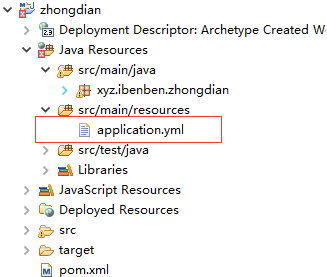
# Server settings
server:
port: 80
address: 127.0.0.1
这里需要注意,yml配置文件是的值属性前面必须有一个空格,如果没有空格,Spring的解析器会忽略此配置项。
3.4 Controller
Spring支持Spring MVC的Controler的使用方式。
请参考:http://blog.csdn.net/p_3er/article/category/2868979
Spring Boot应用中@RestController的Controller带有默认基于Jackson2的对象转JSON功能。如:
@RestController
public class MyController {
@RequestMapping("/thing")
public MyThing thing() {
return new MyThing();
}
}
3.5 配置编码及JSP支持
# SPRING PROFILES
spring:
# HTTP ENCODING
http:
encoding.charset: UTF-8
encoding.enable: true
encoding.force: true
mvc:
view.prefix: /WEB-INF/jsp/
view.suffix: .jsp
加入以上配置后,还需要引入用于编译jsp的jasper包依赖。
<dependency>
<groupId>org.apache.tomcat.embedgroupId>
<artifactId>tomcat-embed-jasperartifactId>
<scope>providedscope>
dependency>
加入JSP支持配置后,下面a方法和b方法者是跳转到/WEB-INF/jsp/regiester.jsp页面。
package xyz.letus.boot.controller;
import java.util.Map;
import javax.servlet.http.HttpServletRequest;
import org.springframework.stereotype.Controller;
import org.springframework.web.bind.annotation.RequestMapping;
import org.springframework.web.servlet.ModelAndView;
@Controller
@RequestMapping("/page")
public class PageController {
@RequestMapping("/a")
public String b(Map model){
model.put("msg", "张三");
return "regiester";
}
@RequestMapping("/b")
public ModelAndView b(HttpServletRequest request){
ModelAndView view = new ModelAndView();
view.setViewName("regiester");
request.setAttribute("msg", "Davie");
return view;
}
}
- 1
- 2
- 3
- 4
- 5
- 6
- 7
- 8
- 9
- 10
- 11
- 12
- 13
- 14
- 15
- 16
- 17
- 18
- 19
- 20
- 21
- 22
- 23
- 24
- 25
- 26
- 27
- 28
- 29
- 30
- 1
- 2
- 3
- 4
- 5
- 6
- 7
- 8
- 9
- 10
- 11
- 12
- 13
- 14
- 15
- 16
- 17
- 18
- 19
- 20
- 21
- 22
- 23
- 24
- 25
- 26
- 27
- 28
- 29
- 30
3.6 Spring Boot应用实现热部署
在插件管理中加入springloaded依赖就可以。
<build>
<plugins>
<plugin>
<groupId>org.springframework.bootgroupId>
<artifactId>spring-boot-maven-pluginartifactId>
<dependencies>
<dependency>
<groupId>org.springframeworkgroupId>
<artifactId>springloadedartifactId>
dependency>
dependencies>
plugin>
plugins>
build>
- 1
- 2
- 3
- 4
- 5
- 6
- 7
- 8
- 9
- 10
- 11
- 12
- 13
- 14
- 15
- 16
- 1
- 2
- 3
- 4
- 5
- 6
- 7
- 8
- 9
- 10
- 11
- 12
- 13
- 14
- 15
- 16
当系统通过 mvn spring-boot:run启动或者 右键application debug 启动java文件时,系统会监视classes文件,当有classes文件被改动时,系统会重新加载类文件,不用重启启动服务。
注:使用application run(非debug模式下),热部署功能会失效。
4、Spring Boot集成MyBatis
4.1 加入基础依赖
MyBatis:
<dependency>
<groupId>org.mybatisgroupId>
<artifactId>mybatisartifactId>
<version>3.4.0version>
dependency>
mybatis-spring-boot-starter:
<dependency>
<groupId>org.mybatis.spring.bootgroupId>
<artifactId>mybatis-spring-boot-starterartifactId>
<version>1.1.1version>
dependency>
MySQL:
<dependency>
<groupId>mysqlgroupId>
<artifactId>mysql-connector-javaartifactId>
dependency>
4.2 数据库配置
# SPRING PROFILES
spring:
# DATASOURCE
datasource:
driverClass: com.mysql.jdbc.Driver
url: jdbc:mysql://127.0.0.1:3306/hire?useUnicode=true&characterEncoding=utf-8
username: root
password: test
4.3 引入通用Mapper
<dependency>
<groupId>tk.mybatisgroupId>
<artifactId>mapperartifactId>
<version>3.3.7version>
dependency>
package xyz.ibenben.zhongdian.common.configure
import org.springframework.boot.autoconfigure.AutoConfigureAfter
import org.springframework.context.annotation.Bean
import org.springframework.context.annotation.Configuration
import tk.mybatis.spring.mapper.MapperScannerConfigurer
import java.util.Properties
@Configuration
public class MyBatisMapperScannerConfig {
@Bean
public MapperScannerConfigurer mapperScannerConfigurer() {
MapperScannerConfigurer mapperScannerConfigurer = new MapperScannerConfigurer()
mapperScannerConfigurer.setSqlSessionFactoryBeanName("sqlSessionFactory")
mapperScannerConfigurer.setBasePackage("xyz.ibenben.zhongdian.*.dao")
Properties properties = new Properties()
properties.setProperty("mappers", "xyz.ibenben.zhongdian.common.BaseDao")
properties.setProperty("notEmpty", "false")
properties.setProperty("IDENTITY", "MYSQL")
mapperScannerConfigurer.setProperties(properties)
return mapperScannerConfigurer
}
}
- 1
- 2
- 3
- 4
- 5
- 6
- 7
- 8
- 9
- 10
- 11
- 12
- 13
- 14
- 15
- 16
- 17
- 18
- 19
- 20
- 21
- 22
- 23
- 24
- 25
- 26
- 27
- 28
- 1
- 2
- 3
- 4
- 5
- 6
- 7
- 8
- 9
- 10
- 11
- 12
- 13
- 14
- 15
- 16
- 17
- 18
- 19
- 20
- 21
- 22
- 23
- 24
- 25
- 26
- 27
- 28
其实MyBatisMapperScannerConfig 是一个MyBatis扫描Mapper接口扫描。
MapperScannerConfigurer根据指定的创建接口或注解创建映射器。我们这里映射了xyz.ibenben.zhongdian.*.dao包下的接口。
使用MapperScannerConfigurer,没有必要去指定SqlSessionFactory或SqlSessionTemplate,因为MapperScannerConfigurer将会创建MapperFactoryBean,之后自动装配。但是,如果你使用了一个以上的DataSource(因此,也是多个的SqlSessionFactory),那么自动装配可能会失效。这种情况下,你可以使用sqlSessionFactory或sqlSessionTemplate属性来设置正确的工厂/模板。
注意的是网络上有些文章中在MapperScannerConfigurer之前还配置了 MyBatisConfig,因为MapperScannerConfigurer会创建MapperFactoryBean,所以我的项目中没有再配置MyBatisConfig。经使用没有出现任何问题。
4.4 通用Mapper的使用(Dao层)
BaseDao:
package xyz.ibenben.zhongdian.common;
import tk.mybatis.mapper.common.Mapper;
import tk.mybatis.mapper.common.MySqlMapper;
public interface BaseDao<T> extends Mapper<T>,MySqlMapper<T>{
}
*Dao:
package xyz.ibenben.zhongdian.system.dao
import java.util.List
import org.apache.ibatis.annotations.Select
import xyz.ibenben.zhongdian.common.BaseDao
import xyz.ibenben.zhongdian.system.entity.User
public interface UserDao extends BaseDao{
@Select("select * from user where state = #{state}")
public List selectByState(Integer state)
}
- 1
- 2
- 3
- 4
- 5
- 6
- 7
- 8
- 9
- 10
- 11
- 12
- 13
- 14
- 15
- 16
- 17
- 1
- 2
- 3
- 4
- 5
- 6
- 7
- 8
- 9
- 10
- 11
- 12
- 13
- 14
- 15
- 16
- 17
MyBatis的Dao与其它的ORM框架不一样的是,MyBatis的Dao其实就是Mapper,是一个接口,是通过MapperScannerConfigurer扫描后生成实现的,我们不需要再写Dao接口的实现。
4.5 业务处理及事务(Service层)
package xyz.ibenben.zhongdian.system.service;
import xyz.ibenben.zhongdian.system.entity.User;
public interface UserService {
public void saveUser(User user);
}
package xyz.ibenben.zhongdian.system.service.impl
import java.util.List
import org.apache.ibatis.session.RowBounds
import org.springframework.beans.factory.annotation.Autowired
import org.springframework.stereotype.Service
import org.springframework.transaction.annotation.Transactional
import xyz.ibenben.zhongdian.system.dao.TaskDao
import xyz.ibenben.zhongdian.system.dao.UserDao
import xyz.ibenben.zhongdian.system.entity.Task
import xyz.ibenben.zhongdian.system.entity.User
import xyz.ibenben.zhongdian.system.service.UserService
@Service
public class UserServiceImpl implements UserService{
@Autowired
private UserDao userDao
@Autowired
private TaskDao taskDao
@Transactional
public void saveUser(User user){
user = userDao.selectByPrimaryKey(1)
user.setUsername("5566")
userDao.updateByPrimaryKey(user)
// int i = 10/0
Task task = new Task()
task.setName("task 100")
task.setDescript("task100 descriot")
task.setState(1)
taskDao.insert(task)
Task temp = new Task()
task.setState(1)
List list = taskDao.selectByRowBounds(temp, new RowBounds(2, 12))
System.out.println(list.size())
for(Task t : list){
System.out.println(t.getName())
}
List users = userDao.selectByState(1)
for(User u : users){
System.out.println(u.getUsername())
}
}
}
- 1
- 2
- 3
- 4
- 5
- 6
- 7
- 8
- 9
- 10
- 11
- 12
- 13
- 14
- 15
- 16
- 17
- 18
- 19
- 20
- 21
- 22
- 23
- 24
- 25
- 26
- 27
- 28
- 29
- 30
- 31
- 32
- 33
- 34
- 35
- 36
- 37
- 38
- 39
- 40
- 41
- 42
- 43
- 44
- 45
- 46
- 47
- 48
- 49
- 50
- 1
- 2
- 3
- 4
- 5
- 6
- 7
- 8
- 9
- 10
- 11
- 12
- 13
- 14
- 15
- 16
- 17
- 18
- 19
- 20
- 21
- 22
- 23
- 24
- 25
- 26
- 27
- 28
- 29
- 30
- 31
- 32
- 33
- 34
- 35
- 36
- 37
- 38
- 39
- 40
- 41
- 42
- 43
- 44
- 45
- 46
- 47
- 48
- 49
- 50
Spring Boot集成MyBatis后,实现事物管理的方法很简单,只需要在业务方法前面加上@Transactional注解就可以了。
上面方法中用了一个被除数为0的表达式来进行测试事务。
5、完整源码下载
https://github.com/ibenben/spring-boot-mybatis-demo
![]()
![]()