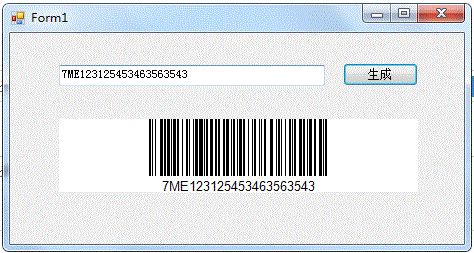2019独角兽企业重金招聘Python工程师标准>>> ![]()
C# WinForm生成Code128条形码
Form1.cs
using System;
using System.Collections.Generic;
using System.ComponentModel;
using System.Data;
using System.Drawing;
using System.Linq;
using System.Text;
using System.Threading.Tasks;
using System.Windows.Forms;
using ZXing.QrCode;
using ZXing;
using ZXing.Common;
using ZXing.Rendering;
namespace MyZXing
{
public partial class Form1 : Form
{
EncodingOptions options = null;
BarcodeWriter writer = null;
BarcodeReader reader = null;
public Form1()
{
InitializeComponent();
}
///
/// QrCode编码二维码
///
private void InitQrCode()
{
options = new QrCodeEncodingOptions
{
DisableECI = true,
CharacterSet = "UTF-8",
Width = pictureBox1.Width,
Height = pictureBox1.Height
};
writer = new BarcodeWriter();
writer.Format = BarcodeFormat.QR_CODE;
writer.Options = options;
}
///
/// Code128编码条形码
///
private void InitCode128()
{
options = new EncodingOptions
{
//DisableECI = true,
//CharacterSet = "UTF-8",
Width = pictureBox1.Width,
Height = pictureBox1.Height
};
writer = new BarcodeWriter();
writer.Format = BarcodeFormat.CODE_128;
writer.Options = options;
}
private void button1_Click(object sender, EventArgs e)
{
InitCode128();
//InitQrCode();
if (string.IsNullOrWhiteSpace(textBox1.Text))
{
MessageBox.Show("输入内容不能为空!");
return;
}
Bitmap bitmap = writer.Write(textBox1.Text);
pictureBox1.Image = bitmap;
}
}
}
Form1.Designer.cs
namespace MyZXing
{
partial class Form1
{
///
/// 必需的设计器变量。
///
private System.ComponentModel.IContainer components = null;
///
/// 清理所有正在使用的资源。
///
/// 如果应释放托管资源,为 true;否则为 false。
protected override void Dispose(bool disposing)
{
if (disposing && (components != null))
{
components.Dispose();
}
base.Dispose(disposing);
}
#region Windows 窗体设计器生成的代码
///
/// 设计器支持所需的方法 - 不要
/// 使用代码编辑器修改此方法的内容。
///
private void InitializeComponent()
{
this.pictureBox1 = new System.Windows.Forms.PictureBox();
this.textBox1 = new System.Windows.Forms.TextBox();
this.button1 = new System.Windows.Forms.Button();
this.label1 = new System.Windows.Forms.Label();
((System.ComponentModel.ISupportInitialize)(this.pictureBox1)).BeginInit();
this.SuspendLayout();
//
// pictureBox1
//
this.pictureBox1.Location = new System.Drawing.Point(49, 86);
this.pictureBox1.Name = "pictureBox1";
this.pictureBox1.Size = new System.Drawing.Size(359, 73);
this.pictureBox1.TabIndex = 0;
this.pictureBox1.TabStop = false;
//
// textBox1
//
this.textBox1.Location = new System.Drawing.Point(49, 32);
this.textBox1.Name = "textBox1";
this.textBox1.Size = new System.Drawing.Size(266, 21);
this.textBox1.TabIndex = 1;
//
// button1
//
this.button1.Location = new System.Drawing.Point(333, 30);
this.button1.Name = "button1";
this.button1.Size = new System.Drawing.Size(75, 23);
this.button1.TabIndex = 2;
this.button1.Text = "生成";
this.button1.UseVisualStyleBackColor = true;
this.button1.Click += new System.EventHandler(this.button1_Click);
//
// label1
//
this.label1.AutoSize = true;
this.label1.Location = new System.Drawing.Point(179, 171);
this.label1.Name = "label1";
this.label1.Size = new System.Drawing.Size(0, 12);
this.label1.TabIndex = 3;
//
// Form1
//
this.AutoScaleDimensions = new System.Drawing.SizeF(6F, 12F);
this.AutoScaleMode = System.Windows.Forms.AutoScaleMode.Font;
this.ClientSize = new System.Drawing.Size(454, 211);
this.Controls.Add(this.label1);
this.Controls.Add(this.button1);
this.Controls.Add(this.textBox1);
this.Controls.Add(this.pictureBox1);
this.Name = "Form1";
this.Text = "Form1";
((System.ComponentModel.ISupportInitialize)(this.pictureBox1)).EndInit();
this.ResumeLayout(false);
this.PerformLayout();
}
#endregion
private System.Windows.Forms.PictureBox pictureBox1;
private System.Windows.Forms.TextBox textBox1;
private System.Windows.Forms.Button button1;
private System.Windows.Forms.Label label1;
}
}
界面效果图