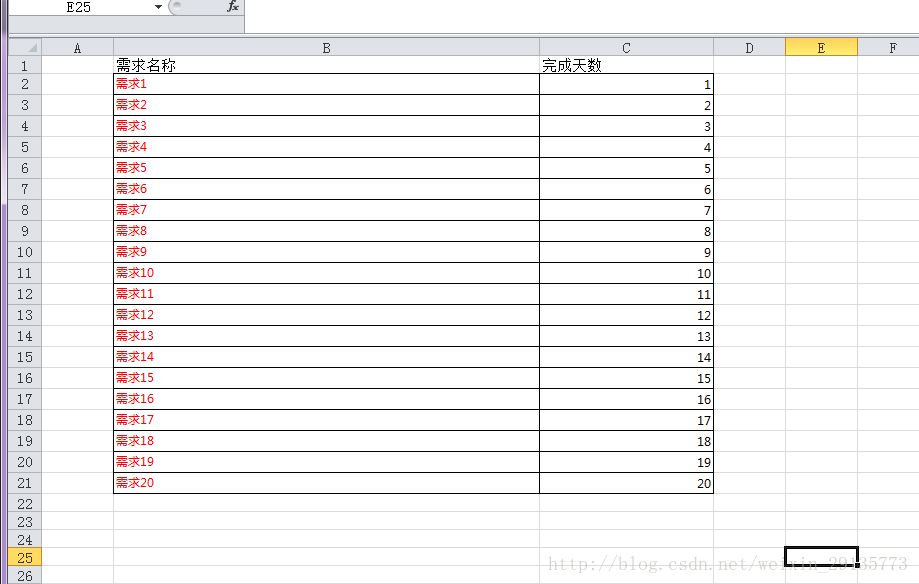JAVA poi 读取excel 通用模板
简单说明
将excel中的数据 通过apache poi和java反射读取数据 封装到指定的bean里面
所需依赖
<dependency>
<groupId>org.projectlombokgroupId>
<artifactId>lombokartifactId>
<optional>trueoptional>
dependency>
<dependency>
<groupId>org.apache.poigroupId>
<artifactId>poiartifactId>
<version>3.13version>
dependency>
<dependency>
<groupId>org.apache.poigroupId>
<artifactId>poi-ooxmlartifactId>
<version>3.13version>
dependency>示例代码(java 1.8)
import lombok.Data;
import org.apache.poi.hssf.usermodel.HSSFWorkbook;
import org.apache.poi.ss.usermodel.Cell;
import org.apache.poi.ss.usermodel.Sheet;
import org.apache.poi.ss.usermodel.Workbook;
import org.apache.poi.xssf.usermodel.XSSFWorkbook;
import java.io.File;
import java.io.FileInputStream;
import java.lang.annotation.*;
import java.lang.reflect.Field;
import java.util.ArrayList;
import java.util.HashMap;
import java.util.List;
import java.util.Map;
import java.util.concurrent.atomic.AtomicInteger;
public class ExcelDemo {
public static void main(String[] args) throws Exception{
List excelBeans = readExcel("d:/本周开发需求.xlsx", ExcelBean.class);
//List excelBeans = readExcel("d:/本周开发需求.xls", ExcelBean.class);
excelBeans.forEach(System.out::println);
}
@Data
static class ExcelBean{
@ExcelColumn("需求名称")
private String name;
@ExcelColumn("完成天数")
private String day;
@ExcelColumn("完成天数")
private String day2;
private String other;
@Override
public String toString() {
return "ExcelBean{" + "name='" + name + '\'' + ", day='" + day + '\'' + ", day2='" + day2 + '\'' + ", other='" + other + '\'' + '}';
}
}
/**
* excel字段对应注解
*/
@Target({ElementType.FIELD})
@Retention(RetentionPolicy.RUNTIME)
@Documented
@interface ExcelColumn {
String value() default "";
}
/**
* 获取excel数据 将之转换成bean
* @param path
* @param cls
* @param
* @return
*/
public static List readExcel(String path, Class cls){
List dataList = new ArrayList<>();
Workbook workbook = null;
try {
if(path.endsWith("xlsx")){
FileInputStream is = new FileInputStream(new File(path));
workbook = new XSSFWorkbook(is);
}
if(path.endsWith("xls")){
FileInputStream is = new FileInputStream(new File(path));
workbook = new HSSFWorkbook(is);
}
if(workbook != null){
//类映射
Map> classMap = new HashMap<>();
Field[] fields = cls.getDeclaredFields();
for (Field field : fields) {
ExcelColumn annotation = field.getAnnotation(ExcelColumn.class);
if(annotation != null){
String value = annotation.value();
if(!classMap.containsKey(value)){
classMap.put(value, new ArrayList<>());
}
field.setAccessible(true);
classMap.get(value).add(field);
}
}
Map> reflectionMap = new HashMap<>();
Sheet sheet = workbook.getSheetAt(0);
AtomicInteger ai = new AtomicInteger();
sheet.forEach(row->{
int i = ai.incrementAndGet();
AtomicInteger aj = new AtomicInteger();
if(i == 1){//首行 提取注解
row.forEach(cell -> {
int j = aj.incrementAndGet();
String cellValue = getCellValue(cell);
if(classMap.containsKey(cellValue)){
reflectionMap.put(j, classMap.get(cellValue));
}
});
}else{
try {
T t = cls.newInstance();
row.forEach(cell -> {
int j = aj.incrementAndGet();
if(reflectionMap.containsKey(j)){
String cellValue = getCellValue(cell);
List fieldList = reflectionMap.get(j);
for (Field field : fieldList) {
try {
field.set(t, cellValue);
}catch (Exception e){
e.printStackTrace();
}
}
}
});
dataList.add(t);
}catch (Exception e){
e.printStackTrace();
}
}
//System.out.println();
});
}
}catch (Exception e){
e.printStackTrace();
}finally {
if(workbook != null){
try {
workbook.close();
}catch (Exception e){
}
}
}
return dataList;
}
/**
* 获取excel 单元格数据
* @param cell
* @return
*/
public static String getCellValue(Cell cell){
if(cell.getCellType() == cell.CELL_TYPE_BOOLEAN){
return String.valueOf(cell.getBooleanCellValue()).trim();
}else
if(cell.getCellType() == cell.CELL_TYPE_NUMERIC){
return String.valueOf(cell.getNumericCellValue()).trim();
}else{
return String.valueOf(cell.getStringCellValue()).trim();
}
}
} excel数据
输出结果
ExcelBean{name='需求1', day='1.0', day2='1.0', other='null'}
ExcelBean{name='需求2', day='2.0', day2='2.0', other='null'}
ExcelBean{name='需求3', day='3.0', day2='3.0', other='null'}
ExcelBean{name='需求4', day='4.0', day2='4.0', other='null'}
ExcelBean{name='需求5', day='5.0', day2='5.0', other='null'}
ExcelBean{name='需求6', day='6.0', day2='6.0', other='null'}
ExcelBean{name='需求7', day='7.0', day2='7.0', other='null'}
ExcelBean{name='需求8', day='8.0', day2='8.0', other='null'}
ExcelBean{name='需求9', day='9.0', day2='9.0', other='null'}
ExcelBean{name='需求10', day='10.0', day2='10.0', other='null'}
ExcelBean{name='需求11', day='11.0', day2='11.0', other='null'}
ExcelBean{name='需求12', day='12.0', day2='12.0', other='null'}
ExcelBean{name='需求13', day='13.0', day2='13.0', other='null'}
ExcelBean{name='需求14', day='14.0', day2='14.0', other='null'}
ExcelBean{name='需求15', day='15.0', day2='15.0', other='null'}
ExcelBean{name='需求16', day='16.0', day2='16.0', other='null'}
ExcelBean{name='需求17', day='17.0', day2='17.0', other='null'}
ExcelBean{name='需求18', day='18.0', day2='18.0', other='null'}
ExcelBean{name='需求19', day='19.0', day2='19.0', other='null'}
ExcelBean{name='需求20', day='20.0', day2='20.0', other='null'}总结
- 本实例只是简单了封装了一些基本操作,其他复杂操作暂未实现
- 可以将单列的数据读取到不同的字段上面
- 同时若有需要可以在自定义注解 完成更复杂的组装多个字段/拆分取部分数据/处理特殊数据等逻辑
- 欢迎一起转载和探讨