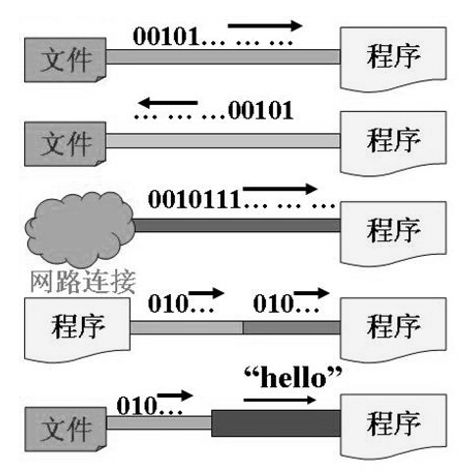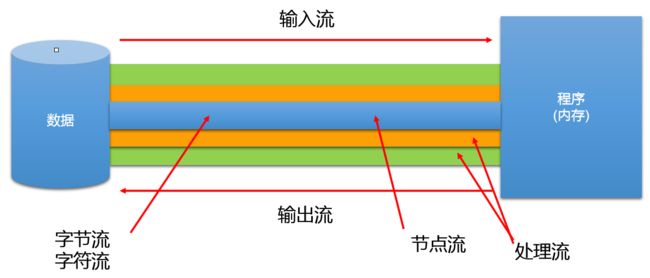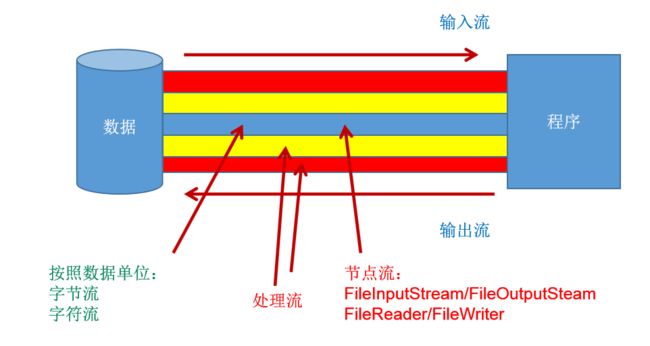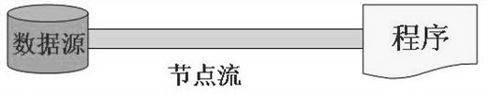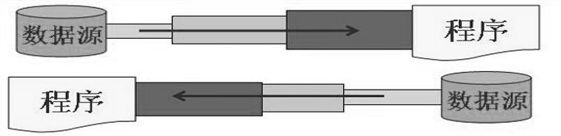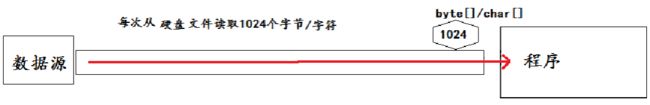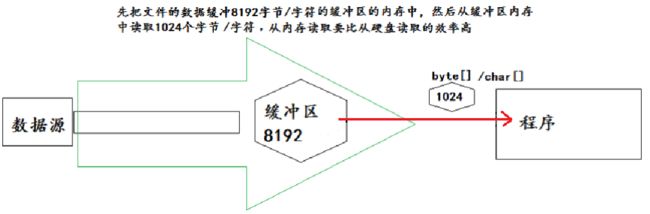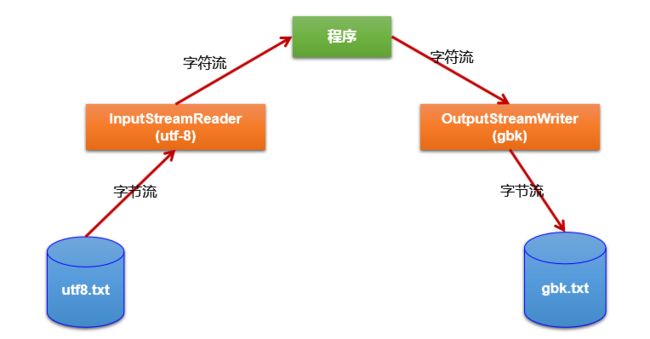《JAVA 进阶: IO流》
一、File类的使用
- java.io.File类:文件和文件目录路径的抽象表示形式,与平台无关
- File 能新建、删除、重命名文件和目录,但 File 不能访问文件内容本身。如果需要访问文件内容本身,则需要使用输入/输出流。
- 想要在Java程序中表示一个真实存在的文件或目录,那么必须有一个File对象,但是Java程序中的一个File对象,可能没有一个真实存在的文件或目录。
- File对象可以作为参数传递给流的构造器
public File(String pathname)
- 以pathname为路径创建File对象,可以是绝对路径或者相对路径,如果pathname是相对路径,则默认的当前路径在系统属性user.dir中存储。
- 绝对路径:是一个固定的路径,从盘符开始 C:/xxx/yyy
- 相对路径:是相对于某个位置开始 ./xxx/yyy
public File(String parent,String child)
- 以parent为父路径,child为子路径创建File对象。
public File(File parent,String child)
- 根据一个父File对象和子文件路径创建File对象
- 路径中的每级目录之间用一个路径分隔符隔开。
- 路径分隔符和系统有关:
windows和DOS系统默认使用“\”来表示
UNIX和URL使用“/”来表示
- Java程序支持跨平台运行,因此路径分隔符要慎用。
- 为了解决这个隐患,File类提供了一个常量:
public static final String separator。// 根据操作系统,动态的提供分隔符。File类的获取功能:
- public String getAbsolutePath():获取绝对路径
- public File getAbsoluteFile():获取绝对路径表示的文件
- public String getPath() :获取路径
- public String getName() :获取名称
- public String getParent():获取上层文件目录路径。若无,返回null
- public long length() :获取文件长度(即:字节数)。不能获取目录的长度。
- public long lastModified() :获取最后一次的修改时间,毫秒值
- public String[] list() :获取指定目录下的所有文件或者文件目录的名称数组
- public File[] listFiles() :获取指定目录下的所有文件或者文件目录的File数组
File类的重命名功能
- public boolean renameTo(File dest):把文件重命名为指定的文件路径
File类的判断功能
- public boolean isDirectory():判断是否是文件目录
- public boolean isFile() :判断是否是文件
- public boolean exists() :判断是否存在
- public boolean canRead() :判断是否可读
- public boolean canWrite() :判断是否可写
- public boolean isHidden() :判断是否隐藏
File类的创建功能
- public boolean createNewFile() :创建文件。若文件存在,则不创建,返回false
- public boolean mkdir() :创建文件目录。如果文件目录存在,就不创建。如果此文件目录的上层目录不存在,也不创建。
- public boolean mkdirs() :创建文件目录。如果上层文件目录不存在,一并创建
注意事项:如果你创建文件或者文件目录没有写盘符路径,那么,默认在项目路径下。
File类的删除功能
- public boolean delete():删除文件或者文件夹
删除注意事项:
- Java中的删除不走回收站。
- 要删除一个文件目录,请注意该文件目录内不能包含文件或者文件目录
package com.yx.demo1;
import java.io.File;
import java.io.IOException;
import org.junit.Test;
/*
* 本类用于演示File类的常用方法
*/
public class TestOne {
@Test
public void testOne() throws IOException {
// 绝对路径
// File("D:\\testfile\\hello.txt");//创建File类对象的时候需要一个字符串参数,这个字符串是个路径
// 相对路径
File file = new File("src\\hello1.txt"); // 相对路径是当前项目下,文件类型
//File file1 = new File("src\\com\\yx\\demo2"); // 相对路径是当前项目下,目录类型
boolean flag = file.exists();//对象代表的文件是否存在,返回true代表文件存在,返回false代表文件不存在。
System.out.println(flag);
if(file.isFile()){//返回true代表这是一个文件对象,返回false代表不是
if(!flag){
file.createNewFile();//创建新文件
}
long l = file.length();//该文件的长度,字节数。
System.out.println(l);
System.out.println(file.getAbsoluteFile());//返回文件的绝对路径+文件名的那个文件
System.out.println(file.getAbsolutePath());//返回文件的绝对路径+文件名的路径
System.out.println(file.getPath());//返回相对路径创建文件时的相对路径名+文件名,如果是绝对路径创建文件则和getAbsolutePath()返回一样。
System.out.println(file.getName());//返回无路径文件名
System.out.println(file.getParent());//返回文件所在文件夹的名字
System.out.println(file.length());
System.out.println(file.lastModified());
System.out.println(file.isFile());
System.out.println(file.canRead());
System.out.println(file.canWrite());
System.out.println(file.isHidden());
file.delete();
}
if (file.isDirectory()) {// 返回true代表这是一个文件夹,返回false代表不是
file.mkdir();//创建文件夹
String[] names = file.list();// 返回该文件夹下所有的文件及文件夹的名字
File[] files = file.listFiles();// 返回该文件夹下所有的文件的文件对象数组
// for(String s : names){
// System.out.println(s);
// }
for (File currFile : files) {
showFileName(currFile);
}
}
}
// 用于递归的调用文件夹里的文件内容
public void showFileName(File file) {
if (file.isDirectory()) {
System.out.println(file.getName());
File[] files = file.listFiles();
for (File currFile : files) {
showFileName(currFile);
}
} else {
System.out.println(file.getName());
}
}
}
二、IO流原理及流的分类
- I/O是Input/Output的缩写, I/O技术是非常实用的技术,用于处理设备之间的数据传输。如读/写文件,网络通讯等
- Java程序中,对于数据的输入/输出操作以“流(stream)” 的方式进行
- java.io包下提供了各种“流”类和接口,用以获取不同种类的数据,并通过标准的方法输入或输出数据
1. Java IO原理:
- 输入input:读取外部数据(磁盘、光盘等存储设备的数据)到程序(内存)中。
- 输出output:将程序(内存)数据输出到磁盘、光盘等存储设备中。
- 按操作数据单位不同分为:字节流(8 bit),字符流(16 bit)
- 按数据流的流向不同分为:输入流,输出流
- 按流的角色的不同分为:节点流,处理流
- Java的IO流共涉及40多个类,实际上非常规则,都是从如下4个抽象基类派生的
- 由这四个类派生出来的子类名称都是以其父类名作为子类名后缀
2. 节点流和处理流
- 节点流:直接从数据源或目的地读写数据
- 处理流:不直接连接到数据源或目的地,而是“连接”在已存在的流(节点流或处理流)之上,通过对数据的处理为程序提供更为强大的读写功能
抽象基类是不可实例化对象的类!
3. InputStream (字节输入流抽象基类)& Reader (字符输入流抽象基类)
- InputStream 和 Reader 是所有输入流的基类。
- InputStream(典型实现:FileInputStream)
int read()
int read(byte[] b) // 字节流 8 bit = 1byte
int read(byte[] b, int off, int len)
- Reader(典型实现:FileReader)
int read()
int read(char [] c) // 字符流 16bit = 2bytes = 1 char (java中char是2字节)
int read(char [] c, int off, int len)
- 程序中打开的文件 IO 资源不属于内存里的资源,垃圾回收机制无法回收该资源,所以应该显式关闭文件 IO 资源。
- FileInputStream 从文件系统中的某个文件中获得输入字节。FileInputStream 用于读取非文本数据之类的原始字节流。要读取字符流,需要使用 FileReader,FileInputStream 一般读取二进制文件,FileReader一般读取文本文件
①. InputStream
- int read() 从输入流中读取数据的下一个字节。返回 0 到 255 范围内的 int 字节值。如果因为已经到达流末尾而没有可用的字节,则返回值 -1
- int read(byte[] b) 从此输入流中将最多 b.length 个字节的数据读入一个 byte 数组中。如果因为已经到达流末尾而没有可用的字节,则返回值 -1。否则以整数形式返回实际读取的字节数
- int read(byte[] b, int off,int len) 将输入流中偏移off个字节,最多 len 个数据字节读入 byte 数组。尝试读取 len 个字节,但读取的字节也可能小于该值。以整数形式返回实际读取的字节数。如果因为流位于文件末尾而没有可用的字节,则返回值 -1
- public void close() throws IOException 关闭此输入流并释放与该流关联的所有系统资源
package com.yx.demo1;
import java.io.File;
import java.io.FileInputStream;
import java.io.FileNotFoundException;
import org.junit.Test;
/*
* 本类用于演示字节节点输入流
*/
public class TestFileInputStream {
// 本方法用于演示一次读取单个字节的情况
@Test
public void testOne() throws Exception {
File file = new File("src\\FileInputStream.txt");// 和硬盘上的文件产生输入流,是要占用硬盘文件的。
if (!file.exists()) {
file.createNewFile();
}
FileInputStream fis = new FileInputStream(file); // 构造方法也可以是下面的直接传文件路径
// FileInputStream fis = new FileInputStream("src\\FileInputStream.txt");
// FileInputStream 每次读出来是一个字节
// 现在假设文件存在,并且里面是有数据的,我们说过FileInputStream 最好是来读取二进制文件
// 还有就是比如纯英文这类的文件(因为是ASCII范围内 一个字节就可以表示)
// 中文的话读出来的肯定是乱码!
int i;
// while((i = fis.read())!=-1){//每次读取一个字节的2进制数,返回这个2进制数的十进制形式。
// char c = (char)i;//将对应的十进制整数转换长字符
// System.out.print(c);
// }
while (true) {
i = fis.read();
if (i == -1) {
break;
}
char c = (char) i;
System.out.print(c);
}
fis.close();// 关闭流
}
// 本方法用于演示一次读取一个字节数组的情况
@Test
public void testTwo() throws Exception {
File file = new File("src\\FileInputStream.txt");// 和硬盘上的文件产生输入流,是要占用硬盘文件的。
if (!file.exists()) {
file.createNewFile();
}
FileInputStream fis = new FileInputStream(file);
byte[] data = new byte[(int) file.length()];
fis.read(data);
//为什么要string封装,因为为了打印出来,byte没有重写toString方法
String s = new String(data);
System.out.println(s);
fis.close();
// for(byte b : data){
// char c = (char)b;
// System.out.print(c);
// }
}
// 本方法用于演示一次读取一个字节数组固定长度的情况
@Test
public void testThree() throws Exception {
File file = new File("src\\FileInputStream.txt");// 和硬盘上的文件产生输入流,是要占用硬盘文件的。
if (!file.exists()) {
file.createNewFile();
}
FileInputStream fis = new FileInputStream(file);
byte[] data = new byte[1024];
int length;
// fis.read(data,begin,length)//读取从begin位置开始,length个长度的元素进入到数组中
// 由于文件内容我这边知道多长,为了演示,我想从开头20个字节偏移开始读取
// 从20个字节开始读取, skip跳过字节
fis.skip(20);
System.out.println(data);
while ((length = fis.read(data)) != -1) {
fis.read(data, 0, length);
String s = new String(data);
System.out.print(s);
}
fis.close();
}
}
②. Reader
- int read() 读取单个字符。作为整数读取的字符,范围在 0 到 65535 之间 (0x00-0xffff)(2个字节的Unicode码),如果已到达流的末尾,则返回 -1
- int read(char[] cbuf) 将字符读入数组。如果已到达流的末尾,则返回 -1。否则返回本次读取的字符数
- int read(char[] cbuf,int off,int len) 将字符读入数组的某一部分。存到数组cbuf中,从off处开始存储,最多读len个字符。如果已到达流的末尾,则返回 -1。否则返回本次读取的字符数
- public void close() throws IOException 关闭此输入流并释放与该流关联的所有系统资源
package com.yx.demo1;
import java.io.BufferedReader;
import java.io.File;
import java.io.FileNotFoundException;
import java.io.FileReader;
import org.junit.Test;
/*
* 本类用于演示字符节点输入流
*/
public class TestFileReader {
//测试字符节点输入流
@Test
public void testOne() throws Exception{
// FileReader 读取英文,中文其他文本文件都是OK的
File file = new File("src\\FileReader.txt");
FileReader reader = new FileReader(file);
// int i = reader.read();
// System.out.println(i);
char[] data = new char[(int)file.length()];
reader.read(data);
String s = new String(data);
System.out.println(s);
reader.close();
}
}4. OutputStream (字节输出流抽象基类)& Writer (字符输出流抽象基类)
- OutputStream 和 Writer 也非常相似:
void write(int b/int c);
void write(byte[] b/char[] cbuf);
void write(byte[] b/char[] buff, int off, int len);
void flush();
void close(); // 需要先刷新,再关闭此流
- 因为字符流直接以字符作为操作单位,所以 Writer 可以用字符串来替换字符数组,即以 String 对象作为参数
void write(String str);
void write(String str, int off, int len);
- FileOutputStream 从文件系统中的某个文件中获得输出字节。FileOutputStream 用于写出非文本数据之类的原始字节流。要写出字符流,需要使用 FileWriter
①. OutputStream
- void write(int b) 将指定的字节写入此输出流。write 的常规协定是:向输出流写入一个字节。要写入的字节是参数 b 的八个低位。b 的 24 个高位将被忽略。 即写入0~255范围的
- void write(byte[] b) 将 b.length 个字节从指定的 byte 数组写入此输出流。write(b) 的常规协定是:应该与调用 write(b, 0, b.length) 的效果完全相同
- void write(byte[] b,int off,int len) 将指定 byte 数组中从偏移量 off 开始的 len 个字节写入此输出流
- public void flush()throws IOException 刷新此输出流并强制写出所有缓冲的输出字节,调用此方法指示应将这些字节立即写入它们预期的目标
- public void close() throws IOException 关闭此输出流并释放与该流关联的所有系统资源
package com.yx.demo1;
import java.io.File;
import java.io.FileOutputStream;
import java.io.IOException;
import org.junit.Test;
/*
* 本类用于演示字节节点输出流
*/
public class TestFileOutputStream {
/*
* 本方法演示一次输出一个字节
*/
@Test
public void testOne() throws Exception{
File file = new File("src\\FileOutputStream.txt");
if(!file.exists()){
file.createNewFile();
}
//利用硬盘File文件对象构建输入出流。
//第二个参数是一个boolean类型,这个参数的意思是是否覆盖原文件中的内容,默认值是false.意思是覆盖原文件中的内容。
//如果是true,就代表保留原文件中的内容,新的输出会追加到文件原来内容的末尾。
FileOutputStream fos = new FileOutputStream(file,true);
//fos.write(97);//向文件中输出一个字节的内容,ASCII码值OK
fos.write('b');
//fos.write('你'); //乱码,中文是一个字符不是一个字节,被截取了当然是乱码!
//fos.write('好');
fos.close();
}
/*
* 本方法演示一次输出一个字节数组
*/
@Test
public void testTwo() throws Exception{
File file = new File("src\\FileOutputStream.txt");
if(!file.exists()){
file.createNewFile();
}
FileOutputStream fos = new FileOutputStream(file,true);//利用硬盘File文件对象构建输入出流。
// 为什么这里可以输出中文了? 因为调用了 getBytes 去把每个字符转为了相对应的字节数
// 所以写入的时候其实原本数据都写了,并没有截取
// 下面的输出长度可以看到,10个字符被转为20个字节
System.out.println("好好学习,天天向上。".length()); // 10
byte[] data = "好好学习,天天向上。".getBytes();
System.out.println(data.length); // 20
fos.write(data);
fos.close();
}
/*
* 本方法演示一次输出一个固定长度的字节数组
*/
@Test
public void testThree() throws Exception{
File file = new File("src\\FileOutputStream.txt");
if(!file.exists()){
file.createNewFile();
}
//利用硬盘File文件对象构建输入出流。
//第二个参数是一个boolean类型,这个参数的意思是是否覆盖原文件中的内容,默认值是false.意思是覆盖原文件中的内容。
//如果是true,就代表保留原文件中的内容,新的输出会追加到文件原来内容的末尾。
FileOutputStream fos = new FileOutputStream(file,false);
byte[] data = "好好学习,天天向上。".getBytes();
//fos.write(data,begin,length);
fos.write(data,0,data.length/2);//三个参数的时候,第一个参数就是存储数据的数组,从第二个参数位置开始,输出第三个参数个长度。
// 只写入了 "好好学习,"
fos.close();
}
}
②. Writer
- void write(int c) 写入单个字符。要写入的字符包含在给定整数值的 16 个低位中,16 高位被忽略。 即写入0 到 65535 之间的Unicode码
- void write(char[] cbuf) 写入字符数组
- void write(char[] cbuf,int off,int len) 写入字符数组的某一部分。从off开始,写入len个字符
- void write(String str) 写入字符串
- void write(String str,int off,int len) 写入字符串的某一部分
- void flush() 刷新该流的缓冲,则立即将它们写入预期目标
- public void close() throws IOException 关闭此输出流并释放与该流关联的所有系统资源
package com.yx.demo1;
import java.io.BufferedWriter;
import java.io.File;
import java.io.FileWriter;
import java.io.IOException;
import org.junit.Test;
/*
* 本类用于演示字符节点输出流
*/
public class TestFileWriter {
//演示字符节点输出流
@Test
public void testOne() throws IOException{
File file = new File("src\\FileWriter.txt");
FileWriter fw = new FileWriter(file,true);
// fw.write('女');
// fw.flush();
String s = "同一个世界,同一个梦。";
char[] data = s.toCharArray();
System.out.println(s.length()); // 11
System.out.println(data.length); // 11
// 因为FileWriter本身是处理字符流
fw.write(data);
fw.write(s);
//清空缓冲区,将缓冲区中的所有内容一起写出去。
//一般我们write时候最后最好是要调用flush!
fw.flush();
fw.close();//关闭流,关闭流的同时清空缓冲区。
}
}注意点:
- 定义文件路径时,注意:可以用“/”或者“\\”
- 在写入一个文件时,如果使用构造器FileOutputStream(file),则目录下有同名文件将被覆盖
- 如果使用构造器FileOutputStream(file,true),则目录下的同名文件不会被覆盖,在文件内容末尾追加内容
- 在读取文件时,必须保证该文件已存在,否则报异常
- 字节流操作字节,比如:.mp3,.avi,.rmvb,mp4,.jpg,.doc,.ppt
- 字符流操作字符,只能操作普通文本文件。最常见的文本文件:.txt,.java,.c,.cpp 等语言的源代码。尤其注意.doc,excel,ppt这些不是文本文件
演示加异常处理代码:
package com.yx.demo1;
import java.io.File;
import java.io.FileInputStream;
import org.junit.Test;
public class FileTest {
FileInputStream fis;
@Test
public void testOne() throws Exception {
try {
File file = new File("src\\aaa.txt"); // 假如没有aaa.txt文件
fis = new FileInputStream(file);
} catch (Exception e) {
// TODO: handle exception
System.out.println(e.getMessage()); // src\aaa.txt (系统找不到指定的文件。)
} finally {
// 我们把关闭文件放在finally 语句块中,因为不管什么时候finally 一定会执行到
// 如果写的严谨,很多地方都加上try-catch,
//if (fis != null) {
try {
fis.close();// 关闭流
} catch (Exception e2) {
// TODO: handle exception
System.out.println(e2.getMessage()); // null
}
//}
}
}
}
5. 处理流之一: 缓冲流
- 为了提高数据读写的速度,Java API提供了带缓冲功能的流类,在使用这些流类时,会创建一个内部缓冲区数组,缺省使用8192个字节(8Kb)的缓冲区
public class BufferedInputStream extends FilterInputStream {
private static int DEFAULT_BUFFER_SIZE = 8192;public BufferedOutputStream(OutputStream out) {
this(out, 8192);
}public class BufferedReader extends Reader {
private static int defaultCharBufferSize = 8192;public class BufferedWriter extends Writer {
private static int defaultCharBufferSize = 8192;
- 缓冲流要“套接”在相应的节点流之上,根据数据操作单位可以把缓冲流分为:
字节缓冲流: BufferedInputStream 和 BufferedOutputStream
字符缓冲流: BufferedReader 和 BufferedWriter
- 当读取数据时,数据按块读入缓冲区,其后的读操作则直接访问缓冲区
- 当使用BufferedInputStream读取字节文件时,BufferedInputStream会一次性从文件中读取8192个(8Kb),存在缓冲区中,直到缓冲区装满了,才重新从文件中读取下一个8192个字节数组
- 向流中写入字节时,不会直接写到文件,先写到缓冲区中直到缓冲区写满,BufferedOutputStream才会把缓冲区中的数据一次性写到文件里。使用方法flush()可以强制将缓冲区的内容全部写入输出流
- 关闭流的顺序和打开流的顺序相反。只要关闭最外层流即可,关闭最外层流也会相应关闭内层节点流
- flush()方法的使用:手动将buffer中内容写入文件
- 如果是带缓冲区的流对象的close()方法,不但会关闭流,还会在关闭流之前刷新缓冲区,关闭后不能再写出
package com.yx.demo1;
import java.io.BufferedInputStream;
import java.io.BufferedOutputStream;
import java.io.BufferedReader;
import java.io.BufferedWriter;
import java.io.File;
import java.io.FileReader;
import java.io.FileWriter;
import java.io.IOException;
import org.junit.Test;
public class TestBuffered {
// TODO Auto-generated method stub
//演示字符处理流:缓冲流 写
@Test
public void testOne()throws IOException{
File file = new File("src\\BufferedWriter.txt");
BufferedWriter bw = new BufferedWriter(new FileWriter(file,true));
//bw.write("世界那么大,我想去看看。");
bw.newLine();
bw.write("锄禾日当午,");
bw.newLine();
bw.write("汗滴禾下土。");
bw.newLine();
bw.write("谁知盘中餐,");
bw.newLine();
bw.write("粒粒皆辛苦。");
bw.flush();
bw.close();
}
//演示字符处理流:缓冲流 读
@Test
public void testTwo() throws Exception{
File file = new File("src\\BufferedWriter.txt");
//BufferedReader是一个处理流对象,处理流对象必须由一个节点流对象构建。
BufferedReader br =new BufferedReader(new FileReader(file));
String s;
while((s=br.readLine())!=null){
System.out.println(s);
}
}
}
6. 处理流之二:转换流
- 转换流提供了在字节流和字符流之间的转换
- Java API提供了两个转换流:
InputStreamReader:将InputStream转换为Reader
OutputStreamWriter:将Writer转换为OutputStream
- 字节流中的数据都是字符时,转成字符流操作更高效
- 很多时候我们使用转换流来处理文件乱码问题。实现编码和解码的功能
InputStreamReader:
- 实现将字节的输入流按指定字符集转换为字符的输入流
- 需要和InputStream“套接”
- 构造器
public InputStreamReader(InputStream in)
public InputSreamReader(InputStream in,String charsetName)
如: Reader isr = new InputStreamReader(System.in,”gbk”);
OutputStreamWriter:
- 实现将字符的输出流按指定字符集转换为字节的输出流
- 需要和OutputStream“套接”
- 构造器
public OutputStreamWriter(OutputStream out)
public OutputSreamWriter(OutputStream out,String charsetName)
package com.yx.demo1;
import java.io.BufferedReader;
import java.io.BufferedWriter;
import java.io.File;
import java.io.FileInputStream;
import java.io.FileOutputStream;
import java.io.InputStreamReader;
import java.io.OutputStreamWriter;
import org.junit.Test;
/*
* 本类用于演示转换流
*/
public class TestStreamReaderWriter {
//演示利用转换流构建字符输入流
@Test
public void testOne()throws Exception{
File file = new File("src\\StreamReaderWriter.txt");
//利用转换流将一个字节的节点流封装成一个字符的处理流
//BufferedReader br = new BufferedReader(new InputStreamReader(new FileInputStream(file)));
//第一步,构建字节节点流
FileInputStream fis = new FileInputStream(file);
//第二步,利用字节节点流构建转换流
InputStreamReader isr = new InputStreamReader(fis);
//第三步,利用转换流作为基础构建字符处理流
BufferedReader br = new BufferedReader(isr);
String s;
while((s=br.readLine())!=null){
System.out.println(s);
}
br.close();
}
//演示利用转换流构建字符输出流
@Test
public void testTwo()throws Exception{
File file = new File("src\\StreamReaderWriter.txt");
if(!file.exists()){
file.createNewFile();
}
//利用转换流,将一个字节节点输出流转换成字符的处理输出流
//BufferedWriter bw = new BufferedWriter(new OutputStreamWriter(new FileOutputStream(file,true)));
//第一步,利用字节节点流和文件建立输出流
FileOutputStream fos = new FileOutputStream(file,true);
//第二步,利用转换流,将一个字节节点流构建成字符流
OutputStreamWriter osw = new OutputStreamWriter(fos);
//第三部,利用转换流创建字符处理流
BufferedWriter bw = new BufferedWriter(osw);
bw.newLine();//再追加到文件上时,先换行。
bw.write("鹅鹅鹅");
bw.newLine();
bw.write("曲颈用刀割");
bw.newLine();
bw.write("拔毛添上水");
bw.newLine();
bw.write("点火盖上锅");
bw.close();
}
}
7. 处理流之三:标准输入、输出流
- System.in和System.out分别代表了系统标准的输入和输出设备
- 默认输入设备是:键盘,输出设备是:显示器
- System.in的类型是InputStream
- System.out的类型是PrintStream,是OutputStream的子类 FilterOutputStream 的子类
- 重定向:通过System类的setIn,setOut方法对默认设备进行改变
public static void setIn(InputStream in)
public static void setOut(PrintStream out)
package com.yx.demo1;
import java.io.BufferedReader;
import java.io.IOException;
import java.io.InputStreamReader;
public class SystemInOutStream {
public static void main(String[] args) {
// TODO Auto-generated method stub
System.out.println("请输入信息(退出输入e或exit):");
// 把"标准"输入流(键盘输入)这个字节流包装成字符流,再包装成缓冲流
BufferedReader br = new BufferedReader(new InputStreamReader(System.in));
String s = null;
try {
while ((s = br.readLine()) != null) { // 读取用户输入的一行数据 --> 阻塞程序
if ("e".equalsIgnoreCase(s) || "exit".equalsIgnoreCase(s)) {
System.out.println("安全退出!!");
break;
}
// 将读取到的整行字符串转成大写输出
System.out.println("-->:" + s.toUpperCase());
System.out.println("继续输入信息");
}
} catch (IOException e) {
e.printStackTrace();
} finally {
try {
if (br != null) {
br.close(); // 关闭过滤流时,会自动关闭它包装的底层节点流
}
} catch (IOException e) {
e.printStackTrace();
}
}
}
}
8. 处理流之四:打印流
- 实现将基本数据类型的数据格式转化为字符串输出
- 打印流:PrintStream和PrintWriter
- 提供了一系列重载的print()和println()方法,用于多种数据类型的输出
- PrintStream和PrintWriter的输出不会抛出IOException异常
- PrintStream和PrintWriter有自动flush功能
- PrintStream 打印的所有字符都使用平台的默认字符编码转换为字节。在需要写入字符而不是写入字节的情况下,应该使用 PrintWriter 类。
- System.out返回的是PrintStream的实例
package com.yx.demo1;
import java.io.File;
import java.io.FileNotFoundException;
import java.io.FileOutputStream;
import java.io.PrintStream;
public class TestPrintStream {
public static void main(String[] args) {
PrintStream ps = null;
try {
FileOutputStream fos = new FileOutputStream(new File("src\\PrintStream.txt"));
// 创建打印输出流,设置为自动刷新模式(写入换行符或字节 '\n' 时都会刷新输出缓冲区)
ps = new PrintStream(fos, true);
if (ps != null) {// 把标准输出流(控制台输出)改成文件
System.setOut(ps);
}
for (int i = 0; i <= 255; i++) { // 输出ASCII字符
System.out.print((char) i);
if (i % 50 == 0) { // 每50个数据一行
System.out.println(); // 换行
}
}
} catch (FileNotFoundException e) {
e.printStackTrace();
} finally {
if (ps != null) {
ps.close();
}
}
}
}
10. 处理流之五:对象流 (字节流子类)
- ObjectInputStream和ObjectOutputSteam
- 用于存储和读取基本数据类型数据或对象的处理流。它的强大之处就是可以把Java中的对象写入到数据源中,也能把对象从数据源中还原回来。
- 序列化:用ObjectOutputStream类保存基本类型数据或对象的机制
- 反序列化:用ObjectInputStream类读取基本类型数据或对象的机制
- ObjectOutputStream和ObjectInputStream不能序列化static和transient修饰的成员变量
对象的序列化
- 对象序列化机制允许把内存中的Java对象转换成平台无关的二进制流,从而允许把这种二进制流持久地保存在磁盘上,或通过网络将这种二进制流传输到另一个网络节点。//当其它程序获取了这种二进制流,就可以恢复成原来的Java对象
- 序列化的好处在于可将任何实现了Serializable接口的对象转化为字节数据,使其在保存和传输时可被还原
- 序列化是 RMI(Remote Method Invoke – 远程方法调用)过程的参数和返回值都必须实现的机制,而 RMI 是 JavaEE 的基础。因此序列化机制是 JavaEE 平台的基础
- 如果需要让某个对象支持序列化机制,则必须让对象所属的类及其属性是可序列化的,为了让某个类是可序列化的,该类必须实现如下两个接口之一。否则,会抛出NotSerializableException异常
1. Serializable
2. Externalizable
- 凡是实现Serializable接口的类都有一个表示序列化版本标识符的静态变量:
private static final long serialVersionUID;
- serialVersionUID用来表明类的不同版本间的兼容性。简言之,其目的是以序列化对象进行版本控制,有关各版本反序列化时是否兼容
- 如果类没有显示定义这个静态常量,它的值是Java运行时环境根据类的内部细节自动生成的。若类的实例变量做了修改,serialVersionUID 可能发生变化。故建议,显式声明
- 简单来说,Java的序列化机制是通过在运行时判断类的serialVersionUID来验证版本一致性的。在进行反序列化时,JVM会把传来的字节流中的serialVersionUID与本地相应实体类的serialVersionUID进行比较,如果相同就认为是一致的,可以进行反序列化,否则就会出现序列化版本不一致的异常。(InvalidCastException)
使用对象流序列化对象:
- 若某个类实现了 Serializable 接口,该类的对象就是可序列化的:
创建一个 ObjectOutputStream
调用 ObjectOutputStream 对象的 writeObject(对象) 方法输出可序列化对象
注意写出一次,操作flush()一次
- 反序列化
创建一个 ObjectInputStream
调用 readObject() 方法读取流中的对象
- 强调:如果某个类的属性不是基本数据类型或 String 类型,而是另一个引用类型,那么这个引用类型必须是可序列化的,否则拥有该类型的 Field 的类也不能序列化
package com.yx.demo1;
import java.io.Serializable;
/*
*Serializable被称为可序列化接口,一个类实现了这个接口就允许该类的对象执行序列化和反序列化操作
*这个接口里没有任何方法,序列化和反序列化实际上是虚拟机操作。
*这个接口的作用实际上标记的作用。
*如果需要对象流操作的对象,它的类必须要实现这个接口
*/
public class Student implements Serializable {
private static final long serialVersionUID = 1L;
private String stuName;
private Integer stuAge;
private String stuGender;
public Student(String stuName, Integer stuAge, String stuGender) {
super();
this.stuName = stuName;
this.stuAge = stuAge;
this.stuGender = stuGender;
}
public Student() {
super();
}
public String getStuName() {
return stuName;
}
public void setStuName(String stuName) {
this.stuName = stuName;
}
public Integer getStuAge() {
return stuAge;
}
public void setStuAge(Integer stuAge) {
this.stuAge = stuAge;
}
public String getStuGender() {
return stuGender;
}
public void setStuGender(String stuGender) {
this.stuGender = stuGender;
}
@Override
public String toString() {
return "Student [stuName=" + stuName + ", stuAge=" + stuAge + ", stuGender=" + stuGender + "]";
}
}
package com.yx.demo1;
import java.io.File;
import java.io.FileInputStream;
import java.io.FileOutputStream;
import java.io.ObjectInputStream;
import java.io.ObjectOutputStream;
import org.junit.Test;
/*
* 本类用于演示对象输入输出流
*/
public class TestObjectStream {
//演示对象输出流
@Test
public void testOne()throws Exception{
File file = new File("src\\objectStream.txt");
if(!file.exists()){
file.createNewFile();
}
//ObjectOutputStream流是处理流需要一个节点流FileOutputStream辅助构建对象
ObjectOutputStream oos = new ObjectOutputStream(new FileOutputStream(file));
Student stu = new Student("Tom",20,"男");
oos.writeObject(stu);//输出一个对象
oos.flush();//清空缓冲区,立即写出。
oos.close();
}
//演示对象输入流
@Test
public void testTwo()throws Exception{
File file = new File("src\\objectStream.txt");
//创建对象输入流,使用文件输入流作为构建对象
ObjectInputStream ois = new ObjectInputStream(new FileInputStream(file));
Student stu = (Student)ois.readObject();
System.out.println(stu);
ois.close();
}
}