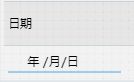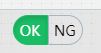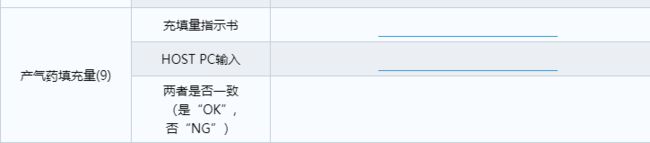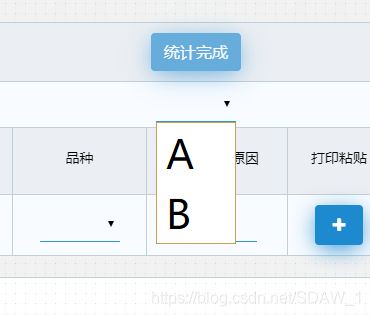大组件自整理-pad端
开始
<table class="table table-striped check-table-border" border="1" width="100%" style="text-align: center;">
1、 表格初始头:用户登录
html:
<span class="fontsize">统计完成:</span>
<user-confirm-input (userConfirmed)="userConfirmed()" [title]="'记录者'" [(ngModel)]="confirmPerson"
name="'confirmPerson'"></user-confirm-input>
ts:
userConfirmed() {
this.dateTime = moment().format("YYYY-MM-DD");//不良记录主表更新时间
if (this.confirmPerson) {
this.indexMainData.confirmPersonId = this.confirmPerson.userId;
this.indexMainData.confirmPerson = this.confirmPerson.userNick;
this.indexMainData.confirmResult = 'Y';
this.indexMainData.recordStatus = "已完成";
this.userService.completeTaskProgress(this.value.formCode, this.value.pId, this.indexMainData.confirmResult != 'Y');//完成表的创建
}
this.sql.saveRecord(this.value["indexTableName"], this.indexMainData);
}
2、日期
html:
<td>
<input [readOnly]="value['confirmPerson']"
class="check-input"
type="date"
[(ngModel)]="value['checkDate']"
(ngModelChange)="saveRecord('checkDate');">
</td>
ts:
在这里插入代码片
3、单选菜单
html:
<select class="check-input form-control ng-pristine ng-valid ng-touche"
[disabled]="confirmPerson"
[(ngModel)]="indexMainData['remark']"
(ngModelChange)="saveParent('remark')"
name="indexMainData['remark']">
<option value="big1">1#大径卷边头</option>
<option value="small1">1#小径卷边头</option>
<option value="big2">2#大径卷边头</option>
<option value="small2">2#小径卷边头</option>
<option value="big3">3#大径卷边头</option>
<option value="small3">3#小径卷边头</option>
</select>
indexMainData[‘remark’] --------框中当前选中的内容
ts:
//储存单选框数据
saveParent(name = '') {
//如果单选框中选择的内容和name相同
if (name == 'remark') {
//则执行查询操作
this.selectTotalNums();
}
this.nativeProvider.saveRecord(this.value["indexTableName"], this.indexMainData);
}
4、时间
html:
<td>
<input type="time" class="check-input time-width"
[readonly]="confirmPerson"
[(ngModel)]="value['checkTime']"
(ngModelChange)="saveRecord('checkTime');">
</td>
ts:
changeCheckTime(name: string) {
this.selectTotalNums();
this.saveParent();
}
5、计数框
5.1 使用次数:
html:
<td>
<input class="check-input"
[readonly]="confirmPerson" type="number"
[(ngModel)]="value['col1Value']"
(blur)="useChange1();"/>
</td>
5.2 累计使用次数:
html:
<td>
<input class="check-input" [readonly]="confirmPerson" type="number" [(ngModel)]="value['col2Value']"
(ngModelChange)="setTotal1($event)"/>
<button *ngIf="!confirmPerson" style="font-size:16px;position:relative;" (click)="clearTotal1();">清零 <i
class="fa fa-dot-circle-o" style="font-size:20px;color:red"></i></button>
</td>
6、系长签名
html
<td colspan="4">
<user-confirm-input
*ngIf="confirmPerson"
name="headSign" [title]="'承认签名'"
[(ngModel)]="headSign"
(userConfirmed)="userConfirmed('headSign')"
[roleType]="'1'">
</user-confirm-input>
</td>
ts
userConfirmed() {
if (this.value['confirmResult'] == 'N') {
this.indexMainData.confirmResult = "N";
} else if (this.value["confirmResult"] == "Y") {
this.indexMainData.confirmResult = "Y";
}
if (this.confirmPerson) {
this.indexMainData.confirmPerson = this.confirmPerson.userNick;
this.indexMainData.confirmPersonId = this.confirmPerson.userId;
this.indexMainData.recordStatus = "已完成";//表的状态
// let hasNg = false;
// this.userService.completeTaskProgress(this.value["formCode"], this.indexMainData.id, hasNg);
this.userService.completeTaskProgress(this.value["formCode"], this.indexMainData.id, this.indexMainData.confirmResult != 'Y');
}
if (this.headSign) {
this.indexMainData.headSign = this.headSign.userNick;
this.indexMainData.headSignId = this.headSign.userId;
}
this.nativeProvider.saveRecord(this.value.indexTableName, this.indexMainData);
}
7、多选下拉框
html
<td>
<ion-select *ngIf="!confirmPerson"
class="select"
[disabled]="indexMainData['recordStatus']=='已完成'"
[(ngModel)]="suitVariet1"
(ngModelChange)="saveVariety();" multiple="true"
cancelText="取消" okText="确定">
<ion-option *ngFor="let item of codeList"
value="{
{item.name}}">{
{
item.name}}</ion-option>
<!-- <option value="EGZ">EGZ</option>
<option value="AGK">AGK</option>
<option value="EFS">EFS</option>
<option value="GGE">GGE</option>
<option value="EHB">EHB</option> -->
</ion-select>
<label *ngIf="confirmPerson">
{
{
value['variety']}}</label>
</td>
ts
//此方法为:当已经选中了,则将数据存到库中
saveVariety() {
if (this.suitVariet1) {
this.value['variety'] = this.suitVariet1.toString().split(",").join("/");
}
this.saveRecord('variety')
}
8、输入框
![]()
html
<td colspan="2"> 产气药暴露控制“ON”</td>
<td>
<div style="width:200px;margin: 0 auto">
<check-item-text
[formCode]="indexMainData['formCode']"
[benchmark]="benchmark.benchmark1"
[inputFieldName]="'checkValue1'"
[readonly]="confirmPerson"
[checkProject]="'产气药暴露控制“ON”'"
[modelData]="value"
[(ngModel)]="value['checkValue1']"
[resultFieldName]="'checkResult1'"
(check)="confirmResult('checkValue1')"
(audit)="onAudit($event)"
name="checkValue1">
</check-item-text>
</div>
</td>
二维码
html
<td class="scanner-part">
<input [readonly]="value['confirmPerson']" type="text" class="check-input" style="background: skyblue;"
maxlength="1"
[(ngModel)]="value['g0']" (blur)="saveRecord('g0')">
<input [readonly]="true" type="text" class="check-input" [(ngModel)]="value['g1']">
<input [readonly]="true" type="text" class="check-input" [(ngModel)]="value['g2']">
<input [readonly]="true" type="text" class="check-input" [(ngModel)]="value['g3']">
<input [readonly]="true" type="text" class="check-input" [(ngModel)]="value['g4']">
<input [readonly]="true" type="text" class="check-input" [(ngModel)]="value['g5']">
<input [readonly]="true" type="text" class="check-input" [(ngModel)]="value['g6']">
<input [readonly]="true" type="text" class="check-input" [(ngModel)]="value['g7']">
<input [readonly]="true" type="text" class="check-input" [(ngModel)]="value['g8']">
<svg *ngIf="!value['confirmPerson']" style="height: 40px;width:auto;" (click)="scanner('g')" t="1561421794266"
class="icon" viewBox="0 0 1024 1024" version="1.1" xmlns="http://www.w3.org/2000/svg" p-id="7927"
width="200" height="200">
<path
d="M136 384h56c4.4 0 8-3.6 8-8V200h176c4.4 0 8-3.6 8-8v-56c0-4.4-3.6-8-8-8H196c-37.6 0-68 30.4-68 68v180c0 4.4 3.6 8 8 8zM648 200h176v176c0 4.4 3.6 8 8 8h56c4.4 0 8-3.6 8-8V196c0-37.6-30.4-68-68-68H648c-4.4 0-8 3.6-8 8v56c0 4.4 3.6 8 8 8zM376 824H200V648c0-4.4-3.6-8-8-8h-56c-4.4 0-8 3.6-8 8v180c0 37.6 30.4 68 68 68h180c4.4 0 8-3.6 8-8v-56c0-4.4-3.6-8-8-8zM888 640h-56c-4.4 0-8 3.6-8 8v176H648c-4.4 0-8 3.6-8 8v56c0 4.4 3.6 8 8 8h180c37.6 0 68-30.4 68-68V648c0-4.4-3.6-8-8-8zM904 476H120c-4.4 0-8 3.6-8 8v56c0 4.4 3.6 8 8 8h784c4.4 0 8-3.6 8-8v-56c0-4.4-3.6-8-8-8z"
p-id="7928"></path>
</svg>
</td>
ts
scanner(type: string) {
let options: ZBarOptions = {
text_title: '扫描中',
text_instructions: '请把相机对准条形码',
flash: 'on',
drawSight: true
};
this.zBar.scan(options).then(result => {
if (result.length == 9) {
result = result.substring(1)
}
if (result.length == 8) {
let zbarDatas = result.split('');
for (let index = 0; index < zbarDatas.length; index++) {
this.value[type + (index + 1)] = zbarDatas[index]
}
if (this.value['g1'] && this.value['c1'] && this.value['t1']) {
let gStr = '', cStr = '', tStr = '';
for (let index = 1; index < 9; index++) {
gStr += this.value['g' + index];
cStr += this.value['c' + index];
tStr += this.value['t' + index];
}
if (gStr != cStr || cStr != tStr) {
this.value['gctJudges'] = 'NG'
} else {
this.value['gctJudges'] = 'OK'
}
}
}
this.saveObject(this.value)
}).catch(error => {
this.noticeSer.showToast('ERROR: 条码解析错误.')
})
}
像是二维码但不用扫码的
html
<tr>
<td>
充填指示书(2)
</td>
<td class="scanner-part">
<input [readonly]="value['confirmPerson']" type="text" class="check-input" style="background: skyblue;"
maxlength="1"
[(ngModel)]="value['c0']" (blur)="saveRecord('c0')">
<input [readonly]="value['confirmPerson']" type="text" class="check-input" maxlength="1"
[(ngModel)]="value['c1']" (blur)="saveAndJudge('c1')">
<input [readonly]="value['confirmPerson']" type="text" class="check-input" maxlength="1"
[(ngModel)]="value['c2']" (blur)="saveAndJudge('c2')">
<input [readonly]="value['confirmPerson']" type="text" class="check-input" maxlength="1"
[(ngModel)]="value['c3']" (blur)="saveAndJudge('c3')">
<input [readonly]="value['confirmPerson']" type="text" class="check-input" maxlength="1"
[(ngModel)]="value['c4']" (blur)="saveAndJudge('c4')">
<input [readonly]="value['confirmPerson']" type="text" class="check-input" maxlength="1"
[(ngModel)]="value['c5']" (blur)="saveAndJudge('c5')">
<input [readonly]="value['confirmPerson']" type="text" class="check-input" maxlength="1"
[(ngModel)]="value['c6']" (blur)="saveAndJudge('c6')">
<input [readonly]="value['confirmPerson']" type="text" class="check-input" maxlength="1"
[(ngModel)]="value['c7']" (blur)="saveAndJudge('c7')">
<input [readonly]="value['confirmPerson']" type="text" class="check-input" maxlength="1"
[(ngModel)]="value['c8']" (blur)="saveAndJudge('c8')">
<!--<svg *ngIf="!value['confirmPerson']" style="height: 40px;width:auto;" (click)="scanner('c')" t="1561421794266"-->
<!--class="icon"-->
<!--viewBox="0 0 1024 1024" version="1.1" xmlns="http://www.w3.org/2000/svg" p-id="7927" width="200"-->
<!--height="200">-->
<!--<path-->
<!--d="M136 384h56c4.4 0 8-3.6 8-8V200h176c4.4 0 8-3.6 8-8v-56c0-4.4-3.6-8-8-8H196c-37.6 0-68 30.4-68 68v180c0 4.4 3.6 8 8 8zM648 200h176v176c0 4.4 3.6 8 8 8h56c4.4 0 8-3.6 8-8V196c0-37.6-30.4-68-68-68H648c-4.4 0-8 3.6-8 8v56c0 4.4 3.6 8 8 8zM376 824H200V648c0-4.4-3.6-8-8-8h-56c-4.4 0-8 3.6-8 8v180c0 37.6 30.4 68 68 68h180c4.4 0 8-3.6 8-8v-56c0-4.4-3.6-8-8-8zM888 640h-56c-4.4 0-8 3.6-8 8v176H648c-4.4 0-8 3.6-8 8v56c0 4.4 3.6 8 8 8h180c37.6 0 68-30.4 68-68V648c0-4.4-3.6-8-8-8zM904 476H120c-4.4 0-8 3.6-8 8v56c0 4.4 3.6 8 8 8h784c4.4 0 8-3.6 8-8v-56c0-4.4-3.6-8-8-8z"-->
<!--p-id="7928"></path>-->
<!--</svg>-->
</td>
</tr>
<tr>
<td>
GOT扫描确认(3)
</td>
<td class="scanner-part">
<input [readonly]="value['confirmPerson']" type="text" class="check-input" style="background: skyblue;"
maxlength="1"
[(ngModel)]="value['t0']" (blur)="saveRecord('t0')">
<input [readonly]="value['confirmPerson']" type="text" class="check-input" maxlength="1"
[(ngModel)]="value['t1']" (blur)="saveAndJudge('t1')">
<input [readonly]="value['confirmPerson']" type="text" class="check-input" maxlength="1"
[(ngModel)]="value['t2']" (blur)="saveAndJudge('t2')">
<input [readonly]="value['confirmPerson']" type="text" class="check-input" maxlength="1"
[(ngModel)]="value['t3']" (blur)="saveAndJudge('t3')">
<input [readonly]="value['confirmPerson']" type="text" class="check-input" maxlength="1"
[(ngModel)]="value['t4']" (blur)="saveAndJudge('t4')">
<input [readonly]="value['confirmPerson']" type="text" class="check-input" maxlength="1"
[(ngModel)]="value['t5']" (blur)="saveAndJudge('t5')">
<input [readonly]="value['confirmPerson']" type="text" class="check-input" maxlength="1"
[(ngModel)]="value['t6']" (blur)="saveAndJudge('t6')">
<input [readonly]="value['confirmPerson']" type="text" class="check-input" maxlength="1"
[(ngModel)]="value['t7']" (blur)="saveAndJudge('t7')">
<input [readonly]="value['confirmPerson']" type="text" class="check-input" maxlength="1"
[(ngModel)]="value['t8']" (blur)="saveAndJudge('t8')">
<!--<svg *ngIf="!value['confirmPerson']" style="height: 40px;width:auto;" (click)="scanner('t')" t="1561421794266"-->
<!--class="icon"-->
<!--viewBox="0 0 1024 1024" version="1.1" xmlns="http://www.w3.org/2000/svg" p-id="7927" width="200"-->
<!--height="200">-->
<!--<path-->
<!--d="M136 384h56c4.4 0 8-3.6 8-8V200h176c4.4 0 8-3.6 8-8v-56c0-4.4-3.6-8-8-8H196c-37.6 0-68 30.4-68 68v180c0 4.4 3.6 8 8 8zM648 200h176v176c0 4.4 3.6 8 8 8h56c4.4 0 8-3.6 8-8V196c0-37.6-30.4-68-68-68H648c-4.4 0-8 3.6-8 8v56c0 4.4 3.6 8 8 8zM376 824H200V648c0-4.4-3.6-8-8-8h-56c-4.4 0-8 3.6-8 8v180c0 37.6 30.4 68 68 68h180c4.4 0 8-3.6 8-8v-56c0-4.4-3.6-8-8-8zM888 640h-56c-4.4 0-8 3.6-8 8v176H648c-4.4 0-8 3.6-8 8v56c0 4.4 3.6 8 8 8h180c37.6 0 68-30.4 68-68V648c0-4.4-3.6-8-8-8zM904 476H120c-4.4 0-8 3.6-8 8v56c0 4.4 3.6 8 8 8h784c4.4 0 8-3.6 8-8v-56c0-4.4-3.6-8-8-8z"-->
<!--p-id="7928"></path>-->
<!--</svg>-->
</td>
</tr>
ts
//保存并且判断LOT是否一致
saveAndJudge(name:string){
this.saveRecord(name);
let gStr = '', cStr = '', tStr = '';
let breakFlag = true;
for (let i = 1; i< 9; i++) {
if (this.value['c' + i] && this.value['t' + i] && this.value['g' + i]){
gStr += this.value['g' + i];
cStr += this.value['c' + i];
tStr += this.value['t' + i];
} else {
breakFlag = false;
break;
}
}
//值已经填完
if(breakFlag){
if (gStr != cStr || cStr != tStr) {
this.value['gctJudges'] = 'NG'
} else {
this.value['gctJudges'] = 'OK'
}
this.saveRecord("gctJudges");
}
}
简单输入框
。
html
<td>
<input type="text" class="check-input" [readonly]="value['confirmPerson']"
[(ngModel)]="value['ctl1']"
(blur)="saveRecord('ctl1');">
</td>
特殊组件
1、OK,NG相关联
html
<tr>
<td>
充填指示书(2)
</td>
<td>
<input type="text" class="check-input" [readonly]="value['confirmPerson']"
[(ngModel)]="value['ctl2']"
(blur)="compareCtl('ctl2');">
</td>
</tr>
<tr>
<td>
GOT扫描确认(3)
</td>
<td>
<input type="text" class="check-input" [readonly]="value['confirmPerson']"
[(ngModel)]="value['ctl3']"
(blur)="compareCtl('ctl3');">
</td>
</tr>
ts
compareCtl(name: string) {
// if (this.value['ctl1'] && this.value['ctl2'] && this.value['ctl3']) {
// if (this.value['ctl1'] != this.value['ctl2'] || this.value['ctl2'] != this.value['ctl3']) {
// this.value['ctlJudges'] = 'NG'
// } else {
// this.value['ctlJudges'] = 'OK'
// }
// }
if (this.value['ctl2'] && this.value['ctl3']) {
if (this.value['ctl2'] != this.value['ctl3']) {
this.value['ctlJudges'] = 'NG'
} else {
this.value['ctlJudges'] = 'OK'
}
}
this.saveRecord(name);
if (this.value['ctlJudges']){
this.saveRecord('ctlJudges');
}
}
OK,NG点击按钮
html
<td>
<check-item-btn [formCode]="tableName" [inputFieldName]="'lotJudges'" [readonly]="value['confirmPerson']"
[benchmark]="OK=='OK'"
[modelData]="value" [(ngModel)]="value['lotJudges']"
(check)="saveRecord('lotJudges')"
(audit)="onAudit($event)" name="lotJudges"></check-item-btn>
</td>
确认者(班长)
![]()
html
<tr>
<td colspan="2">
确认者(班长)
</td>
<td colspan="3">
<user-confirm-input
*ngIf="value['checkTime'] && value['lot'] && value['checkDate'] && value['shift'] && value['classInfo'] && value['nqValIn']&& value['nqValPc']&&value['ProLot']&&value['ProProduct']&&value['IniLot']&&value['IniProduct'] "
[title]="'记录表确认'" [(ngModel)]="confirmPerson" (userConfirmed)="userConfirmed()" [roleType]="'3'">
</user-confirm-input>
</td>
</tr>
班次
html
<td rowspan="2" colspan="3">
班次
</td>
<td>
<select [disabled]="value['confirmPerson']" class="form-control" [(ngModel)]="value['shift']"
(ngModelChange)="saveRecord('shift')">
<option *ngFor="let opt of shiftCodes" value="{
{opt.name}}">{
{
opt.name}}</option>
</select>
</td>
</tr>
<tr>
<td>
<select [disabled]="value['confirmPerson']" class="form-control" [(ngModel)]="value['classInfo']"
(ngModelChange)="saveRecord('classInfo')">
<option *ngFor="let opt of classCodes" value="{
{opt.name}}">{
{
opt.name}}</option>
</select>
</td>
ts
//依赖注入
constructor(private nativeProvider: NativeProvider,
private nav: NavController,
private uservice: UserService,
public codeService: CodeService,
){
}
// 获取班次
this.codeService.getCodeByTypeFromDb("class_code").subscribe((data) => {
this.classCodes = data
});
// 获取排班
this.codeService.getCodeByTypeFromDb("shift_code").subscribe((data) => {
this.shiftCodes = data
});
填充量
注:
this.saveRecord(‘mcJudges’);
this.saveRecord(‘mcJudgesContent’) 条形码相同判定
mcValIn 输入框 上
mcValPc
this.saveRecord(‘mcValJudges’);
this.saveRecord(‘mcValJudgesContent’) 输入框相同判定
html
<tr>
<td rowspan="3">PRO填充量</td>
<td>充填量指示书</td>
<td colspan="9">
<div style="width:200px;margin: 0 auto;">
<check-item-text [readonly]="value['confirmPerson']" [formCode]="tableName" [inputFieldName]="'nqValIn'"
[modelData]="value" [(ngModel)]="value['nqValIn']" (check)="onCheck($event)"
(audit)="onAudit($event)"
(ngModelChange)="valueEqualCheck('nqValIn')" name="nqValIn"
[dependOnFieldName]="'nqJudges'"
class="check-input"
[ignoreBenchmark]="true"></check-item-text>
</div>
</td>
</tr>
<tr>
<td>HOST PC输入</td>
<td colspan="9">
<div style="width:200px;margin: 0 auto;">
<check-item-text [readonly]="value['confirmPerson']" [formCode]="tableName" [inputFieldName]="'nqValPc'"
[modelData]="value" [(ngModel)]="value['nqValPc']" (check)="onCheck($event)"
(audit)="onAudit($event)"
(ngModelChange)="valueEqualCheck('nqValPc')" name="nqValPc" class="check-input"
[dependOnFieldName]="'nqValIn'"
[ignoreBenchmark]="true"></check-item-text>
</div>
</td>
</tr>
<tr>
<td>两者是否一致<br>(是“OK”,否“NG”)</td>
<td colspan="9">
{
{
value['nqValJudgesContent']}}
</td>
</tr>
ts
valueEqualCheck(name:string){
this.saveRecord(name);
var FillingVerificationRules = {
// 充填量指示书,GOT显示 校验规则
"EFS": {
"ENH": "2.5", "GG": "42.1"},
"EGK": {
"ENH": "2.5", "GG": "42.1"},
"AGK": {
"ENH": "2.5", "GG": "42.1"},
"GGK": {
"ENH": "2.5", "GG": "42.1"},
"TGK": {
"ENH": "2.5", "GG": "42.1"},
"EHB": {
"ENH": "2.5", "GG": "42.1"},
"EGE": {
"ENH": "2.9", "GG": "50.6"},
"GGE": {
"ENH": "2.9", "GG": "50.6"},
"EGF": {
"ENH": "5.0", "GG": "[email protected]"},
"GGF": {
"ENH": "5.0", "GG": "[email protected]"}
};
if (this.value['mcInstruction1'] && this.value['mcInstruction2'] && this.value['mcInstruction3'] && this.value['mcInstruction4'] && this.value['mcInstruction5'] && this.value['mcInstruction6'] && this.value['mcInstruction7'] && this.value['mcInstruction8']
&& this.value['mcHostPc1'] && this.value['mcHostPc2'] && this.value['mcHostPc3'] && this.value['mcHostPc4'] && this.value['mcHostPc5'] && this.value['mcHostPc6'] && this.value['mcHostPc7'] && this.value['mcHostPc8']) {
//都有值得情况下,开始确认这二者的比较值
let ticket = this.value['mcInstruction1'] + this.value['mcInstruction2'] + this.value['mcInstruction3'] + this.value['mcInstruction4'] + this.value['mcInstruction5'] + this.value['mcInstruction6'] + this.value['mcInstruction7'] + this.value['mcInstruction8'];
let nqGot = this.value['mcHostPc1'] + this.value['mcHostPc2'] + this.value['mcHostPc3'] + this.value['mcHostPc4'] + this.value['mcHostPc5'] + this.value['mcHostPc6'] + this.value['mcHostPc7'] + this.value['mcHostPc8'];
if (ticket === nqGot) {
if (ticket === '--------') {
this.value['mcJudges'] = '-';
this.value['mcJudgesContent'] = '-';
} else {
this.value['mcJudges'] = "Y";
this.value['mcJudgesContent'] = 'OK';
}
} else {
this.value['mcJudges'] = "N";
this.value['mcJudgesContent'] = 'NG';
}
this.saveRecord('mcJudges');
this.saveRecord('mcJudgesContent')
}
if (this.value['mcValIn'] && this.value['mcValPc']) {
//都有值得情况下,开始确认这二者的比较值
if (this.value['mcValIn'] === this.value['mcValPc']) {
if (this.value['mcValIn'] == "-") {
this.value['mcValJudges'] = "-";
this.value['mcValJudgesContent'] = "-";
} else {
this.value['mcValJudges'] = "Y";
this.value['mcValJudgesContent'] = "OK";
}
} else {
this.value['mcValJudges'] = "N";
this.value['mcValJudgesContent'] = "NG";
}
this.saveRecord('mcValJudges');
this.saveRecord('mcValJudgesContent')
}
if (this.value['nqInstruction1'] && this.value['nqInstruction2'] && this.value['nqInstruction3'] && this.value['nqInstruction4'] && this.value['nqInstruction5'] && this.value['nqInstruction6'] && this.value['nqInstruction7'] && this.value['nqInstruction8']
&& this.value['nqHostPc1'] && this.value['nqHostPc2'] && this.value['nqHostPc3'] && this.value['nqHostPc4'] && this.value['nqHostPc5'] && this.value['nqHostPc6'] && this.value['nqHostPc7'] && this.value['nqHostPc8']) {
//都有值得情况下,开始确认这二者的比较值
let ticket = this.value['nqInstruction1'] + this.value['nqInstruction2'] + this.value['nqInstruction3'] + this.value['nqInstruction4'] + this.value['nqInstruction5'] + this.value['nqInstruction6'] + this.value['nqInstruction7'] + this.value['nqInstruction8'];
let nqGot = this.value['nqHostPc1'] + this.value['nqHostPc2'] + this.value['nqHostPc3'] + this.value['nqHostPc4'] + this.value['nqHostPc5'] + this.value['nqHostPc6'] + this.value['nqHostPc7'] + this.value['nqHostPc8'];
if (ticket === nqGot) {
if (ticket === '--------') {
this.value['nqJudges'] = "-";
this.value['nqJudgesContent'] = "-";
} else {
this.value['nqJudges'] = "Y";
this.value['nqJudgesContent'] = "OK";
}
} else {
this.value['nqJudges'] = "N";
this.value['nqJudgesContent'] = "NG";
}
this.saveRecord('nqJudges');
this.saveRecord('nqJudgesContent')
}
if (this.value['nqValIn'] && this.value['nqValPc']) {
//都有值得情况下,开始确认这二者的比较值
if (this.value['nqValIn'] === this.value['nqValPc']) {
if (this.value['nqValIn'] == "-") {
this.value['nqValJudges'] = "-";
this.value['nqValJudgesContent'] = "-";
} else {
this.value['nqValJudges'] = "Y";
this.value['nqValJudgesContent'] = "OK";
}
} else {
this.value['nqValJudges'] = "N";
this.value['nqValJudgesContent'] = "NG";
}
this.saveRecord('nqValJudges');
this.saveRecord('nqValJudgesContent');
if(this.value['mcJudgesContent'] && this.value['mcValJudgesContent'] && this.value['nqJudgesContent'] && this.value['nqValJudgesContent']) {
if (this.value['mcJudgesContent'] == 'OK' && this.value['mcValJudgesContent'] == 'OK' && this.value['nqJudgesContent'] == 'OK' && this.value['nqValJudgesContent'] == 'OK') {
this.value['confirmResult'] = "Y";
}else {
this.value['confirmResult'] = "N";
}
}
}
//点检判定confirmResult的值
if (this.value['mcJudges'] && this.value['mcValJudges'] && this.value['nqJudges'] && this.value['nqValJudges'] ) {
if (this.value['mcJudges'] == "Y" && this.value['mcValJudges'] == "Y" && this.value['nqJudges'] == "Y" && this.value['nqValJudges'] == "Y" ) {
this.value['confirmResult'] = "Y";
} else {
this.value['confirmResult'] = "N";
}
this.saveRecord('confirmResult');
this.indexMainData.confirmResult = this.value['confirmResult'];
this.nativeProvider.saveRecord(this.value['indexTableName'], this.indexMainData);
}
}
onCheck($e) {
//判定confirmResult的值
}
AB表
参考
HTML
<tr>
<td colspan="10" *ngIf="!indexMainData['recordStatus'] || indexMainData['recordStatus']!='已完成'">
<select class="check-input select" [disabled]="indexMainData['recordStatus']=='已完成'"
[(ngModel)]="indexMainData['line']" (ngModelChange)="saveParent();">
<option value="A">A</option>
<option value="B">B</option>
</select>
</td>
<td colspan="9" *ngIf="indexMainData['recordStatus']=='已完成'">
{
{
indexMainData['line']}}
</td>
</tr>
TS
点检者确认
html
<td *ngIf="lineSn == 'c14'">
<user-confirm-input *ngIf="value['date']&&value['checkTime']&&value['variety']&&value['reason']&&value['checkValue']&&value['qrCode']"
(userConfirmed)="userConfirmed('check_person')" [title]="'点检者确认'"
[(ngModel)]="check_person" [roleType]="'3'"></user-confirm-input>
</td>
备注
html
<form-usage>
<ion-grid>
<ion-row>
<ion-col col-12>
备注: 1.满足以下两个条件可以进行刷子更换:⑴.使用回数达设定时(①设备计数报警②使用回数距设定<200回时);
⑵.产品外观异常时;<br>
2.YAG刷子更换安装后,要将GOT上的计数器上数字记录在表格中后,将数字清零;
</ion-col>
</ion-row>
</ion-grid>
</form-usage>