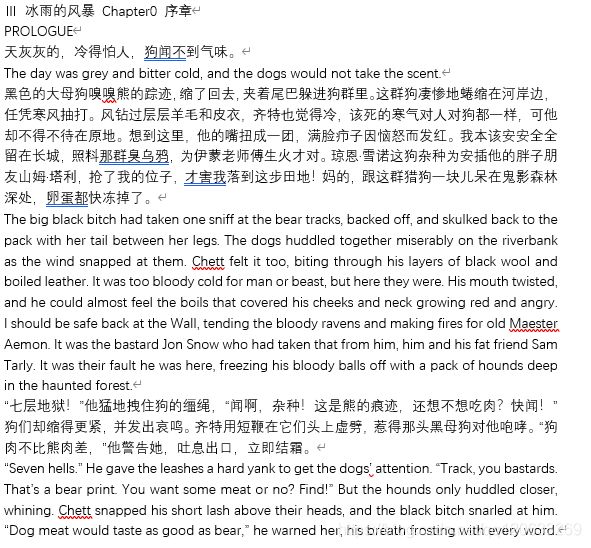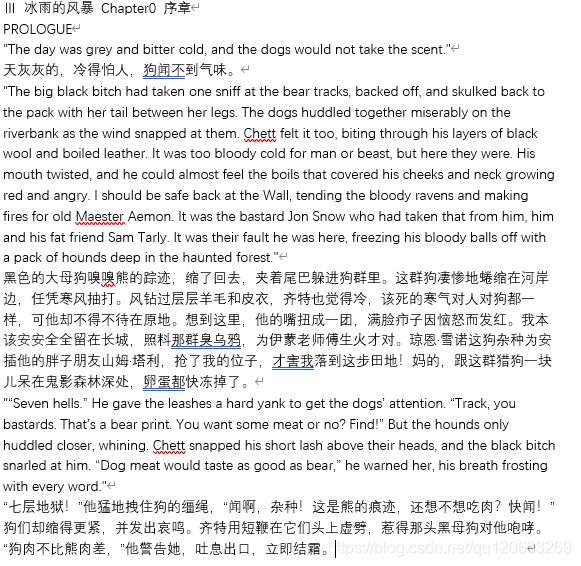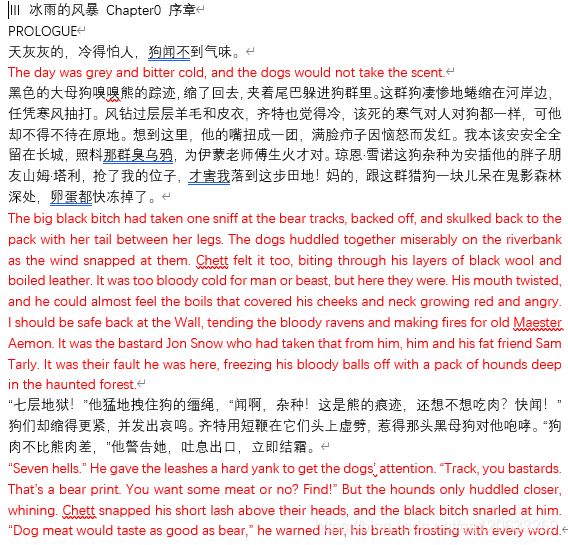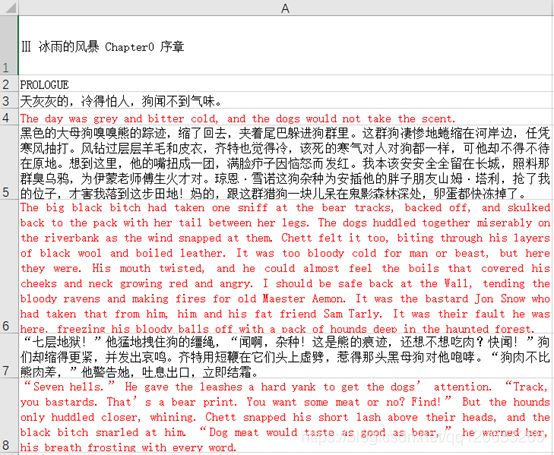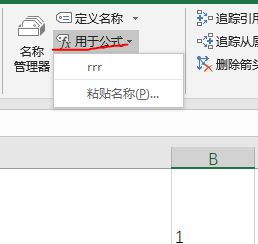利用word和excel实现中英文互换
本教程想要实现的功能是将正文中的英文与中文对换,并且保持标题位置不变.
下面是原有的数据,中英文同步对照版,
最终实现的结果:
开始教程
下面是原有的数据:
Ⅲ 冰雨的风暴 Chapter0 序章
PROLOGUE
天灰灰的,冷得怕人,狗闻不到气味。
The day was grey and bitter cold, and the dogs would not take the scent.
黑色的大母狗嗅嗅熊的踪迹,缩了回去,夹着尾巴躲进狗群里。这群狗凄惨地蜷缩在河岸边,任凭寒风抽打。风钻过层层羊毛和皮衣,齐特也觉得冷,该死的寒气对人对狗都一样,可他却不得不待在原地。想到这里,他的嘴扭成一团,满脸疖子因恼怒而发红。我本该安安全全留在长城,照料那群臭乌鸦,为伊蒙老师傅生火才对。琼恩·雪诺这狗杂种为安插他的胖子朋友山姆·塔利,抢了我的位子,才害我落到这步田地!妈的,跟这群猎狗一块儿呆在鬼影森林深处,卵蛋都快冻掉了。
The big black bitch had taken one sniff at the bear tracks, backed off, and skulked back to the pack with her tail between her legs. The dogs huddled together miserably on the riverbank as the wind snapped at them. Chett felt it too, biting through his layers of black wool and boiled leather. It was too bloody cold for man or beast, but here they were. His mouth twisted, and he could almost feel the boils that covered his cheeks and neck growing red and angry. I should be safe back at the Wall, tending the bloody ravens and making fires for old Maester Aemon. It was the bastard Jon Snow who had taken that from him, him and his fat friend Sam Tarly. It was their fault he was here, freezing his bloody balls off with a pack of hounds deep in the haunted forest.
“七层地狱!”他猛地拽住狗的缰绳,“闻啊,杂种!这是熊的痕迹,还想不想吃肉?快闻!”狗们却缩得更紧,并发出哀鸣。齐特用短鞭在它们头上虚劈,惹得那头黑母狗对他咆哮。“狗肉不比熊肉差,”他警告她,吐息出口,立即结霜。
“Seven hells.” He gave the leashes a hard yank to get the dogs’ attention. “Track, you bastards. That’s a bear print. You want some meat or no? Find!” But the hounds only huddled closer, whining. Chett snapped his short lash above their heads, and the black bitch snarled at him. “Dog meat would taste as good as bear,” he warned her, his breath frosting with every word.
首先利用查找功能,勾选使用通配符选项,查找内容为 ^13[!一-﨩]@.^13,替换选择查找内容并将字体换成红色

名称随便填,引用位置填入: =GET.CELL(24,Sheet1!A1)&T(NOW())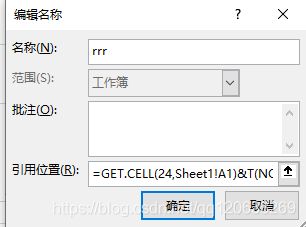
之后会在B1单元格出现1,表示A1单元格的字体颜色为黑色.然后用填充功能填充其它行
效果如下: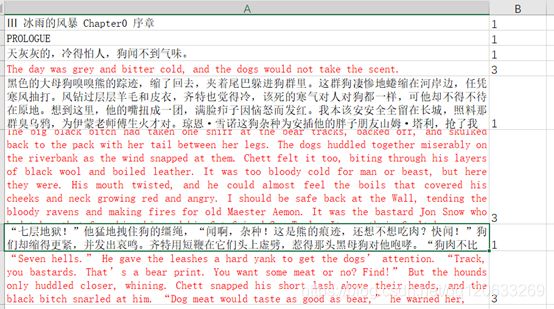
选择C1单元格,输入=IF(AND(B1="1",B2="3"),4,5)然后填充其它行:
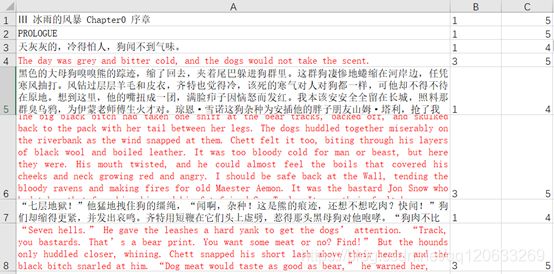
选择D2单元格,输入
=IFS(AND(B2="1",C2=5),A2,AND(B2="1",C2=4),A3,AND(B2="3",C2=5),A1)
并填充其它行.
这里之所以选择D2单元格开始输入公式,是因为A1单元格上面一行没有内容可以选择.所以必须手动吧A1单元格的内容复制到D1单元格
最终效果如下图:
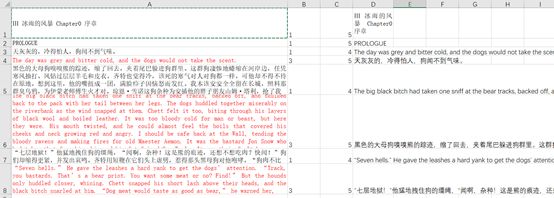
可以看到中英文已经互换了.