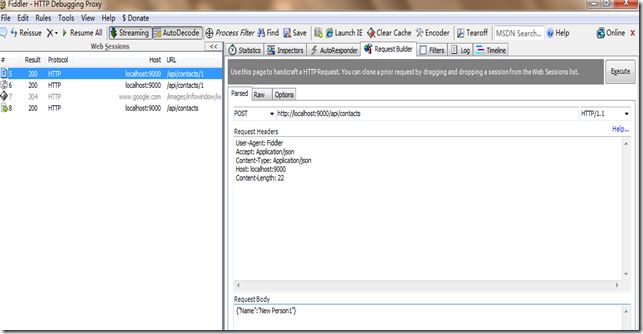入门:添加一个支持获取单一资源以及支持POST,PUT和DELETE方法
WCF Web API支持多个宿主环境:自宿主(windows服务或者控制台)和IIS宿主(asp.net webform/mvc)。这个入门文章主要演示在ASP.NET MVC3网站宿主,主要演示如何在一个Web API上允许更新:
- 如何检索一个特定项的资源
- 如何在API上启用HTTP POST, PUT和DELETE方法
- 如何通过HTML表单发送一个POST到API
这篇入门文章的场景是允许客户端添加、删除和更新系统的联系人。
1、解压启动器代码
要快速开始练习,请到这里下载代码,下载解压后,打开Start目录下的ContactManager项目。代码和入门:构建简单的Web API的主要区别是实体代码重构到一个内存 ContactManagerRepository。
public interface IRepository<T>
{
T Find(int id);
IQueryable<T> FindAll();
void Add(T entity);
void Remove(int id);
void Save();
}
using System;
using System.Collections.Generic;
using System.Linq;
using ContactManager.Repositories;
namespace ContactManager.Infrastructure
{
public abstract class InMemoryRepository<T> : IRepository<T> where T:new()
{
protected List<T> entities;
protected int nextId;
static InMemoryRepository<T> instance;
static object lockObject = new object();
public T Find(int id)
{
return entities.SingleOrDefault(e => IsEntityWithId(e, id));
}
public IQueryable<T> FindAll()
{
return entities.AsQueryable();
}
public void Add(T entity)
{
OnAdd(entity, nextId++);
entities.Add(entity);
}
public void Remove(int id)
{
entities.RemoveAll(e => IsEntityWithId(e, id));
}
public void Save()
{
throw new InvalidOperationException();
}
protected abstract bool IsEntityWithId(T contact, int id);
protected abstract void OnAdd(T entity, int newId);
}
}
using ContactManager.Infrastructure;
using ContactManager.Resources;
namespace ContactManager.Repositories
{
public interface IContactRepository : IRepository<Contact>
{
}
}
2、启用检索一个单一的资源并和HttpResponseException协同工作
目前我们的API只支持获取一个联系人集合。另一个通常的场景是通过一个URI返回一个单一的资源,如果找不到相关的资源应该返回一个404状态码。
- 打开ContactsAp.cs
- 复制以下方法
[WebGet(UriTemplate="{id}")]
public Contact GetItem(int id)
{
var contact = repository.Find(id);
if (contact == null)
throw new HttpResponseException(HttpStatusCode.NotFound);
return contact;
}
- 注意GET方法接受一个ID参数映射到{id} uri模板参数。如果你的请求API是http://localhost:9000/api/contacts/1 的ID将被设置为1,Web API支持将模板参数自动转换为原生类型int。
- 如果联系人不存在,就抛出HttpResponseException 并设置状态码
- 编译并运行(F5)
- 打开Fiddler并在“Request builder”栏输入地址“http://localhost:9000/api/contacts/1”
- 拷贝以下内容到header
Accept: application/json
- 运行执行按钮,Contract 1按json格式返回
HTTP/1.1 200 OK
Server: ASP.NET Development Server/10.0.0.0
Date: Tue, 19 Jul 2011 13:04:26 GMT
X-AspNet-Version: 4.0.30319
Content-Length: 35
Cache-Control: private
Content-Type: application/json; charset=utf-8
Connection: Close
{"ContactId":1,"Name":"Phil Haack"}
3、添加对POST的支持
以下代码是添加一个新的Post方法,添加一个新的Contract
[WebInvoke(UriTemplate = "", Method="POST")]
public Contact Post(Contact contact)
{
repository.Add(contact);
return contact;
}
上面代码里用到了WebInvokeAttribute,对于所有的HTTP GET以外的其他方法,使用此属性。 该方法指定的参数的必须是大写的。
4、以Json格式发送数据
Web Api允许以多个格式发送内容,下面是使用fiddler发送json的POST
-
运行项目
-
启动Fiddler并切换到“Request Builder”
-
选择“POST”方法,输入以下Uri: http://localhost:9000/api/contacts
-
拷贝以下内容到“Request Headers”
Accept: application/json
Content-Type: application/json
-
按下“Execute”,返回Json格式的新的Contact ,id为7
HTTP/1.1 200 OK
Server: ASP.NET Development Server/10.0.0.0
Date: Tue, 19 Jul 2011 13:12:57 GMT
X-AspNet-Version: 4.0.30319
Content-Length: 36
Cache-Control: private
Content-Type: application/json; charset=utf-8
Connection: Close
{"ContactId":7,"Name":"New Person1"}
5、以XML格式发送数据
-
以xml方式发布,需要替换“Request Headers”为以下内容
Content-Type: application/xml
Accept: application/xml -
替换“Request Body”为以下内容
<Contact>
<Name>New Person2</Name>
</Contact>
-
按下“Execute”,然后双击左窗格中的结果,选择“RAW”标签,返回的结果应该是XML,并显示创建了ID为8的一个联系人
HTTP/1.1 200 OK
Server: ASP.NET Development Server/10.0.0.0
Date: Tue, 19 Jul 2011 13:25:50 GMT
X-AspNet-Version: 4.0.30319
Content-Length: 105
Cache-Control: private
Content-Type: application/xml; charset=utf-8
Connection: Close
<?xml version="1.0" encoding="utf-8"?><Contact><ContactId>8</ContactId><Name>New Person2</Name></Contact>
6、从一个简单的HTML表单发送内容
Web API包含从HTML表单的内容发送的直接支持,下面,你添加一个ContactsContrller和相应的View,通过一个HTML表单向Web API发送请求并创建一个Contact
-
右键单击项目并选择添加Contrller,输入名字为ContactsController 并按下添加
-
拷贝以下代码到ContactsController
public ActionResult Create()
{
return View();
}
-
右键Create方法选择 Add-〉New View,并按下”Enter”
-
打开“Create.cshtml”并把以下代码贴进去
@{
Layout = null;
}
<!DOCTYPE html>
<html>
<head>
<title>Create new Contact</title>
</head>
<body>
<h1>Create new Contact</h1>
<form method="post" action="/api/contacts" id="addContact"
enctype="application/x-www-form-urlencoded">
<table>
<tr>
<td>
Name
</td>
<td>
<input type="text" name="Name" />
</td>
</tr>
<tr>
<td colspan="2" align="center">
<input type="submit" value="Add" />
</td>
</tr>
</table>
</form>
</body>
</html>
-
运行项目,在浏览器里输入http://localhost:9000/contacts/create 加载创建Contact页面,输入“NewContact”按下Create
-
创建的Contact被返回
-
7、添加PUT的支持
添加对PUT和DELETE的支持是非常容易的,像POST一样也是使用WebInvoke 制定PUT和DELETE
-
打开ConactApi.cs把以下代码拷进去
[WebInvoke(UriTemplate ="{id}", Method = "PUT")]和DELETE类似,PUT方法在没有找到Contact的情况下,返回一个404状态码
public Contact Put(Contact contact, int id)
{
var existingContact = repository.Find(id);
if (existingContact == null)
{
throw new HttpResponseException(HttpStatusCode.NotFound);
}
existingContact.Name = contact.Name;
return existingContact;
}
-
编译运行(F5)
-
启动Fiddler,并切换到“Request Builder”,设置方法为PUT,输入 http://localhost:9000/api/contacts/1,在Request Header输入以下内容
Content-Type: application/json
-
拷贝以下内容到“Request Body”
{
"Name":"Updated Contact"
}
-
按下“Execute”
-
被更新的contact返回,结果如下表明PUT成功
HTTP/1.1 200 OK
Server: ASP.NET Development Server/10.0.0.0
Date: Tue, 19 Jul 2011 13:50:28 GMT
X-AspNet-Version: 4.0.30319
Content-Length: 40
Cache-Control: private
Content-Type: application/json; charset=utf-8
Connection: Close
{"ContactId":1,"Name":"Updated Contact"
8、添加对DELETE的支持
- 切换到ContactApi.cs并复制以下内容:
[WebInvoke(UriTemplate = "{id}", Method = "DELETE")]
public Contact Delete(int id)
{
var contact = repository.Find(id);
if (contact == null)
{
throw new HttpResponseException(HttpStatusCode.NotFound);
}
repository.Remove(id);
return contact;
}
-
运行项目(F5)
-
在Fiddler 上把方法切换为DELETE,URL 为输入 http://localhost:9000/api/contacts/1,结果如下表明PUT成功
HTTP/1.1 200 OK
Server: ASP.NET Development Server/10.0.0.0
Date: Tue, 19 Jul 2011 13:55:23 GMT
X-AspNet-Version: 4.0.30319
Content-Length: 40
Cache-Control: private
Content-Type: application/json; charset=utf-8
Connection: Close
{"ContactId":1,"Name":"Updated Contact"}
-
切换Fiddler的方法为GET,然后执行,返回状态码为404
HTTP/1.1 404 Not Found
Server: ASP.NET Development Server/10.0.0.0
Date: Tue, 19 Jul 2011 13:58:08 GMT
X-AspNet-Version: 4.0.30319
Cache-Control: private
Content-Length: 0
Connection: Close
-
再次切换方法为DELETE,然后执行,也返回状态码404
总结:在这篇入门文章里我们学习了以下内容:
- 如何添加检索一个单一的资源
- 如何设置一个方法返回一个404 处理异常情况下的HTTP 响应。
- 如何支持POST和URL编码形式。
- 如何支持PUT和DELETE。