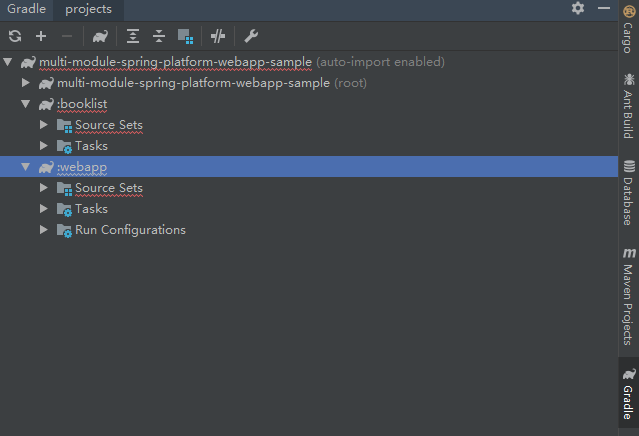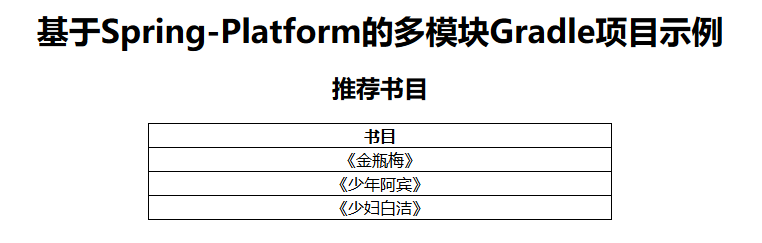最近有同学问我,能不能让我弄一个基于Spring-Platform的多模块Gradle项目的例子,最近终于试着弄了一下,所以写篇文章介绍一下。
首先介绍一下Spring IO Platform,它主要为了帮助我们管理项目中庞大的类库的版本。做过项目的同学都肯定被大量类库的版本号所困扰,如果要进行项目升级的话一堆类库要不要进行升级,升级会不会出现不兼容情况?如果使用Spring IO Platform的话,它会帮我们统一管理这些版本,Spring IO Platform一升级,所有相关类库版本都会升级,而且Spring IO Platform会保证它们之间的兼容性。我之前也写过一篇文章《Spring IO Platform 简介》介绍Spring IO Platform。
Gradle的话大家可能不太熟悉,但是我是非常喜欢使用Gradle,因为确实比Maven好用多了,不过之前都是单个的简单Gradle项目,正好我也没试过多模块互相依赖的Gradle,正好也来研究一下。
创建项目
创建父项目
首先打开Idea,创建一个空的Gradle项目。父项目是之后两个子项目的容器,父项目本身没有任何代码,所以这里什么也不需要选。
创建完成后在build.gradle中添加以下代码:
buildscript {
repositories {
jcenter()
}
dependencies {
classpath 'io.spring.gradle:dependency-management-plugin:1.0.0.RELEASE'
}
}
apply plugin: 'io.spring.dependency-management'
repositories {
mavenCentral()
}
dependencyManagement {
imports {
mavenBom 'io.spring.platform:platform-bom:Cairo-SR4'
}
}
这些代码导入了Spring IO Platform插件,让Spring IO Platform来管理项目依赖。有了这些代码,之后的依赖项就不需要手动指定版本好了。
创建booklist子模块
然后来创建两个子项目。首先在Idea中选中项目窗格中选中父项目,然后点击File->New-Module...,来创建一个名为booklist的子项目,类库那里只选择Java。如果前面不选择父项目,那么Idea只会创建一个独立的模块,而非我们想要的Gradle子模块。
编辑一下build.gradle文件,将版本号删掉。
plugins {
id 'java'
}
group 'yitian.study'
version '1.0-SNAPSHOT'
sourceCompatibility = 1.8
repositories {
mavenCentral()
}
dependencies {
testCompile group: 'junit', name: 'junit'
}
然后在booklist模块中,我们随便写点东西,比方说我就写了这么两个文件:
// IBookList接口
package yitian.study.booklist;
import java.util.List;
public interface IBookList {
List getBookList();
}
// MyBookList实现类
package yitian.study.booklist;
import java.util.List;
import java.util.stream.Collectors;
import java.util.stream.Stream;
public class MyBookList implements IBookList {
@Override
public List getBookList() {
return Stream.of("金瓶梅", "少年阿宾", "少妇白洁")
.collect(Collectors.toList());
}
}
创建webapp子模块
这个模块是一个基于Spring Boot的webapp项目,用来显示刚才的booklist。按照同样的方法创建子模块webapp,然后在build.gradle中添加以下内容:
plugins {
id 'org.springframework.boot' version '2.0.5.RELEASE'
id 'java'
}
jar {
baseName = 'mywebapp'
version = '0.0.1-SNAPSHOT'
}
repositories {
jcenter()
}
dependencies {
compile("org.springframework.boot:spring-boot-starter-web")
compile("org.springframework.boot:spring-boot-starter-thymeleaf")
compile("org.springframework.boot:spring-boot-devtools")
testCompile("org.springframework.boot:spring-boot-starter-test")
}
创建完毕后,查看一下父项目的settings.gradle文件,应该会看到类似下面的内容,被包括的正是两个子模块。如果没有包括类似的内容, 说明创建子模块的时候没选中父项目,导致Idea不能自动生成这些gradle配置。
rootProject.name = 'multi-module-spring-platform-webapp-sample'
include 'booklist'
include 'webapp'
配置依赖关系
这时候,打开Idea的Gradle窗格,应该会看到一片红色:
如果全部展开的话,会发现所有类库都是解析失败的状态(Unable to resolve),这说明我们前面配置的有问题。其实,这和Gradle多模块的依赖实现有关系。默认情况下,每个模块的build.gradle的作用域只有本模块自身,也就是说,我们前面配置的Spring IO Platform父项目只能管理自己的依赖,这些设置无法作用到子模块上。
配置全局依赖
如果要让所有子模块共享依赖,需要在父项目中配置allprojects部分,这一部分会在所有子模块中共享。编辑父项目的build.gradle文件,改成下面这样的。这样一来,Spring IO Platform就可以管理所有子项目的依赖了。
group 'yitian.study'
version '1.0-SNAPSHOT'
buildscript {
repositories {
jcenter()
}
dependencies {
classpath 'io.spring.gradle:dependency-management-plugin:1.0.0.RELEASE'
}
}
allprojects {
apply plugin: 'io.spring.dependency-management'
repositories {
mavenCentral()
}
dependencyManagement {
imports {
mavenBom 'io.spring.platform:platform-bom:Cairo-SR4'
}
}
}
如果再观察一下Idea的Gradle窗格,会发现这时候就没有那些红色波浪线了。
配置模块间依赖
子模块之间也可能存在依赖关系,比方说前面创建的webapp模块要显示booklist内容,那么webapp肯定要依赖booklist。所以需要在webapp的build.gradle中进行一些修改:
dependencies {
// 引用另一个模块booklist
compile project(':booklist')
compile("org.springframework.boot:spring-boot-starter-web")
compile("org.springframework.boot:spring-boot-starter-thymeleaf")
compile("org.springframework.boot:spring-boot-devtools")
testCompile("org.springframework.boot:spring-boot-starter-test")
}
这样一来,在webapp子模块中,也可以访问booklist子模块中的booklist包以及其中的代码了。
// WebApplication.java
package yitian.study;
import org.springframework.boot.SpringApplication;
import org.springframework.boot.autoconfigure.SpringBootApplication;
import org.springframework.context.annotation.Bean;
import yitian.study.booklist.IBookList;
import yitian.study.booklist.MyBookList;
@SpringBootApplication
public class WebApplication {
public static void main(String[] args) {
SpringApplication.run(WebApplication.class, args);
}
@Bean
public IBookList myBookList() {
return new MyBookList();
}
}
// MainController.java
package yitian.study.controller;
import org.springframework.beans.factory.annotation.Autowired;
import org.springframework.stereotype.Controller;
import org.springframework.ui.Model;
import org.springframework.web.bind.annotation.RequestMapping;
import yitian.study.booklist.IBookList;
@Controller
public class MainController {
@Autowired
private IBookList myBookList;
@RequestMapping("/")
String index(Model model) {
model.addAttribute("booklist",myBookList.getBookList());
return "index";
}
}
最终项目结构如图所示。
还有一些Thymeleaf的代码我就不贴了,直接看一下webapp显示即可。
以上就是一个简单的基于Spring IO Platform的多模块Gradle项目示例,向大家简单介绍一下Gradle多模块项目的用法,希望对大家有所帮助。项目已经上传到Github,有兴趣的同学可以看看。
最后在补充一点,前几天我谷歌的时候居然看到一篇博文Spring IO Platform end-of-life announcement,大意就是说Spring Boot和Spring IO Platform的依赖管理功能大部分重合,而且Spring IO Platform用的人比较少,所以Spring IO Platform将会在2019年4月份也就是将来半年内停止支持。所以这篇文章也可以宣告过时了,大家如果有需求的话直接使用Spring Boot就完事了。