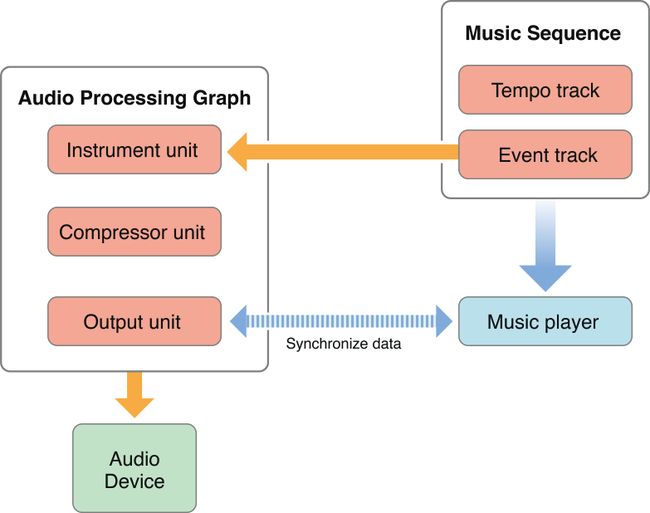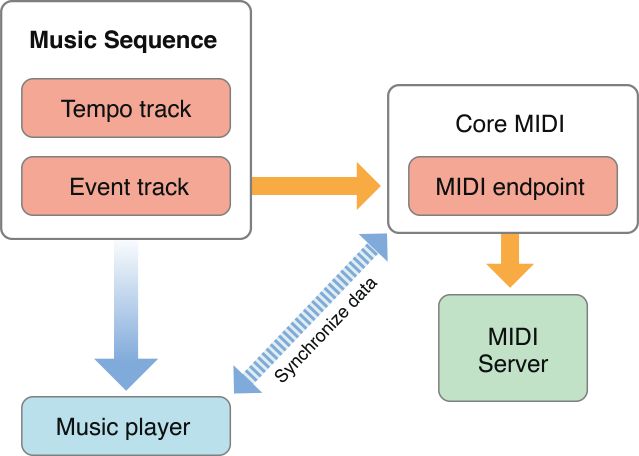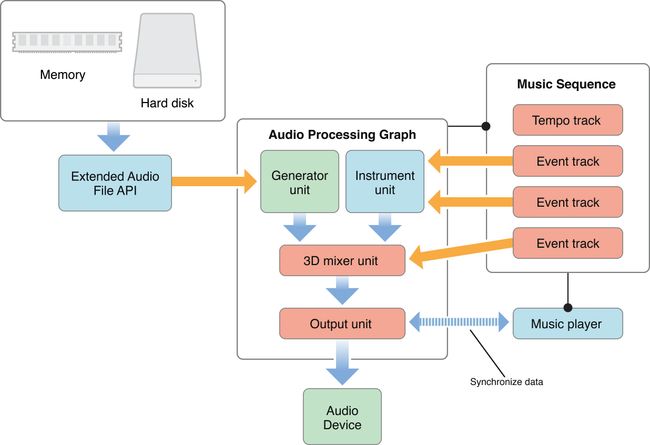Handling MIDI Data
原文
When working with MIDI data, an application might need to load track data from a standard MIDI file (SMF). You can invoke a Music Player function (MusicSequenceLoadSMFWithFlags or MusicSequenceLoadSMFDataWithFlags) to read in data in the Standard MIDI Format, as shown in Figure 3-5.
Depending on the type of MIDI file and the flags set when loading a file, you can store all the MIDI data in single track, or store each MIDI channel as a separate track in the sequence. By default, each MIDI channel is mapped sequentially to a new track in the sequence. For example, if the MIDI data contains channels 1, 3, and, 4, three new tracks are added to the sequence, containing data for channels 1, 3, and 4 respectively. These tracks are appended to the sequence at the end of any existing tracks. Each track in a sequence is assigned a zero-based index value.
Timing information (that is, tempo events) goes to the tempo track.
Once you have loaded MIDI data into the sequence, you can assign a music player instance to play it, as shown in Figure 3-6.
The sequence must be associated with a particular audio processing graph, and the tracks in the sequence can be assigned to one or more instrument units in the graph. (If you don't specify a track mapping, the music player sends all the MIDI data to the first instrument unit it finds in the graph.) The music player assigned to the sequence automatically communicates with the graph's output unit to make sure the outgoing audio data is properly synchronized. The compressor unit, while not required, is useful for ensuring that the dynamic range of the instrument unit’s output stays consistent.
MIDI data in a sequence can also go to external MIDI hardware (or software configured as a virtual MIDI destination), as shown in Figure 3-7.
Tracks destined for MIDI output must be assigned a MIDI endpoint. The music player communicates with Core MIDI to ensure that the data flow to the MIDI device is properly synchronized. Core MIDI then coordinates with the MIDI Server to transmit the data to the MIDI instrument.
A sequence of tracks can be assigned to a combination of instrument units and MIDI devices. For example, you can assign some of the tracks to play through an instrument unit, while other tracks go through Core MIDI to play through external MIDI devices, as shown in Figure 3-8.
The music player automatically coordinates between the audio processing graph's output unit and Core MIDI to ensure that the outputs are synchronized.
Another common scenario is to play back already existing track data while accepting new MIDI input, as shown in Figure 3-9.
The playback of existing data is handled as usual through the audio processing graph, which sends audio data to the output unit. New data from an external MIDI device enters through Core MIDI and is transferred through the assigned endpoint. Your application must iterate through this incoming data and write the MIDI events to a new or existing track. The Music Player API contains functions to add new tracks to a sequence, and to write time-stamped MIDI events or other messages to a track.
For examples of handling and playing MIDI data, see the following examples in the Core Audio SDK:
PlaySoftMIDI, which sends MIDI data to a simple processing graph consisting of an instrument unit and an output unit.
PlaySequence, which reads in a MIDI file into a sequence and uses a music player to play it.
Handling Audio and MIDI Data Together
Sometimes you want to combine audio data with audio synthesized from MIDI data and play back the result. For example, the audio for many games consists of background music, which is stored as an audio file on disk, along with noises triggered by events (footsteps, gunfire, and so on), which are generated as MIDI data. Figure 3-10 shows how you can use Core Audio to combine the two.
The soundtrack audio data is retrieved from disk or memory and converted to linear PCM using the Extended Audio File API. The MIDI data, stored as tracks in a music sequence, is sent to a virtual instrument unit. The output from the virtual instrument unit is in linear PCM format and can then be combined with the soundtrack data. This example uses a 3D mixer unit, which can position audio sources in a three-dimensional space. One of the tracks in the sequence is sending event data to the mixer unit, which alters the positioning parameters, making the sound appear to move over time. The application would have to monitor the player's movements and add events to the special movement track as necessary.
For an example of loading and playing file-based audio data, see SimpleSDK/PlayFile in the Core Audio SDK.