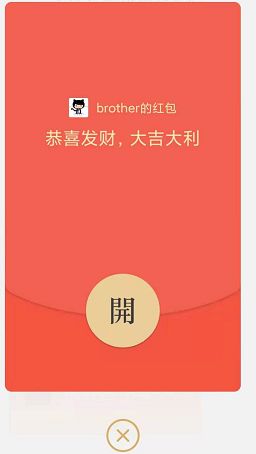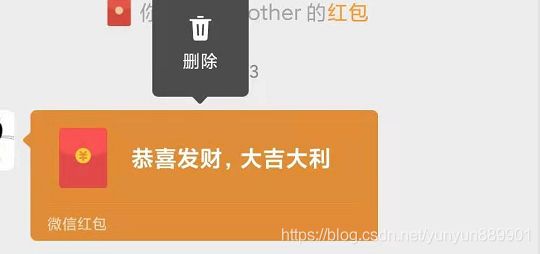爱钱博主私欲之作:Python+Appium实现自动抢微信红包
对于抢红包我真的最爱啦,每次看见红包,心里那个激动颤抖,但因为工作原因难免没注意就没了啊,为了满足自己的私欲,就有了这篇文章的出现,爱钱博主私欲之作。

1.环境准备:
- appium环境
- 安卓手机
- usb数据线
- python环境
2.实现思路
我们收到红包和消息都是自动置顶到第一个,于是我们打开第一个判断是否有红包,没有则隐藏此窗口。如果有则判断红包是否可以领取,如果有则领取红包,否则删除此红包(不然会影响后面的判断)
然后再进行循环运行和判断。
3.编码思路
首先看一下配置信息,因为我使用得是真机小米9安卓10的系统,代码实现如下具体的信息填写请根据自己的真实情况修改:
desired_caps = {
"platformName": "Android", # 系统
"platformVersion": "10.0", # 系统版本号
"deviceName": "b68548ed", # 设备名
"appPackage": "com.tencent.mm", # 包名
"appActivity": ".ui.LauncherUI", # app 启动时主 Activity
'unicodeKeyboard': True, # 使用自带输入法
'noReset': True # 保留 session 信息,可以避免重新登录
}
因为点击红包后需要判断点击后的红包是否被领取,即是否有开字,如图所示:
所以我们定义一个判断元素是否存在的方法,代码实现如下:
def is_element_exist(driver, by, value):
try:
driver.find_element(by=by, value=value)
except Exception as e:
return False
else:
return True
因为红包无论是被自己领取还是被他人领取,之后都要删除领取后的红包记录,所以我们再来定义一个删除已领取红包的方法,代码实现如下:
def del_red_envelope(wait, driver):
# 长按领取过的红包
r8 = wait.until(EC.element_to_be_clickable(
(By.ID, "com.tencent.mm:id/ahs")))
TouchAction(driver).long_press(r8).perform()
time.sleep(1)
# 点击长按后显示的删除
wait.until(EC.element_to_be_clickable(
(By.ID, "com.tencent.mm:id/dt5"))).click()
# 点击弹出框的删除选项
wait.until(EC.element_to_be_clickable(
(By.ID, "com.tencent.mm:id/ffp"))).click()
同时有可能第一个是公众号推送的消息,这样会导致无法判断,所以我们判断只要进去的里面没有红包就把它隐藏掉,然后等新的红包发生过来。
# 删除第一个聊天框
def del_red_public(wait, driver):
# 长按第一个聊天框
r8 = wait.until(EC.element_to_be_clickable(
(By.ID, "com.tencent.mm:id/fzg")))
TouchAction(driver).long_press(r8).perform()
time.sleep(1)
# 点击长按后显示的删除
wait.until(EC.element_to_be_clickable((By.XPATH, "//android.widget.TextView[@text='不显示该聊天']"))).click()
# 点击弹出框的删除选项
wait.until(EC.element_to_be_clickable(
(By.ID, "com.tencent.mm:id/ffp"))).click()
4.完整代码如下:
from appium import webdriver
from selenium.webdriver.common.by import By
from selenium.webdriver.support.ui import WebDriverWait
from appium.webdriver.common.touch_action import TouchAction
from selenium.webdriver.support import expected_conditions as EC
import time
desired_caps = {
"platformName": "Android", # 系统
"platformVersion": "10.0", # 系统版本号
"deviceName": "b68548ed", # 设备名
"appPackage": "com.tencent.mm", # 包名
"appActivity": ".ui.LauncherUI", # app 启动时主 Activity
'unicodeKeyboard': True, # 使用自带输入法
'noReset': True # 保留 session 信息,可以避免重新登录
}
# 判断元素是否存在
def is_element_exist(driver, by, value):
try:
driver.find_element(by=by, value=value)
except Exception as e:
return False
else:
return True
# 删除领取后的红包记录
def del_red_envelope(wait, driver):
# 长按领取过的红包
r8 = wait.until(EC.element_to_be_clickable(
(By.ID, "com.tencent.mm:id/ahs")))
TouchAction(driver).long_press(r8).perform()
time.sleep(1)
# 点击长按后显示的删除
wait.until(EC.element_to_be_clickable(
(By.ID, "com.tencent.mm:id/dt5"))).click()
# 点击弹出框的删除选项
wait.until(EC.element_to_be_clickable(
(By.ID, "com.tencent.mm:id/ffp"))).click()
# 删除第一个聊天框
def del_red_public(wait, driver):
# 长按第一个聊天框
r8 = wait.until(EC.element_to_be_clickable(
(By.ID, "com.tencent.mm:id/fzg")))
TouchAction(driver).long_press(r8).perform()
time.sleep(1)
# 点击长按后显示的删除
wait.until(EC.element_to_be_clickable((By.XPATH, "//android.widget.TextView[@text='不显示该聊天']"))).click()
# 点击弹出框的删除选项
wait.until(EC.element_to_be_clickable(
(By.ID, "com.tencent.mm:id/ffp"))).click()
if __name__ == '__main__':
driver = webdriver.Remote("http://localhost:4723/wd/hub", desired_caps)
# 设置等待
wait = WebDriverWait(driver, 500)
while True:
# 进入第一个聊天窗口
g73 = wait.until(EC.element_to_be_clickable(
(By.ID, "com.tencent.mm:id/fzg")))
g73.click()
print("进入了第一个聊天窗口")
# 判断聊天窗是否是公众号
is_weichat = is_element_exist(driver, "id", "com.tencent.mm:id/u1")
if is_weichat == True:
# while True:
# 有红包则点击
wait.until(EC.element_to_be_clickable(
(By.ID, "com.tencent.mm:id/u1"))).click()
print("点击了红包")
# 判断红包是否被领取
is_open = is_element_exist(driver, "id", "com.tencent.mm:id/f4f")
print("红包是否被领取:", is_open)
if is_open == True:
# 红包未被领取,点击开红包
wait.until(EC.element_to_be_clickable(
(By.ID, "com.tencent.mm:id/f4f"))).click()
print('已经领取红包')
# 返回群聊
driver.keyevent(4)
# 删除领取过的红包记录
del_red_envelope(wait, driver)
print('···删除已经领取的红包,等待新的红包')
driver.keyevent(4)
else:
# 返回群聊
driver.keyevent(4)
# 删除领取过的红包记录
del_red_envelope(wait, driver)
print('···删除无法领取的红包,等待新的红包')
driver.keyevent(4)
else:
print('没有红包则隐藏此聊天框')
# 返回群聊
driver.keyevent(4)
# 删除第一个公众号窗口
del_red_public(wait, driver)
print('隐藏了第一个聊天框')
点击领取.干货满满
①兼职交流,行业咨询、大佬在线专业解答有
②Python开发环境安装教程有
③Python400集自学视频有
④软件开发常用词汇有
⑤Python学习路线图有
⑥3000多本Python电子书有
如果你用得到的话可以直接拿走,在我的QQ技术交流群里群号:767030506(纯技术交流和资源共享,广告勿入)以自助拿走
本文到这里就结束了,感谢观看,更多有关Python精彩内容可以关注小编看小编主页。