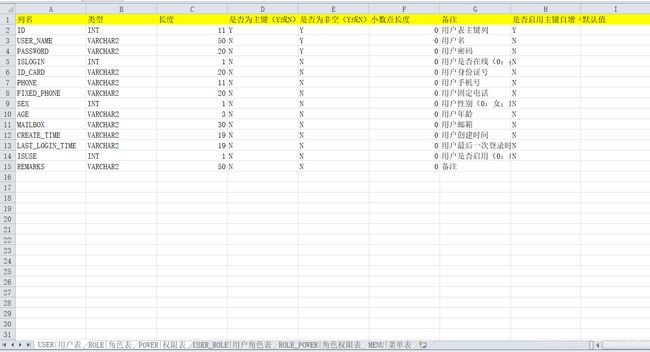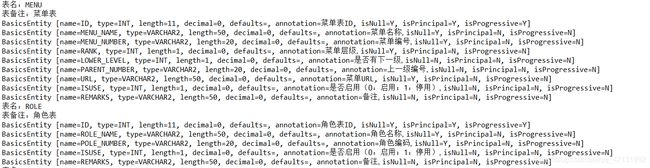JAVA读取EXCEL_自动生成实体类(兼容2003和2007)
- 本文中使用到的架包
poi-3.11-20141221.jar(提供.xls格式的excel文件所需要HSSF支持)
poi-ooxml-3.11-20141221.jar(提供.xlsx格式的excel文件所需要XSSF支持)
poi-ooxml-schemas-3.11-20141221.jar(ooxml依赖包)
xmlbeans-2.6.0.jar(用于解析xml,poi-ooxml-schemas依赖包) - maven
org.apache.poi
poi-ooxml
3.11
org.apache.poi
poi-ooxml
3.11
org.apache.poi
poi-ooxml-schemas
3.11
org.apache.xmlbeans
xmlbeans
2.6.0
- 代码实现
PropertyAnno.java
import java.lang.annotation.ElementType;
import java.lang.annotation.Retention;
import java.lang.annotation.RetentionPolicy;
import java.lang.annotation.Target;
@Target(ElementType.FIELD)//规定用于全局变量
@Retention(RetentionPolicy.RUNTIME)//定义为运行时注解
/**
* excel读取所用注解
* @author Administrator
*
*/
public @interface PropertyAnno {
String value() default "";
}
AnnoCreator.java
import java.lang.annotation.Annotation;
import java.lang.reflect.Field;
import java.util.Collections;
import java.util.HashMap;
import java.util.Map;
/**
* 注解解释工具类
* @author Administrator
*
*/
public class AnnoCreator {
/**
* 注解解释方法
* @return Map<属性名(String), 注解名(String)>
*/
public static Map annoCreator(Class clazz) {
Map map = Collections.synchronizedMap(new HashMap<>());
for (Field field : clazz.getDeclaredFields()) {
//获取属性上所有注解
Annotation[] annotations = field.getAnnotations();
//判断属性上是否存在注解
if(annotations.length < 1) {
continue;
}
//判断属性上是否存在需要注解
if(annotations[0] instanceof PropertyAnno) {
map.put(field.getName(), ((PropertyAnno)annotations[0]).value());
}
}
return map;
}
}
ExcelReadUtil.java
import java.io.File;
import java.io.FileInputStream;
import java.io.IOException;
import java.io.InputStream;
import java.lang.reflect.Field;
import java.lang.reflect.ParameterizedType;
import java.lang.reflect.Type;
import java.text.DecimalFormat;
import java.util.ArrayList;
import java.util.Collections;
import java.util.HashMap;
import java.util.List;
import java.util.Map;
import java.util.Map.Entry;
import org.apache.poi.hssf.usermodel.HSSFCell;
import org.apache.poi.hssf.usermodel.HSSFWorkbook;
import org.apache.poi.ss.usermodel.Cell;
import org.apache.poi.ss.usermodel.Row;
import org.apache.poi.ss.usermodel.Sheet;
import org.apache.poi.ss.usermodel.Workbook;
import org.apache.poi.xssf.usermodel.XSSFWorkbook;
public class ExcelReadUtil {
/**
* 错误信息
*/
private String errorMsg;
/**
* 表格数据对象
*/
private Class clazz;
/**
* 改写初始化方法,将对象传入T
*/
@SuppressWarnings("unchecked")
public ExcelReadUtil() {
@SuppressWarnings("rawtypes")
Class clazz = getClass();
while (clazz != Object.class) {
Type t = clazz.getGenericSuperclass();
if (t instanceof ParameterizedType) {
Type[] args = ((ParameterizedType) t).getActualTypeArguments();
if (args[0] instanceof Class) {
this.clazz = (Class) args[0];
break;
}
}
clazz = clazz.getSuperclass();
}
}
/**
* 根据文件名读取Excel文件
*
* @param filePath 文件完整路径
* @return Map<表名(sheet名,String), 表中的属性(List)>
*/
public Map> read(String filePath) {
Map> map = null;
InputStream is = null;
try {
// 验证文件是否正确
if (!validateExcel(filePath)) {
System.out.println(errorMsg);
return null;
}
// 判断文件的类型,是2003还是2007
boolean isExcel2003 = true;
if (isExcel2007(filePath)) {
isExcel2003 = false;
}
// 创建流进行读取
File file = new File(filePath);
is = new FileInputStream(file);
// 根据版本选择创建Workbook的方式
Workbook workbook = null;
if (isExcel2003) {
workbook = new HSSFWorkbook(is);
} else {
workbook = new XSSFWorkbook(is);
}
map = readExcel(workbook);
} catch (Exception ex) {
ex.printStackTrace();
} finally {
if (is != null) {
try {
// 关闭连接
is.close();
} catch (IOException e) {
is = null;
e.printStackTrace();
}
}
}
return map;
}
/**
* 读取Excel表格
*/
@SuppressWarnings("deprecation")
private Map> readExcel(Workbook workbook) {
Map> map = Collections.synchronizedMap(new HashMap<>());
List list = null;
// 获取表格数量
int numberOfSheets = workbook.getNumberOfSheets();
for (int sheetNum = 0; sheetNum < numberOfSheets; sheetNum++) {
list = new ArrayList<>();
// 获取注解
Map creatorMap = AnnoCreator.annoCreator(clazz);
// 获取指定的Excel
Sheet sheet = workbook.getSheetAt(sheetNum);
// 获取Excel的行数
int totalRows = sheet.getPhysicalNumberOfRows();
// Excel的列数
int totalCells = 0;
if (totalRows >= 1 && sheet.getRow(0) != null) {
// 获取Excel的列数
totalCells = sheet.getRow(0).getPhysicalNumberOfCells();
}
List li = new ArrayList<>();
// 循环Excel的行
for (int r = 0; r < totalRows; r++) {
// 获取对象
T t = null;
try {
t = clazz.newInstance();
} catch (InstantiationException | IllegalAccessException e) {
e.printStackTrace();
}
Row row = sheet.getRow(r);
if (row == null) {
continue;
}
// 遍历Excel的列
for (int c = 0; c < totalCells; c++) {
Cell cell = row.getCell(c);
String cellValue = "";
if (null != cell) {
// 判断数据的类型
switch (cell.getCellType()) {
case HSSFCell.CELL_TYPE_NUMERIC: // 数字
DecimalFormat df = new DecimalFormat("0");
cellValue = df.format(cell.getNumericCellValue());
break;
case HSSFCell.CELL_TYPE_STRING: // 字符串
cellValue = cell.getStringCellValue();
break;
case HSSFCell.CELL_TYPE_BOOLEAN: // Boolean
cellValue = cell.getBooleanCellValue() + "";
break;
case HSSFCell.CELL_TYPE_FORMULA: // 公式
cellValue = cell.getCellFormula() + "";
break;
case HSSFCell.CELL_TYPE_BLANK: // 空值
cellValue = "";
break;
case HSSFCell.CELL_TYPE_ERROR: // 故障
cellValue = "非法字符";
break;
default:
cellValue = "未知类型";
break;
}
}
//此处可修改为自己的表格样式,例如打印第二行第二列的数据:
/* if(r == 1 && c == 1){
System.out.println(cellValue);
} */
if (r == 0) {
// 存储第一行数据(列名)
li.add(cellValue);
} else {
// 存储第一行后数据
fill(creatorMap, li.get(c), cellValue, t);
}
}
if (r != 0) {
list.add(t);
}
}
map.put(sheet.getSheetName(), list);
}
return map;
}
/**
* 判断是否Excel格式是否为2003
*/
private static boolean isExcel2003(String filePath) {
return filePath.matches("^.+\\.(?i)(xls)$");
}
/**
* 判断是否Excel格式是否为2007
*/
private static boolean isExcel2007(String filePath) {
return filePath.matches("^.+\\.(?i)(xlsx)$");
}
/**
* 验证Excel文件
*/
private boolean validateExcel(String filePath) {
// 检查文件名格式是否正确
if (filePath == null || !(isExcel2003(filePath) || isExcel2007(filePath))) {
System.out.println("文件名不是Excel格式");
return false;
}
// 检查文件是否存在
File file = new File(filePath);
if (file == null || !file.exists()) {
System.out.println("文件不存在");
return false;
}
return true;
}
/**
* 为对象进行赋值
*
* @param map 注解map(注解=属性名)
* @param str 当前读取到的列名
* @param obj 当前读到的数据
* @param t 需要进行赋值的对象
*/
private void fill(Map map, String str, String obj, T t) {
for (Entry entry : map.entrySet()) {
try {
if (str.equals(entry.getValue())) {
// 为对象进行赋值
Field f = clazz.getDeclaredField(entry.getKey().trim());
f.setAccessible(true);
f.set(t, obj);
return;
}
} catch (Exception e) {
e.printStackTrace();
}
}
}
}
BasicsEntity.java
/**
* excel内容实体类(示例)
* 注意:实体类属性需定义为String类型
* @author Administrator
*
*/
public class BasicsEntity {
@PropertyAnno("列名")//被注解字段与excel中列名对应
private String name;//字段名
@PropertyAnno("类型")
private String type;//字段类型
@PropertyAnno("长度")
private String length;//字段长度
@PropertyAnno("小数点长度")
private String decimal;//小数点长度
@PropertyAnno("默认值")
private String defaults;//默认值
@PropertyAnno("备注")
private String annotation;//备注
@PropertyAnno("是否为非空(Y或N)")
private String isNull;//是否为非空(Y或N)
@PropertyAnno("是否为主键(Y或N)")
private String isPrincipal;//是否为主键(Y或N)
@PropertyAnno("是否启用主键自增(Y或N)")
private String isProgressive;//是否启用主键自增(Y或N)
@Override
public String toString() {
return "BasicsEntity [name=" + name + ", type=" + type + ", length=" + length + ", decimal=" + decimal
+ ", defaults=" + defaults + ", annotation=" + annotation + ", isNull=" + isNull + ", isPrincipal="
+ isPrincipal + ", isProgressive=" + isProgressive + "]";
}
}
ReadTest.java
import java.util.List;
import java.util.Map;
import java.util.Map.Entry;
import com.myutils.entity.BasicsEntity;
/**
* 测试类
* @author Administrator
*/
public class ReadTest {
public static void main(String[] args) {
//调用方法时必须写成以下格式,否则反射无法获取到实体类
ExcelReadUtil util = new ExcelReadUtil(){};
//调用方法,返回实体类集合
Map> map = util.read("D:数据库文档\\测试表格.xlsx");
for (Entry> baMap : map.entrySet()) {
System.out.println("表名:" + baMap.getKey().split("\\|")[0]);
System.out.println("表备注:" + baMap.getKey().split("\\|")[1]);
for (BasicsEntity basicsEntity : baMap.getValue()) {
System.out.println(basicsEntity.toString());
}
}
}
}
- 如果表格格式不相同,可以在ReadExcel类的readExcel(Workbook workbook)方法中进行调整
- 表格中的列名与实体类属性名不需要相同,只要与注解相同即可
- 需注意:实体类属性类型为String类型
如有发现BUG的烦请留言,我会尽快进行修正,以免误人子弟。