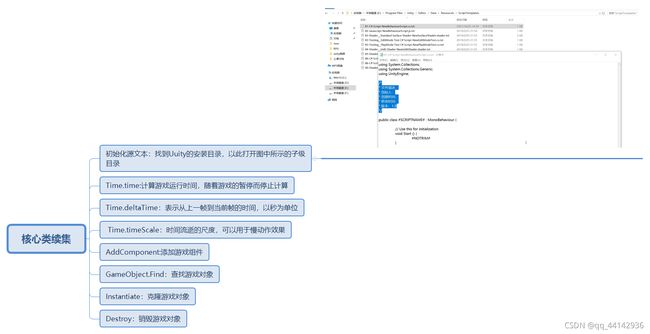05—Unity常用核心类续集篇
Time:
记得挂脚本
**1.Time.tiem:**计算游戏运行时间,随着游戏的暂停而停止计算
**2.Time.deltaTime:**上一帧到当前帧的时间,以秒为单位(只读) ,可以理解为很小(0.00…)的一个不重复的随机秒数(可以去控制台打印输出看一下)
**3.timeScale :**时间缩放,默认值为1,若设置<1,表示时间减慢,若设置>1,表示时间加快/(时间流逝的尺度,用于慢动作效果)
用Time.deltaTime控制对象移动:
public GameObject cube;
float speed = 3f;
void Update ()
{
cube.transform.Translate(Vector3.forward * Time.deltaTime * speed);
}
Instantiate
记得挂脚本
Instantiate:在预设体的位置克隆游戏对象
预设体制作:
1.新建一个Cube
2.把cube移拖动到prefab文件夹中(这是自己创建的一个文件夹,您如果不创建的话也可以,只要在Assets文件夹中就可以,这里只是为了不乱套)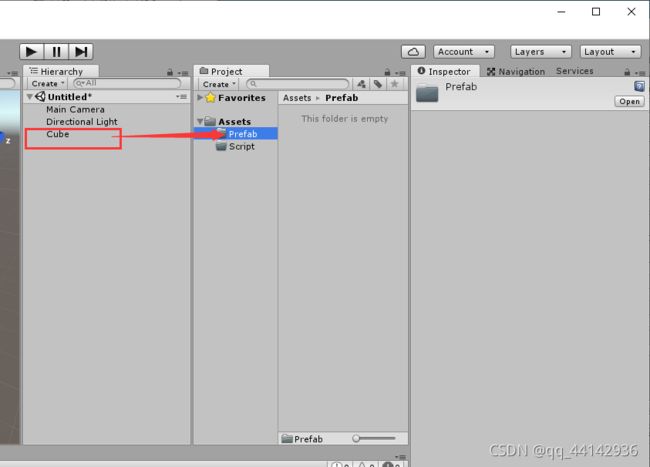
3.新建一个Sphere
4.新建一个脚本(Clone)
public class Clone : MonoBehaviour {
public GameObject Sphere;//创建Sphere游戏对象
void Start () {
Instantiate(Sphere);//克隆Sphere
}
void Update () {
}
}
5.把Clone脚本挂到Cube的 Sphere属性中
6.运行
在距离预设体的其它位置中克隆一个Sphere
Instantiate(Sphere,Vector3.one,Quaternion.identity);
Sphere:所克隆对象的名称
Vector3.one:所克隆体所在的位置
Quaternion.identity:不旋转
Destroy
Destroy:销毁游戏对象
Destroy(go1); //直接销毁对象go1
Destroy(go2,3); //停3秒后销毁对象go2
GameObject.Find
记得挂脚本
GameObject.Find:通过名称查找游戏对象
GameObject cube1=GameObject.Find("Player");
GameObject cube2=GameObject.FindWithTag("Player");
//Player:所要寻找的游戏对象名称
AddComponent
记得挂脚本
AddComponent:添加游戏组件
//1、把Move这个脚本挂到cube这个游戏对象上
cube.AddComponent("Move");
//2、给游戏物体添加刚体
cube.AddComponent("Rigidbody");
//3、给游戏物体添加球体碰撞器
cube.AddComponent("BoxCollider");
GetComponent
记得把脚本挂到Cube上
GetComponent:获取游戏对象的组件
cube为游戏对象
//1、获取脚本组件Move
Move m=cube.GetComponent<Move>();
//2、获取立方体中的刚体组件
Rigidbody r=cube.GetComponent<Rigidbody>();
//3、去刚体的重力
r.useGravity=false;
Random
记得挂脚本
float a=Random.value; //返回0.0(包括)到1.0(包括)之间的数。
int b=Random.Range(0,100) ; //包括最小但不包括最大
float c=Random.Range(0.0f,5.5f); //包括最大和最小