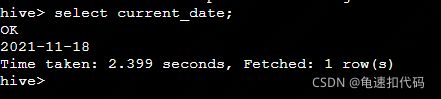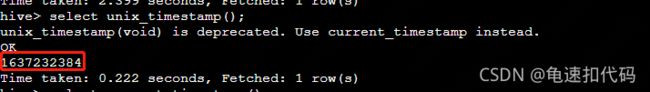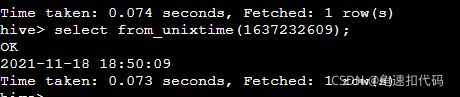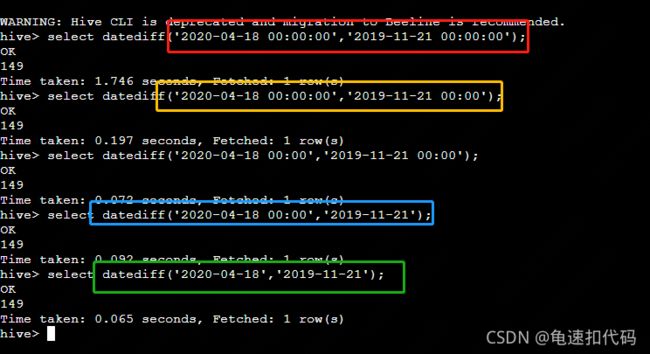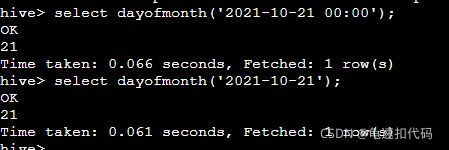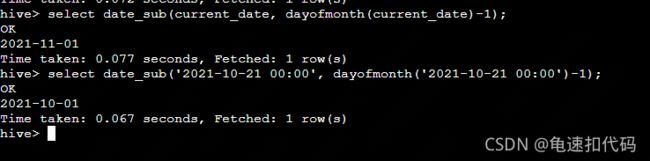Hive的时间函数
1- 获取当前日期,得到 yyyy-mm-dd格式
select current_date;
2- 获得当前时间的 时间戳
select unix_timestamp();
3- 时间戳和日期的相互转换。 from_unixtime 和 unix_timestamp
3.1-- from_unixtime - 时间戳(13位) 转 日期
-- 默认日期格式是 yyyy-mm-dd HH:MM:ss
select from_unixtime(1637232609);
-- 第二个参数是,指定的日期格式
select from_unixtime(1637232609, 'yyyyMMdd');
select from_unixtime(1637232609, 'yyyy-MM-dd HH:mm:ss');
 3.2- unix_timestamp 日期 转 时间戳。 参数字符串格式必须是 " yyyy-mm-dd hh:mm:ss "
3.2- unix_timestamp 日期 转 时间戳。 参数字符串格式必须是 " yyyy-mm-dd hh:mm:ss "
-- 注意输入的格式必须是 "yyyy-mm-dd hh:mm:ss"
select unix_timestamp('2021-11-18 14:23:00');
灵活利用日期和时间戳的相互转换,我们可以方便的实现按年,按月,按日统计业务。
比如,表原来的时间字段 A 的值是精确到秒的 '2021-11-18 00:00:00' 。
业务是需要按月统计,你需要一个 'yyyy-mm' 格式的字段值时。就可以先将A 转换为时间戳,在用from_unixtime转化为你想要的 yyyy-mm。
4- to_date :字符串 获取日期 yyyy-mm-dd
--参数必须是 'yyyy-mm-dd'格式的
select to_date('2021-01-01 12:12:12');5- date_diff : 计算日期差, 返回的是天数差
# 格式可以从 'yyyy-mm-dd hh:mm:ss' 到 'yyyy-mm-dd'
datediff('2020-04-18 00:00:00','2019-11-21 00:00:00');6- date_format : 日期、时间戳、字符串类型格式化输出标准时间格式
-- 日期、时间戳、字符串类型格式化输出标准时间格式
select date_format(current_timestamp(), 'yyyy-MM-dd HH:mm:ss');
select date_format(current_date(), 'yyyyMMdd');
select date_format('2021-06-01', 'yyyy-MM-dd HH:mm:ss');
跟from_unixtime不一样的是,from_unixtime是将时间戳转化为 标准时间格式
7- 查询 月几号的
-- 格式 从 'yyyy-mm-dd hh:mm:ss' 到 'yyyy-mm-dd'
dayofmonth(current_date);
dayofmonth('2021-10-21 00:00');每月1号: select date_sub(current_date, dayofmonth(current_date)-1)
select date_sub(current_date, dayofmonth(current_date)-1)
select date_sub('2021-10-21 00:00', dayofmonth('2021-10-21 00:00')-1)
下个月1号
select add_months(date_sub(current_date,
dayofmonth(current_date)-1), 1)