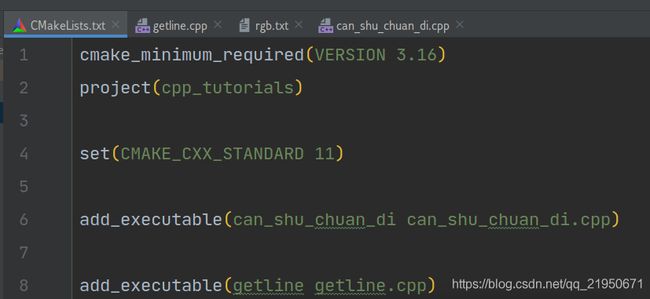【ORB_SLAM2源码解读】从文件或终端读写yaml和txt文件代码实战教程
文章目录
-
- yaml文件用法总结
- 下面是ORB_SLAM2用到的地方
- 安装yaml-cpp库
- YAML基本语法
- 对象
- 数组
- 复合结构
- 常量
- Opencv中的FileStorage
- 融合三种方法的yaml读写的程序
- CMakeLists.txt
- getline()函数从终端和从文件中读数据方式代码实践
- 编译源码
yaml文件用法总结
总结一下就是为了读写出多种多样格式并且减少依赖可以选择std::fstream的ifstream和ofstream)。
使用yaml-cpp库可以将yaml文件以节点YAML::Node的形式载入YAML::LoadFile,然后用std::fstream的ofstream写入文件。
读文件的时候首选cv::fileStorage因为可以很好的提取矩阵,其次选择std::fstream的ifstream麻烦在于要一行一行的读取解析耗费心力。
整齐划一的格式例如文件路径适合std::fstream例如ORB_SLAM2中载入图片和字典。
多种多样的配置参数和相机参数适合用cv::fileStorage可以更好的解析供OpenCV使用。
下面是ORB_SLAM2用到的地方
ORB_SLAM2的LoadImages函数用std::ifstream读取txt文件中的图片。
ORB_SLAM2的saved_trajectory函数用std::ofstream保存轨迹和位姿到txt文件。
ORB_SLAM2的fsSettings函数用cv::FileStorage::READ读取读取yaml文件中的相机和配置参数。
安装yaml-cpp库
git clone https://github.com/jbeder/yaml-cpp.git
cd yaml-cpp
mkdir build && cd build
cmake -DYAML_BUILD_SHARED_LIBS=ON ..
make -j4
sudo make install
YAML基本语法
- 大小写敏感
- 使用空格缩进表示层级关系
- 同层级的元素左侧对齐
#表示注释
对象
- 键值对的集合
key: value冒号后面要加一个空格 - 可以一行只写一个键值对
- 也可以把所有键值对写成一个行内对象
hash: { name: Steve, foo: bar } - 还可以使用缩进表示层级关系
key: child-key: value child-key2: value2 - 较为复杂的对象格式,可以使用问号加一个空格代表一个复杂的
key,配合一个冒号加一个空格代表一个value:意思即对象的属性是一个数组[complexkey1,complexkey2],对应的值也是一个数组[complexvalue1,complexvalue2]? - complexkey1 - complexkey2 : - complexvalue1 - complexvalue2
数组
- 一组连词线
-开头按次序排列的值,构成一个数组。- A - B - C - YAML 支持多维数组,可以使用行内表示:
key: [value1, value2, ...] - 数据结构的子成员是一个数组
- - A - B - C - 一个相对复杂的例子,意思是 companies 属性是一个数组,每一个数组元素又是由 id、name、price 三个属性构成。
companies: - id: 1 name: company1 price: 200W - id: 2 name: company2 price: 500W - 数组也可以使用流式(flow)的方式表示:
companies: [{id: 1,name: company1,price: 200W},{id: 2,name: company2,price: 500W}]
复合结构
- 数组和对象可以构成复合结构,例:
languages: - Ruby - Perl - Python websites: YAML: yaml.org Ruby: ruby-lang.org Python: python.org Perl: use.perl.org
常量
-
纯量是最基本的不可再分的值
布尔值 boolean: - TRUE #true,True都可以 - FALSE #false,False都可以 浮点数 float: - 3.14 - 6.8523015e+5 #可以使用科学计数法 整数 int: - 123 - 0b1010_0111_0100_1010_1110 #二进制表示 Null null: nodeName: 'node' parent: ~ #使用~表示null 字符串 string: - 哈哈 - 'Hello world' #可以使用双引号或者单引号包裹特殊字符 - newline newline2 #字符串可以拆成多行,每一行会被转化成一个空格 日期 date: - 2018-02-17 #日期必须使用ISO 8601格式,即yyyy-MM-dd 时间 datetime: - 2018-02-17T15:02:31+08:00 #时间使用ISO 8601格式,时间和日期之间使用T连接,最后使用+代表时区 -
Node 是 yaml-cpp 中的核心概念,是最重要的数据结构,它用于存储解析后的 yaml 信息。Node一共有以下几种type
Null 空节点
Sequence 对应YAML格式中的数组
Map 对应YAML格式中的对象
Scalar 对应YAML格式中的常量 -
生成 Node 的形式有很多种, loadFile() 是最常见的一种。
Node LoadFile(const std::string& filename) filename 就是配置文件的路径。 有了 Node 之后,所有的信息都可以检索到。 cout << "name:" << config["name"].as<string>() << endl; `as<string>()`表示将解析的内容使用模板方法转换成 `string` 类型 -
skills 信息读取
skills: c++: 1 java: 1 android: 1 python: 1cout << "skills c++:" << config["skills"]["c++"].as<int>() << endl; cout << "skills java:" << config["skills"]["java"].as<int>() << endl; -
yaml-cpp 通过迭代的方式,访问 Node 中的内容,比如访问 skills 下面的各个元素
for(YAML::const_iterator it= config["skills"].begin(); it != config["skills"].end();++it) { cout << it->first.as<string>() << ":" << it->second.as<int>() << endl; } 用 begin() 获取迭代器,用 end() 判断迭代器是否结束。 -
Node可以使用文件流的方式写入文件
std::ofstream fout("config.yaml"); fout << node <<std::endl; fout.close();
Opencv中的FileStorage
cv::FileStorage fsi(fileName , cv::FileStorage::READ);
cv::FileStorage fso(fileName , cv::FileStorage::WRITE);
FileStorage的文件操作模式一共分为四种:READ,WRITE,APPEND,MEMORY。

文档打开后很关心的一件事就是确认是否成功,FileStorage有自己的成员函数返回文件打开状态:
// failed
if ( !fs.isOpened() ){
std::cout<<"Save File Failed!"<<std::endl;
return ;
}
// succeed
else {
...
}
FileStorage文件关闭比较简单
fs.release();
FileStorage文件读与写的方法与C++语言中的文件流对象的使用很像,对>>和<<进行了重载,分别用于文件读取和写入。很棒的是,FileStorage支持一些常用格式的直接读写,例如字符、字符串、数字、cv::Mat等。对于不支持的数据结构,只能按照规则自己去写啦。
// 字符和数字
fs << "frameCount" << 5;
cv::Mat_<double> cameraMat = cv::Mat_<double>::zeros(3, 3);
// cv::Mat
fs << "Camera Intrinsic Matrix" << cameraMat;
写入的时候要注意不可以写"." 这个符号,YAML有效字符是:[a-z],[A-Z],[0-9],”-“,”_”和空格。
文件读取的方法有两种:
// first method: use operator on FileNode.
int frameCount = (int)fs2["frameCount"];
// second second method: use cv::FileNode::operator >>
int frameCount;
fs2["frameCount"] >> frameCount;
Mat的操作
这一点真的很不错,而且与C++的输入输出方法很接近:
cv::Mat_<double> cameraMat = cv::Mat_<double>::zeros(3, 3);
cv::Mat_<double> distCoeffes = ( cv::Mat_<double>(5, 1)<< 0.1, 0.01, -0.001, 0.0, 0.0 );
// C++
std::cout<<"Camera Matrix"<<std::endl<<cv::Mat::Mat(cameraMat)<<std::endl;
std::cout<<"Distortion Coefficients"<<std::endl<<cv::Mat::Mat(distCoeffes)<<std::endl;
// cv::FileStorage
fs << "Camera Matrix" << cameraMat;
fs << "Distortion Coefficients"<<distCoeffes;
集合的操作
// Mappings write
int x(1.0), y(0.0);
fs << "features" << "["; // also can be "[:"
fs <<"{:" << "x" << x << "y" << "}" << "]";
// Mappings read
cv::FileNode features = fs2["features"];
// 遍历查看
cv::FileNodeIterator it = features.begin();
std::cout<<
"x="<<(int)(*it)["x"]<<
" y="<<(int)(*it)["y"]<<
" z="<<(int)(*it)["z"]<<std::endl;
融合三种方法的yaml读写的程序
#include CMakeLists.txt
cmake_minimum_required(VERSION 2.8.3)
SET(CMAKE_BUILD_TYPE Debug)
set(CMAKE_CXX_STANDARD 11)
project(yaml)
find_package(OpenCV)
# Installing: /usr/local/lib/libyaml-cpp.so
set(YAML_CPP_LIBRARIES /usr/local/lib/libyaml-cpp.so)
add_executable(main main.cpp)
target_link_libraries(main ${OpenCV_LIBS} ${YAML_CPP_LIBRARIES})
getline()函数从终端和从文件中读数据方式代码实践
// 本教程编译环境是ubuntu16.04 clion
#include 编译源码
cmake_minimum_required(VERSION 2.8.3)
project(yaml)
SET(CMAKE_BUILD_TYPE Debug)
set(CMAKE_CXX_STANDARD 11)
find_package(OpenCV)
# sudo apt-get install libyaml-cpp-dev
# locate libyaml-cpp.so
# /usr/lib/x86_64-linux-gnu/libyaml-cpp.so
set(YAML_CPP_LIBRARIES /usr/lib/x86_64-linux-gnu/libyaml-cpp.so)
add_executable(yaml yaml.cpp)
target_link_libraries(yaml ${OpenCV_LIBS} ${YAML_CPP_LIBRARIES})
#include