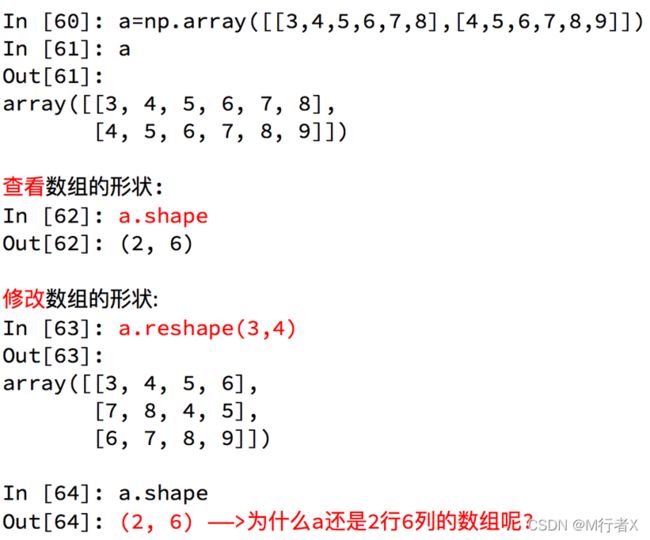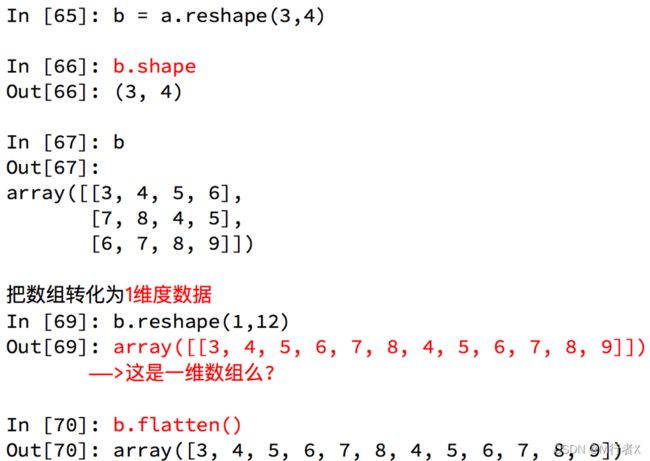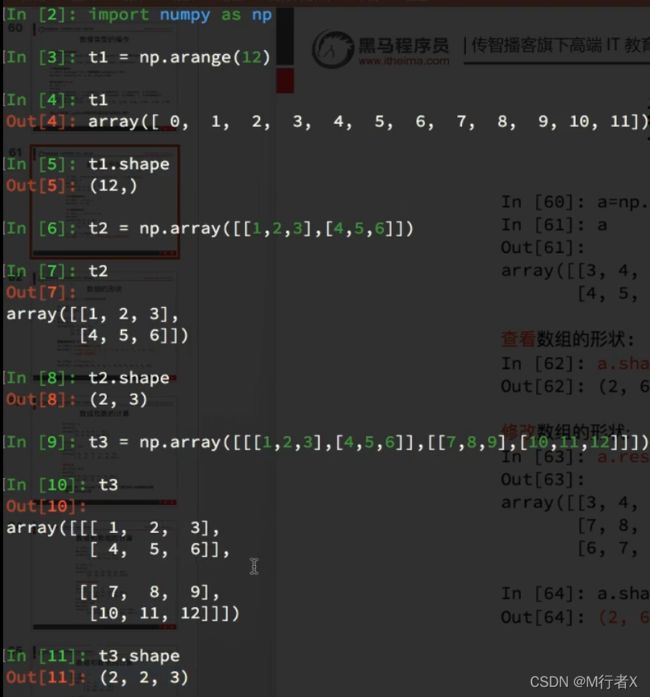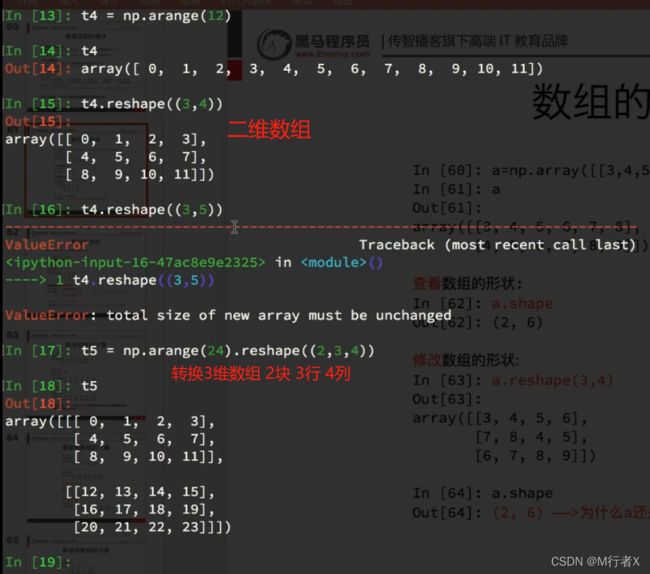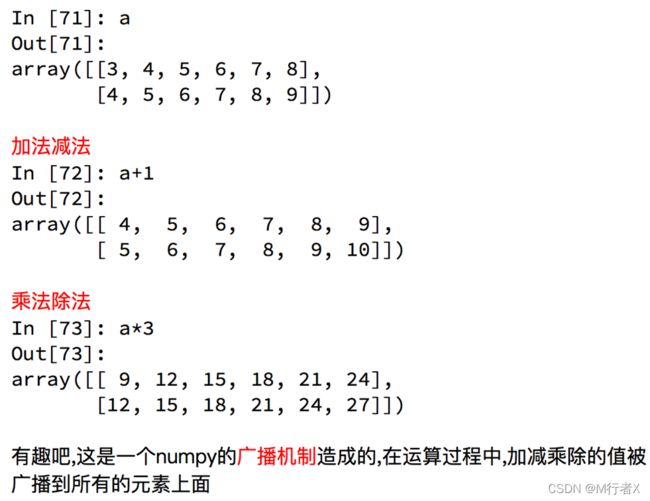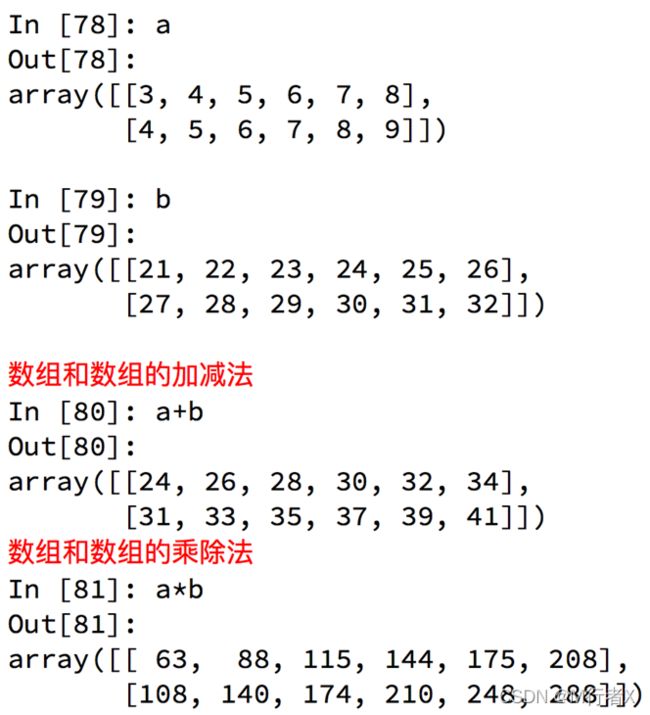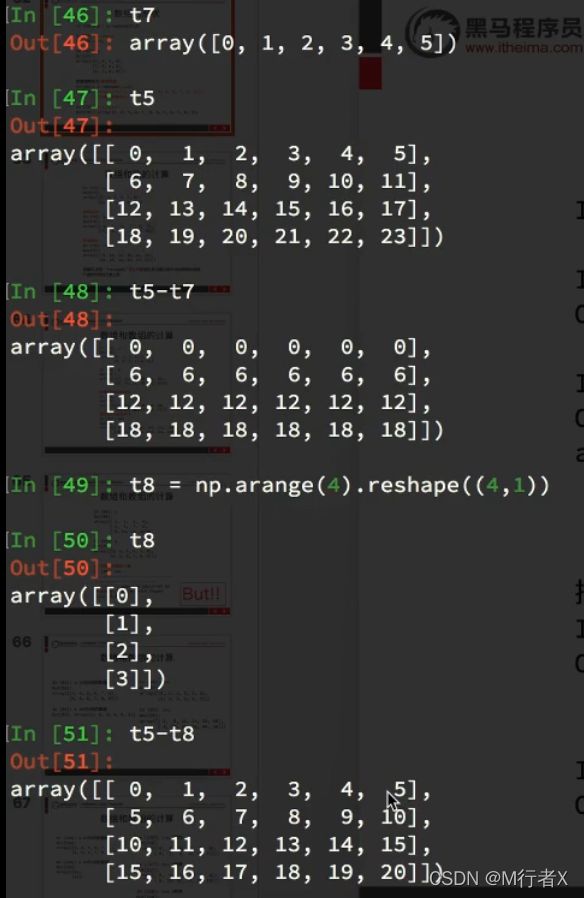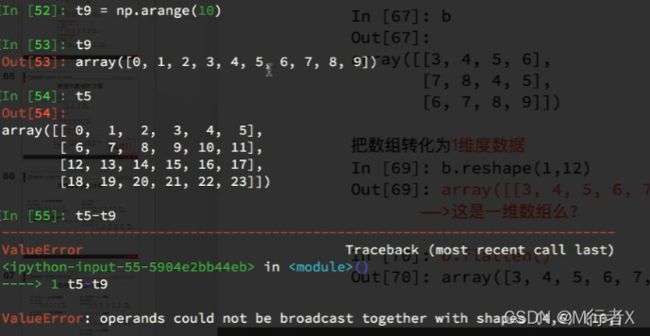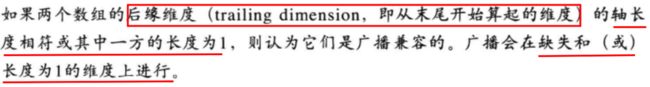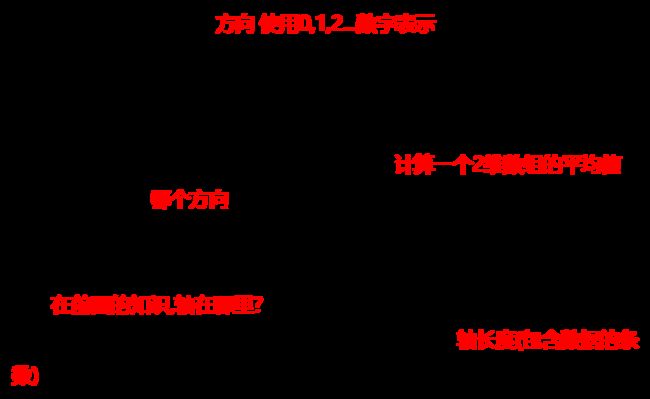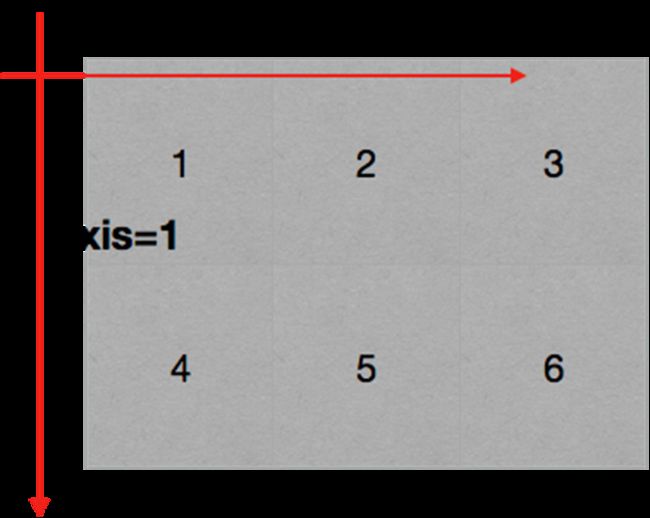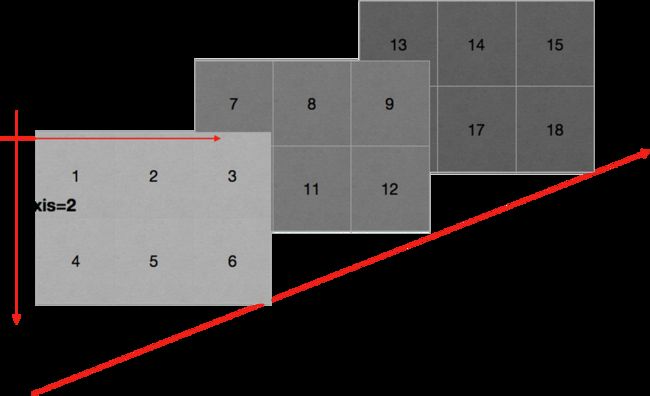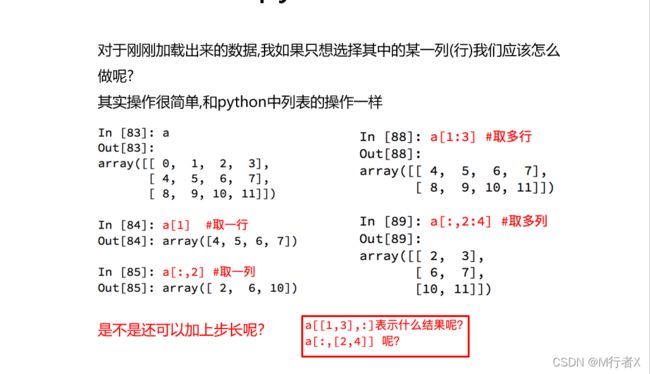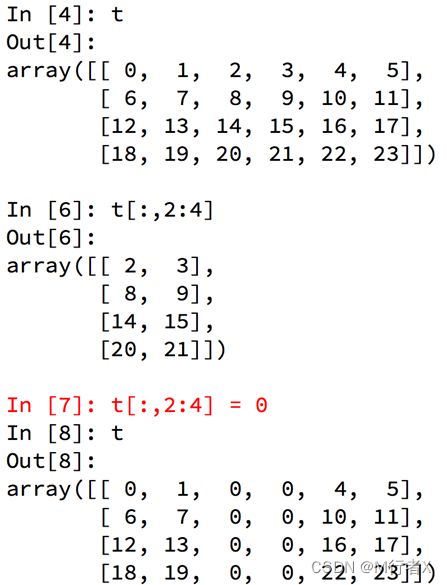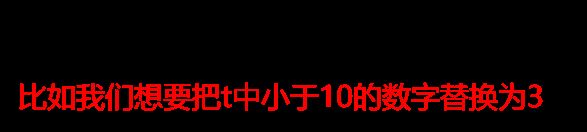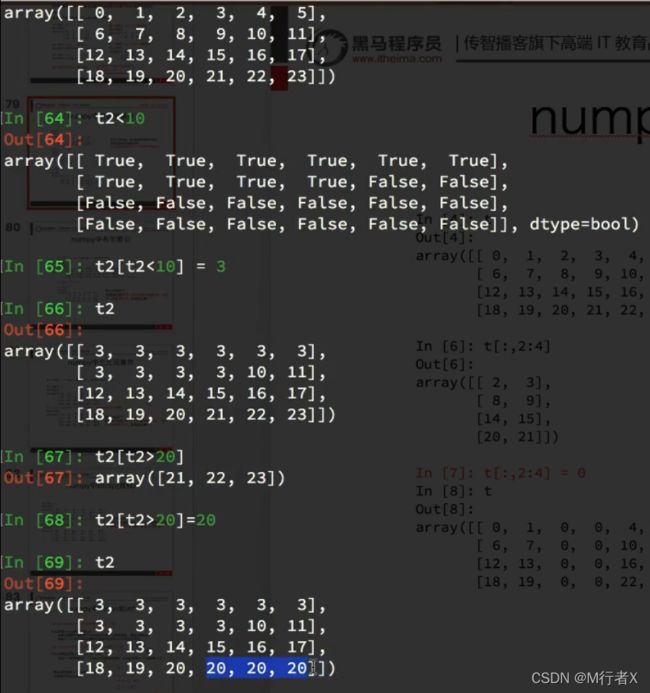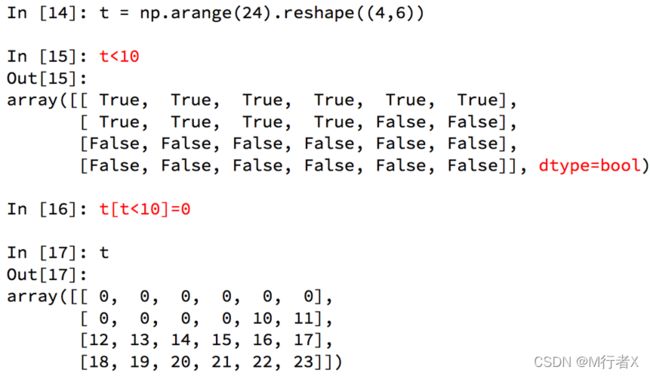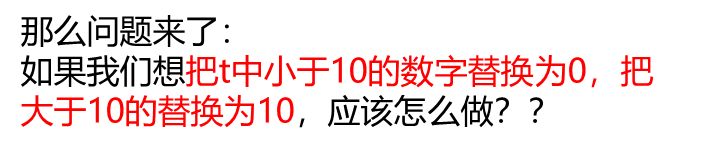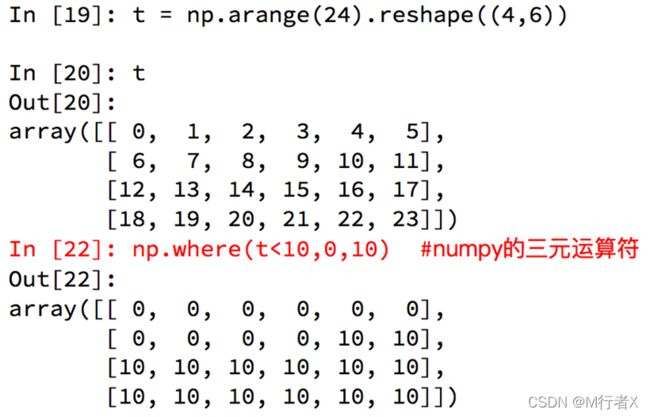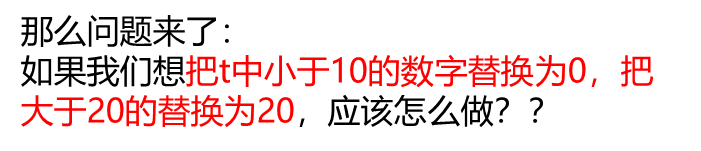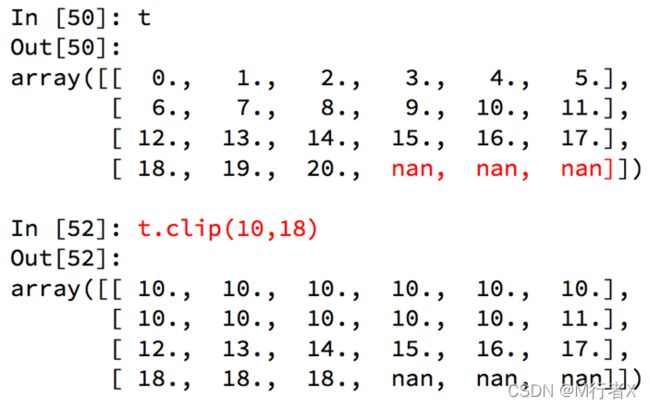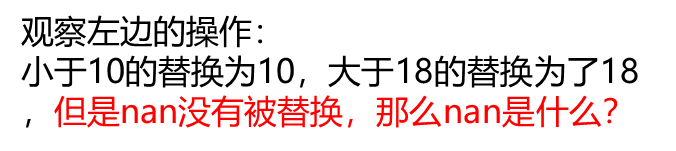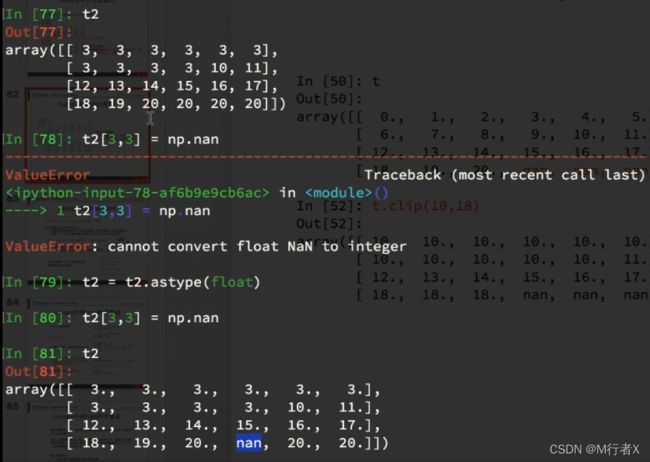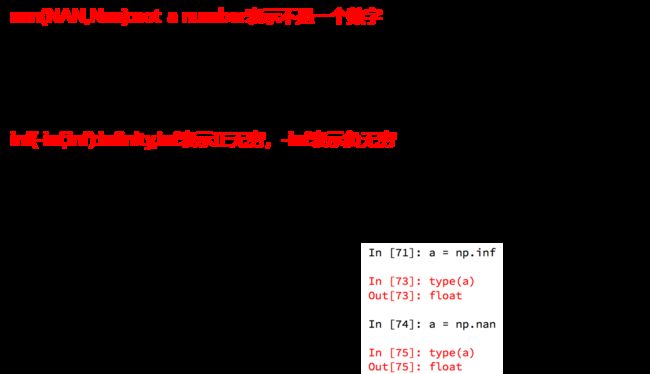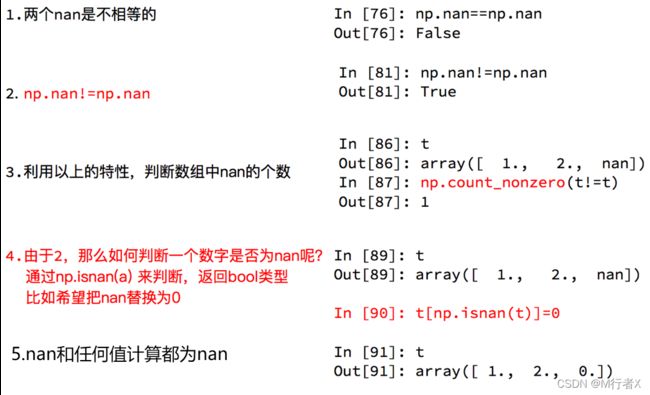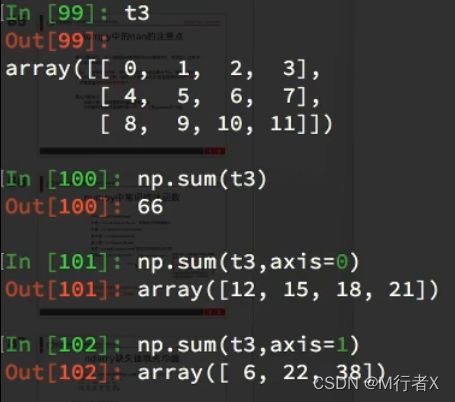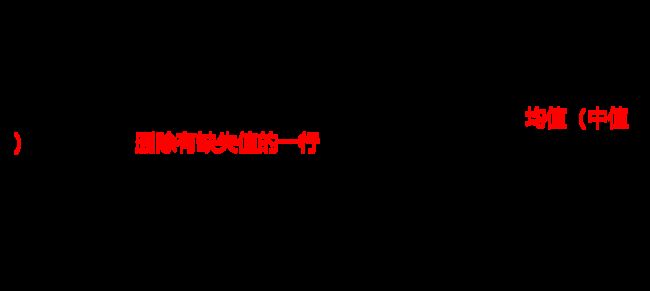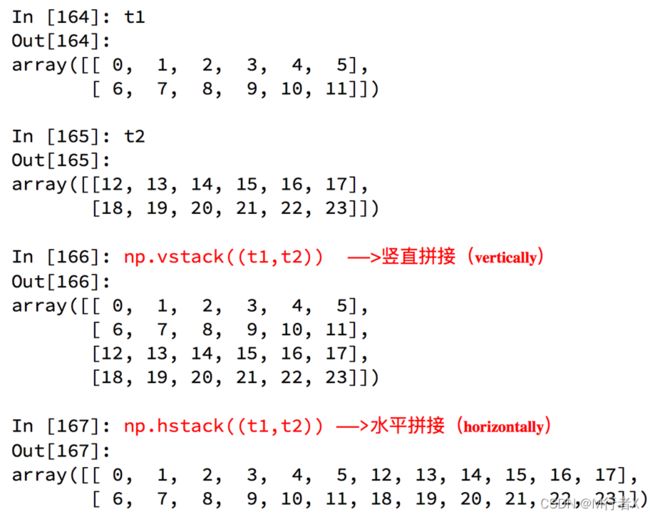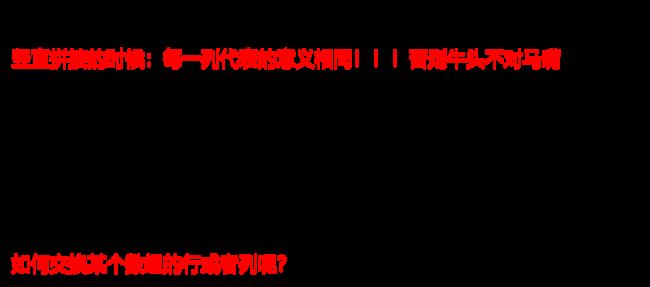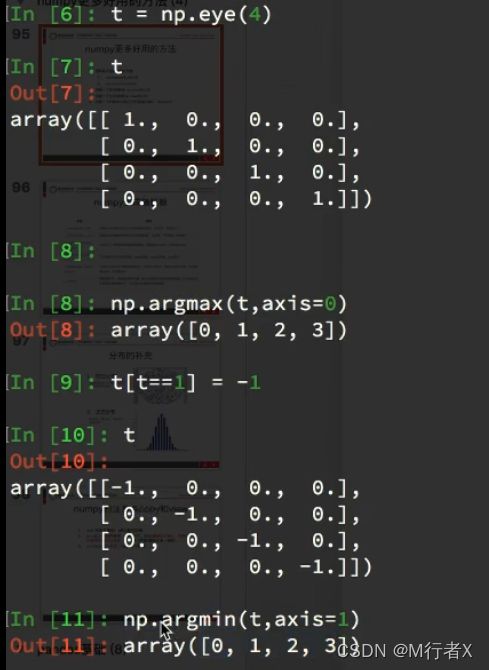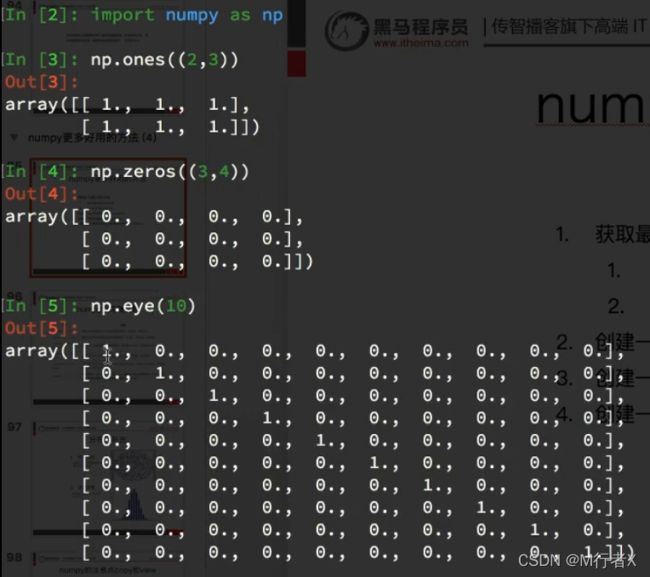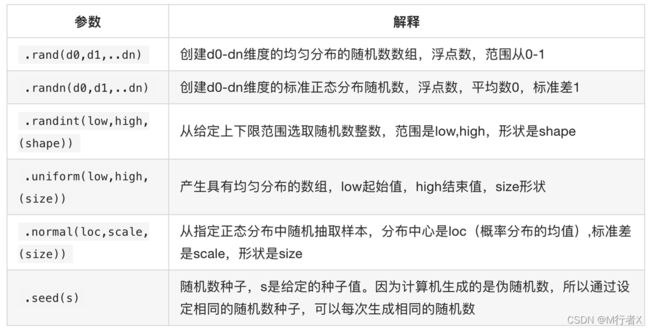数据分析课程笔记(三)数组形状和计算、numpy存储/读取数据、索引、切片和拼接
数据分析课程笔记
-
- 数组的形状
- 数组的计算
-
- 不同维度进行计算
- 广播原则
- 轴(axis)
- numpy读取数据
- numpy索引和切片
-
- numpy中布尔索引
- numpy中三元运算符
- numpy中的clip(裁剪)
- numpy中的nan和inf
- numpy中的nan的注意点
- numpy中常用统计函数
- 数据拼接
-
- 数据行列交换
- 更多好用方法
- numpy生成随机数
-
- numpy的注意点copy和view
数组的形状
数组的计算
不同维度进行计算
广播原则
轴(axis)
numpy读取数据
np.loadtxt(fname,dtype=np.float,delimiter=None,skiprows=0,usecols=None,unpack=False)
数据来源:
https://www.kaggle.com/datasnaek/youtube/data

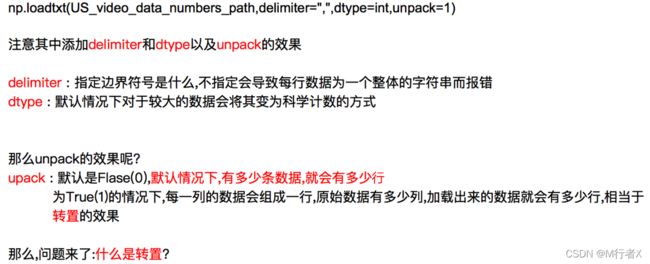
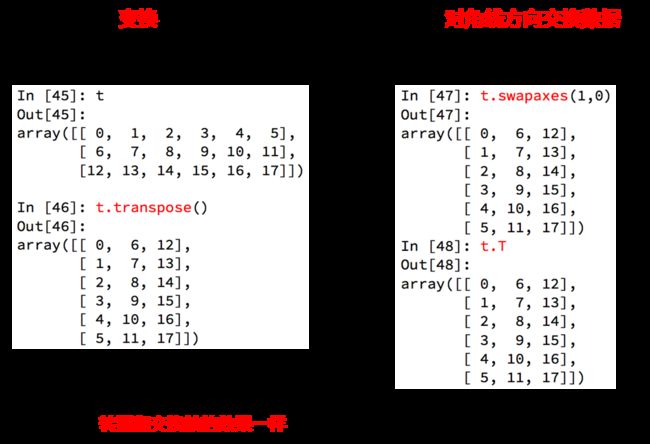
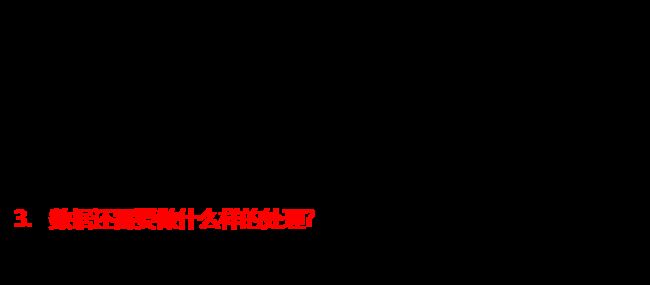
# coding=utf-8
import numpy as np
us_file_path = "./youtube_video_data/US_video_data_numbers.csv"
uk_file_path = "./youtube_video_data/GB_video_data_numbers.csv"
# t1 = np.loadtxt(us_file_path,delimiter=",",dtype="int",unpack=True)
t2 = np.loadtxt(us_file_path,delimiter=",",dtype="int")
# print(t1)
print(t2)
print("*"*100)
#取行
# print(t2[2])
#取连续的多行
# print(t2[2:])
#取不连续的多行
# print(t2[[2,8,10]])
# print(t2[1,:])
# print(t2[2:,:])
# print(t2[[2,10,3],:])
#取列
# print(t2[:,0])
#取连续的多列
# print(t2[:,2:])
#取不连续的多列
# print(t2[:,[0,2]])
#去行和列,取第3行,第四列的值
# a = t2[2,3]
# print(a)
# print(type(a))
#取多行和多列,取第3行到第五行,第2列到第4列的结果
#去的是行和列交叉点的位置
b = t2[2:5,1:4]
# print(b)
#取多个不相邻的点
#选出来的结果是(0,0) (2,1) (2,3)
c = t2[[0,2,2],[0,1,3]]
print(c)
numpy索引和切片
numpy中布尔索引
numpy中三元运算符
numpy中的clip(裁剪)
numpy中的nan和inf
numpy中的nan的注意点
numpy中常用统计函数
默认返回多维数组的全部的统计结果,如果指定axis则返回一个当前轴上的结果
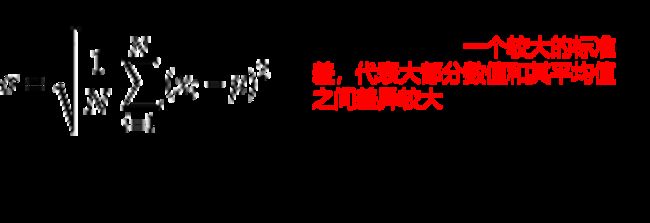

缺失值处理
# coding=utf-8
import numpy as np
# print(t1)
def fill_ndarray(t1):
for i in range(t1.shape[1]): #遍历每一列
temp_col = t1[:,i] #当前的一列
nan_num = np.count_nonzero(temp_col!=temp_col)
if nan_num !=0: #不为0,说明当前这一列中有nan
temp_not_nan_col = temp_col[temp_col==temp_col] #当前一列不为nan的array
# 选中当前为nan的位置,把值赋值为不为nan的均值
temp_col[np.isnan(temp_col)] = temp_not_nan_col.mean()
return t1
if __name__ == '__main__':
t1 = np.arange(24).reshape((4, 6)).astype("float")
t1[1, 2:] = np.nan
print(t1)
t1 = fill_ndarray(t1)
print(t1)
- 如何选择一行或者多行的数据(列)?
- 如何给选取的行或者列赋值?
- 如何大于把大于10的值替换为10?
- np.where如何使用?
- np.clip如何使用?
- 如何转置(交换轴)?
- 读取和保存数据为csv
- np.nan和np.inf是什么
- 常用的统计函数你记得几个?
- 标准差反映出数据的什么信息
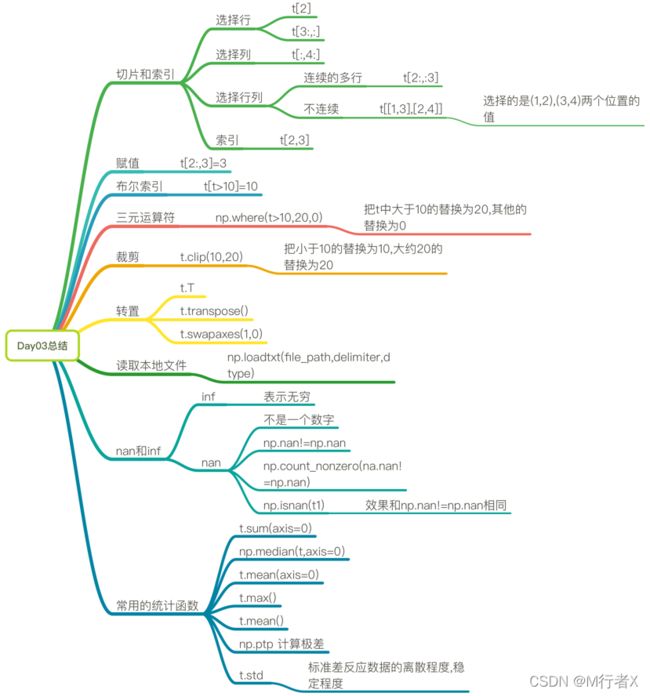
#### numpy的索引和切片
- t[10,20]
- `t[[2,5],[4,8]]`
- t[3:]
- t[[2,5,6]]
- t[:,:4]
- t[:,[2,5,6]]
- t[2:3,5:7]
#### numpy中的bool索引,where,clip的使用
- t[t<30] = 2
- np.where(t<10,20,5)
- t.clip(10,20)
#### 转置和读取本地文件
- t.T
- t.transpose()
- t.sawpaxes()
- np.loadtxt(file_path,delimiter,dtype)
#### nan和inf是什么
- nan not a number
- np.nan != np.nan
- 任何值和nan进行计算都是nan
- inf 无穷
#### 常用统计函数
- t.sum()
- t.mean()
- np.meadian()
- t.max()
- t.min()
- np.ptp()
- t.std()
import numpy as np
from matplotlib import pyplot as plt
us_file_path = "./youtube_video_data/US_video_data_numbers.csv"
uk_file_path = "./youtube_video_data/GB_video_data_numbers.csv"
# t1 = np.loadtxt(us_file_path,delimiter=",",dtype="int",unpack=True)
t_us = np.loadtxt(us_file_path,delimiter=",",dtype="int")
#取评论的数据
t_us_comments = t_us[:,-1]
#选择比5000小的数据
t_us_comments = t_us_comments[t_us_comments<=5000]
print(t_us_comments.max(),t_us_comments.min())
d = 50
bin_nums = (t_us_comments.max()-t_us_comments.min())//d
#绘图
plt.figure(figsize=(20,8),dpi=80)
plt.hist(t_us_comments,bin_nums)
plt.show()
import numpy as np
from matplotlib import pyplot as plt
us_file_path = "./youtube_video_data/US_video_data_numbers.csv"
uk_file_path = "./youtube_video_data/GB_video_data_numbers.csv"
# t1 = np.loadtxt(us_file_path,delimiter=",",dtype="int",unpack=True)
t_uk = np.loadtxt(uk_file_path,delimiter=",",dtype="int")
#选择喜欢书比50万小的数据
t_uk = t_uk[t_uk[:,1]<=500000]
t_uk_comment = t_uk[:,-1]
t_uk_like = t_uk[:,1]
plt.figure(figsize=(20,8),dpi=80)
plt.scatter(t_uk_like,t_uk_comment)
plt.show()
数据拼接
数据行列交换
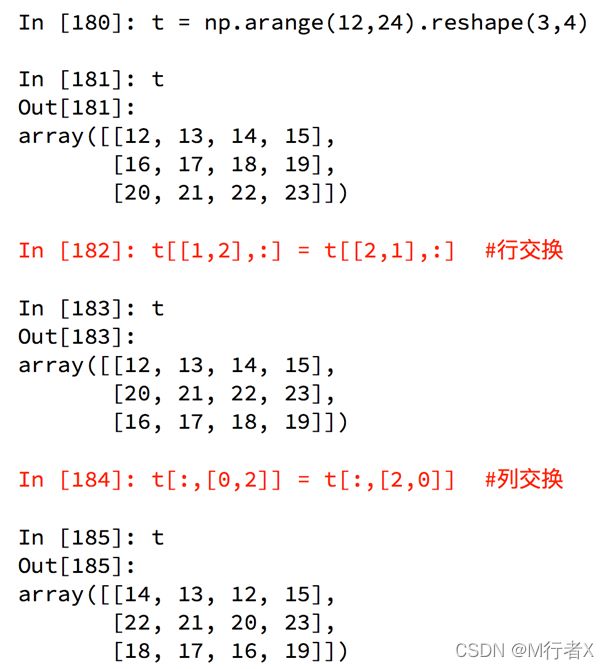
现在我希望把之前案例中两个国家的数据方法一起来研究分析,那么应该怎么做?
# coding=utf-8
import numpy as np
us_data = "./youtube_video_data/US_video_data_numbers.csv"
uk_data = "./youtube_video_data/GB_video_data_numbers.csv"
#加载国家数据
us_data = np.loadtxt(us_data,delimiter=",",dtype=int)
uk_data = np.loadtxt(uk_data,delimiter=",",dtype=int)
# 添加国家信息
#构造全为0的数据
zeros_data = np.zeros((us_data.shape[0],1)).astype(int)
ones_data = np.ones((uk_data.shape[0],1)).astype(int)
#分别添加一列全为0,1的数组
us_data = np.hstack((us_data,zeros_data))
uk_data = np.hstack((uk_data,ones_data))
# 拼接两组数据
final_data = np.vstack((us_data,uk_data))
print(final_data)
更多好用方法
numpy生成随机数
# coding=utf-8
import numpy as np
np.random.seed(10)
t = np.random.randint(0,20,(3,4))
print(t)