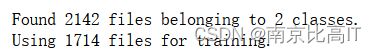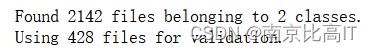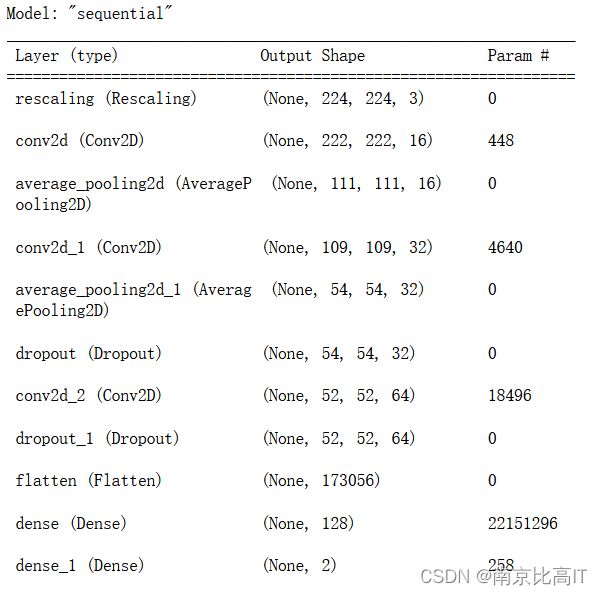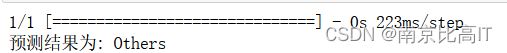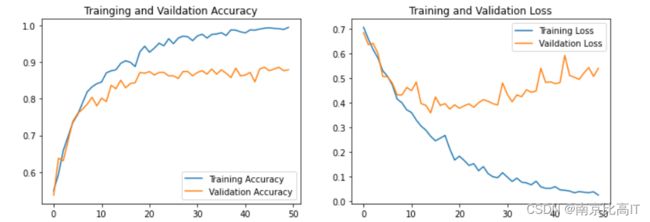深度学习--猴痘识别
一.引言
本文使用自己手工搭建的神经网络进行猴痘识别,猴痘是近年来的一个重大传染病。
二.前期准备
导入依赖
from tensorflow import keras
from tensorflow.keras import layers,models
import os,PIL,pathlib
import matplotlib.pyplot as plt
import tensorflow as tf设置GPU
gpus=tf.config.list_physical_devices("GPU")
if gpus:
gpus0=gpus[0]
tf.config.experimental.set_memory_growth(gpus0,True)
tf.config.set_visible_devices([gpus0],"GPU")
gpus三.实验
获取文件对象,统计图片总数:
data_dir="./45-data/"
data_dir=pathlib.Path(data_dir)
image_count=len(list(data_dir.glob('*/*.jpg')))
print("图片的总数为:",image_count)可视化猴痘图像
Monkeypox=list(data_dir.glob('Monkeypox/*.jpg'))
PIL.Image.open(str(Monkeypox[0]))设置输入的图像的大小:
batch_size=32
img_height=224
img_width=224设置训练集
train_ds=tf.keras.preprocessing.image_dataset_from_directory(
data_dir,
validation_split=0.2,
subset="training",
seed=123,
image_size=(img_height,img_width),
batch_size=batch_size
)设置验证集
val=tf.keras.preprocessing.image_dataset_from_directory(
data_dir,
validation_split=0.2,
subset="validation",
seed=123,
image_size=(img_height,img_width),
batch_size=batch_size
)
得到类别标签
class_names=train_ds.class_names
print(class_names)再次可视化图像:
plt.figure(figsize=(20,10))
for images,labels in train_ds.take(1):
for i in range(20):
ax=plt.subplot(5,10,i+1)
plt.imshow(images[i].numpy().astype("uint8"))
plt.title(class_names[labels[i]])
plt.axis("off")得到图像的张量大小:
for image_batch,labels_batch in train_ds:
print(image_batch.shape)
print(labels_batch.shape)
break配置数据集:
AUTOTUNE=tf.data.AUTOTUNE
train_ds=train_ds.cache().shuffle(1000).prefetch(buffer_size=AUTOTUNE)
val_ds=val.cache().prefetch(buffer_size=AUTOTUNE)搭建网络模型
num_classes=2
model=models.Sequential([
layers.experimental.preprocessing.Rescaling(1./255,input_shape=(img_height,img_width,3)),
layers.Conv2D(16.,(3,3),activation='relu',input_shape=(img_height,img_width,3)),
layers.AveragePooling2D((2,2)),
layers.Conv2D(32,(3,3),activation='relu'),
layers.AveragePooling2D((2,2)),
layers.Dropout(0.3),
layers.Conv2D(64,(3,3),activation='relu'),
layers.Dropout(0.3),
layers.Flatten(),
layers.Dense(128,activation='relu'),
layers.Dense(num_classes)
])
model.summary()设置优化器并进行模型编译
opt=tf.keras.optimizers.Adam(learning_rate=1e-4)
model.compile(
optimizer=opt,
loss=tf.keras.losses.SparseCategoricalCrossentropy(from_logits=True),
metrics=['accuracy']
)模型训练:
from tensorflow.keras.callbacks import ModelCheckpoint
epochs=50
checkpointer=ModelCheckpoint(
'best_model.h5',
monitor='val_accuracy',
verbose=1,
save_best_only=True,
save_weights_only=True
)
history=model.fit(train_ds,validation_data=val_ds,epochs=epochs,callbacks=[checkpointer])使用训练得到的最好的权重进行预测:
model.load_weights('best_model.h5')from PIL import Image
import numpy as np
img=Image.open('./45-data/Others/NM15_02_11.jpg')
image=tf.image.resize(img,[img_height,img_width])
img_array=tf.expand_dims(image,0)
predictions=model.predict(img_array)
print("预测结果为:",class_names[np.argmax(predictions)])四.总结
进行模型训练结果的可视化结果如下:
观察上述结果可以发现,在训练批次为8左右模型的训练结果尚好,验证集的准确率在不断增加, 训练集尽管他的准确率还在提高,但在20以后验证集准确率趋于稳定,尽管越到后面的训练批次模型的准确率在不断升高,但实际已经发生了模型在训练集上的过拟合。